Cold extrusion with the second extruder
-
It is possible to load filament to the first extruder by web control but the second one is out of sight. The gcode may solve the problem but what is the command?
-
I don't really understand your question, but yes you can allow cold extrusion.
https://duet3d.dozuki.com/Wiki/Gcode#Section_M302_Allow_cold_extrudes
-
My problem is that I need to load filament to the second extruder by gcode because I have no clutch that releases the gearwheels. In the web user interface You can find a tool for only one extruder to perform this act.
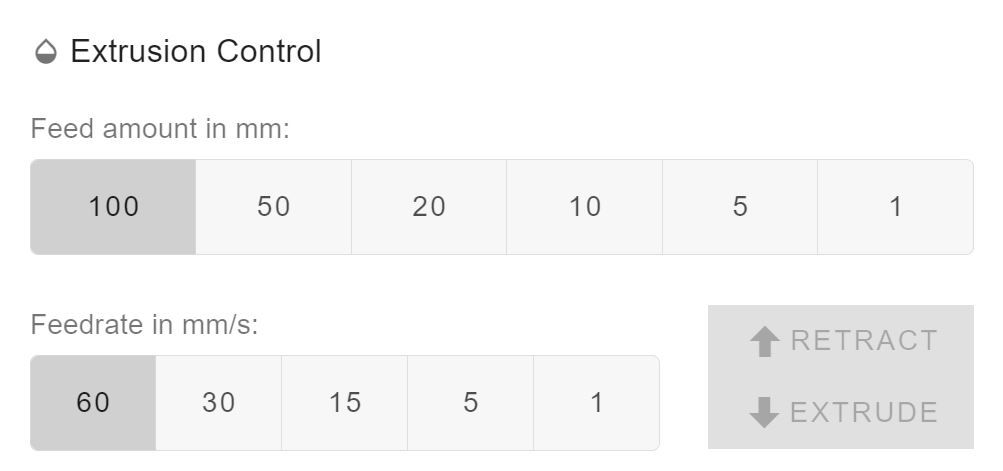
-
make the second tool active then you should be able to load filament
-
@jay_s_uk
Yes but how do I make it active? -
click the tool or heater name of whichever you want to make active
-
Ok, thanks.