Z-Probe offset (RRF3.0)
-
Hi,
I have a Z-probe (IR probe) ...with offset (see image)
-
Should I fill it in under G31? and can you confirm the sign/direction of the offset according to my image?
G31 X20 Y-10 -
When i generate the bed.g (with http://www.escher3d.com/pages/wizards/wizardbed.php), do I have to fill in the offset as well ?
Thanks.
Ludis
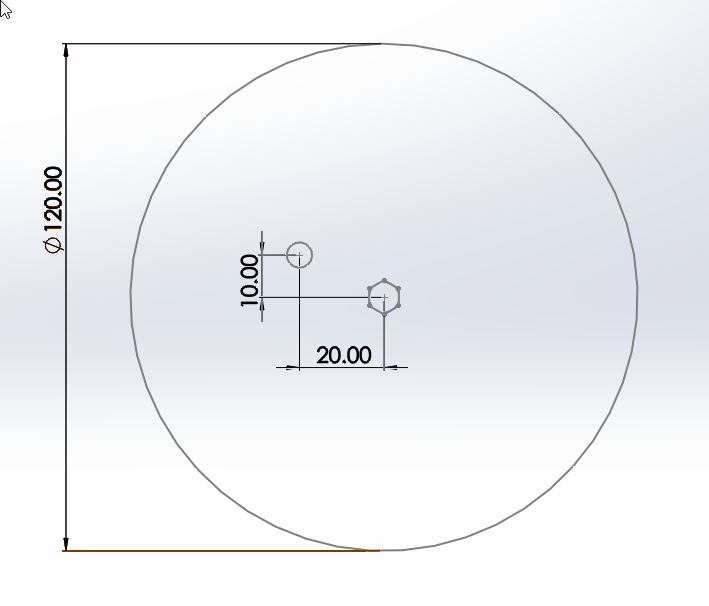
-
-
@ludisnet
1 - Yes, use G31. It depends where you home to. If you home in the bottom left then X would be a minus value and y would be a positive.2 - The firmware sorts the offset out itself so no adjustments to the bed file need to be made
-
Thanks for reply,
if my image is a top view, with the hexagonal nozzle in the center of the bed, my z-probe is shifted to the top left, the result would be : X-20 Y10?
-
Yes. You could confirm by using the jog buttons the move the nozzle in the -x and +y directions