Code 10 issue
-
Hi,
I am trying to connect a new laptop to my Duet3D controller after the old one died, its been a few months since i last used it but i am having problems connecting with the USB.
I have installed the drivers but had to do so through device manager "Add legacy hardware" as it would not show up itself.
However the device will not connect and i am getting a (Code 10 error) I have tried two USBs and both USB ports on the laptop
The duet does light up when connected so i know it is at least getting power.
Anyone have any input or advice?
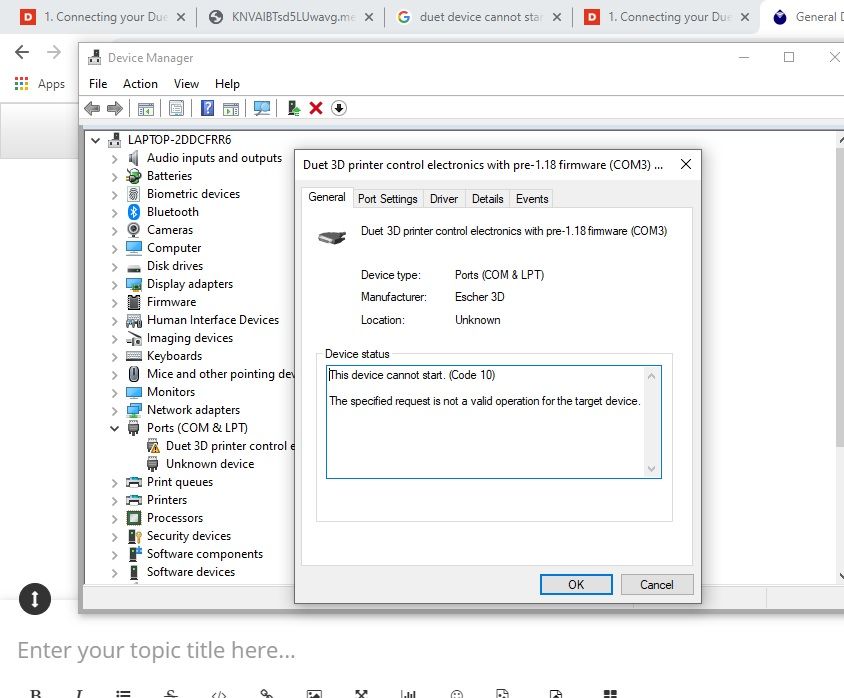
-
replace the driver with this one
https://github.com/dc42/RepRapFirmware/blob/dev/Driver/DuetDriverFiles.zip
-
Thats the file i used, i have re-installed the driver but with no change...
Still showing a code 10
-
@Jroliver said in Code 10 issue:
I have installed the drivers but had to do so through device manager "Add legacy hardware" as it would not show up itself.
that should not be necessary and might cause problem
if you disconnect the duet usb is the driver still in the list?
-
@Jroliver said in Code 10 issue:
I have tried two USBs and both USB ports on the laptop
Do you have a different PC to try with?
Do you have a powered USB hub to try with?
Have you used this laptop for this in the past? -
@Veti Yes, its still in the list, the computer was not detecting the controller before.
-
- Not at the moment, i am trying to get the old one running again.
- I do have a usb hub, but no change
- I have not used this laptop for any CNC work. though i use it for all my CAD work and have not had any issues with any other hardware.
-
@Jroliver said in Code 10 issue:
Yes, its still in the list, the computer was not detecting the controller before.
that means nothing is detected. so just installing a driver will not work.
please remove the device and try a different usb cable as @phaedrux suggested. -
Ok, looks like it was a USB cable issue... I have found a forth cable and this one connects, the others must have been power only.
Thanks for getting back to me.