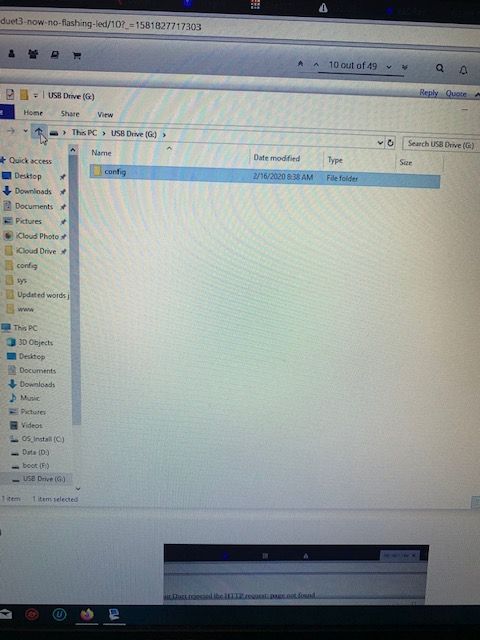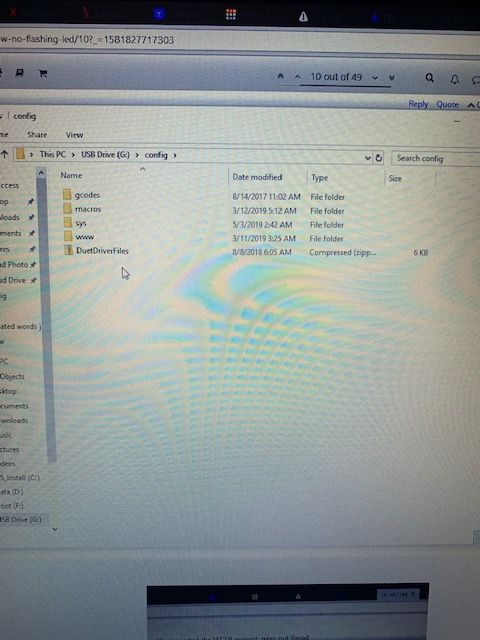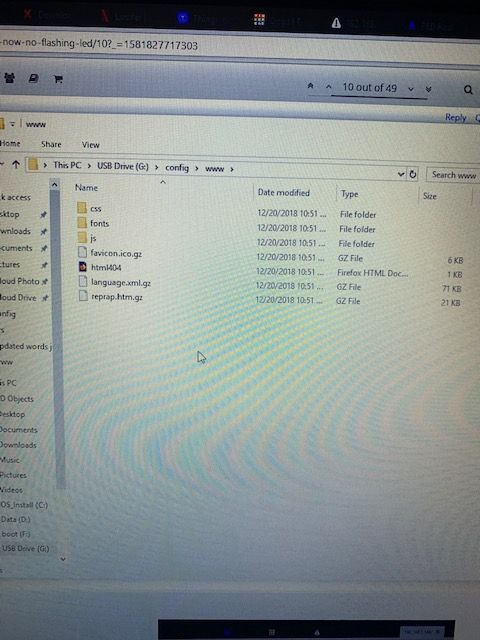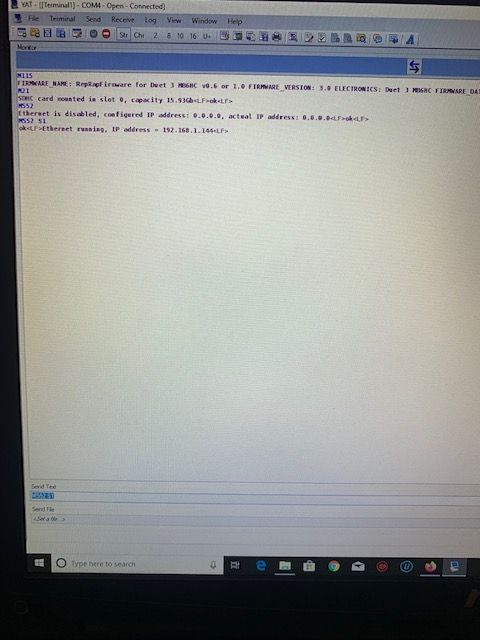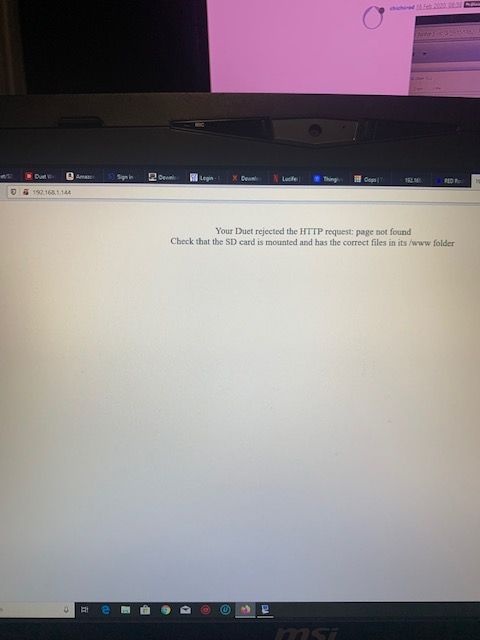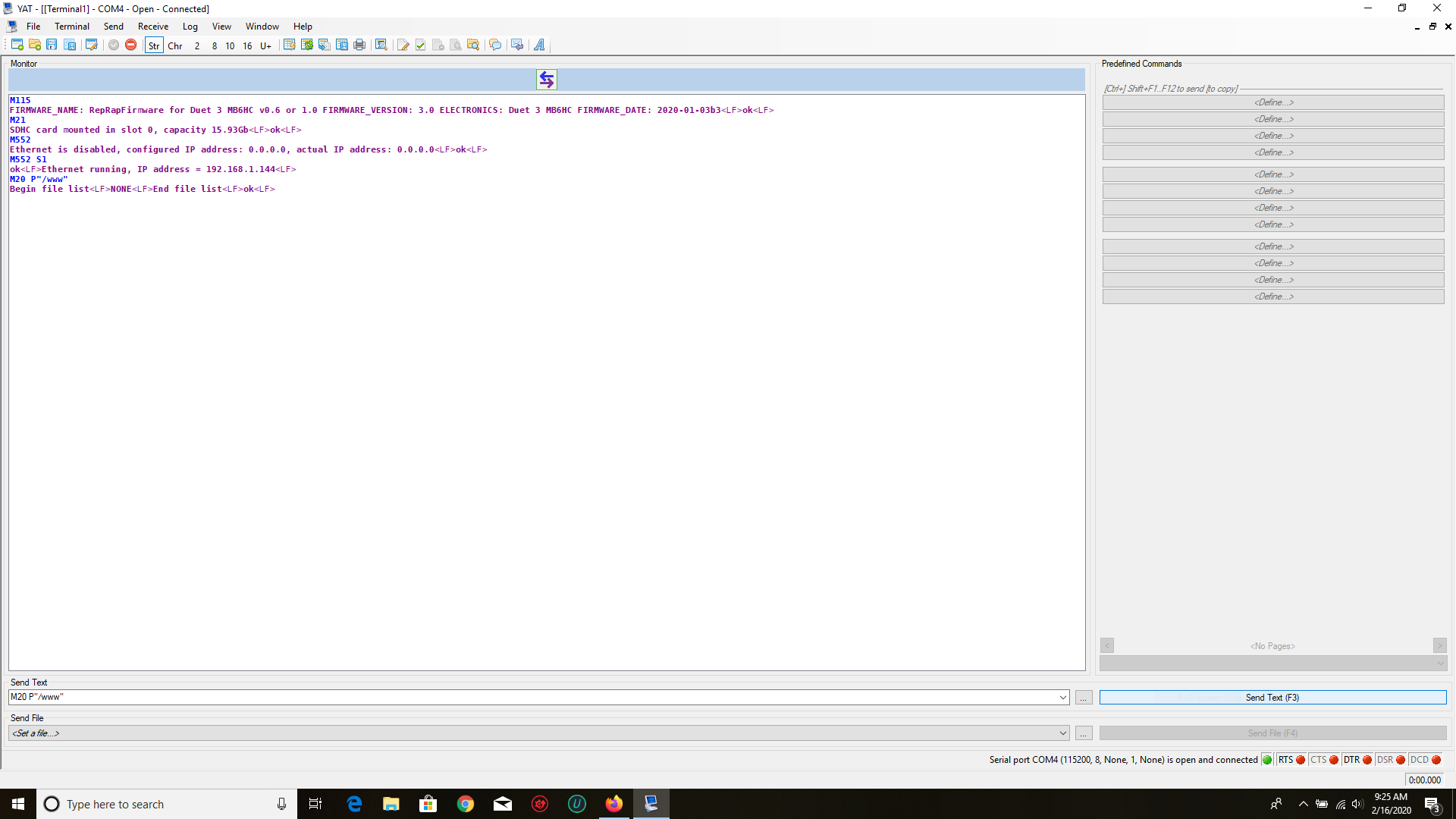Reinstall firmware on duet3, now no flashing led
-
Also, if you wish to be absolutely sure your SD is correct, you could:
- Save your config.g, bed.g, and all "home..." files (all of these are in /sys) somewhere.
- Download this zip file: https://github.com/T3P3/Duet/blob/master/Duet2/SD Card Contents/SD_Card_Contents.zip
- Format a fresh SD card
- Unzip that onto the empty card
- Copy YOUR files back to /sys
- Power off, insert SD into duet, power on.
-
That message is generated when the firmware can find none of index.html, index.html.gz, reprap.htm amnd reprap.htm.gz in /www. As you have index.html.gz (which is the correct file for DWC 2.x) in /www, it should work.
Bear in mind that after removing the SD card and reinserting it into the Duet, you need to re-mount the card either by sending M21 or by rebooting the Duet.
-
@Danal M552 says enabled and shows my ip address
-
@chichirod said in Reinstall firmware on duet3, now no flashing led:
@Danal M552 says enabled and shows my ip address
Good. Then the network is OK and we can chase web stuff only.
Still getting "page not found"?
As dc42 said, the very opening page is hardcoded to one of those four names, in /www
-
@dc42 ok I have never done the m21 but I have rebooted it and then made sure that yat could read the card and that it was showing up in my router
-
@Danal I will try giving this a go, give me a few minutes and ill let you know how it worked.
-
@chichirod said in Reinstall firmware on duet3, now no flashing led:
ok in taking a closer look I do have all or most of those files anyway
but you have them in the wrong places; where i had d:\www you have g:\config\sys\www thats not going to work, and it clearly doesn't
-
Good catch @bearer , they are indeed in the wrong places.
In particular, /sys and /www must be in the 'root' of the SD card. No directories 'above' them.
-
My SD card shows up as F:. Note there is nothing else in the path (top red circle)
The two most important directories are 'sys' and 'www'. The system will create all the others when it is up and running.
Therefore, @chichirod , you can build a fresh card as I outlined a few posts above... OR... just drag the folders on the card you have to the right places. Either way should work.
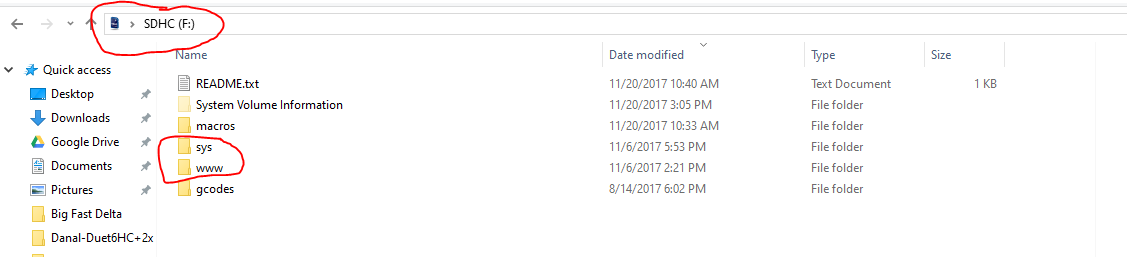
-
I tried what you said with the fresh SD card, downloaded the file and unzipped it onto the card. I think it looks right. However still not showing up on desk top
-
Its still in g:\config\www
-
or maybe a visual representation helps.
open two windows side by side. select the files and drag them across
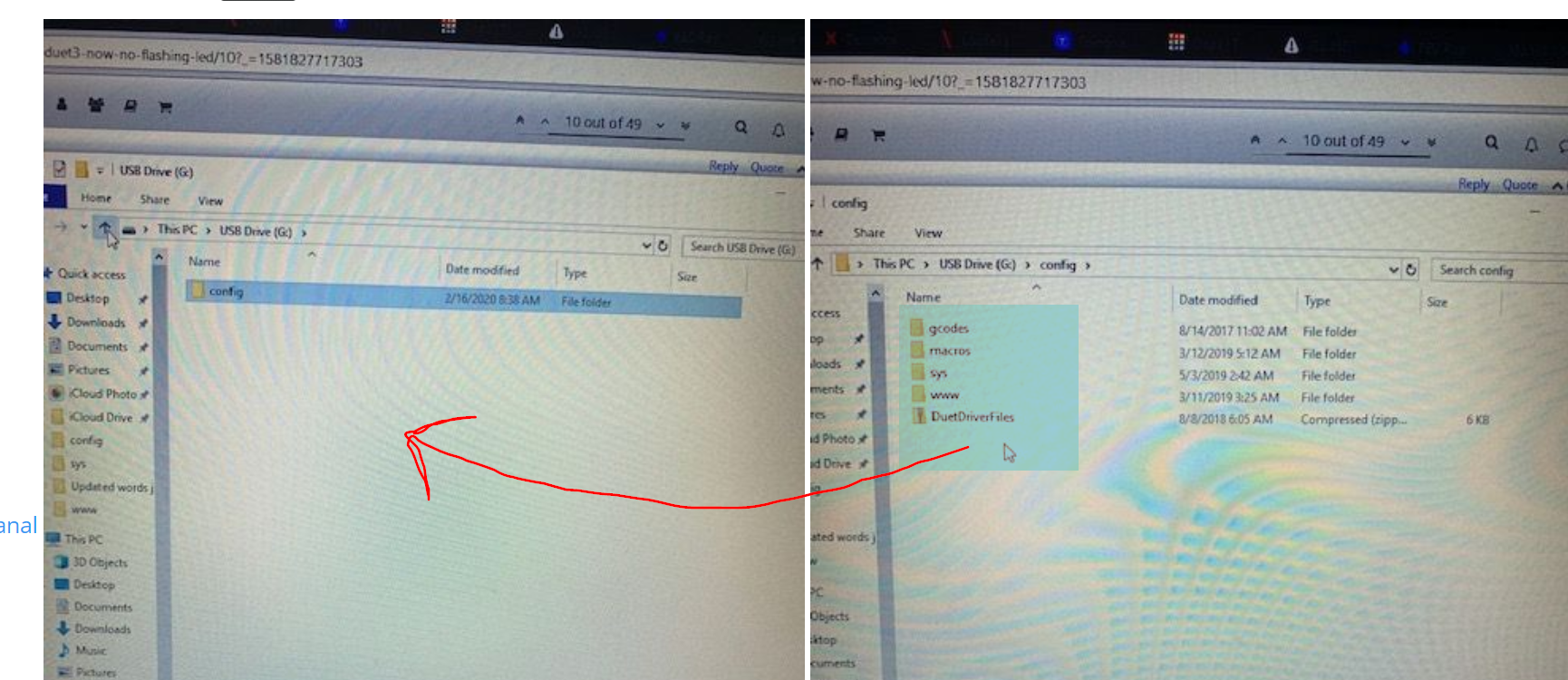
-
@bearer
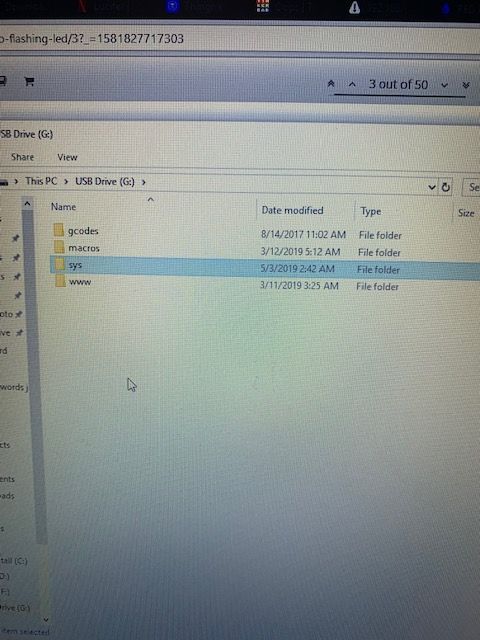 ok I think NOW its correct
ok I think NOW its correct -
@bearer said in Reinstall firmware on duet3, now no flashing led:
yes, now you just have to go back to that link and download the latest release if it still gives you problems.
-
Get 'config' as a directory out of your head. No such directory exists, anywhere, in the way the card should be setup.
And, yes, we are probably past the above as your latest screenshot looks great!!
-
@bearer sorry still a no go
-
@Danal said in Reinstall firmware on duet3, now no flashing led:
No such directory exists,
just realized it could be something like this
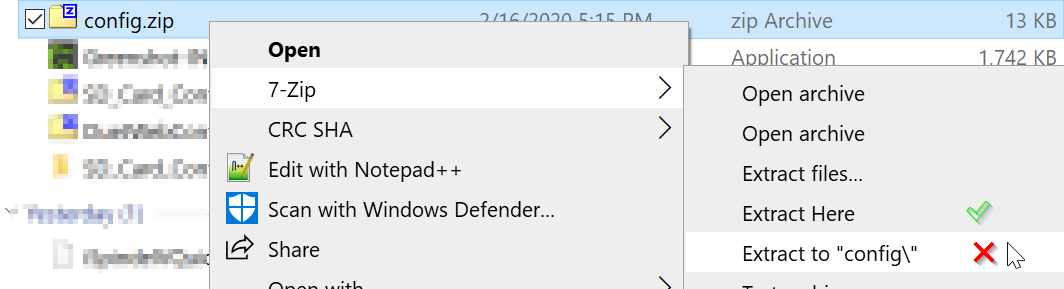
but still instructions are clear enough not to do something like that.
-
-
@chichirod please read https://support.microsoft.com/en-us/help/13776/windows-10-use-snipping-tool-to-capture-screenshots (or watch https://www.youtube.com/watch?v=O_55eg00H-w )
and then run
M20 P"/www"in the terminal. -