Duet Wifi board. Can i use a USB Print Server to get to DWC?
-
Via USB or console tab on PanelDue screen:
M552 S0
M589 S"SSID" P"password" I192.168.9.1
M552 S2Then check for network SSID on a phone or similar, connect, and the open a browser to your chosen IP address.
When it is working, put ONLY "M552 S2" in your config.g
Note: DO NOT match your existing network 3 first digits of the IP. 192.168.x Choose a different x.
-
@jallen810 Connect to the Duet via USB with your PC. Then using YAT or similar serial console (see link @bearer posted), send
M589(not M569!) to see if it has an access point set up. The format for the command should be:
M589 S"SSID" P"password" Innn.nnn.nnn.nnn
where I"nnn.nnn.nnn.nnn" is the IP address of the Duet. Something like I192.168.1.1. M589 response should be something like:M589 S"Bongo" P"Sandwich" I192.168.1.1 M589 Own SSID: Bongo IP=192.168.1.1 GW=0.0.0.0 NM=0.0.0.0Then send
M552 S2to enable access point mode. You may need to sendM552 S0first, to turn off Wifi. You should then be able to see the Duet's wifi network on your PC, and connect to it. Then go to the IP address to connect to the DWC.Once you connect to the DWC, edit the config.g (System > config.g) replace M552 S1 with M552 S2.
-
@bearer said in Duet Wifi board. Can i use a USB Print Server to get to DWC?:
SB cable is probably your best bet if not able
Okay so tried to install YAT but we're running .net 4.5 and YAT won't install because of that.
In addition, now my printer is goofed up. Wont boot up, just says "Connecting" when i power cycle it. I belief the config.g file got goofed when i was trying to input the m589 on the Duet screen. Any ideas?duet screen connecting.pdf
-
Can you pull the SD card out and check it on the computer?
There are alternatives to YAT like pronterface. http://www.pronterface.com/ though you h=may have issues sending case sensitive passwords with it.
-
@Phaedrux said in Duet Wifi board. Can i use a USB Print Server to get to DWC?:
ull the SD card out and check it on the computer?
Did you see the picture i posted? What would be on the SD card other than Gcode? Which Pronterface file do i need? There is a whole lot of files...
-
Yes I saw the photo.
The SD card contains all the configuration files for the Duet, plus the files for the web interface, and macros to make things like homing work.
For pronterface/printrun you would probably want this file http://kliment.kapsi.fi/printrun/Printrun-Win-Slic3r-03Feb2015.zip
-
Which SD? The one in my picture doesnt?
I got it connected to Pronterface but i have to go to a meeting. Back in 1 hr
-
@jallen810 said in Duet Wifi board. Can i use a USB Print Server to get to DWC?:
Which SD?
The SD card in the Duet board.
-
@droftarts said in Duet Wifi board. Can i use a USB Print Server to get to DWC?:
M589 S"SSID" P"password" Innn.nnn.nnn.nnn
Okay i have the Duet SD card and i made and i made a copy of it for good measure. Now what do i need to do?
-
If you put the SD card back into the Duet, and connect your usb cable, and fire up printrun and connect to it, does the Duet respond to commands like M115 (get firmware version)?
-
@Phaedrux This is exactly what i got back from the machine:
SENDING:M115
FIRMWARE_NAME: RepRapFirmware for Duet 2 WiFi/Ethernet FIRMWARE_VERSION: 2.03RC3 ELECTRONICS: Duet WiFi 1.02 or later + DueX5 FIRMWARE_DATE: 2019-05-25b5 -
Ok, now that you have a USB console connection up you can send the commands to setup the access point as described by @droftarts above. Once connected to the web interface you can update the firmware, etc.
-
-
Correct, a blank config.g won't make for a working printer.
You'll need to use the online configurator tool to generate a set of configuration files for your specific printer.
-
Okay i am going to get a copy from a friend with the same printer.
I have YAT connected and I ran the M587 S"SSID" P"p/w" I192.168.1.1 and it returned the error:
M589: Failed to configure access point parameters <LF> ok <LF> short-to-ground reported by drivers 2 4 9 <LF> -
@jallen810 said in Duet Wifi board. Can i use a USB Print Server to get to DWC?:
M589: Failed to configure access point parameters
did you also run M552 as posted?
Danal said in Duet Wifi board. Can i use a USB Print Server to get to DWC?:
Via USB or console tab on PanelDue screen:
M552 S0
M589 S"SSID" P"password" I192.168.9.1
M552 S2 -
@bearer Success!! Thank you Very Much! Now i just have to get the config file fixed and i will be set!
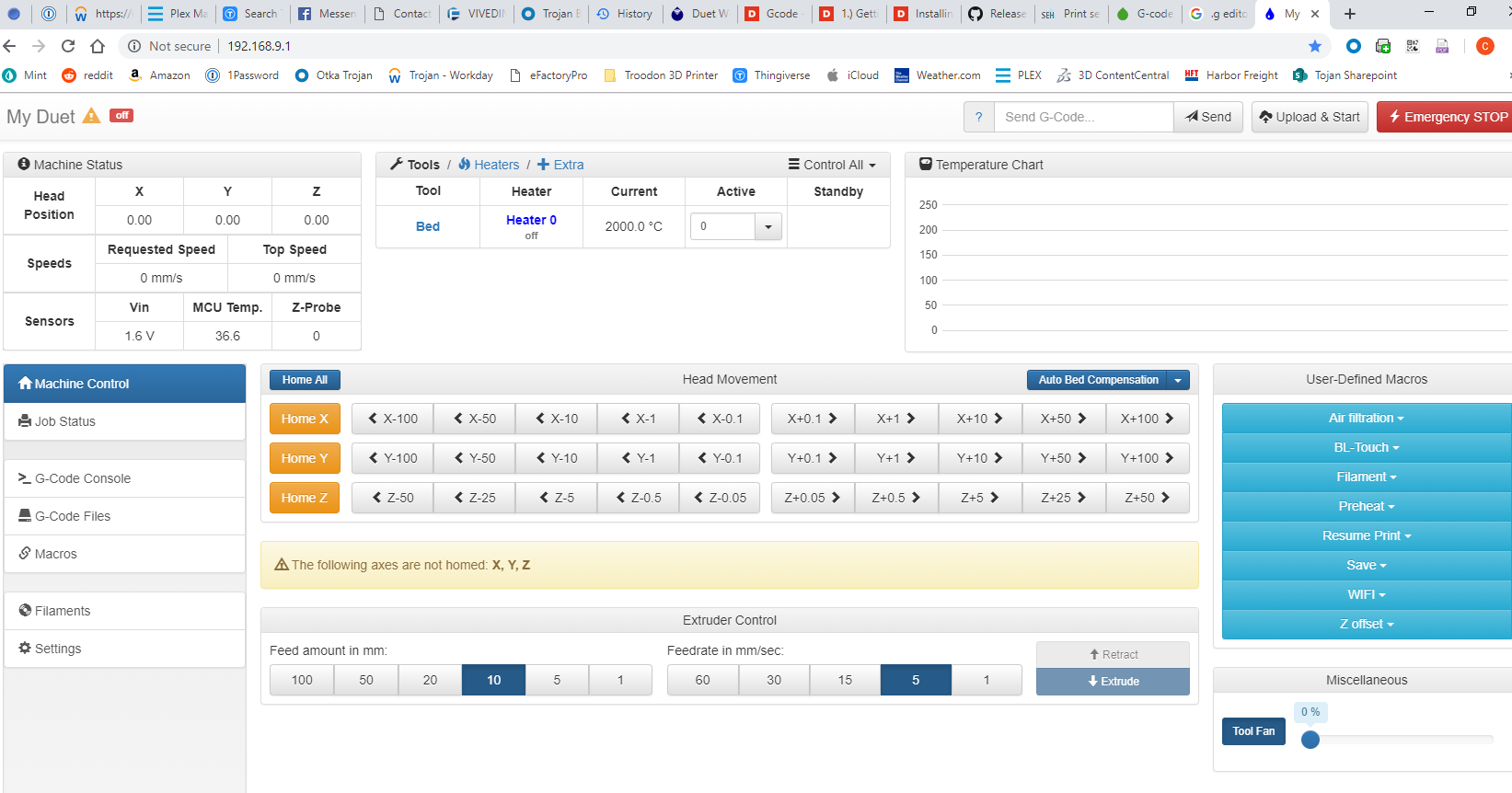
-
Now that you have access to the web interface you can also update your firmware and web control.
https://duet3d.dozuki.com/Wiki/Installing_and_Updating_Firmware
-
Do put M552 S2 in the otherwise empty config.g first, so you don't have to connect the USB if you reboot the board.
-
@bearer said in Duet Wifi board. Can i use a USB Print Server to get to DWC?:
Do put M552 S2 in the otherwise empty config.g first, so you don't have to connect the USB if you reboot the board.
I did notice that when i unplugged the USB and the board shut off, and i turned on the machine, the AP was no longer working, does the M552 S2 in the config file, essentially make that AP "persistent"?