It's been a while but I thought I would update this for the sake of others that may stumble upon this.
I got the mosfets in to try and fix my first board and ended up getting my F0 port to work but only that one so I ordered a new Genuine Duet2 Wifi and got it in tonight and plugged everything back in and now all of my fans work as intended.
Thank you to @bearer and @Phaedrux for all of your help with everything. I learned a very good lesson this week: Don't buy crap quality knock-off products.
Best posts made by jallen810
-
RE: PWM FAN0, 1, & 2 always on?posted in Duet Hardware and wiring
-
RE: Another Slice Engineering 450°C thermistor heater fault issueposted in Duet Hardware and wiring
@elmoret @deckingman so I have a Sidewinder X1 that uses ribbon cables for power & signal. As a test I ran proper heater cartridge wiring to my Duet and once I did that, all these problems went away and I’m running my 450 thermistor with no issues now.
In summary, y’all were right. Thanks for advice. -
RE: Made Duet&PS External to enclosure. Wiring questionposted in Duet Hardware and wiring
@engikeneer I sat down last night and the SSR and PS are fine. I was able to power it up, I learned the SSR light only turns on when the bed heat is called for. There is no always on indicator. TIL right lol
Less great news I think I burned out the mosfet for PWM fan 0 and I blew the 1A fan fuse. These explain why all my fans died “simultaneously” I guess. Got replacements on the way.
Moral of the story, fan Electronics’s are sensitive, don’t swap anything, EVER, while the power is on.
Good news, RRF3 that I plan on upgrading to in the near future allows me to remap use any pins for fans so I should be fine.TL:DR- I’m a dumb monkey and I shouldn’t be in charge of anything more complicated than shoelaces.
Thanks for advice and sounding board -
RE: InputShaping-Plugin-0.1.0-rc7 released (repacked)posted in Plugins for DWC and DSF
@fred-y @mfs12 I have to say, after using Klipper's system to "Autotune" this is bit archaic by comparison. I sure hope this will be continued to be improved upon as i think it has merit. WIthout having a huge understanding of the algorithms involved here let me take a stab at how i think your system could be improved to help the user make educated decisions on I.S. for their system.
1.) The Analysis graphing always defaults to displaying all 3 (X,Y,Z) axes simulataneously. This is overwhelming, the configuration dialog asks us to pick 1 axes to test, thus the accelerometer readings should only be recorded for this axis (or filtered after the fact) so as to not confuse the user.
2.) I have notice that my acclerometer testing file names are not being generate with the user selected (I.S. algo type, Frequency, Damping, axis desire, etc..) they simply get some random numbers & a date/time stamp... (Pic below)
Supposed to name:
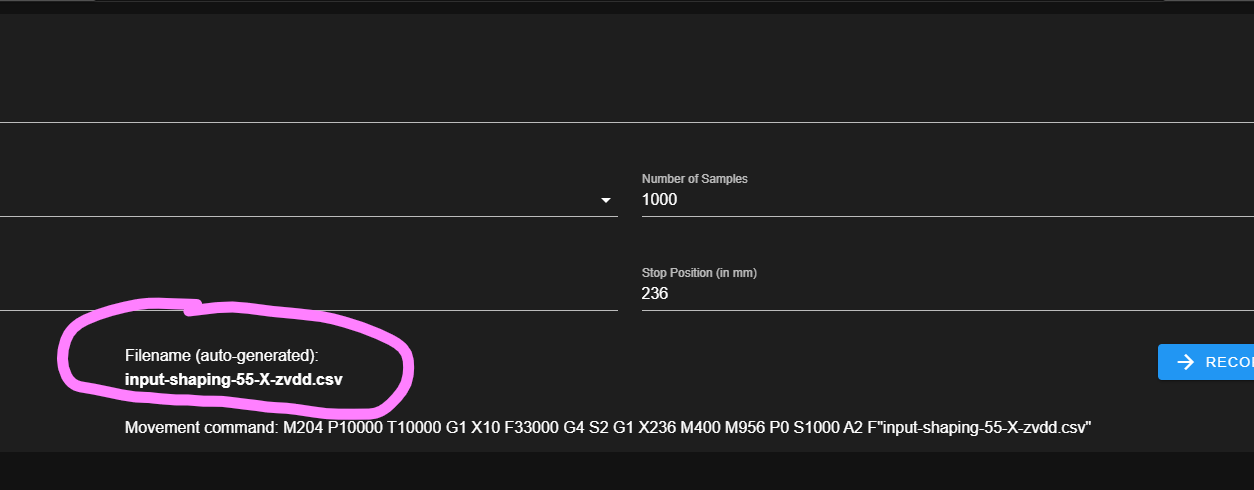
Actual Name i get when CSV is saved:
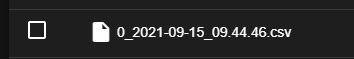
So i have to go one-by-one, test, record, rename, update settings, repeat... very slow & frustrating simply to get my filenames correct so i can compare them....
3.) The analysis doesn't make any kind of recommendations for solving any of our variables.... The user must optimize 3-variables... not likely going to happen in any sort of quick situation. My recommendation would be for the system to take a standing still reading to account for environmental resonances (fans/etc...) and ignore these values when analyzing the accelerometer data. From there it should test increasing frequencies (Defined by user OR 0-150Hz F.E.) and then run that through solving for each I.S. type one-by-one to determine optimal frequency to cancel and maximum accel/decel & dampening at solved frequency...
This would, in effect, do exactly what Klipper I.S. does so well (and in mere minutes) but would give us a graphical representation of it simultaneously....I truly hope you keep at it and make some improvements to the system, I don't want this to sound like negative because this is great work so far, it just simply isn't complete yet, if you mission is to provide the user with "turnkey" information to improve their prints. I will keep playing with this and upgrading as beta's come out.
-
RE: Error: This kinematics does not support auto-calibrationposted in Firmware installation
@phaedrux said in Error: This kinematics does not support auto-calibration:
Basically. The feature was deprecated in favour of something better. To approximate the old style you can just define a sparse grid with 4 or 9 points, ie a 2x2 or 3x3
Okay fair enough. I was able to make this work with a G29 4-corners probe.
M557 like this:
M557 X3:353 Y5:354 P2:2Lastly I edited my bed.g to run a G29 S0 & S1 instead of the series of G1/G30 commands i had before, then I put the same G29 S0 & S1in my Start Gcode.
Thanks for your help.
Latest posts made by jallen810
-
RE: InputShaping-Plugin-0.1.0-rc7 released (repacked)posted in Plugins for DWC and DSF
@fred-y @mfs12 I have to say, after using Klipper's system to "Autotune" this is bit archaic by comparison. I sure hope this will be continued to be improved upon as i think it has merit. WIthout having a huge understanding of the algorithms involved here let me take a stab at how i think your system could be improved to help the user make educated decisions on I.S. for their system.
1.) The Analysis graphing always defaults to displaying all 3 (X,Y,Z) axes simulataneously. This is overwhelming, the configuration dialog asks us to pick 1 axes to test, thus the accelerometer readings should only be recorded for this axis (or filtered after the fact) so as to not confuse the user.
2.) I have notice that my acclerometer testing file names are not being generate with the user selected (I.S. algo type, Frequency, Damping, axis desire, etc..) they simply get some random numbers & a date/time stamp... (Pic below)
Supposed to name:
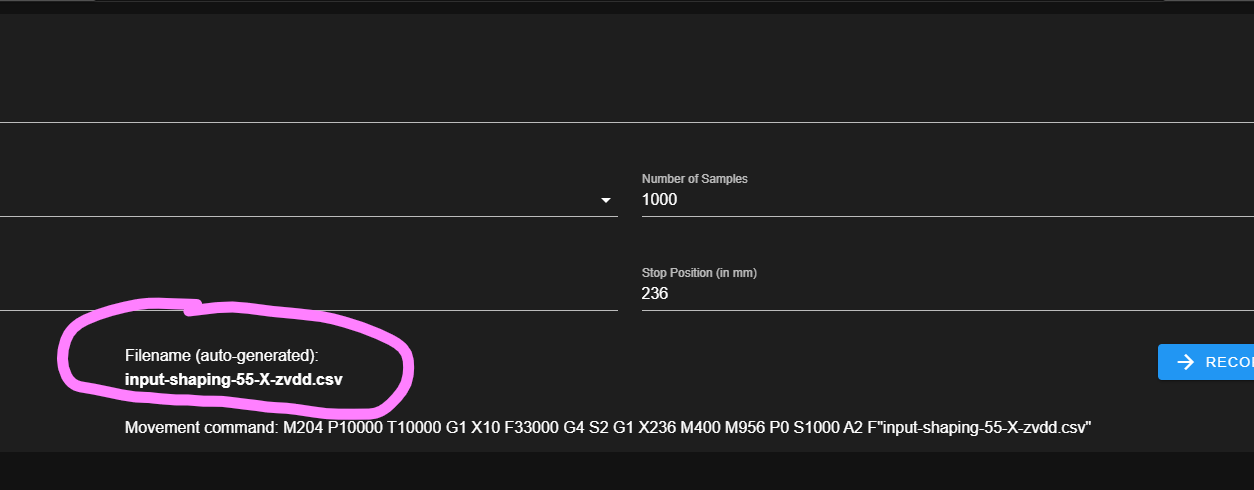
Actual Name i get when CSV is saved:
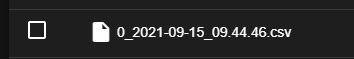
So i have to go one-by-one, test, record, rename, update settings, repeat... very slow & frustrating simply to get my filenames correct so i can compare them....
3.) The analysis doesn't make any kind of recommendations for solving any of our variables.... The user must optimize 3-variables... not likely going to happen in any sort of quick situation. My recommendation would be for the system to take a standing still reading to account for environmental resonances (fans/etc...) and ignore these values when analyzing the accelerometer data. From there it should test increasing frequencies (Defined by user OR 0-150Hz F.E.) and then run that through solving for each I.S. type one-by-one to determine optimal frequency to cancel and maximum accel/decel & dampening at solved frequency...
This would, in effect, do exactly what Klipper I.S. does so well (and in mere minutes) but would give us a graphical representation of it simultaneously....I truly hope you keep at it and make some improvements to the system, I don't want this to sound like negative because this is great work so far, it just simply isn't complete yet, if you mission is to provide the user with "turnkey" information to improve their prints. I will keep playing with this and upgrading as beta's come out.
-
RE: Error: This kinematics does not support auto-calibrationposted in Firmware installation
@phaedrux said in Error: This kinematics does not support auto-calibration:
Basically. The feature was deprecated in favour of something better. To approximate the old style you can just define a sparse grid with 4 or 9 points, ie a 2x2 or 3x3
Okay fair enough. I was able to make this work with a G29 4-corners probe.
M557 like this:
M557 X3:353 Y5:354 P2:2Lastly I edited my bed.g to run a G29 S0 & S1 instead of the series of G1/G30 commands i had before, then I put the same G29 S0 & S1in my Start Gcode.
Thanks for your help.
-
RE: Error: This kinematics does not support auto-calibrationposted in Firmware installation
@phaedrux Okay i was wondering about that...
Follow up question i have is, why did it work on RRF1.18.1?? Just because Mesh Comp didn't exist back then? -
Error: This kinematics does not support auto-calibrationposted in Firmware installation
TIA for the help here.
I am trying to upgrade my work printer (F410 by Fusion3D) from RRF1.18 up to current. I am running RRF3.3 pretty well but i've notice my Z offsets (set in G31 line) are not being used. The issue is the nozzle is too close to the bed.
I've dug into my bed.g and found that the old firmware was using M667 S1 and i see that is now deprecated to M669 K1. I updated but when my machine runs the bed.g it still won't accept the 4 probed points... about to tear my hair out. Any advice would appreciated.Printer Specs worth mentioning:
-Capacitive nozzle probe which touches 4 tinfoiled corners on the glass bed
-Bed homes Z at bottom (which is max Z position)
-Bed is powered by 1x Z motor that is belted to 3 lead screws with manual adjustment screws on the plate itself (aka not able to tram a bed like Railcore/RatRig/Voron) it just moves the whole bed up/down in time with the XY movement.I'm attaching the "OEM" Firmware and the New Firmware for comparisons...
RRF3.3 Config-Override.g
RRF3.3 Bed.g
RRF 3.3 Config.gbed - F410 RRF1.18.1.g
config-override - F410 RRF1.18.1.g
config - F410 RRF1.18.1.g -
RE: Duet 3 Mini 5+ : Initial announcementposted in General Discussion
@dc42 ah okay fair enough! I’m by no means an OEM. They need them due development for sure.
-
RE: Duet 3 Mini 5+ : Initial announcementposted in General Discussion
@dc42 said in Duet 3 Mini 5+ : Initial announcement:
We have a small number of generation 1 prototypes a
What's the price on them?
-
RE: Duet 3 Mini 5+ : Initial announcementposted in General Discussion
@dc42 Is it possible to get my hands on a Duet3 Mini now and help with testing or is that closed?
-
RE: Pinda 2 probe with temperature compensationposted in Duet Hardware and wiring
@dc42 said in Pinda 2 probe with temperature compensation:
. So if you have a spare thermistor input, you can connect the PINDA thermistor to that.
@dc42 if i just ziptied a spare thermistor to my existing probe could it do the same? Without a PINDA? that way i had the separate ground?
And forgive my ignorance on RRF3.0 still getting used to it,
do i just make an M950/M160 for this new thermistor and assign it to a "ghost" heater? -
RE: Pinda 2 probe with temperature compensationposted in Duet Hardware and wiring
@Argo @Phaedrux did y’all ever figure this out how utilize this? I feel like I read somewhere that @dc42 was going to work the PINDA2 compensation into the next firmware release, has that happened with 3.1?
I want to give this a shot to help with the excessive warping I experience in my heated chamber. -
RE: Possible PWM port issue & RRF3 Questionposted in Duet Hardware and wiring
@Phaedrux @bearer @droftarts all very good links, i think that clears up the concept for me so i understand what i did wrong. I will investigate and test everything this weekend. I'm happy this re-wire is finally complete. I can finally get back to printing
