Trying to set starting point that is not at the end stops
-
You don't need to move the endstops. It's the M574 command that specifies the location of the endstop, either at the high end or low end. They don't need to be on the low end. And in fact, whether you call it high or low is entirely up to your definition of what is high and low. Typically, you want to use a right handed coordinate system.
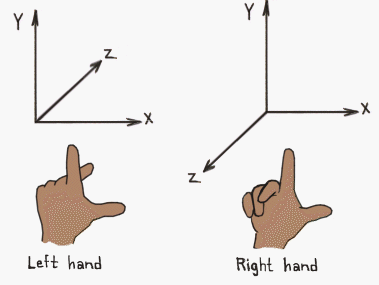
So if you make that gesture with your right hand (and just point the Z axis up) you see that X+ is to the right, Y+ away from you, and Z+ goes up. That's what's meant by right hand coordinate system.
It basically follows the cartesian coordinate system. Like graphing paper.
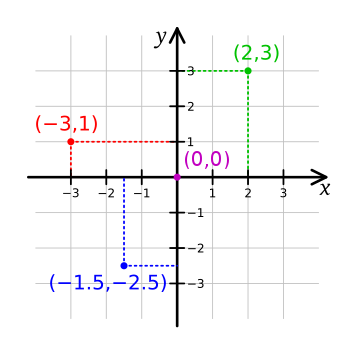
Using a right handed system matches what cad and slicing software uses, so that you don't get mirrorer parts, or have axis that move different than expected.
In your case, you need to decide where you want 0,0 to be, and then apply the right hand coordinate system to that. Then the location of the endstops need to be defined in M574, and the directions of rotation of the motors need to match to produce the expected linear motion direction, and then your homing files need to be set to use movements that move towards the endstops.
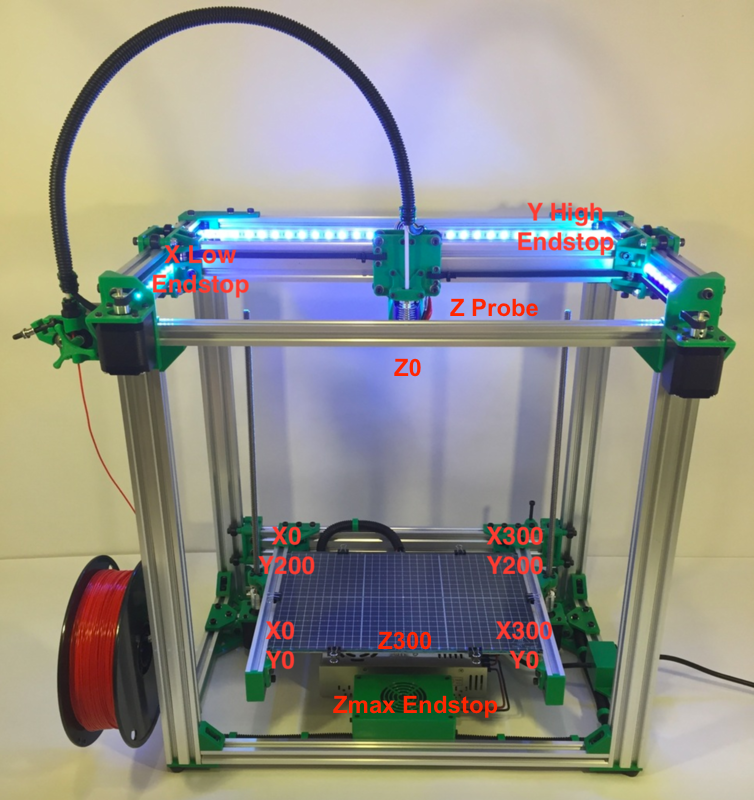
This is different than your machine obviously, but it illustrates the idea.I would suggest doing a similar picture for your own machine to help you work it out. Remember that it's all arbitrary. You need to decide what the front of the machine is, and then work from there, keeping the right hand rule in play.
-
@Phaedrux Thank you this is awesome info