Heater numbers incorrect in DWC 2.0.7
-
Try using the S parameter in M305 to give each heater a "name".
https://duet3d.dozuki.com/Wiki/Gcode#Section_M305_Set_temperature_sensor_parameters
-
@Phaedrux Gave that a try, but it just did the same thing with the new custom text.
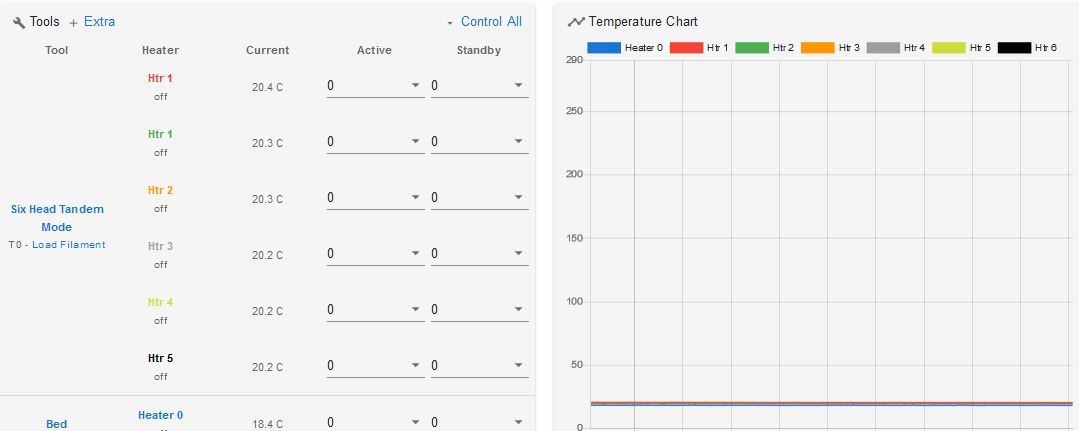
-
@HenryDara said in Heater numbers incorrect in DWC 2.0.7:
; Heaters
;BED HEATER
M307 H0 B0 S1.00 ; Disable bang-bang mode for the bed heater and set PWM limit
M305 P0 T100000 B4138 R4700 ; Set thermistor + ADC parameters for bed heater 0
M143 H0 S120 ; Set temperature limit for heater 0 to 120C
;TOOL HEATERS
M305 P1 B4725 C7.060000e-8 ; Set thermistor + ADC parameters for heater 1
M307 H1 A35 C135 D3.75 B0 ; Set heater tuning parameters for heater 1 (E3D V6 XX Watt Htr Cartridge)
M143 H1 S280 ; Set temperature limit for heater 1 to 280CThe other thing I notice is the order of your M307/M305 commands. Perhaps change your bed heater to match the order of your tool heaters.
-
@Phaedrux Tried that too, but still the same result. Thanks
-
@chrishamm Do you have any thoughts on this?
-
@dc42 Do you have any thoughts on this issue? Thanks...Henry
-
Looks like you have 6 heaters defined (+ bed heater), but heater 6 is disabled in zprobe section.
-
@aidar Good catch!
-
@aidar Ahhh yes, very good catch. Fixed it in the Config, but that didnt fix the number issue. Thanks for the heads up.
-
If I knew HTML I would dig to find out why it displays the wrong numbers. I dont see anything in the config that might cause a discrepancy on the main HTML page, it it makes no sense that the numbers would be correct in one pane, while different in the one right next to it. Everything functions correctly when I run all six nozzles, so its not the end of the world, but would like to figure it out someday.
-
Work on DWC 2 is still progressing. Thankfully it's just a cosmetic issue. I've moved this to the DWC forum for more visibility for @chrishamm
-
@Phaedrux Thanks for the update. Yes cosmetic, but causing us to make mistakes when setting individual nozzle temperatures. We adjust the numbers in our head for now, so I hope we can untrain when the numbers are correct on DWC2. Any idea how long before DWC2 gets released?
Thanks...HD
-
This post is deleted!