Smart effector + new magrods = bed crash on delta calibration
-
I've gone through the steps at https://duet3d.dozuki.com/Wiki/Calibrating_a_delta_printer to try to dial in my height settings correctly, and the probe triggers just fine during single-tap testing, but running a delta calibration (using a Duet 2 WiFi) the head drops, stops a few mm above the bed, then diagonally dives into the bed and crashes (as opposed to moving parallel to the bed, then dropping to probe, like it should).
I've entered my new magrod lengths into config.g, and put my best measurement for radius and height in as well. Feels like I'm really close to getting this up and running, just need to get a calibration to run properly.
Any thoughts?
-
The other thing you can do it increase the dive height (M558 H parameter) to a high value e.g. 50 or even 100. It will then start probing from that height above where it thinks the bed ought to be. Provided that it doesn't try to probe outside the bed, that may get you started.
-
@deltwalrus It sounds like some measurement is wildly out. It's moving to the first probe point (which is furthest from X0 Y0 at X0 Y104.9), and moving diagonally because of your settings.
If you've only changed the rod length, it seems odd that a number of your other settings have changed a lot:
;M665 L271.500 R134.638 H296.189 B105.0 X-0.477 Y-0.304 Z0.000 ;OLD SETTINGS M665 L304.130 R90 H203.200 B105.0 X-0.477 Y-0.304 Z0.000Changing rod length (L) shouldn't change Delta Radius (R) much, unless you've changed to a much bigger effector. I'd be disappointed to lose 1/3rd of my build height (H) too! And your safe print radius (B) is larger than your Delta radius (R). I'd recommend measuring again. Refer to this, measure 'diagonal rod length' and 'delta radius' with nozzle centred:
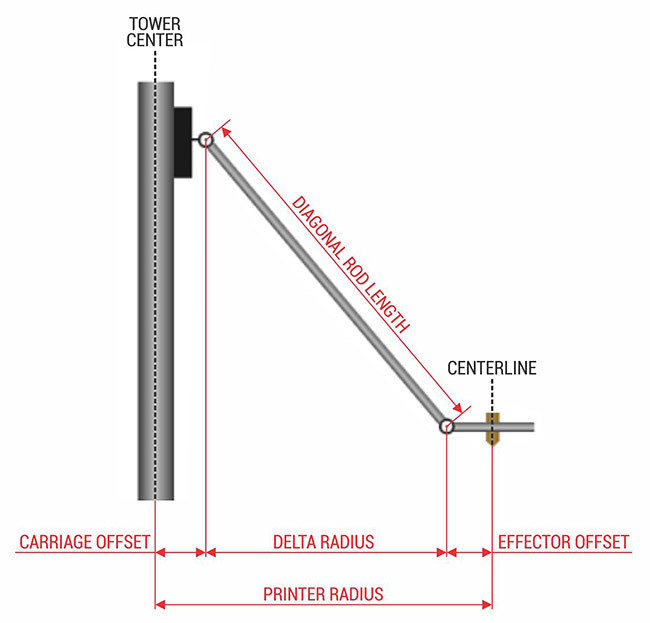
Ian
-
The new rods are substantially longer than my old ones, so I’m fairly sure my measured height isn’t too far off. I may very well have screwed up the other measurements, I will roll back and change only one at a time and see what that gets me.
Thanks!
-
The other thing you can do it increase the dive height (M558 H parameter) to a high value e.g. 50 or even 100. It will then start probing from that height above where it thinks the bed ought to be. Provided that it doesn't try to probe outside the bed, that may get you started.
-
So my height is now, indeed, 198.60mm. These are 304mm arms, and the stock Anycubic ones were quite a bit shorter, so that's definitely a factor.
@dc42 Your suggestion to alter the plunge height helped, and I think that leaving the other settings the same as before and letting the bot do the maths is the way to go. Especially since I will now run an automatic calibration before every print.
-
If the only thing that you changed is your rod length then it's only the rod length and homed height in M665 that should have changed significantly. Anyway, if calibration is now working, I suggest you run it a few times until the deviation has converged, then send M665 and M666 without parameters to display the new values, and put those values in the M665 and M666 commands in config.g.
-
@dc42 Yes, I've done so, and a benchy is printing as we speak. Thanks so much to you and @droftarts for the info, things appear to be running smoothly now. We'll see how HMS FantasticPlastic looks in a bit here!
-
The first few layers look fantastic, so this particular hurdle has been overcome, thanks to both of you for your advice. Now it appears I have some cooling issues, I think my new fan is not strong enough, so time to address that, but the calibration and first layer is fantastic now.
Thanks!
-
@deltwalrus what M665 settings did you end up with?
Ian
-
@droftarts I didn’t change much, and let calibration do the rest:
M665 L304.130 R134.638 H203.589 B105.0 X-0.477 Y-0.304 Z0.000