3 red LEDs and one blue (inbetween USB and SD card)
-
Hi All,
I seem to be having some issues. I had everything all set up yesterday and began wiring it back up. for some unknown reason it lost its memory so i once again disconnected everything and went to terminal to reset everything. The mac can find the port. but when i try and use /dev/tty.usbmodem1411 9600 . The screen goes blank and no matter what code put in after it is still blank. Has anyone got any ideas on how to help?
Im usng a Duet 2 WIFI
-
@PR1OR sounds like firmware has erased. You’ll need to flash it with BOSSA. See https://duet3d.dozuki.com/Wiki/Installing_and_Updating_Firmware#Section_Fallback_procedure_Num_3
As you’re on Mac, if BOSSA doesn’t work, see https://forum.duet3d.com/topic/11445/flashing-firmware-on-mac-os-x?_=1583618467473
If all that doesn’t work, also see https://duet3d.dozuki.com/Wiki/What_to_do_if_your_Duet_won't_respond
Ian
-
Thanks for this @droftarts ive managed to erase however when i try and select the port in BOSSA. it says 'Could not connect to device' how do i flash it? ive looked at the your links you kindly sent through but it doesnt give any example for why it could not connect to device. is there another way to work it?
-
Maybe this can help you identify if the port is actually porvided by the bootloader?
https://apple.stackexchange.com/questions/170105/list-usb-devices-on-osx-command-line -
Sorry for my annoying ignorance but i have no idea what im looking for :s im very new to this level of coding/programming. Are you able to give me an easier guide to deleting and updating the firmware. Im pulling my hair out on how to do this haha, im grateful for any help that you guys can give.
From using the link and putting ioreg -p IOUSB into my terminal i recieved this back
+-o Root <class IORegistryEntry, id 0x100000100, retain 15>
+-o Root Hub Simulation Simulation@24000000 <class AppleUSBRootHubDevice, id$
| +-o Built-in iSight@24400000 <class AppleUSBDevice, id 0x100000277, regist$
+-o Root Hub Simulation Simulation@26000000 <class AppleUSBRootHubDevice, id$
| +-o Card Reader@26500000 <class AppleUSBDevice, id 0x100000289, registered$
+-o Root Hub Simulation Simulation@04000000 <class AppleUSBRootHubDevice, id$
| +-o IR Receiver@04500000 <class AppleUSBDevice, id 0x1000002b9, registered$
| +-o Apple Internal Keyboard / Trackpad@04600000 <class AppleUSBDevice, id $
| +-o IOUSBHostDevice@04100000 <class AppleUSBDevice, id 0x100000ab5, regist$
+-o Root Hub Simulation Simulation@06000000 <class AppleUSBRootHubDevice, id$Im assuming IOUSBHostDevice@04100000 is my duet 2, if so does this mean its found the port?
Below is the screen im getting from BOSSA
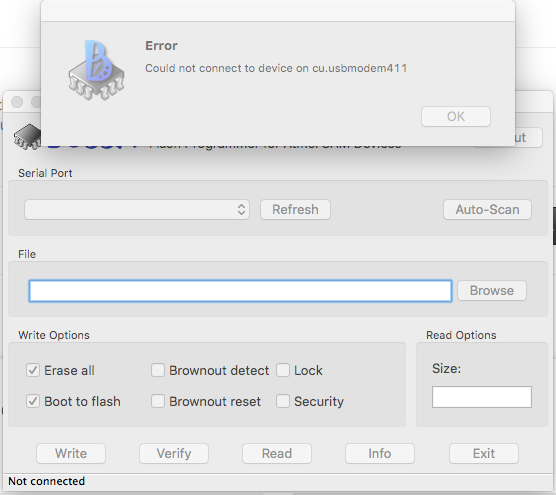
Really sorry again for my poor understand trying to learn (rofl)
-
@PR1OR said in 3 red LEDs and one blue (inbetween USB and SD card):
Im assuming IOUSBHostDevice@04100000 is my duet 2, if so does this mean its found the port?
unfortunately I don't have a mac to confirm, but I would have expected to say BOSSA actually.
Maybe try the other option, that will at least give us the vendor and product ids
system_profiler -xml SPUSBDataType -
This post is deleted! -
Is there a green LED lit next to the blue, amber and red ones?
-
@PR1OR What version of BOSSA are you using? Because mine (on Mac) does not look like that, and I'm using the correct version, 1.9.1:
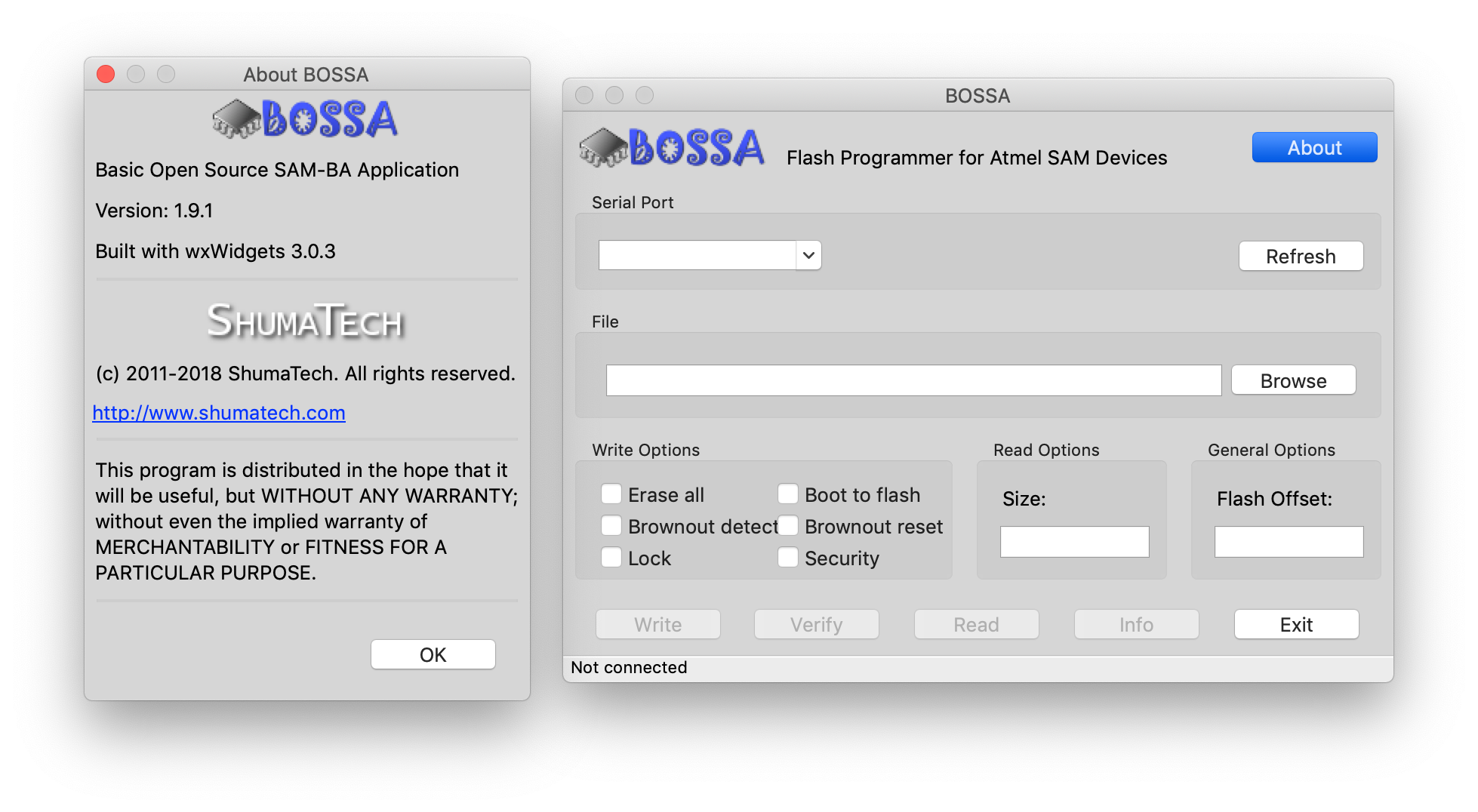
If you're using an older version, it may not recognise the Duet processor as programmable.
Get it from https://github.com/shumatech/BOSSA/releases
If it crashes when loading, see https://forum.duet3d.com/topic/11445/flashing-firmware-on-mac-os-xIan