Solved Duet2 Wifi - Heater fault in one at a time prints
-
Hi everyone,
I am having trouble printing multiple pieces at one at a time print sequence sliced in cura. The printing begins perfectly and prints the first piece. After printing the first piece i get the next error message:
Cancelled printing file 0:/gcodes/N05_PETG_3_Acoples.gcode, print time was 0h 46m Error: Shutting down due to un-cleared heater fault after 600 secondsAll the prints that are not sequenced are working.
In case its needed, I am attaching an Example gcode as well as the config.g file.I have been looking around the forums but found nothing that could help me. Anyone had the same problem as me and found a solution or just knows which the problem is?
Thanks in advance!
-
@Javi-vH Is it the bed or hot end that generates the fault? Do the temperatures look stable on the graph in DWC? I had a quick look at the gcode, but can't see anything obvious, searching for temperature changes. Also, what firmware version? Send M115 and post response.
Can you check the gcode on the SD card is the same as the one Cura generated? Perhaps it is corrupted.
Ian
-
There should have been another error message before the one you listed, indicating what sort of heater fault occurred.
See https://duet3d.dozuki.com/Wiki/Spurious_heater_faults_and_how_to_avoid_them.
-
Thanks droftarts and dc42 for your answers.
@droftarts said in Duet2 Wifi - Heater fault in one at a time prints:
@Javi-vH Is it the bed or hot end that generates the fault? Do the temperatures look stable on the graph in DWC? I had a quick look at the gcode, but can't see anything obvious, searching for temperature changes. Also, what firmware version? Send M115 and post response.
Can you check the gcode on the SD card is the same as the one Cura generated? Perhaps it is corrupted.
Ian
The fault is generated by the hotend (it gets purple in PanelDue). The temperatures look stable in the DWC, here is an example of the current print:
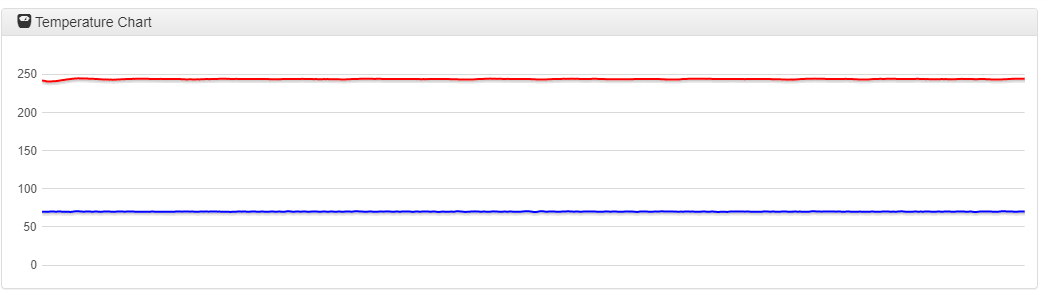
The gcode readed from DWC looks the same as the one generated by cura.
I will check it and post the response as soon as the current print finishes. The firmware version is 2.05.1 (2020-02-09b1) and the hardware version is 1.04, I got the board one week ago.@dc42 said in Duet2 Wifi - Heater fault in one at a time prints:
There should have been another error message before the one you listed, indicating what sort of heater fault occurred.
See https://duet3d.dozuki.com/Wiki/Spurious_heater_faults_and_how_to_avoid_them.
You're right, I missed a line:
Error: Heating fault on heater 1 Resume state savedThe thing is that this error happens after the first print finishes (perfectly) and this error does not happen during "normal" prints. Anyways, I am close to the limit temperature and according to the article you sent it could be the problem, so I will modify the value and check again.
Firmware configured temperature limits
The M143 gcode limits temp to at preconfigured limit. A Heater Fault error if temp is above this limit. Set it in config,g
The defaults depend on the firmware version:
300°C prior to RepRapFirmware version 1.13, and 262°C from 1.13. At RepRapFirmware 1.17 the default maximum temperatures were 262C for extruders and 125C for the bed. In more recent versions the default maximum heater temperature is 290C, to allow the hot end to be tightened at 285C as per the E3D recommendation.
-
Here's the M115:
19:11:24M115 FIRMWARE_NAME: RepRapFirmware for Duet 2 WiFi/Ethernet FIRMWARE_VERSION: 2.05.1 ELECTRONICS: Duet WiFi 1.02 or later FIRMWARE_DATE: 2020-02-09b1 -
Between finishing the first part and starting the second, there is a M107 command to turn the fan off. My best guess is that the fan is cooling the nozzle and/or the heater block, and that when the fan turns off the temperature rises and either exceeds the allowed bounds or exceeds the absolute limit. If it exceeds the absolute limit, increasing that limit should fix it. If it exceeds the allowed excursion, you can increase the allows excursion. See the link I included in my earlier message.
The real problem may be that your print cooling fan is cooling the heater excessively. Do you have a silicone sock over the heater block? Have you made sure that the cooling air is directed at the print, not at the nozzle and heater block?
-
@dc42 you are right.
I printed a one at a time sequence with Ninjaflex (15ºC below the maximum temperature) and it worked properly. I am waiting for the silicon socks to arrive, as soon as they arrive I will install it.Again, thank you very much dc42 and droftarts.