Cancel individual objects on the build plate
-
@ChrisP, did you run M486 from DWC,.or some other way? There should be a leading space on every line, so that the lines still line up when there are 10 or more of them.
-
@dc42 Yes, I ran M486 from the console tab in DWC. I will try again now just to double check...
-
@dc42 From DWC...
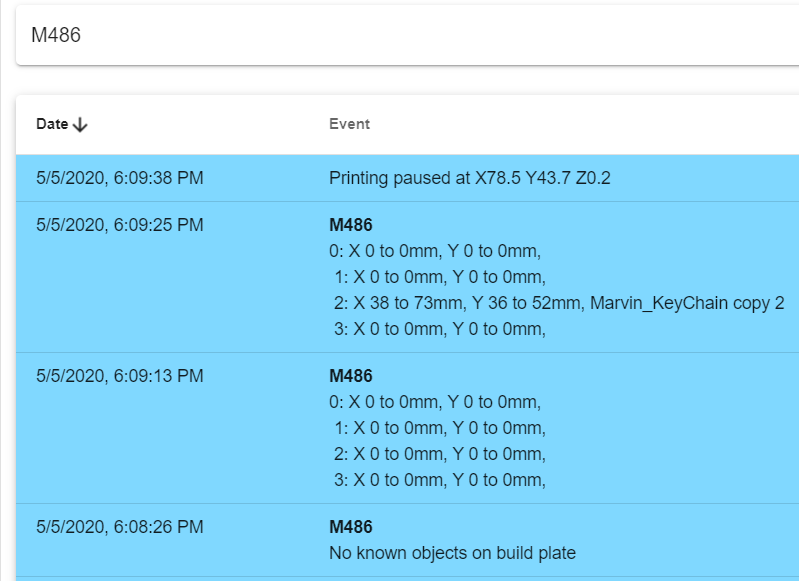
It might also be useful to have M486 report what the current object is that's printing...
-
@ChrisP said in Cancel individual objects on the build plate:
It might also be useful to have M486 report what the current object is that's printing...
Good idea! It's already available in the object model.
EDIT: except that it might not always be entirely accurate, because the moves in the print queue lag the object tracking.
-
@dc42 said in Cancel individual objects on the build plate:
@ChrisP said in Cancel individual objects on the build plate:
It might also be useful to have M486 report what the current object is that's printing...
Good idea! It's already available in the object model.
EDIT: except that it might not always be entirely accurate, because the moves in the print queue lag the object tracking.
Presumably though, the error will only be during travel moves and the first loop of an object then? So it would only be an issue if you happened to get unlucky at the point you queried or if the layer times for objects were particularly small...?
What would eventually be nice to see is an Objects tab under the Status tab in DWC where the bed area is plotted using the the limit info from config, then bounding boxes of the objects are plotted over that with a list of all the known objects on the bed and the current one highlighted.... dreams of the future

-
@ChrisP said in Cancel individual objects on the build plate:
What would eventually be nice to see is an Objects tab under the Status tab in DWC where the bed area is plotted using the the limit info from config, then bounding boxes of the objects are plotted over that with a list of all the known objects on the bed and the current one highlighted.... dreams of the future
This is planned.
-
@dc42 any news? I had the possibility in RepetierServer to cancel a object. Was quite nice.
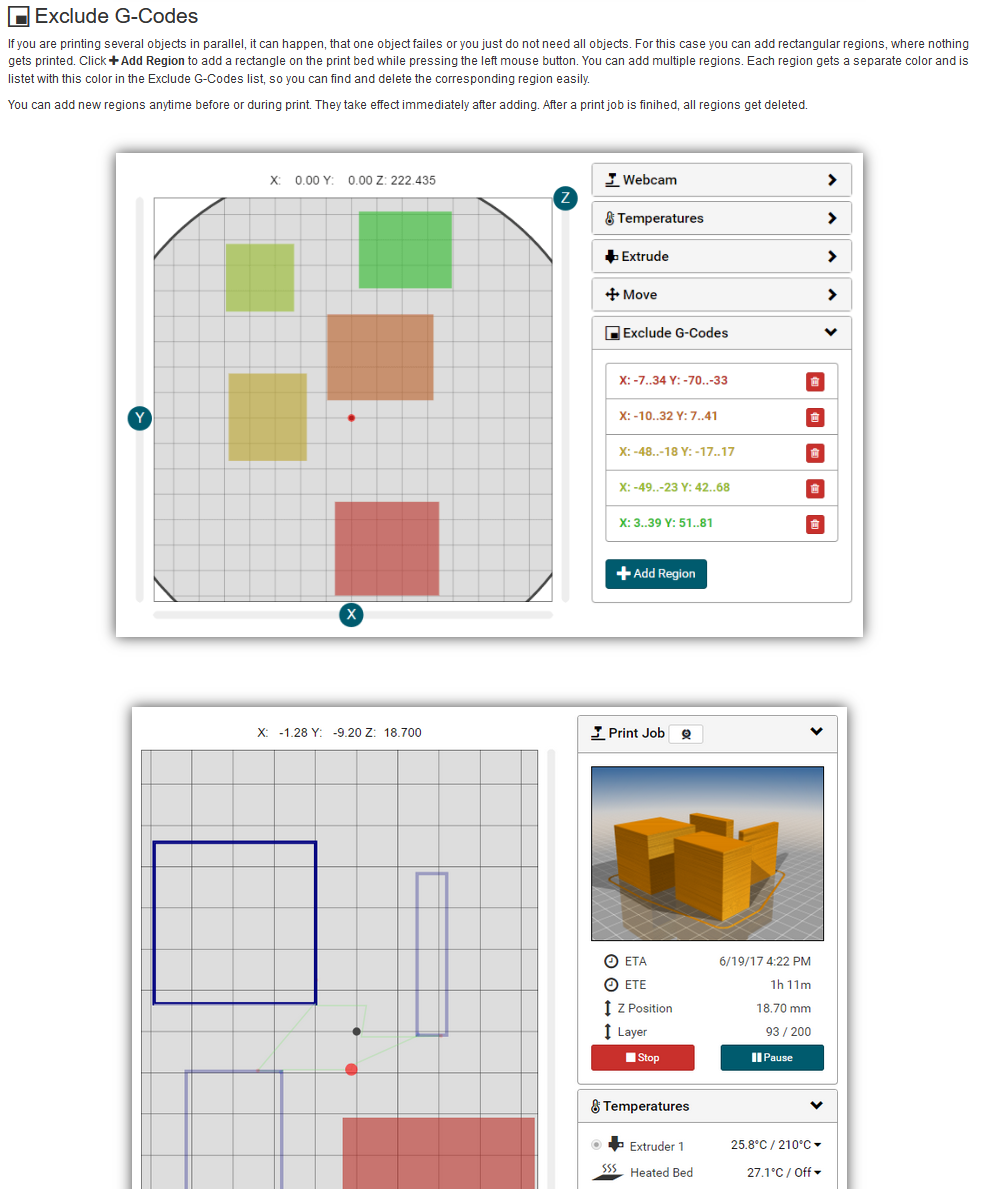
-
This was waiting for the plugin interface in DWC. That interface has been implemented in DWC 3.2beta1. Now the plugin for object cancellation just needs to be written.
-
Just wanted to add that as the person that originally developed the octoprint plugin and did the initial work for Marlin, I really appreciate the systematic way this has been approached in RRF and documented in this thread. Well done. Now, to "standardize" where to put those object labels relative to wipes/retractions....
-
@ppaukstelis thanks for the feedback. The model used for changing tools may also be useful here for slicer writers. i.e:
gcode that happens before the object starts to be printed on that layer,
gcode that happens after that layer of the object finishes being printedThan can the be tagged with ";Pre-ObjectX" and ";Post-ObjectX"
Anything in between a "post-ObjectX and a "pre-ObjectY" is not object related (i.e its travel, or a tool change, or a prime etc).
would that work?
-
I was thinking more in terms of what a slicer considers to be an object. Right now PrusaSlicer/SuperSlicer already have "; stop printing objectX" tags that can be used for termination as you suggest. But as of right now post-object wipes are not considered part of the object, they come after the stop printing comments. This wastes time and movement. Cura uses NONMESH object tags which work fine. However, it defines all supports as NONMESH and not as parts of objects, so you can never cancel the supports along with the individual object.
-
@ppaukstelis ahh I see, just more granularity required in tagging really