Webserver won't start
-
@bearer I Stand corrected I know that wouldn't work several years back.
-
@droftarts I will downgrade to 2.05.1 now, will let you know how if it works.
-
Didn´t help...
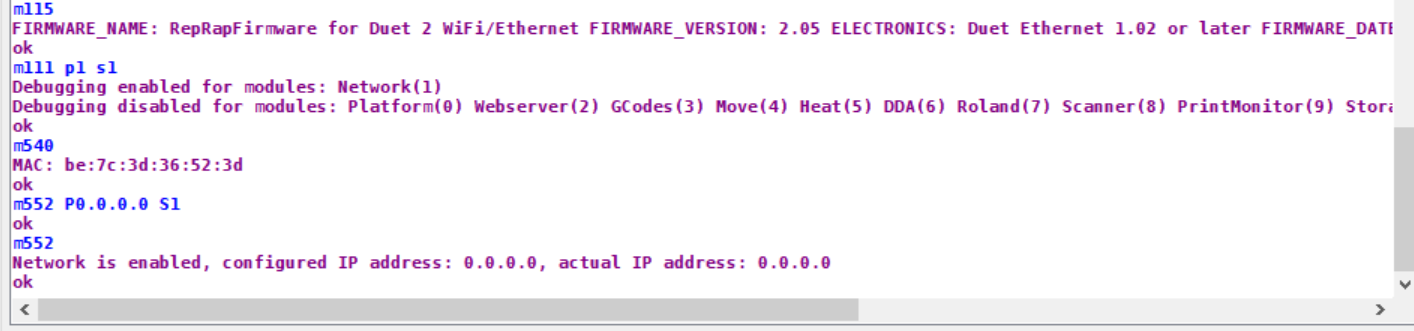
-
@droftarts During my initial setup everything seemed to work nicely - duet got an IP and dwc was working. Then I unplugged everything - put it into the printer/attached cables and when I powered it up, it didnt work anymore. After that I got rid of the WR802N and connected it directly with my router and also I did downgrade from 3.01RC5 to RRF3.0 and now 2.05.
-
I'm a little curious why mine said "No SD card detected" at boot but yours didn't.
Can you also run M503 and M20 before anything else when starting up just for good measure?
-
@bearer Sure.
Downgrading to 2.04 didnt help neither
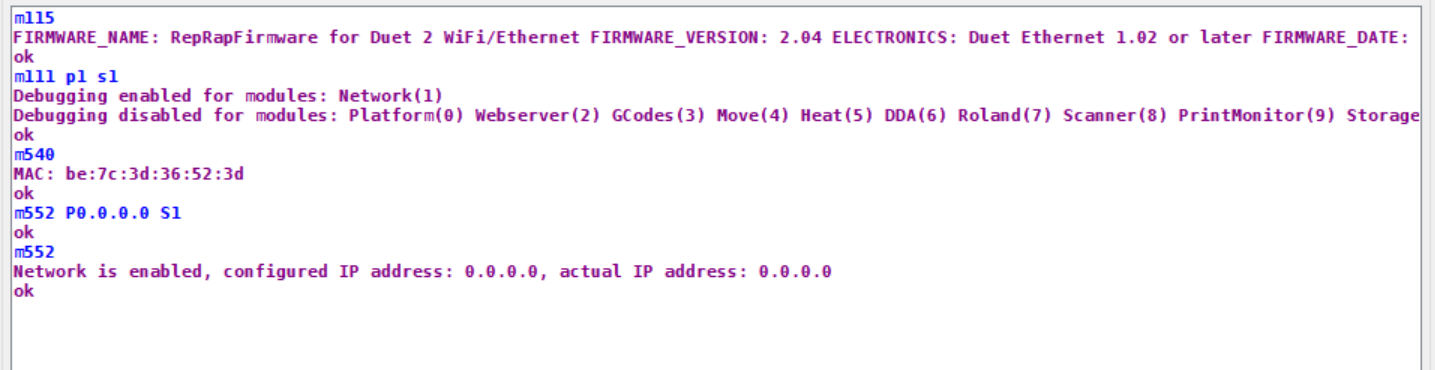
-
Now with M503 and M20:
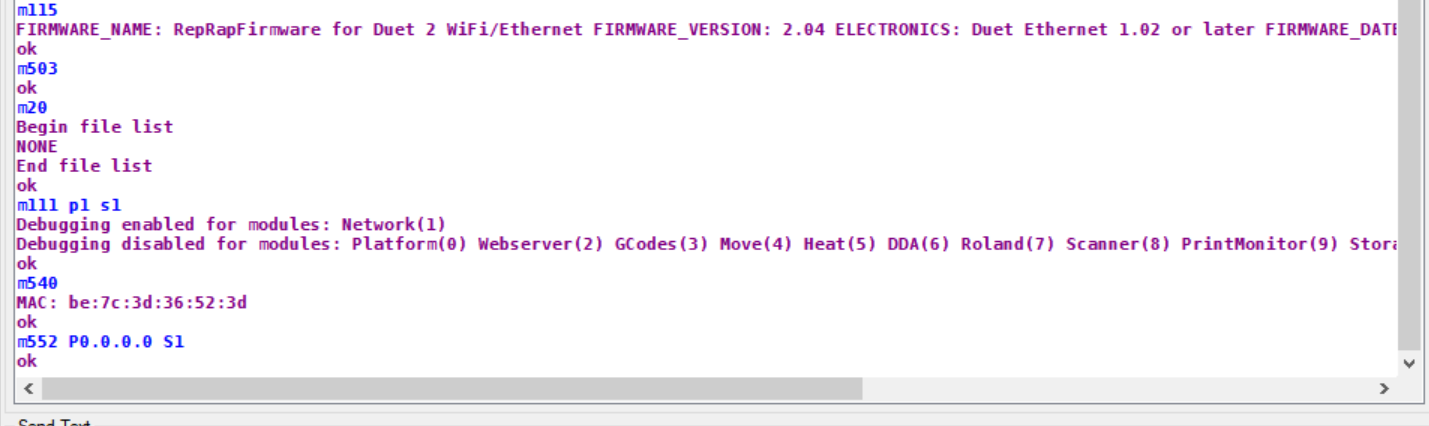
-
Well, that proves there isn't any conflicting config despite the lacking message about missing SD card*. I'm at the end of the line unless you can capture the traffic with wireshark as outlined above. (also, you can skip the M111 command, it doesn't seem to produce any relevent debug info in this scenario)
*) never mind I see now the version information isn't from the boot message, but from M115 - so any messages about missing SD cards were above that; and a moot point in any case now.
-
@Haffwalker I appreciate this is frustrating. Could you please test it with a different ethernet cable. Perhaps the one that connects the Duet to the TL-WR802N, if it's long enough, as this cable has been proven to work with the Duet.
Ian
-
I downgraded to 2.01 - I think that was the firmware which was on the board when i bought it - still no change...
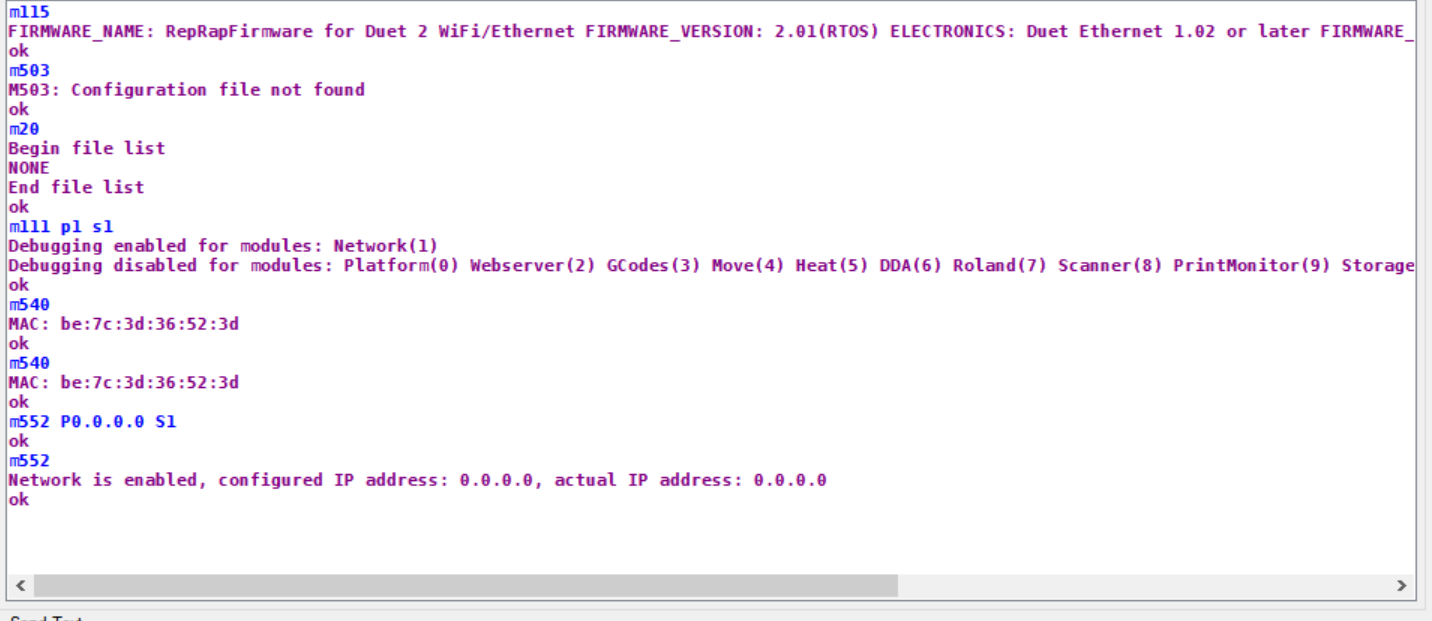
-
@droftarts I unconnected everything to get it to my router and I used the cable which already was working, but still nothing changes in the behavior...
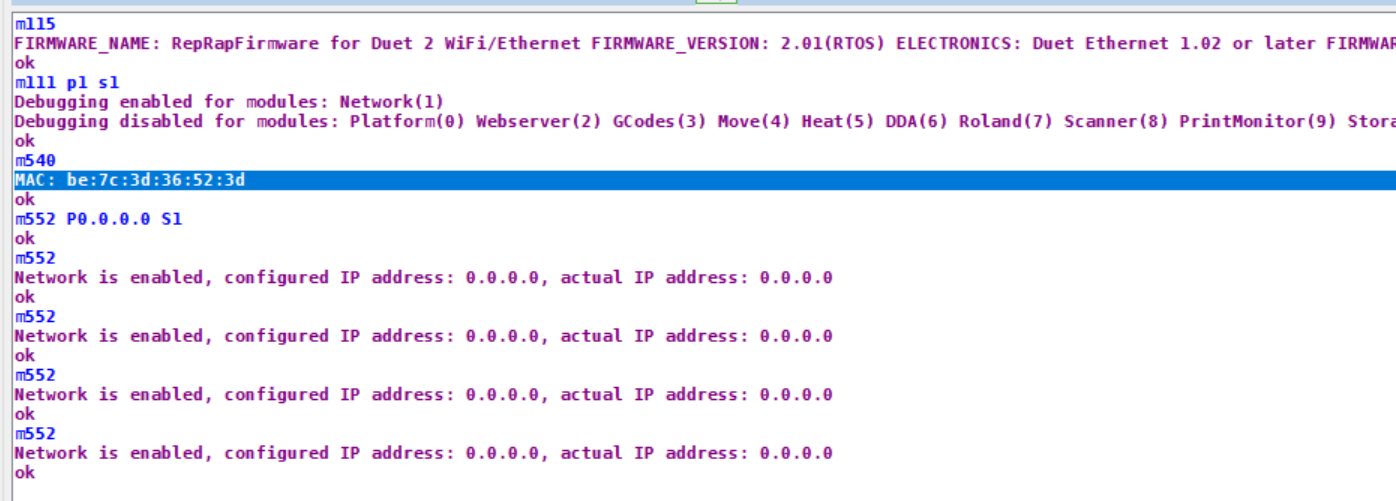
-
@bearer About the wireshark traffic...do you have any source of explanation, which steps I have to take like a youtube video or something?
-
@Haffwalker said in Webserver won't start:
@bearer About the wireshark traffic...do you have any source of explanation, which steps I have to take like a youtube video or something?
its mostly down to equipment; a modern switched network won't send the packets to your computer unless they're adressed to your computer ... so to monitor traffic between your Duet and your router you'd need some fancy managed gear.
Although, if you have a basic switch and can be bothered to set up a DHCP server on your computer that would work to diagnose the issue. A relatively simple DHCP server for windows is tfptd32 (or 64 whatever floats your boat).
(you need the switch because you need to configure the computers interface with a static IP and start the DHCP server before connecting the Duet, and a such a direct connection won't work even though you're just connecting the computer and the duet to a basic switch)
-
@Haffwalker Yes, I don't think this is a firmware issue. Thanks for trying the different ethernet lead. I'm just looking at the Duet 2 Ethernet I have here, particularly how easy it is to dislodge the ethernet module. It isn't!
Ian
-
This may sound stupid but have you tried taking it back out of the printer and trying it again on the bench just to see if it could be a short somewhere?
It's a long shot mind but it is all I can think of now.
-
..its not stupid when everything else doesnt work:)
-
@bearer It isn't to me either but I k now how frustrating these things can be and the simplest thing gets overlooked. It is certainly the approach I would take now
-
Just put everything back together on the bench how it already worked once, but it didn't help...still not working.
-
I got the router which was provided by my provider, but I only use it for the internet connection + the 4 ethernet ports in the back...for wifi I have an Ubiquiti Nano - maybe that thing has some precious logging funcionality...
-
Doubt it, but it would probably be a setting in the vicinity of vlans or mirror settings.
Depending on the router you might be able to capture a DHCP discover request or some ARP traffic without any special setup, but it'd be a bit half hearted.