Magic smoke and stopped working
-
@bearer I've just gone out but I'll send a picture in a bit. but the pins on the usb cable were pretty ruined, and the plastic around it was melted
-
@hiro_ono There shouldn't generally be any problem plugging in the USB cable while the printer is turned on; I do it fairly frequently! Could you have put the cable in the wrong way up? It is possible, with enough force.
Ian
-
Melting plastic suggest large currents, large and slow fuses if any. Also take a look at fuse F3, with
a bita lot of luck it might have saved (some of) your bacon but given it doesn't work with just USB is a bad sign - but could be the usb port also got damaged.Do take some pictures before removing any wiring, could be key to finding out what caused the failure which you really want to get to the bottom of before putting a new board in there.
-
@bearer I am thinking ground loop unfortunately
-
@droftarts said in Magic smoke and stopped working:
@hiro_ono There shouldn't generally be any problem plugging in the USB cable while the printer is turned on
There is if the ground connection between the Duet VIN terminal block and the PSU isn't solid. The ground circuit gets completed by mains ground and the USB cable instead. USB cables and connectors don't take kindly to having the bed heater current run through them.
-
Here's a couple of pictures
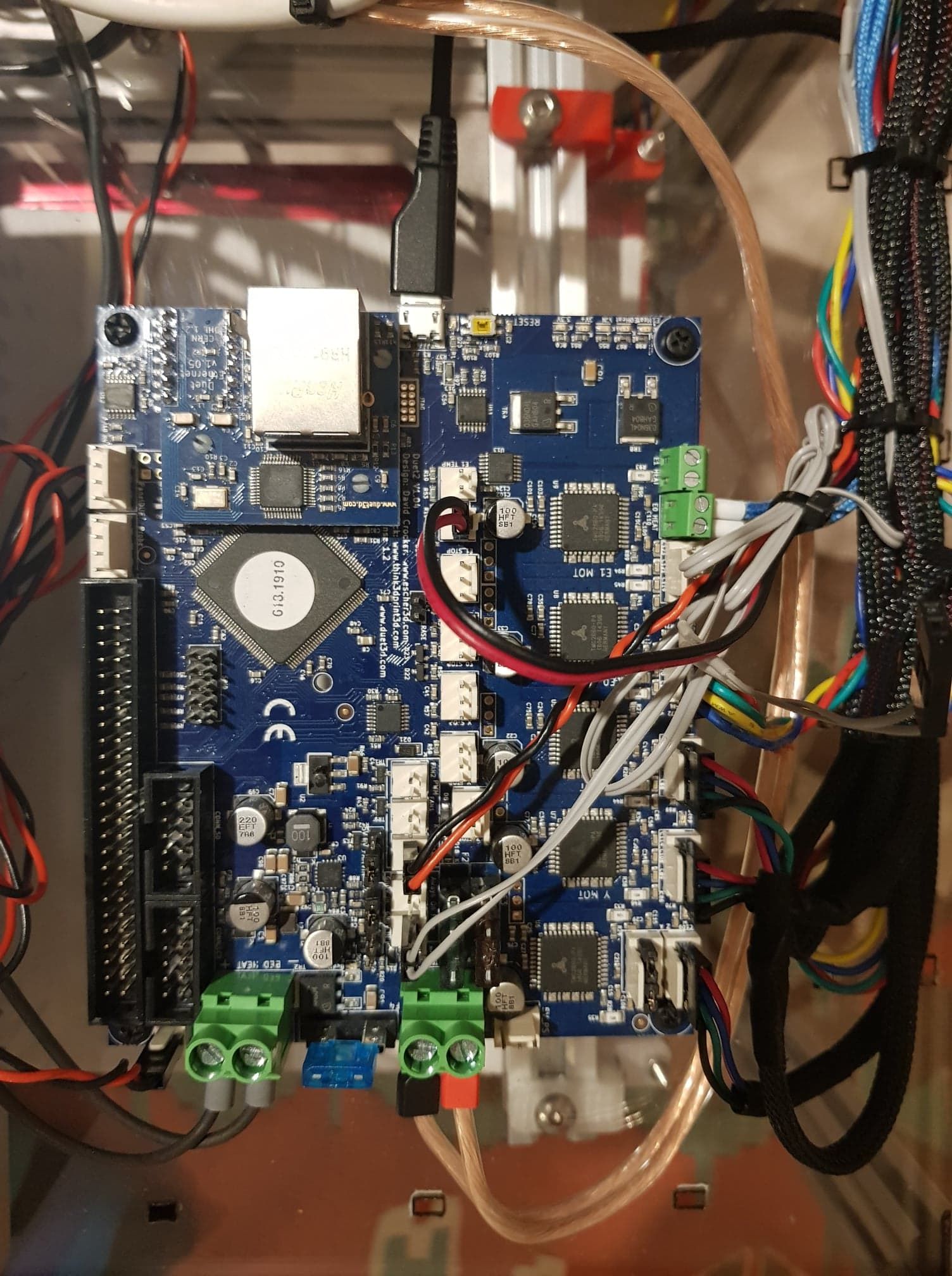
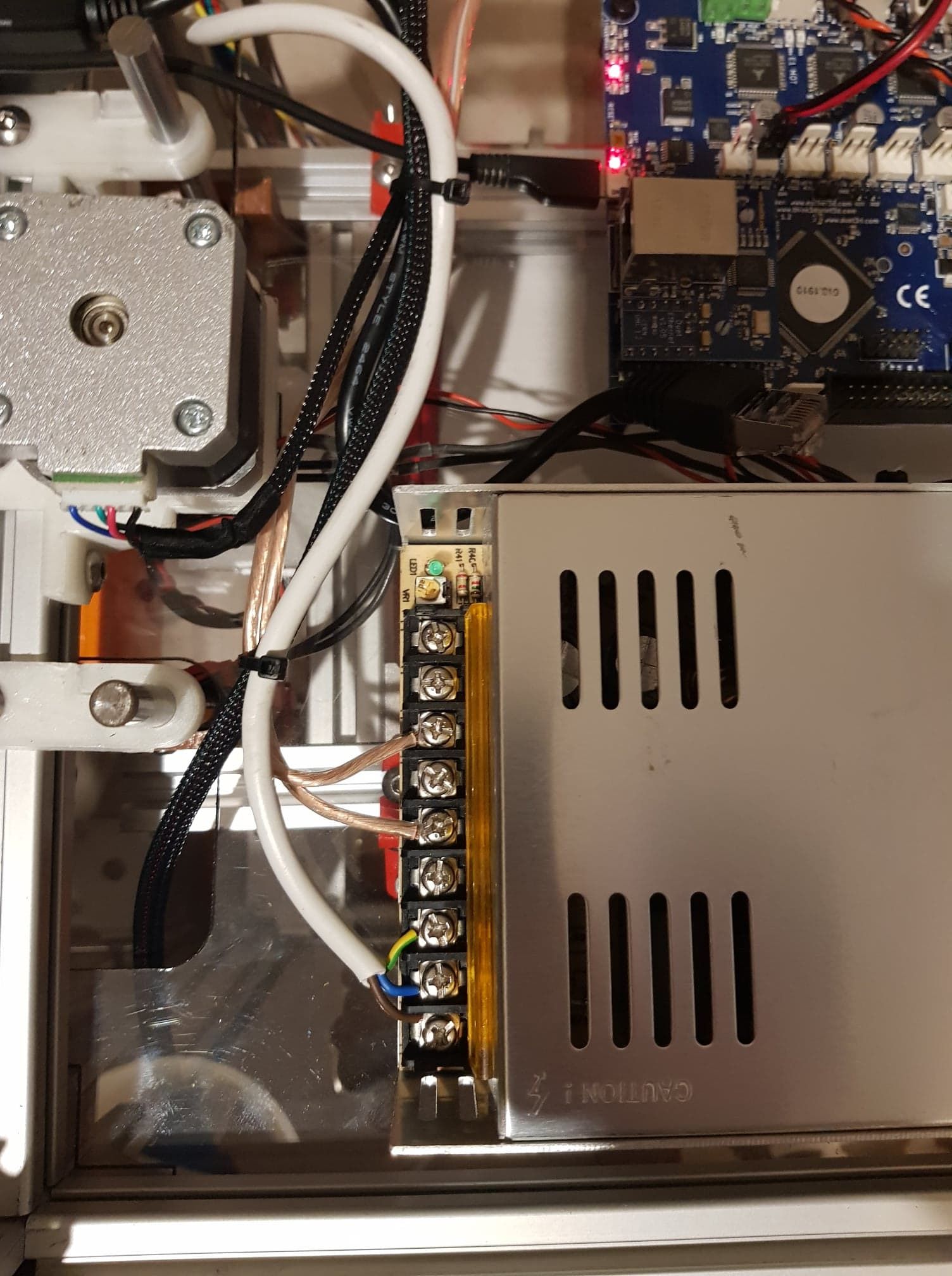
-
I think U2 might be the problem? looks a bit odd and is hot to the touch, not hot enough to burn me
-
I've looked up the part and it appears to be a 3.3V regulator, so that would make sense. I don't have a hot air gun but have a lot of experience soldering (although never surface mount) am i likely to be able to replace it?
-
@hiro_ono said in Magic smoke and stopped working:
I've looked up the part and it appears to be a 3.3V regulator, so that would make sense. I don't have a hot air gun but have a lot of experience soldering (although never surface mount) am i likely to be able to replace it?
U2 is definitvely toast, and correctly identified as a 3.3v regulator. Due to the multiple layers and double copper thickness of the boards its really not easy to solder without both a preheater and hot air or infrared heating. There are a few dirty tricks that can make it less hard, but its also not without risks.
-
also see if you can get a close up of this area, without the shade

-
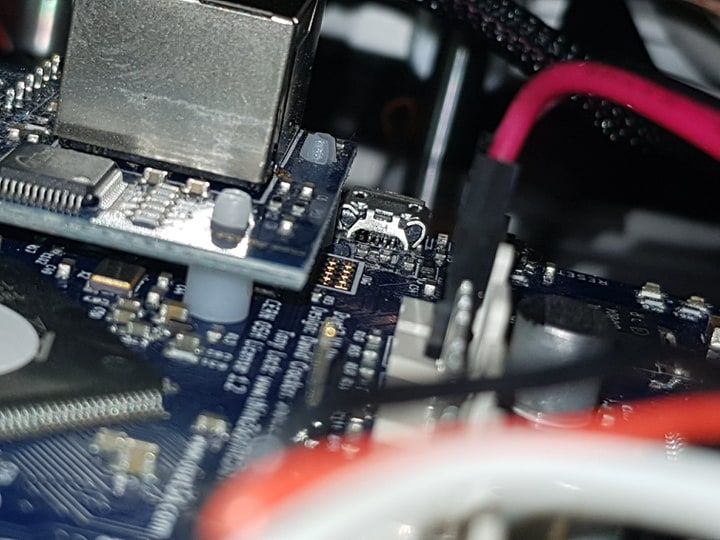
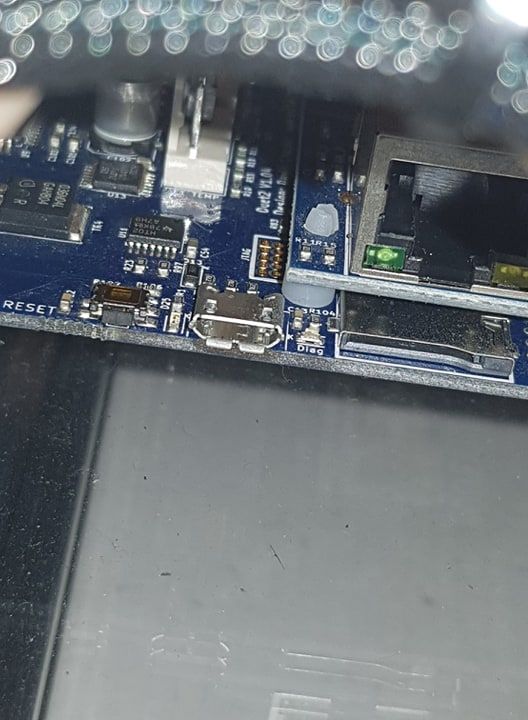
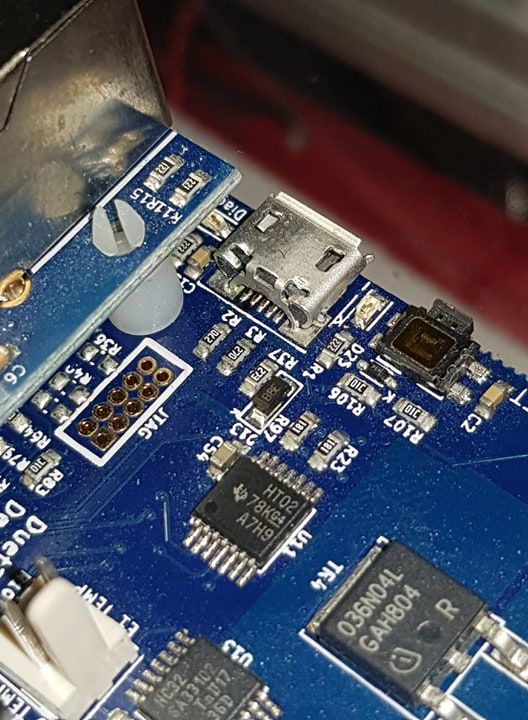
-
@bearer Thats a pain, are there any places where they can fix this sort of thing? I have a friend with a reflow station but I'm not sure how fancy it is
-
Would depend on where you're located I guess. But a hot air rework station might get the job done if you take the time to "soak" the board and get the whole area up to 100-120C for 2-3 minutes before trying to remove the part. Or stick it in the oven to preheat it; or cut off the legs leaving you with only the tab to desolder with an iron.
As you don't need to salvage the part the main concern is to avoid lifting traces and pads.
-
Oh, and yeah, the USB port might need replacing as well, current clearly took the path through the ground lead there.
-
Ah that's a bummer, any idea what could've caused it in the first place? Don't want to get it fixed and then plug it in for the same thing to happen
-
see the posts boldnuts and dc42
what did the other end of the USB cable go to?
-
There was a micro usb extender so it had a panel mount type thing, then that plugged into a regular micro usb cable which went into my PC in a usb3.0 port. the cable is pretty ruined

-
You might want to take a look at the computer as well then unfortunately. There is also no guarantee everything else works after replacing U2, and you have to remove the chip, or at least isolate the output leg to test for further damage.
-
The PC and printer were plugged into the same multi plug so not sure about ground loops with that. (there were also monitors and speakers but I'm not sure if that makes a difference). The power wires all seem secure as well so I'm stumped
-
i was thinking about the USB port on the computer, it might also be damaged, even if it works now.
odds are the wiring problen is as dc42 suggest, between the duet and the power supply; are all the screw terminals tight? you should consider some sort of crimp terminal or ferrule on the power supply side in any case.