Delta Calibration Help
-
Almost certainly a measurement phenomena. What probe?
-
@Danal BLTouch... Any ideas?
-
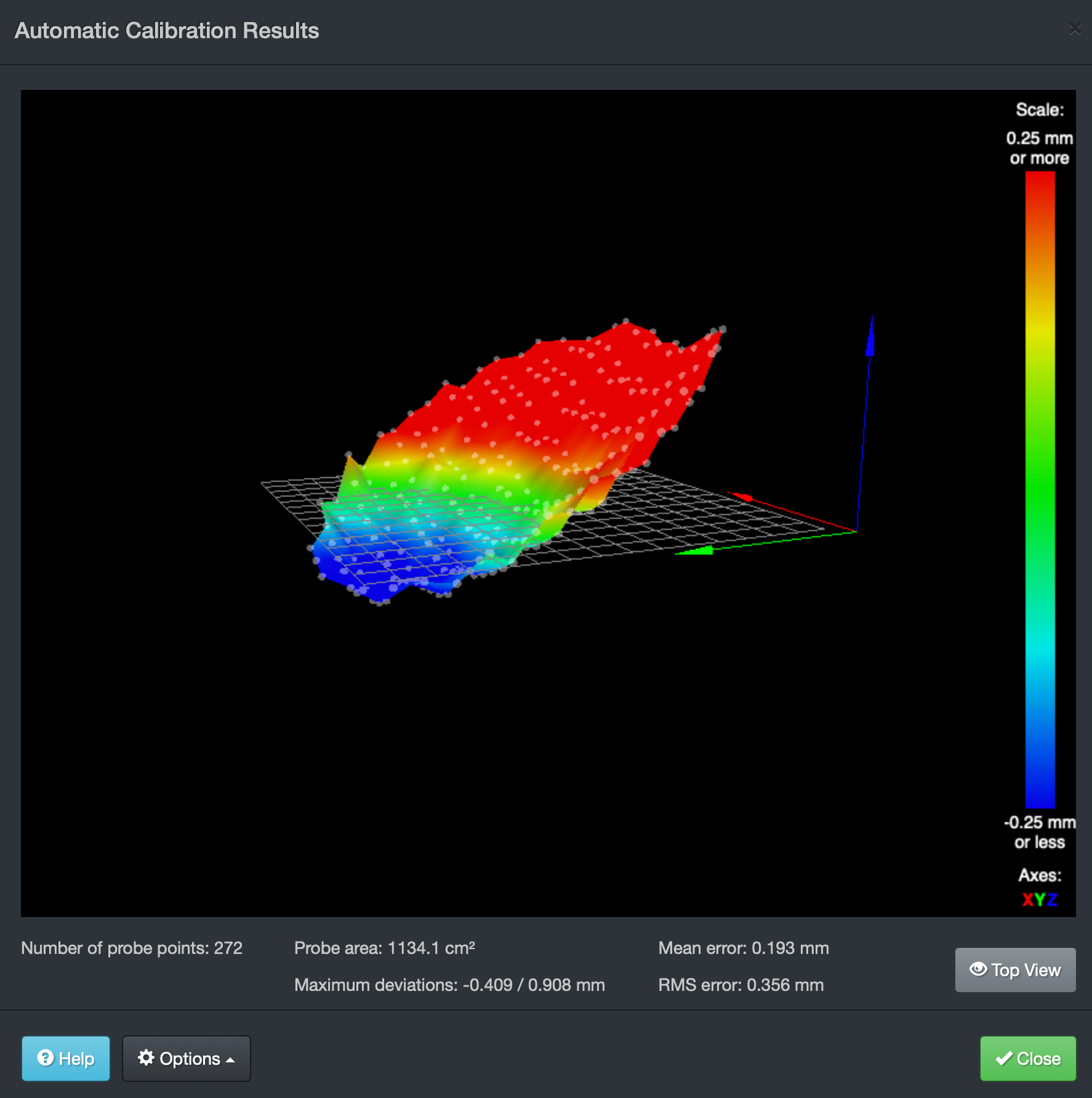
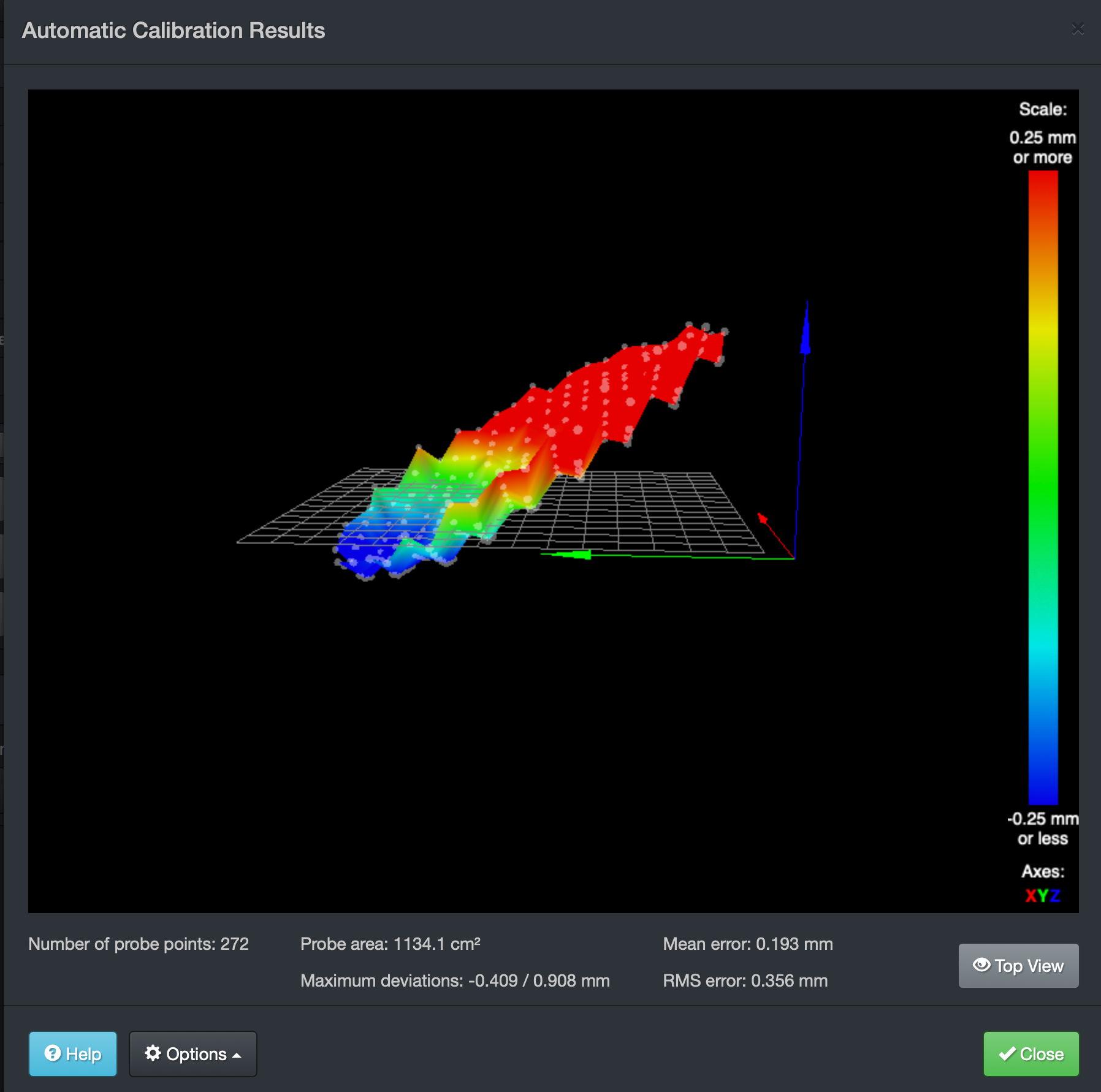
This is the result without Delta Auto Calibration...
-
Knowing how the grid probes, this seems to be related to direction of travel, which then brings to mind something very subtly loose, or "preferring" a direction, or similar.
Given the mean error is .002, this could be VERY subtle.
On the other hand, given this is a delta, and the variance seems to be associated with the square grid, not a triangle, that bias is probably in the effector, not in the towers.
In short: Push on everything, medium hard, with your fingers, and see if you can find anything that shifts or "takes a set".
-
Ah, our posts crossed, tilted view looks very different, and now getting devaations totaling 1.5mm (approx).
Something very wrong here. Either that BLtouch is really wacky, or something is really loose.
-
@Danal Sorry but my English is not good...
The first image refers to bed probed after delta calibration... The second 2 images refer before delta calibration...
Do you understand? -
Yes, that makes sense. Your english is plenty good enough.
So, on that image after calibration, do check for something just the littlest bit loose somewhere.
-
@Danal said in Delta Calibration Help:
Yes, that makes sense. Your english is plenty good enough.
So, on that image after calibration, do check for something just the littlest bit loose somewhere.I check all the screws on effector and carriages and all is tight enough...
-
@samu_87 Almost certainly backlash/something loose causing your effector to tilt a little, combined with the offset probe. Most likely in you X or Y tower, as it shows when moving in the X axis.
Ian
-
can the belts be tensioned?
-
@droftarts Maybe the error is in the Z axis, because is the only axis that is firm when the effector move in X direction, so if is backslash for me is in the Z axis, right?
-
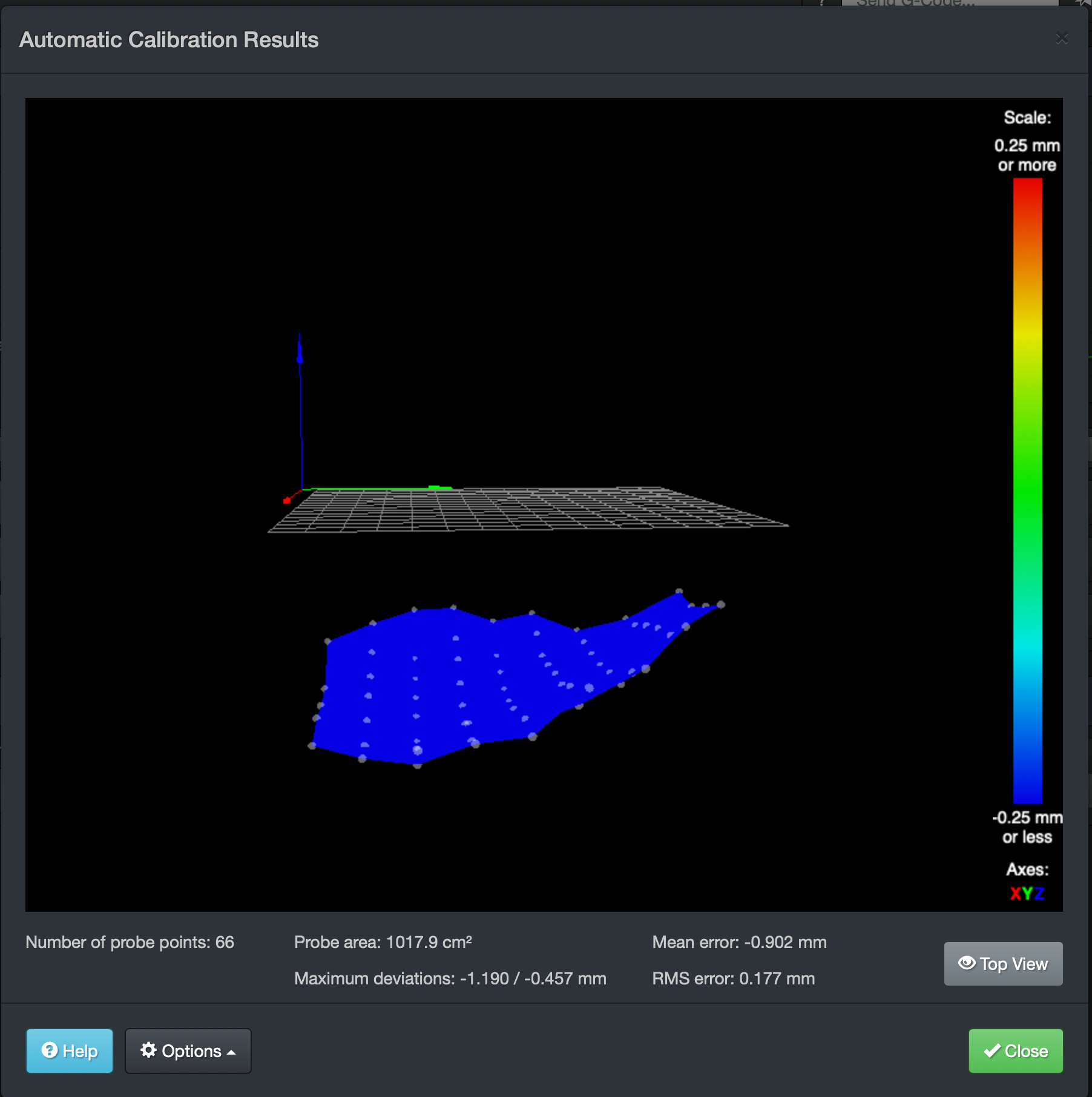
I update the firmware to the latest version, and I check all screws and belt...
This is the result without Auto Calibration... I can't see the pattern like in the first pic..
So it can be the Auto Calibration that give me this issues?
Anyone have a method to calibrate the printer looking the bed??
Thanks!
-
Have you seen this? https://duet3d.dozuki.com/Wiki/Calibrating_a_delta_printer
-
@Phaedrux Yes thanks! but the strange effect in photo one?
Thanks!
-
The ripples in photo #1 indicate backlash.
-
I measure the back slash and is from about 0.02mm on each axis.
I made this 2 bed analysis one with double point of each other and the other parameter is equal.
So I can't say why one line is up from 0 and the other under... The only difference is that in line 0 the effector move from left to right and in line 1 from right to left etc...Any idea??
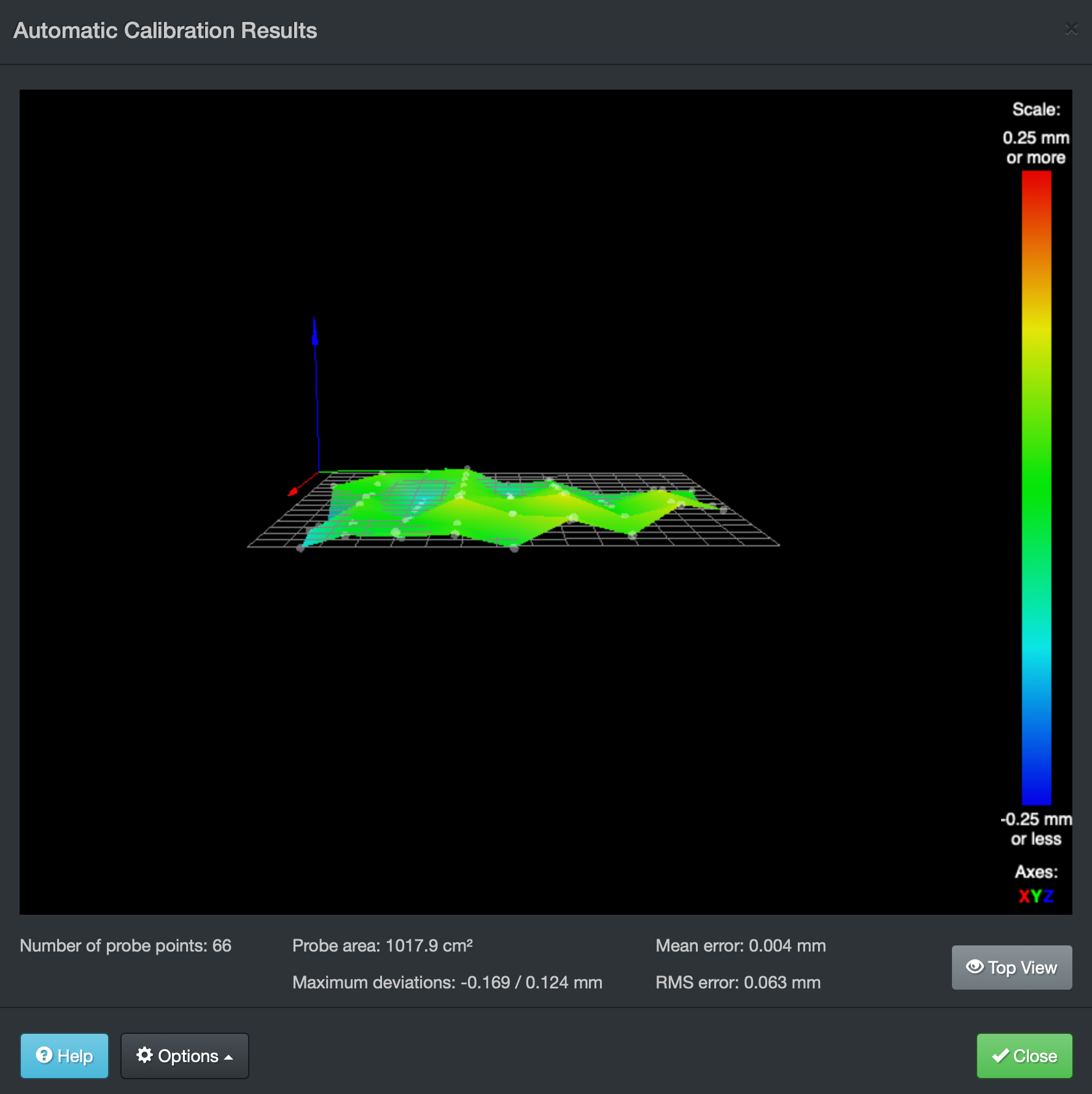
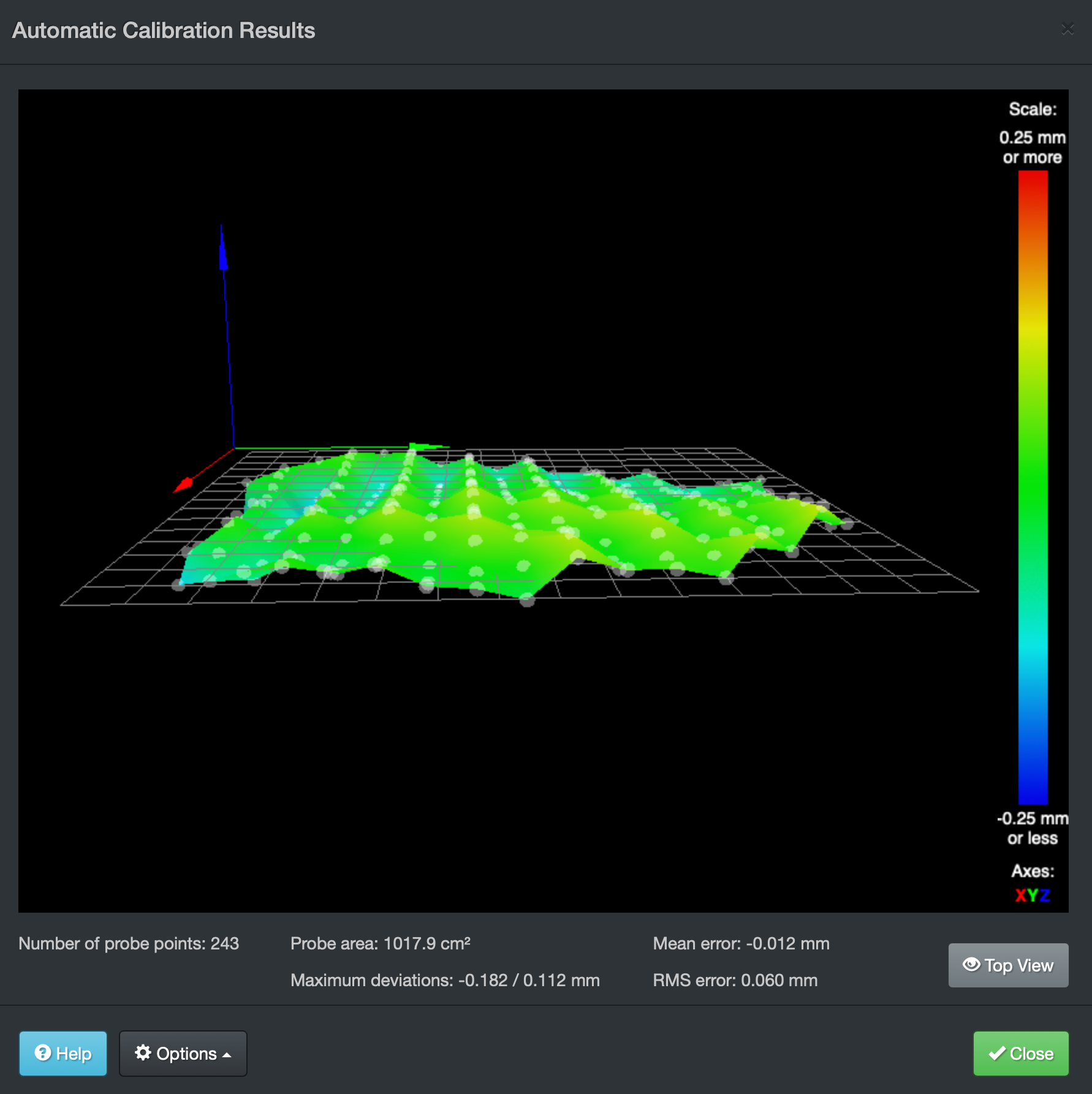
-
This is pretty common on deltas that use probes offset to the nozzle. The effector is tilting slightly when moving one direction versus the other which causes the BLTouch to be slightly higher or lower depending on which direction it's going.
This is why probes like the smart effector or piezo are preferable for delta printers.
-
I'm thinking effector tilt. Because your probe is offset from your nozzle, if your build isn't exactly perfect your effector may tilt slightly at different xy locations, and because the offset probe, this will impact the probe results. Highly recommend probing with the nozzle on deltas.
-
Ok Many thanks!! Now is more clear..
What can I check to minimize this error? Thanks! -
This post is deleted!