Duet maestro not connecting to DWC or being recognised by PC
-
Hi, so i recently got a piezo sensor for auto bed calibration and connected it to my duet 2 maestro board. vcc to 3,3v. gnd to gnd and signal to Z_probe_in. The sensor was running on the board just fine. the second time i ran mesh bed compensation, the vcc crimp got out the crimp housing and hit the top metal part of the hotend.
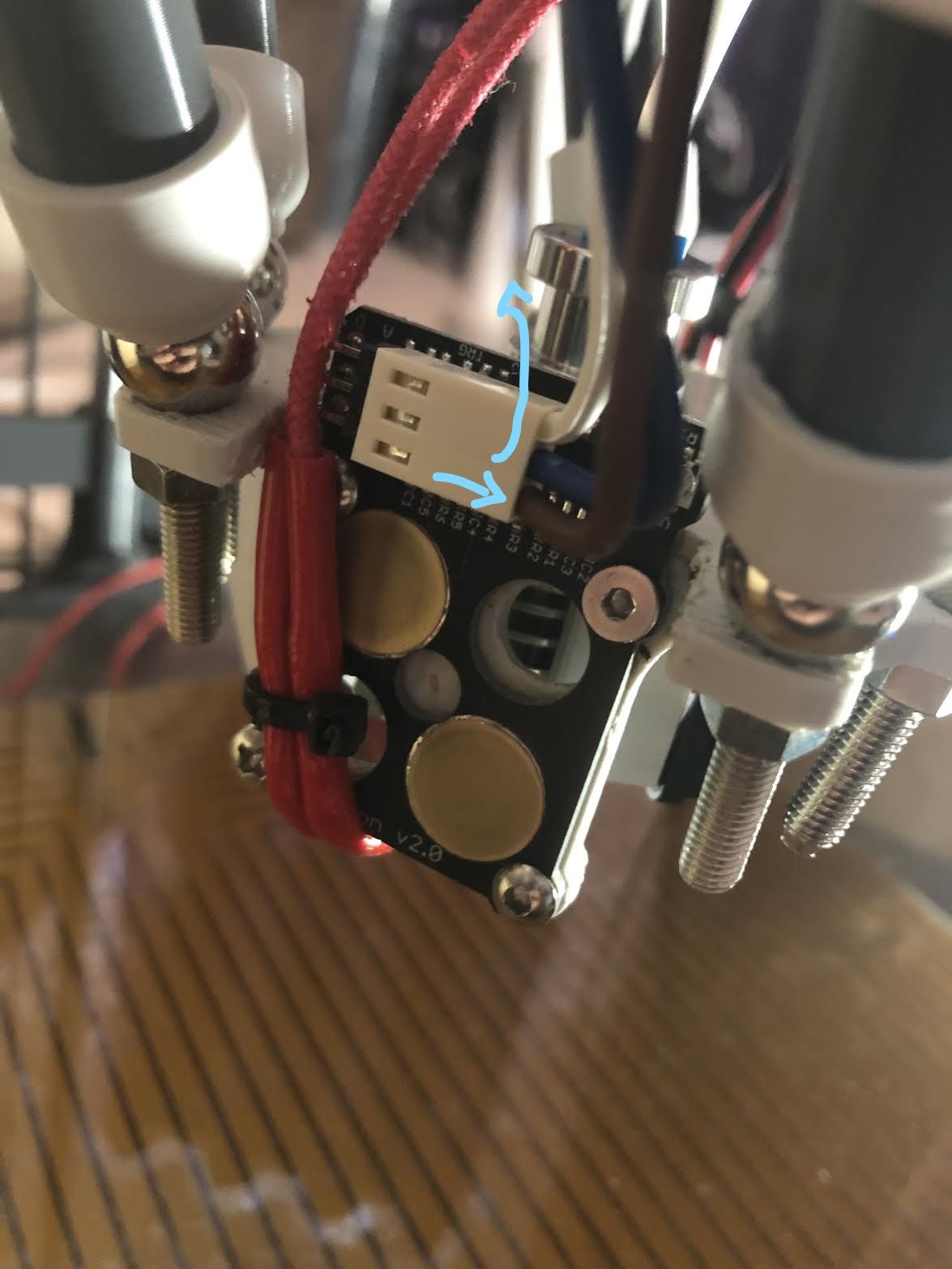
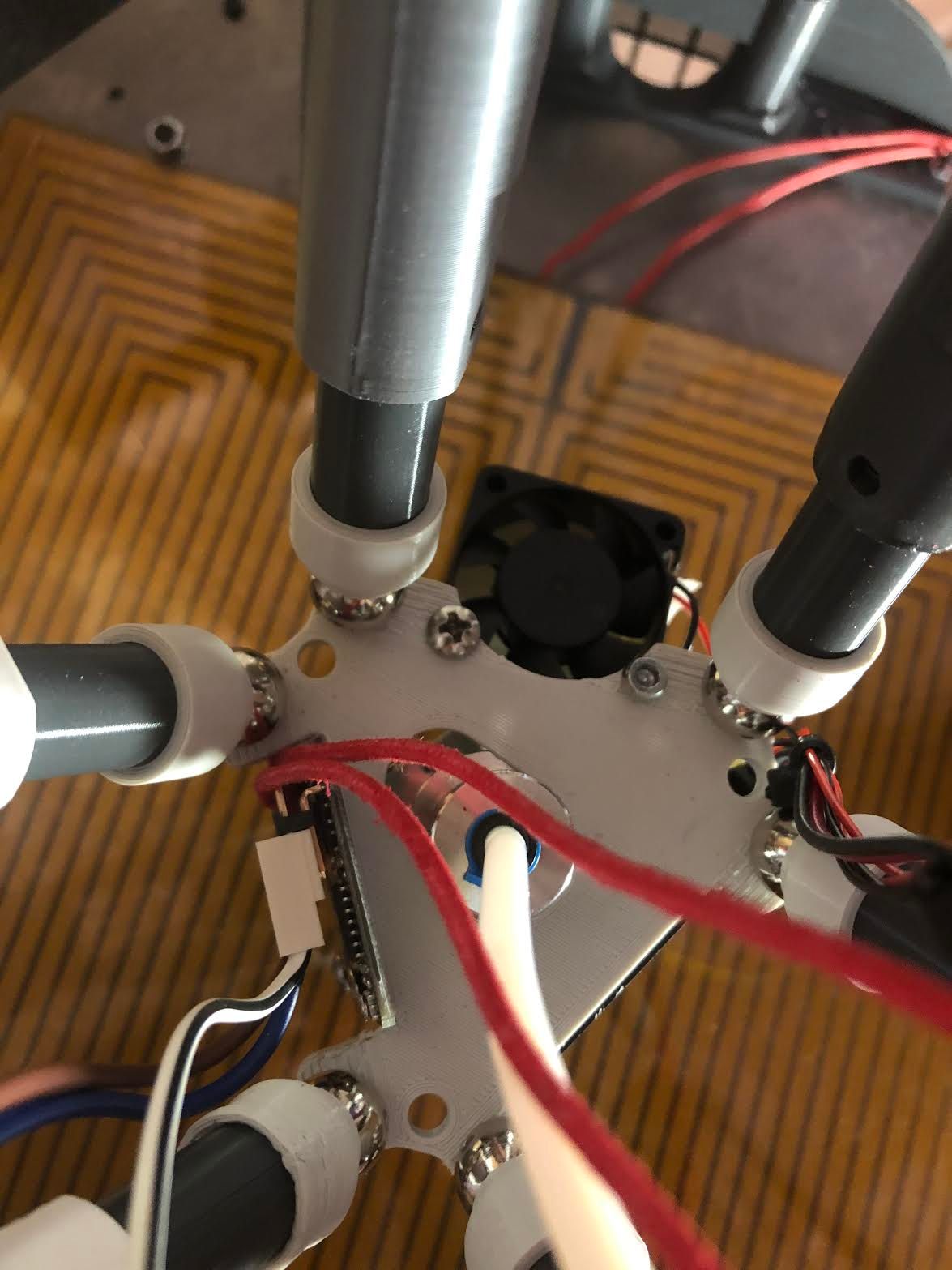
immediately the printer disconnected from DWC and on my screen it said that it was trying to reconnect, i waited for five minutes or so and it wasn't connecting. Then i restarted the printer and it still wasnt connecting. When i looked at the board i saw that the yellow LED wasnt lit together with the blue and red one, those were lit.
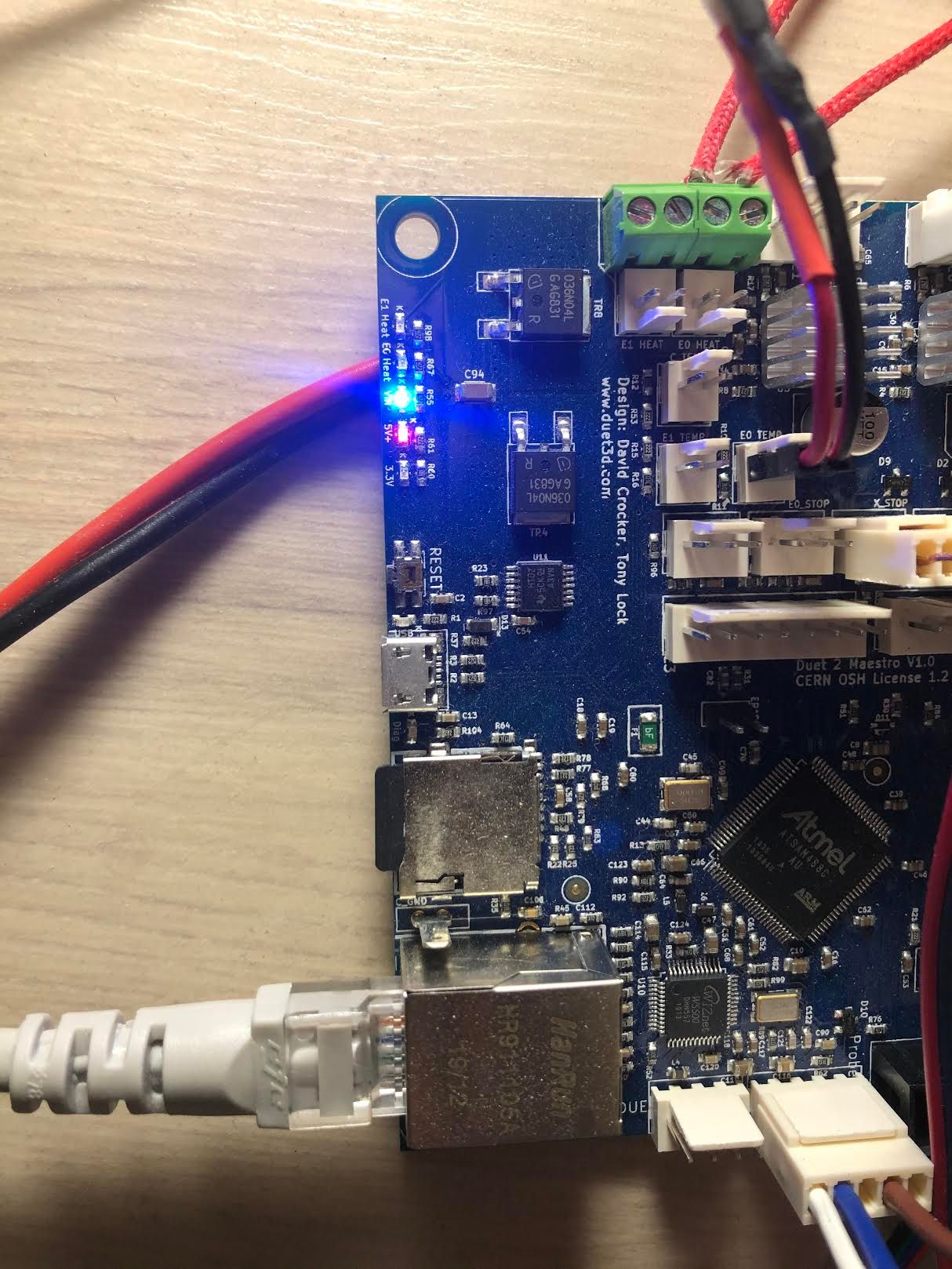
Then i hooked the board up to my pc and it wasn't showing up in Device manager.
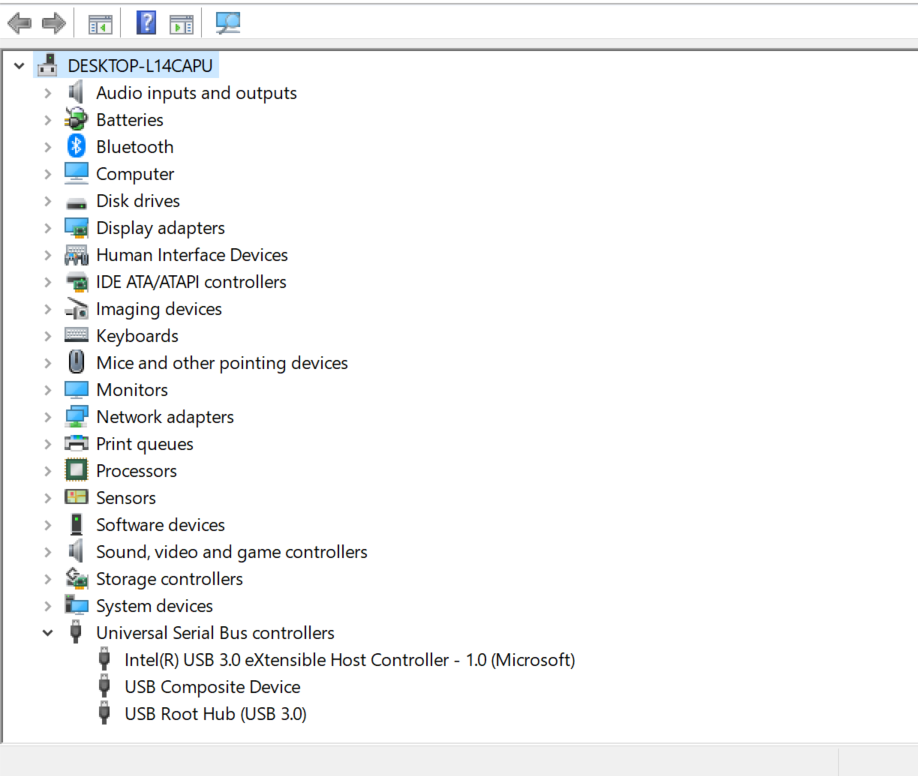
I tried 4 different cables, 2 of them worked fine in the past and the board still didnt show, i tried YAT and still no available port... then i fed 24v to the board while hooked to the pc and still no results. the cables have worked in the past so that shouldnt be it. The Ethernet light also dosnt light up on my wifi extender so i know that the board isn't connecting to the internet.
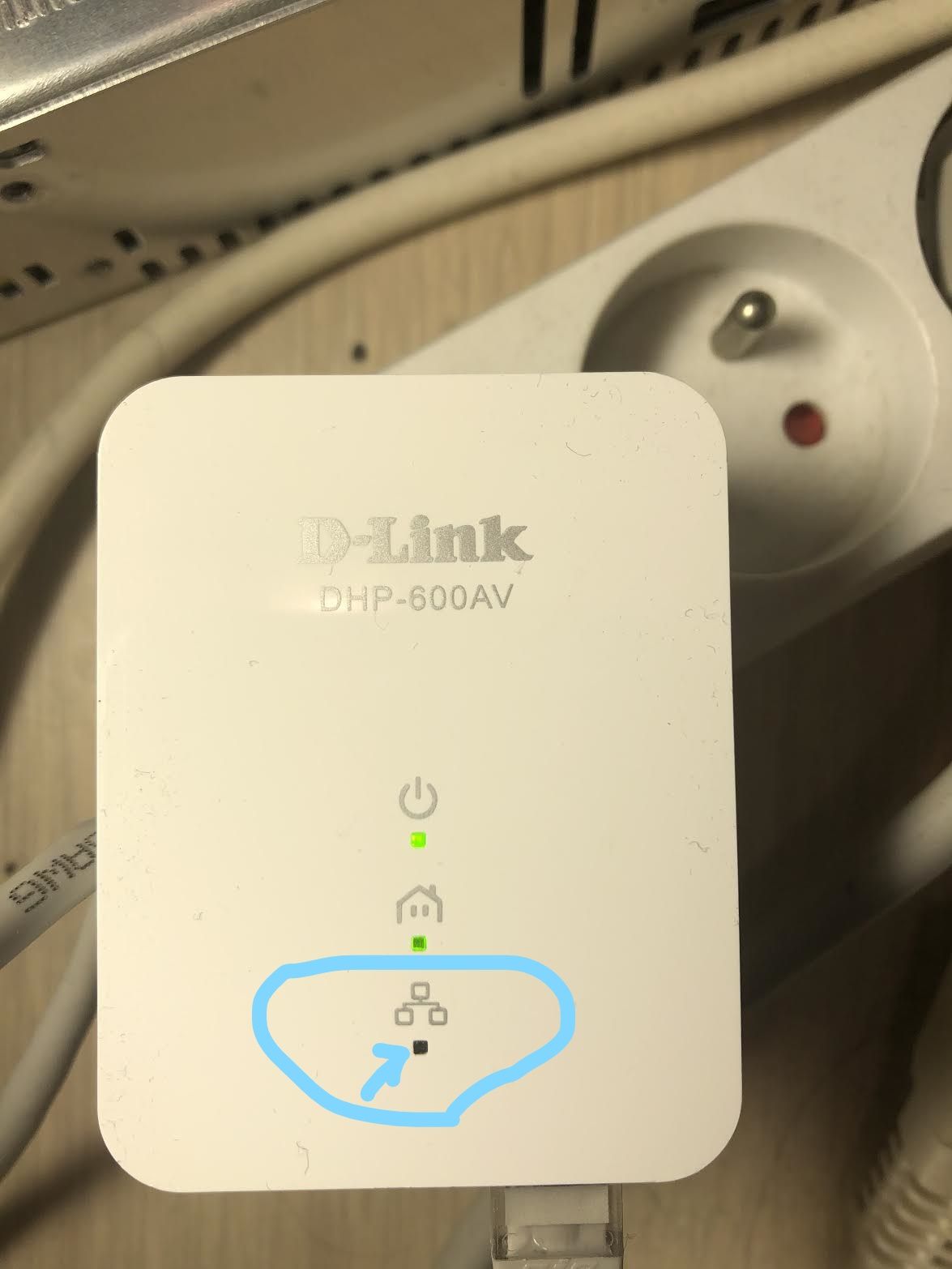
Also the ethernet port on the board had some lights in the past and now they are not on (green and yellow lights).
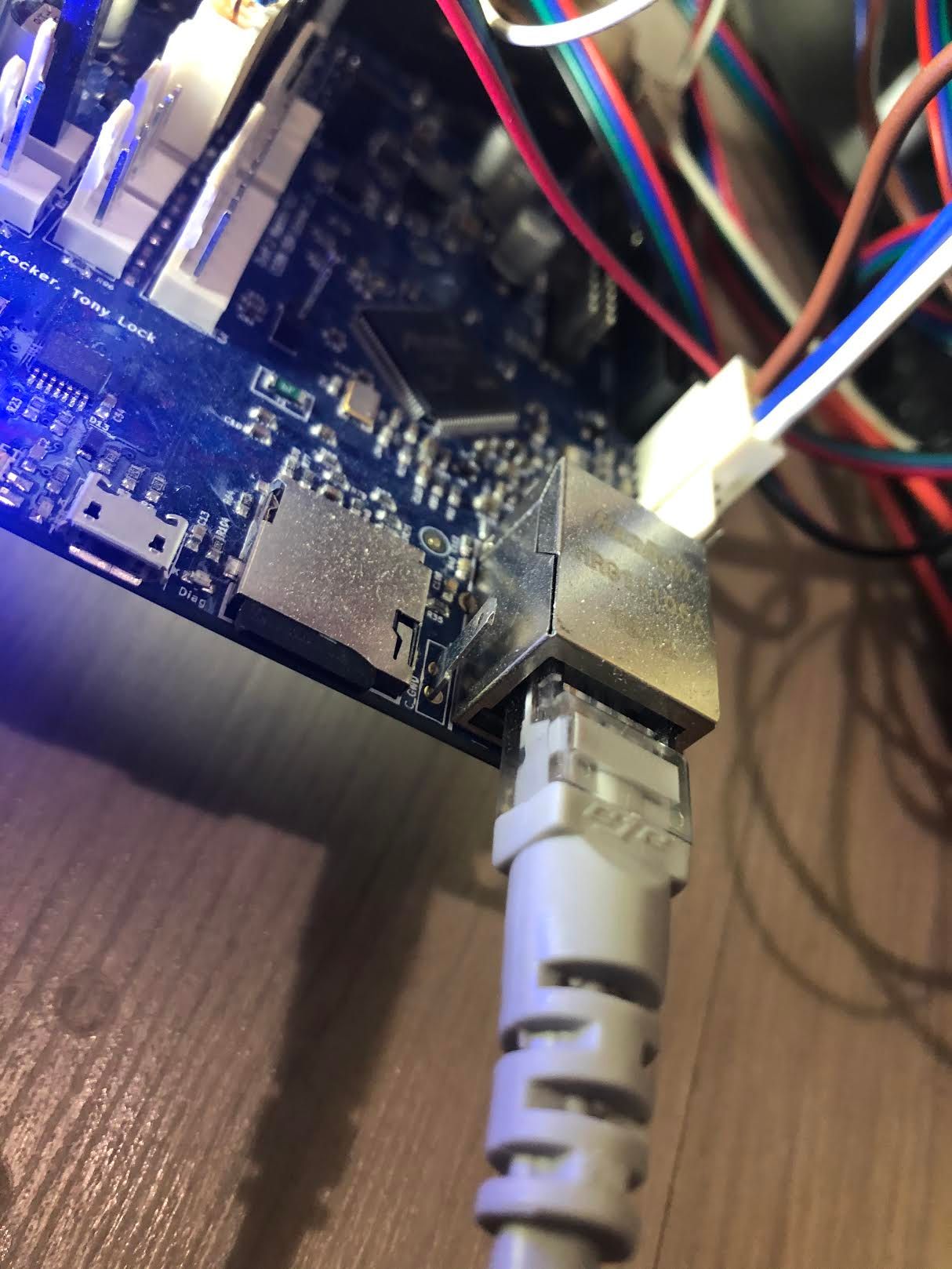
The always-on fan is spinning fine like before.
I also tried resetting the board with the button and still nothing. Also i tried erasing it with a jumper and nothing happens, no lights turn on or flicker.
In device manager i also tried to scan for hardware changes and still nothing.
When it is hooked to the pc, two red LED are lit.
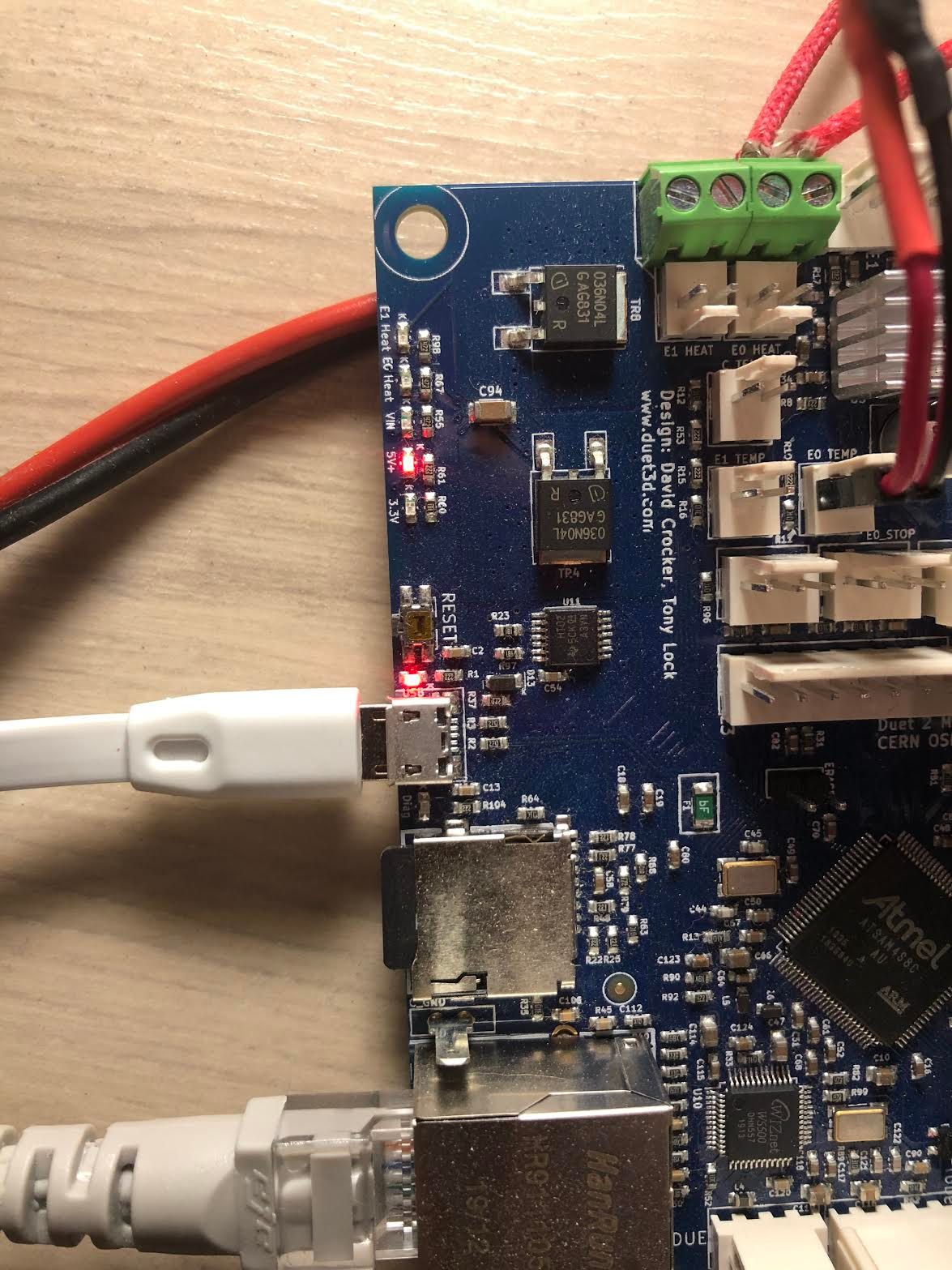
The fans on the hotend are not spinning even right after turned on. the piezo sensor LED doesnt light up either and I cant connect to DWC.
What am i supposed to do now? -
@NEVER-LUCKY said in Duet maestro not connecting to DWC or being recognised by PC:
What am i supposed to do now?
Replace U2 or wire in an LDO or DC/DC converter between 5v and 3.3v (mind you its possible there is adittional damage)
-
I dont know what U2 is?
-
Its the 3.3v regulator designated U2 on the PCB. Its about half way on a line between the usb and bed heater connector.
-
oh i see, so that is broken
-
@NEVER-LUCKY said in Duet maestro not connecting to DWC or being recognised by PC:
oh i see, so that is broken
I'm affraid so, is there any visible damage to the chip, or does it get warm?
-
when i touch it, its really warm. but there is no visible damage
i dont have any smd regulators though to replace it
-
With a little luck thats all the damage, as a result of the short circuit, but hard to tell before removing the damaged regulator and supplying 3.3v (150-200mA) from an external supply.
If you don't have any local connections that can assist, maybe this can help - although with the world grinding to a halt, it may take a while either way.
-
thanks, but i really want to be sure of the problem before i replace any parts, is there any way i can measure the voltage to see errors on the pins?
the part num: C118ME 61-33
I cant find any schematics of the pins... -
The 3.3v light is off - so the part isn't working. (or possibly any of the other parts needing 3.3v, only thing you can try is removing the SD card)
Schematics and kicad files https://github.com/T3P3/Duet/tree/master/Duet2/Duet2Maestro_v1.0
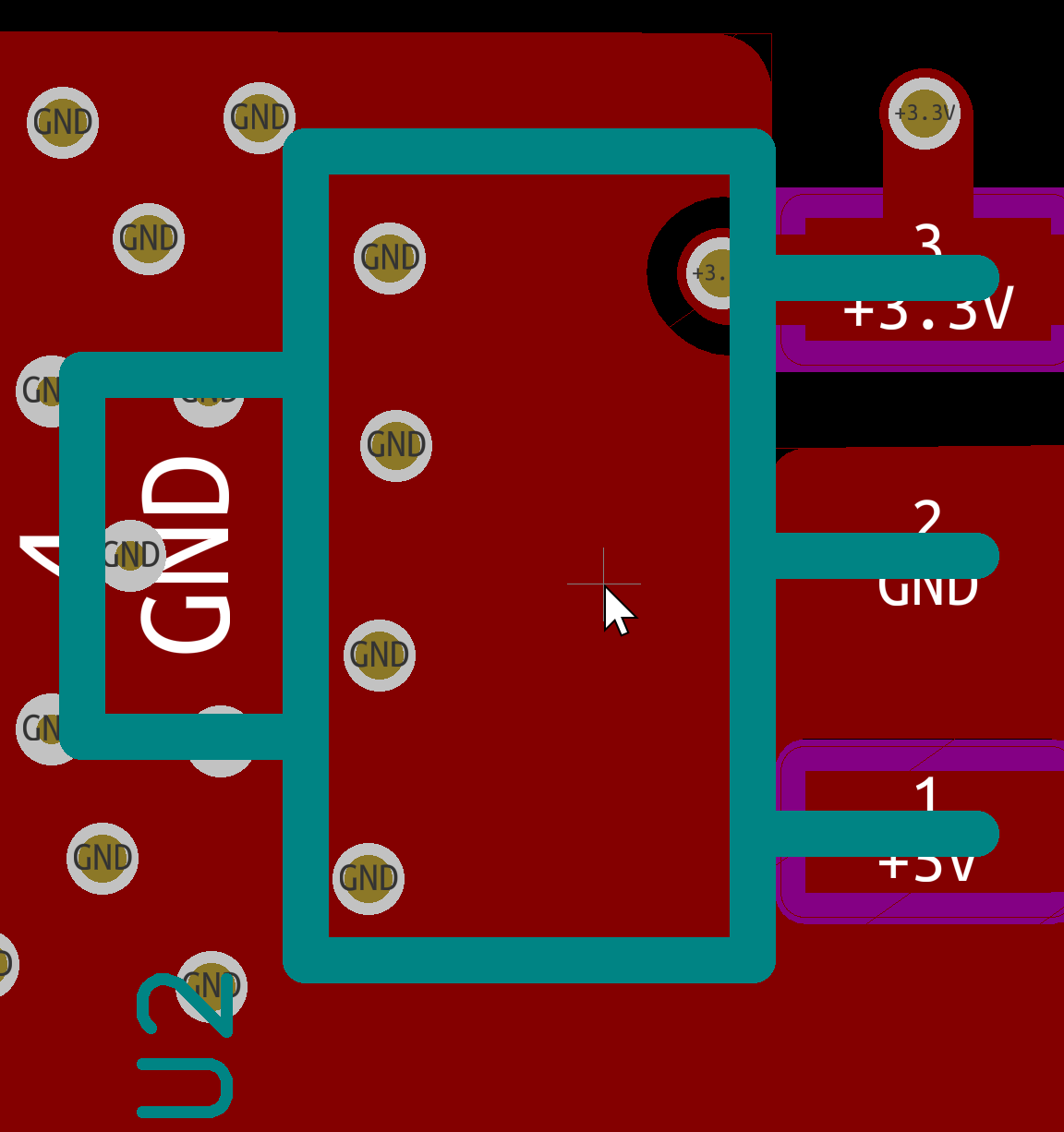
-
oh thanks, i can confirm, 3,3 isnt on the output.
so that is one issue, the board also cant connect to internet, do you think anything else is damaged?
-
@NEVER-LUCKY said in Duet maestro not connecting to DWC or being recognised by PC:
do you think anything else is damaged?
As i said, its hard to tell up front.
If you can figure out where the connection to the heatsink went, it may help give an educated guess, but thats about it.
If the heatsink was shorted to ground, odds are just the regulator is done for. If the heatsink was shorted to +12/24v odds are you'll have more damage on your hands (cpu/wifi/sd card).
If nothing else is getting hot I might be inclined to snip off the 3.3v leg (or remove U2 properly) and supplying 3.3v from some external source.
-
@NEVER-LUCKY processor, SD card and probably network run off 3.3V, so nothing will work without it!
Ian
-
alright, ill supply 3,3v from an MCU on the output pin of the ic, is that a good idea?
-
@NEVER-LUCKY said in Duet maestro not connecting to DWC or being recognised by PC:
alright, ill supply 3,3v from an MCU on the output pin of the ic, is that a good idea?
from an MCU? you can use the 3.3v from say an arduino or ftdi usb cable and connect it to a 3.3v pin on the meaestro to test - but you need to get the voltage from a power rail, not a MCU as such; and feed it to the power rail on the duet after removing or otherwise disconnecting the faulty regulator.
(and of course connect the grounds together othwerise no current will flow)
-
so is it safe to connect the 3,3 and gnd form an ftdi to the gnd and 3,3 pins on the duet regulator ?
oh you said after removing the regulator
sry
-
so what im thinking of doing is: i cut the IC pins all of them, and then solder the 3,3 and gnd from the ftdi on the board. is that fine ?
-
The safe method is to use a current limited power supply; but yeah, I'd use an ftdi in a pinch - after - snipping off the 3.3v leg of the regulator (a flush side cutter, flush side down to the pcb so any forces isn't acting to pull up on one pad, but spread the load across all the others - but its not without risk
-
@NEVER-LUCKY said in Duet maestro not connecting to DWC or being recognised by PC:
so what im thinking of doing is: i cut the IC pins all of them, and then solder the 3,3 and gnd from the ftdi on the board. is that fine ?
I'd start by just the 3.3v pin, if the it no longer gets hot the others can be left to reduce risk of damage to the board.
and yes, it'd be fine under the assumption there is no other damage to the cpu, wifi or sd card among other things.
Edit: Although you can simply use wires to connect to any pin labled ground and 3.3v on the wiring diagram to see if it works.
-
Also if you have a meter, use it to measure the resistance between ground and 3.3v after taking the defective 3.3v regulator out of the equation. If there is still a short, then you'll need some serious repairs.