Cannot get in Duet 3 web server after upgrade
-
Hi,
I am going insane trying to get my Duet 3 back up and running. This is my 2nd board and was getting ready to set it up. I downloaded the new firmware through Duet web server and it asked me if I wanted to upgrade. The upgrade must have failed because 6 hours later the web interface was still showing "upgrading".
When I go to the IP address of the Raspberry Pi the web interface does show up as trying to connect with an error " failed to connect to "my ip" DCS unavailable.
So I tried to connect to the board via USB but not one but 4 of my windows machines would not recognize the port....even disabled digital signing in windows but to no avail.
Next I tried to upgrade the board through bossa on Rasp Pi. Followed the directions from Duet3d but now I get:
"~/BOSSA/bin/bossac -e -w -v -b /opt/dsf/sd/sys/Duet3Firmware_MB6HC.bin
No device found on /dev/ttyACM0"Please help
-
When I tried to upgrade through the raspberry from 2 different locations:
pi@BAP:~ $ cd BOSSA
pi@BAP:~/BOSSA $ ~/BOSSA/bin/bossac -e -w -v -b Duet3Firmware_MB6HC.bin
Erase flashDone in 3.788 seconds
Write 565200 bytes to flash (1104 pages)
[ ] 0% (0/1104 pages)
SAM-BA operation failed
pi@BAP:~/BOSSA $ ~/BOSSA/bin/bossac -e -w -v -b /opt/dsf/sd/sys/Duet3Firmware_MB6HC.bin
Erase flashDone in 3.771 seconds
Write 478824 bytes to flash (936 pages)
[ ] 0% (0/936 pages)
SAM-BA operation failed
pi@BAP:~/BOSSA $ -
@jdumoulin said in Cannot get in Duet 3 web server after upgrade:
[ ] 0% (0/936 pages)
SAM-BA operation failedlast guy who had that problem succeeded with another USB cable, could be worth a try
-
Are you saying that the RPi recognises the Bossa port, but Windows doesn't? That's odd.
Remember to remove the Erase jumper again before you flash the firmware using Bossa.
-
@bearer
I tried three different cables. -
I don't know. The rpi acts like it but it fails.
-
@jdumoulin said in Cannot get in Duet 3 web server after upgrade:
I tried three different cables.
try adding a
-din the commandline for bossac - it won't help the flashing succeed but it might give some insight as to why it fails.and three cables may seem like one should work, but its not been the first time someone on this forum have found the fourth to work. although testing the cable with another device and checking to see if it provides both power and (high speed) data should suffice to rule out bad cabling.
-
@bearer So all three cables worked because the 4th do anything. I did add -d with one of the other cables. I didnt copy the entire result ...I left out a few hundred identical "readWord(addr=0x400e0c08)=0"
readWord(addr=0x400e0c08)=0
readWord(addr=0x400e0c08)=0
readWord(addr=0x400e0c08)=0
readWord(addr=0x400e0c08)=0
readWord(addr=0x400e0c08)=0
readWord(addr=0x400e0c08)=0
readWord(addr=0x400e0c08)=0
readWord(addr=0x400e0c08)=0
readWord(addr=0x400e0c08)=0
readWord(addr=0x400e0c08)=0
readWord(addr=0x400e0c08)=0
readWord(addr=0x400e0c08)=0
readWord(addr=0x400e0c08)=0
readWord(addr=0x400e0c08)=0
readWord(addr=0x400e0c08)=0
readWord(addr=0x400e0c08)=0
readWord(addr=0x400e0c08)=0
readWord(addr=0x400e0c08)=0
readWord(addr=0x400e0c08)=0
readWord(addr=0x400e0c08)=0
readWord(addr=0x400e0c08)=0
readWord(addr=0x400e0c08)=0
readWord(addr=0x400e0c08)=0
readWord(addr=0x400e0c08)=0
readWord(addr=0x400e0c08)=0
readWord(addr=0x400e0c08)=0
readWord(addr=0x400e0c08)=0
readWord(addr=0x400e0c08)=0
readWord(addr=0x400e0c08)=0
readWord(addr=0x400e0c08)=0
readWord(addr=0x400e0c08)=0
readWord(addr=0x400e0c08)=0
readWord(addr=0x400e0c08)=0
readWord(addr=0x400e0c08)=0
readWord(addr=0x400e0c08)=0
readWord(addr=0x400e0c08)=0
readWord(addr=0x400e0c08)=0
readWord(addr=0x400e0c08)=0
readWord(addr=0x400e0c08)=0
readWord(addr=0x400e0c08)=0
readWord(addr=0x400e0c08)=0
readWord(addr=0x400e0c08)=0
readWord(addr=0x400e0c08)=0
readWord(addr=0x400e0c08)=0
readWord(addr=0x400e0c08)=0
readWord(addr=0x400e0c08)=0
readWord(addr=0x400e0c08)=0
readWord(addr=0x400e0c08)=0
readWord(addr=0x400e0c08)=0
readWord(addr=0x400e0c08)=0
readWord(addr=0x400e0c08)=0
readWord(addr=0x400e0c08)=0
readWord(addr=0x400e0c08)=0x1Done in 3.799 seconds
Write 565200 bytes to flash (1104 pages)
[ ] 0% (0/1104 pages)write(addr=0x20401034,size=0x2 00)
writeWord(addr=0x20401028,value=0x400000)
writeWord(addr=0x2040102c,value=0x20401034)SAM-BA operation failed
pi@BAP:~/BOSSA $ -
@jdumoulin said in Cannot get in Duet 3 web server after upgrade:
So all three cables worked because the 4th do anything.
thats not how troubleshooting works
-
@bearer said in Cannot get in Duet 3 web server after upgrade:
thats not how troubleshooting works
Well the 4th cable didnt make a connection at all. It could not find the device.
-
This is worth a try:
- Fit the Erase jumper
- Power up the Duet
- Press the Reset button
- Without powering down, remove the Erase jumper
- Try to flash the firmware using Bossa
-
@dc42 said in Cannot get in Duet 3 web server after upgrade:
Without powering down, remove the Erase jumper
I did that this morning. Bossa com port did show up. No progress for over an hour now
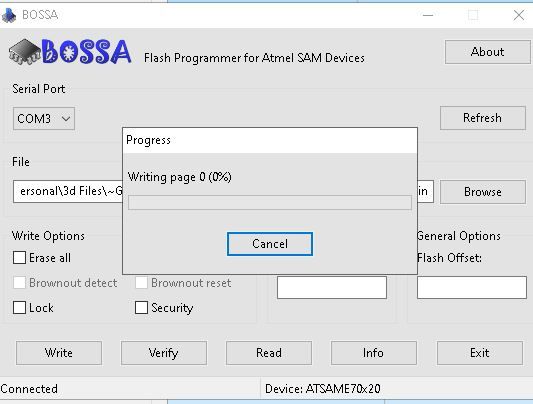
-
@jdumoulin From the wiki https://duet3d.dozuki.com/Wiki/Installing_and_Updating_Firmware#Section_Fallback_procedure_Num_3.................
If using Bossa:
Check boxes Erase all, Lock, and Boot from FlashYou screen shot shows no check marks on the erase all or lock (boot from flash is hidden).
-
@deckingman said in Cannot get in Duet 3 web server after upgrade:
You screen shot shows no check marks on the erase all or lock (boot from flash is hidden).
Still no love from the Duet
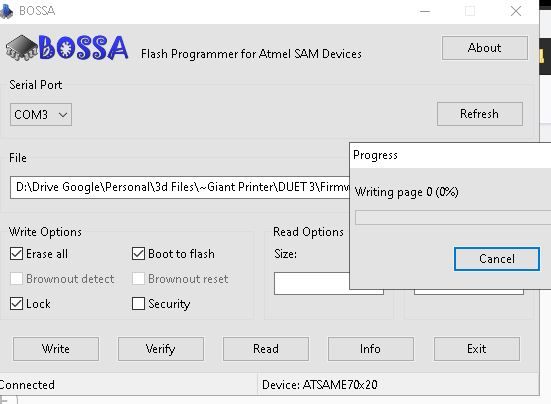
-
Does it just sit there doing nothing, or does it eventually give an error message?
-
@dc42 said in Cannot get in Duet 3 web server after upgrade:
Does it just sit there doing nothing, or does it eventually give an error message?
It just sits there. No error message
-
I'm sorry, I think there is a problem with the processor on that board. Please ask your supplier to replace the Duet 3.
-
As bossac on the pi connects, and identifies the cpu could it be worth while trying to lower the baud rate? Seems its fixed at 921600 but code does allow for baud rates down to 1200. But does the SAM7x support lower baud rates? (or does the usb thing make it a moot point?)
-
I've just found another tool for programming flash memory on a SAME70 at https://github.com/atmelcorp/micro-sam-ba. Unfortunately there is no executable file provided. I'll try building it later today, unless someone else beats me to it.
-
Needs to be built for cygwin if to be used on windows; for the pi its just git clone and make, no dependencies to deal with and the default image has the build tools it seems.
Not sure if the last command is needed to get the processor out of boot from ROM mode, can't test it. (and I just realized this was the wrong thread, but if OP has a PI...)
git clone https://github.com/atmelcorp/micro-sam-ba.git cd micro-sam-ba/ make ./usamba /dev/ttyACM0 erase-all ./usamba /dev/ttyACM0 write /opt/dsf/sd/sys/Duet3Firmware_MB6HC.bin 0x400000 #./usamba /dev/ttyACM0 gpnvm set 1