I find a bug for Duet web control
-
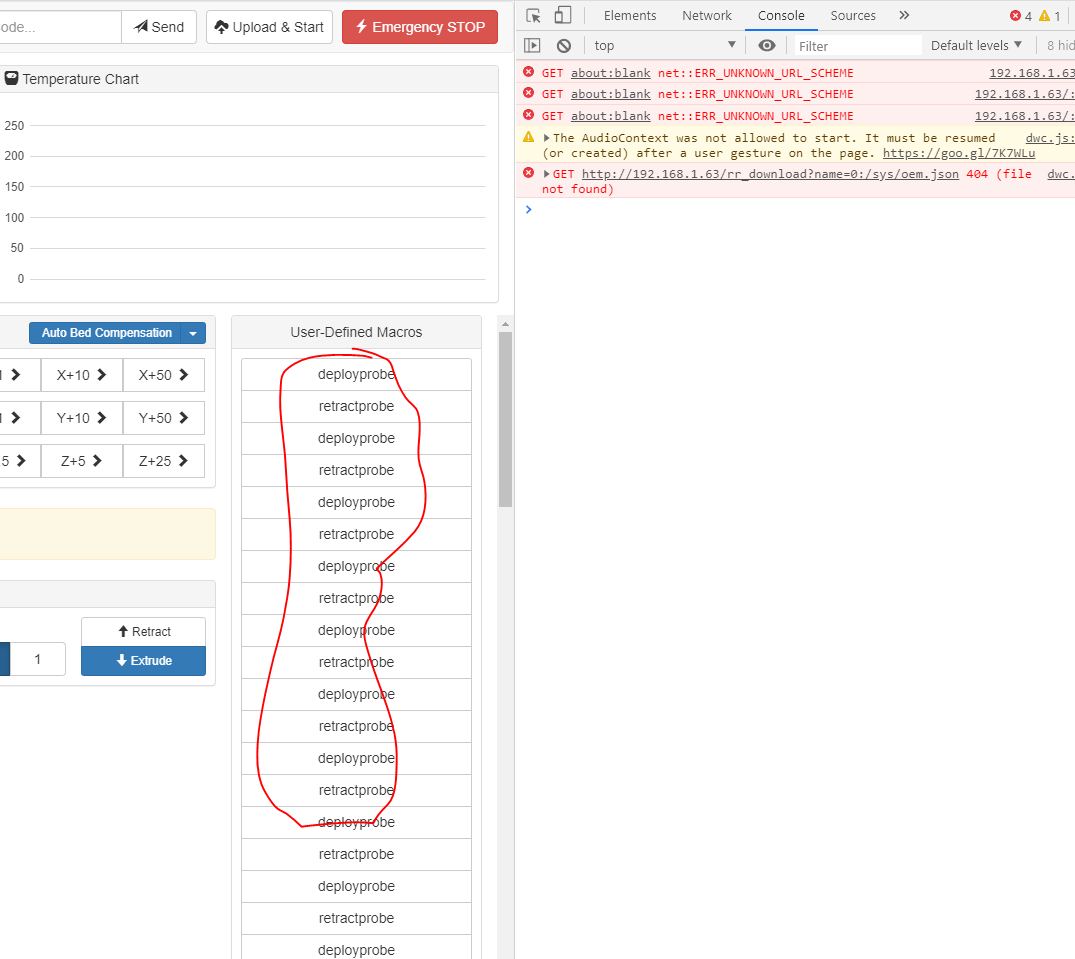
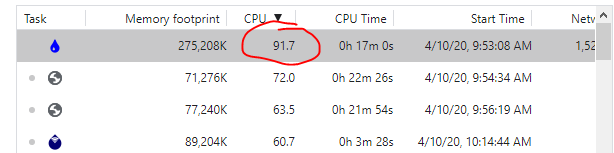
it will keep loading
and the cpu will >90% -
Can you give us some more context? Details? Versions?
-
@Phaedrux thank you your reply
Firmware Name: RepRapFirmware for Duet WiFi and Duet Ethernet
Firmware Electronics: Duet WiFi 1.02 or later
Firmware Version: 1.21RC2 (2018-02-15 build 2)
WiFi Server Version: 1.21RC2
Web Interface Version: 1.22.6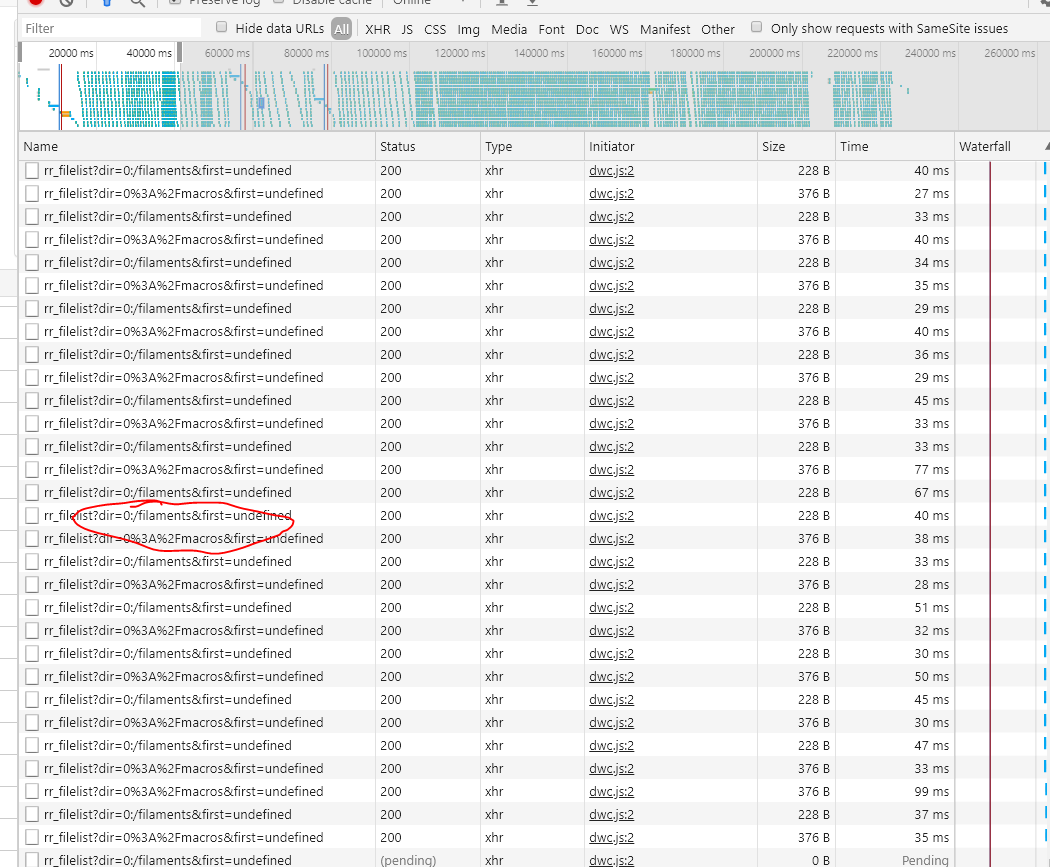
maybe because this ajax cannot return true data?
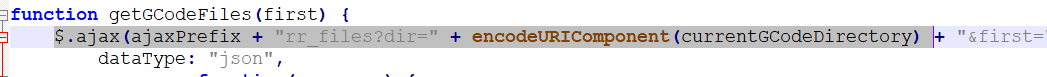
-
your versions are all quite out of date and are release candidates at that.
I suggest you update to firmware 2.0 and Wifi server 1.23, then update to firmware 2.05 along with DWC 2.0.7.
Please check the update notes for all the versions in between as there will be a few changes that will require some config changes.
-
@Phaedrux Thank you very much for your patience, as a newbie, I am very lucky.
I will have try update them. -
This should help guide you through the process
https://duet3d.dozuki.com/Wiki/Installing_and_Updating_Firmware
-
@Phaedrux Thank you very much !
I have updated it ,it is work good,thank you : ) -
I'm glad it's sorted. For the record;
- The problem reported in the first post is a known issue when newer versions of DWC are used with older versions of RRF
- RRF 2.05.1 can be used with either DWC 1.22.6 or DWC 2.0.7, whichever you prefer. If you have both versions on the SD card, then 2.0.7 will be used by default, but you can get 1.22.6 by putting /reprap.htm after the Duet IP address in the address bar of your browser.
-
@dc42, any thoughts on releasing RRF and DWF together as one update set with a single version?