Duet Web Control 2.1.2 released
-
@jay_s_uk said in Duet Web Control 2.1.2 released:
Thanks for that. Didn't realise there was a separate known issues list.
It would be helpful if a central list was maintained.Yes it is a bit hard to find. We're going to standardise release documentation so that known issues are always easy to find.
-
@chrishamm said in Duet Web Control 2.1.2 released:
@garyd9 Thanks for reporting this, I suspect one place in DWC2 that could cause this behaviour. Can you please test this new build and let me know if the problem is gone?
Uploaded to my duet3. Will try to keep an eye out for the issue and ping back.
-
@dc42 said in Duet Web Control 2.1.2 released:
Thanks. As you have been resetting DCS in this sequence, I'm not clear whether this is an issue with RRF after all. You could try to replicate the problem in standalone mode if you wish; otherwise I'll wait to see what @chrishamm says.
So having just tried this in standalone mode, I cannot find a way to replicate the issue this way.
-
what is the way to add duet driver temperature to the chart?
this successfully adds MCU
M308 S2 Y"mcu-temp" A"CPU" ; CPU temp sensorbut this does nothing
M308 S3 Y"drivers" A"drivers" ; drivers temp sensori tried M308 S21 Y"drivers" A"Duet_drv" too with no luck
how to get drivers temperature visible?
-
If I recall, TMC drivers don't actually report temperature. They just report OK vs Nearly too hot vs Too Hot. (or conceptually similar).
So they can't be graphed. (usefully)
-
So they can't be graphed. (usefully)
true story, you'll just get 0C, 100C and 150C but it'll be in the extra tab or what its caled.
-
@chrishamm said in Duet Web Control 2.1.2 released:
@garyd9 Thanks for reporting this, I suspect one place in DWC2 that could cause this behaviour. Can you please test this new build and let me know if the problem is gone? https://www.dropbox.com/s/znzevo862ny7kr6/DuetWebControl-SD.zip?dl=0
While I haven't (yet) replicated the original reported problem, here's a new one with the DWC drop your dropbox. In the image below, notice the "current layer time" of 0. (It's currently printing the first layer, so the "last layer time" is shown as I'd expect.)
Here's also the output of a M409 query. It's possible this is a case of RRF 3.0.1 RC7 reporting bad data in the object model. If so, please forward the issue to dc42. (layerTime is 0 in the json)
M409 K"job" {"key":"job","flags":"","result":{"build":{"currentObject":6,"m486Names":false,"m486Numbers":false,"objects":[{"cancelled":false,"name":"Object 2","x":[-94.4950027,55.1020012],"y":[0.0820000,24.5779991]},{"cancelled":false,"name":"Object 4","x":[-58.9290009,90.6679993],"y":[18.8269997,43.3219986]},{"cancelled":false,"name":"Object 6","x":[-86.8740005,62.7229996],"y":[42.3479996,66.8420029]},{"cancelled":false,"name":"Object 6(1)","x":[-74.8000031,74.7979965],"y":[67.8170013,92.3130035]},{"cancelled":false,"name":"Object 1","x":[-54.9140015,94.6839981],"y":[-25.0049992,-0.5110000]},{"cancelled":false,"name":"Object 3","x":[-89.4520035,60.1459999],"y":[-43.9399986,-19.4440002]},{"cancelled":false,"name":"Object 5","x":[-29.9820004,55.7639999],"y":[-63.2210007,-52.2210007]}]},"duration":1682,"file":{"filament":[7095.3],"fileName":"0:/gcodes/PETG/No Fan/8x Surgical_Mask_Ear_Strain_Relief (faster).gcode","firstLayerHeight":0.20,"generatedBy":"Cura_SteamEngine 4.5.0","height":1.60,"lastModified":"2020-04-15T12:11:50","layerHeight":0.20,"numLayers":8,"printTime":7591,"simulatedTime":8855,"size":4515762},"filePosition":526940,"firstLayerDuration":1682,"lastFileName":"0:/gcodes/PETG/No Fan/8x Surgical_Mask_Ear_Strain_Relief (faster).gcode","layer":1,"layerTime":0,"timesLeft":{"filament":11079,"file":12736},"warmUpDuration":0}}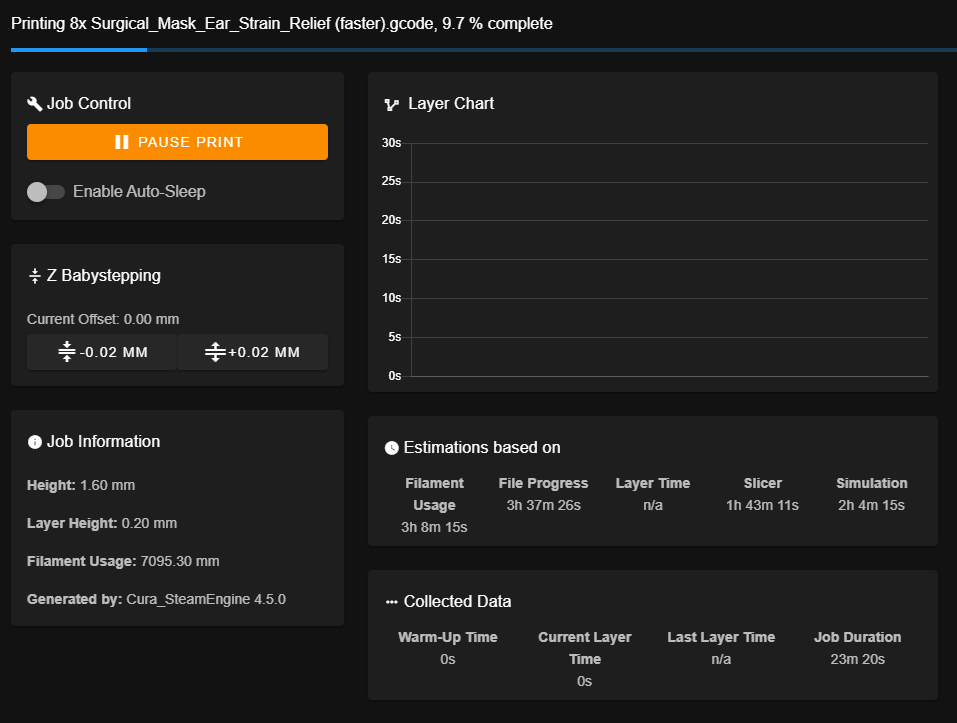
-
@garyd9 said in Duet Web Control 2.1.2 released:
here's a new one with the DWC drop your dropbox. In the image below, notice the "current layer time" of 0. (It's currently printing the first layer, so the "last layer time" is shown as I'd expect.)
Here's also the output of a M409 query. It's possible this is a case of RRF 3.0.1 RC7 reporting bad data in the object model. If so, please forward the issue to dc42. (layerTime is 0 in the json)Thanks for reporting this, it's a bug in RRF. Should be fixed in the internal build at https://www.dropbox.com/sh/3azy1njy3ayjsbp/AACquxr2m00eV568RZg5QG5wa?dl=0.
EDIT: the fix is included in RRF 3.01-RC8.
-
M122 does not output anything on my Duet 2 Wifi
-
Try DWC 2.1.3 which was released yesterday
-
I'm locking this thread because DWC 2.1.3 is now available.