DWC connection denial
-
I have just installed the Duet2 WiFi on my Delta printer. I have followed methodically the "Getting Connected Steps" My hurdle is getting past step 9. The board connects via USB and YAT and responds to all the M commands. The wiFi connects to the Network and the Com port is correct. However the DWC will not connect or open via the USB or the WiFi. I have tried every direction i can find including the Fall Back position 1 & 2 but still no joy.
The problem seemed to occur during my first attempt. All went successfully updating software to current vers. 2.05 etc. DWC opened and connected via WiFi. I used the Configurator to update to Mini Kossel data, OK. Then Updated via Configurator a second time to correct some specific printer dimensions etc, Files uploaded and but DWC disconnected. That was 3 Days ago and now I have exhausted all avenues and need expert help please. What to do next? Iain S -
Post the output of
M122to verify compatible wifi firmware. AndM20 S2 P/wwwto verify DWC files in correct location.DWC is reliant on the files being in the /www folder on the SD card, but they should have been present on the supplied card, and you should also be offered to download them at the end of the configurator.
-
@bearer said in DWC connection denial:
M20 S2 P/www
Thank you for the response and follow up. Attached is a word file copy of the data you requested.
I have included two SD cards. No 1 is the original card provided with the Duet. No, 2 is the downloaded SD i used to try and rectify the problem. Neither SD works?
Regards Iain S
SD Card No 2 & N0. 1 M122.docx -
Hello Bearer
Have you had a chance to look at my file as yet. My installation is currently dead in the water so was hoping for some early help. Hope you can get to it soon. Regards
Iains -
Not everyone has word. Please cut/paste directly into a post with three ``` before and after.
```
This will
show up like this
```This will show up like this -
For the sake of expediency:
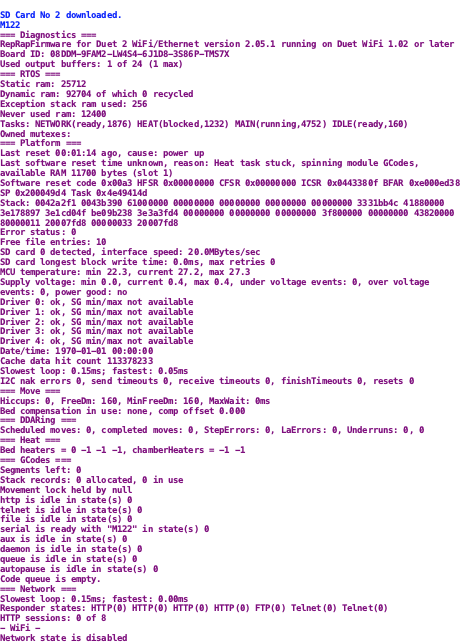 SD Card No 2 downloaded. M122 === Diagnostics === RepRapFirmware for Duet 2 WiFi/Ethernet version 2.05.1 running on Duet WiFi 1.02 or later Board ID: 08DDM-9FAM2-LW4S4-6J1D8-3S86P-TMS7X Used output buffers: 1 of 24 (1 max) === RTOS === Static ram: 25712 Dynamic ram: 92704 of which 0 recycled Exception stack ram used: 256 Never used ram: 12400 Tasks: NETWORK(ready,1876) HEAT(blocked,1232) MAIN(running,4752) IDLE(ready,160) Owned mutexes: === Platform === Last reset 00:01:14 ago, cause: power up Last software reset time unknown, reason: Heat task stuck, spinning module GCodes, available RAM 11700 bytes (slot 1) Software reset code 0x00a3 HFSR 0x00000000 CFSR 0x00000000 ICSR 0x0443380f BFAR 0xe000ed38 SP 0x200049d4 Task 0x4e49414d Stack: 0042a2f1 0043b390 61000000 00000000 00000000 00000000 00000000 3331bb4c 41880000 3e178897 3e1cd04f be09b238 3e3a3fd4 00000000 00000000 00000000 3f800000 00000000 43820000 80000011 20007fd8 00000033 20007fd8 Error status: 0 Free file entries: 10 SD card 0 detected, interface speed: 20.0MBytes/sec SD card longest block write time: 0.0ms, max retries 0 MCU temperature: min 22.3, current 27.2, max 27.3 Supply voltage: min 0.0, current 0.4, max 0.4, under voltage events: 0, over voltage events: 0, power good: no Driver 0: ok, SG min/max not available Driver 1: ok, SG min/max not available Driver 2: ok, SG min/max not available Driver 3: ok, SG min/max not available Driver 4: ok, SG min/max not available Date/time: 1970-01-01 00:00:00 Cache data hit count 113378233 Slowest loop: 0.15ms; fastest: 0.05ms I2C nak errors 0, send timeouts 0, receive timeouts 0, finishTimeouts 0, resets 0 === Move === Hiccups: 0, FreeDm: 160, MinFreeDm: 160, MaxWait: 0ms Bed compensation in use: none, comp offset 0.000 === DDARing === Scheduled moves: 0, completed moves: 0, StepErrors: 0, LaErrors: 0, Underruns: 0, 0 === Heat === Bed heaters = 0 -1 -1 -1, chamberHeaters = -1 -1 === GCodes === Segments left: 0 Stack records: 0 allocated, 0 in use Movement lock held by null http is idle in state(s) 0 telnet is idle in state(s) 0 file is idle in state(s) 0 serial is ready with "M122" in state(s) 0 aux is idle in state(s) 0 daemon is idle in state(s) 0 queue is idle in state(s) 0 autopause is idle in state(s) 0 Code queue is empty. === Network === Slowest loop: 0.15ms; fastest: 0.00ms Responder states: HTTP(0) HTTP(0) HTTP(0) HTTP(0) FTP(0) Telnet(0) Telnet(0) HTTP sessions: 0 of 8 - WiFi - Network state is disabled WiFi module is disabled Failed messages: pending 2779096485, notready 2779096485, noresp 2779096485 Socket states: 0 0 0 0 0 0 0 0 Ok M20 S2 P/www Begin file list {"dir":"/www","first":0,"files":[],"err":2} End file list ALL FILES THAT ARE ON THE ORIGINAL DISC ARE PRESENT HERE ALSO EXCEPT FOR dw.Json? But M20 does not see them? SD Card N01. original supplied M20 S2 P/www Begin file list {"dir":"/www","first":0,"files":["favicon.ico.gz","html404.htm","language.xml.gz","reprap.htm.gz","*css","*fonts","*js","dwc.json"],"next":0,"err":0} End file list M122 === Diagnostics === RepRapFirmware for Duet 2 WiFi/Ethernet version 2.05.1 running on Duet WiFi 1.02 or later Board ID: 08DDM-9FAM2-LW4S4-6J1D8-3S86P-TMS7X Used output buffers: 1 of 24 (11 max) === RTOS === Static ram: 25712 Dynamic ram: 92704 of which 0 recycled Exception stack ram used: 256 Never used ram: 12400 Tasks: NETWORK(ready,1876) HEAT(blocked,1232) MAIN(running,3764) IDLE(ready,160) Owned mutexes: === Platform === Last reset 00:47:25 ago, cause: power up Last software reset time unknown, reason: Heat task stuck, spinning module GCodes, available RAM 11700 bytes (slot 1) Software reset code 0x00a3 HFSR 0x00000000 CFSR 0x00000000 ICSR 0x0443380f BFAR 0xe000ed38 SP 0x200049d4 Task 0x4e49414d Stack: 0042a2f1 0043b390 61000000 00000000 00000000 00000000 00000000 3331bb4c 41880000 3e178897 3e1cd04f be09b238 3e3a3fd4 00000000 00000000 00000000 3f800000 00000000 43820000 80000011 20007fd8 00000033 20007fd8 Error status: 0 Free file entries: 10 SD card 0 detected, interface speed: 20.0MBytes/sec SD card longest block write time: 0.0ms, max retries 0 MCU temperature: min 27.1, current 30.2, max 30.4 Supply voltage: min 0.4, current 0.5, max 0.6, under voltage events: 0, over voltage events: 0, power good: no Driver 0: ok, SG min/max not available Driver 1: ok, SG min/max not available Driver 2: ok, SG min/max not available Driver 3: ok, SG min/max not available Driver 4: ok, SG min/max not available Date/time: 1970-01-01 00:00:00 Cache data hit count 4294967295 Slowest loop: 299.37ms; fastest: 0.06ms I2C nak errors 0, send timeouts 0, receive timeouts 0, finishTimeouts 0, resets 0 === Move === Hiccups: 0, FreeDm: 160, MinFreeDm: 160, MaxWait: 0ms Bed compensation in use: none, comp offset 0.000 === DDARing === Scheduled moves: 0, completed moves: 0, StepErrors: 0, LaErrors: 0, Underruns: 0, 0 === Heat === Bed heaters = 0 -1 -1 -1, chamberHeaters = -1 -1 === GCodes === Segments left: 0 Stack records: 0 allocated, 0 in use Movement lock held by null http is idle in state(s) 0 telnet is idle in state(s) 0 file is idle in state(s) 0 serial is ready with "M122" in state(s) 0 aux is idle in state(s) 0 daemon is idle in state(s) 0 queue is idle in state(s) 0 autopause is idle in state(s) 0 Code queue is empty. === Network === Slowest loop: 0.15ms; fastest: 0.00ms Responder states: HTTP(0) HTTP(0) HTTP(0) HTTP(0) FTP(0) Telnet(0) Telnet(0) HTTP sessions: 0 of 8 - WiFi - Network state is disabled WiFi module is disabled Failed messages: pending 2779096485, notready 2779096485, noresp 2779096485 Socket states: 0 0 0 0 0 0 0 0 ok M552 S1 ok WiFi module started WiFi module is connected to access point Sandcastle, IP address 10.0.1.5 Browser response to; 10.0.1.5 Your Duet rejected the HTTP request: page not found Check that the SD card is mounted and has the correct files in its /www folder Browser response to; http://duettest.local/ This site can’t be reached duettest.local’s server IP address could not be found. -
I would suggest deleting the entire /www folder and recreating it, then in that folder, extract the contents of DWC 2.0.7 from the 2.05.1 firmware release.
-
Ok Thanks. I'm new to the Forum so still figuring it out also. Ill try your suggestion.
-
@iains said in DWC connection denial:
I'm new to the Forum so still figuring it out also
No worries. Usually copy and pasting into the post is the best way to share the info if possible. Opening up files on phones can be a challenge.
-
@Phaedrux said in DWC connection denial:
extract the contents of DWC 2.0.7 from the 2.05.1 firmware release.
can you tell me the steps to extract the contents of DWC 2.0.7 from the 2.05.1 firmware release. please?
-
Sure. Download the zip file from here:
https://github.com/dc42/RepRapFirmware/releases/download/2.05.1/DuetWebControl-SD-2.0.7.zipThen extract the contents into the /www folder.
Inside the /www folder you'd have these files if it's gone correctly.
└── www ├── css │ ├── Lumen.theme.css.gz │ ├── Sandstone.theme.css.gz │ ├── Slate.theme.css.gz │ ├── Superhero.theme.css.gz │ ├── United.theme.css.gz │ ├── bootstrap.theme.css.gz │ └── dwc.css.gz ├── favicon.ico.gz ├── fonts │ ├── glyphicons.eot.gz │ ├── glyphicons.svg.gz │ ├── glyphicons.ttf.gz │ ├── glyphicons.woff.gz │ └── glyphicons.woff2.gz ├── html404.htm ├── js │ └── dwc.js.gz ├── language.xml.gz └── reprap.htm.gz