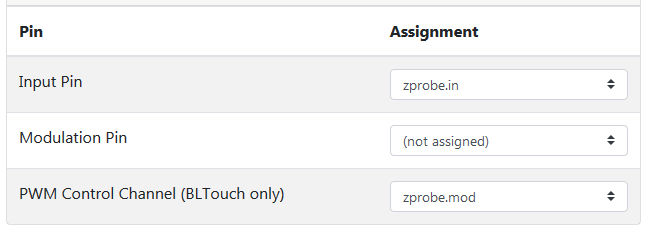RRF Config Tool not showing BLTouch as choice
-
Just trying to setup new config for upgrade to 3.0 prior to 3.1, and I started fresh, no JSON loaded.
When I get to the Endstops page, "Unmodulated or Smart IR Probe" is selected and BLTouch is greyed out.
I'm configuring a Maestro, Cartesian.I checked I/O Mapping and it says under Z-Probe:
Input Pin = zprobe.in
Modulation Pin = zprobe.mod
PWM Control Channel (BLTouch only) = (not assigned) <-- This does not allow another choice, the drop down opens but won't accept a click on zprobe.mod (or inverted).I can set it up manually after I'm done, but what's up with it not allowing a BLTouch??
-
-
That did the trick! Thx! So much to absorb ...

-
post removed - starting a new thread