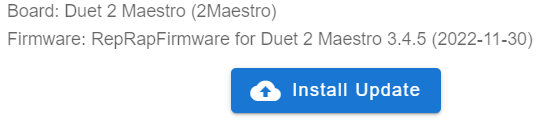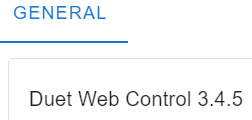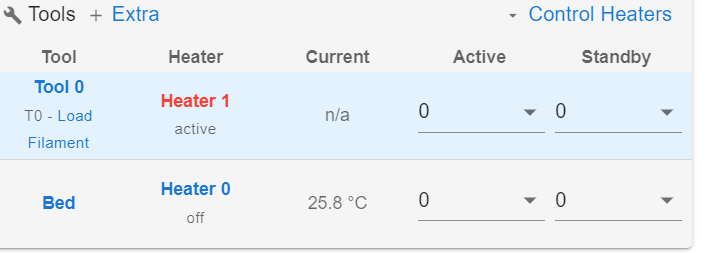@Phaedrux said in Extruder not showing Temps after upgrade:
If you're on firmware and DWC 3.4.5 just stay there. No need to jump around firmwares now.
Noted. Wanted to be sure I got a good load and json matched my changes for future uploads to Configurator.
If you copy and pasted the config sample for the heaters I posted, the config should be correct.
I agree. But it didn't work ...  Also - Heater and Thermistor wired to either E0 or E1 makes no change.
Also - Heater and Thermistor wired to either E0 or E1 makes no change.
Can you post your config.g as it currently is?
Sure:
; Configuration file for Duet Maestro (firmware version 3.3)
; executed by the firmware on start-up
;
; generated by RepRapFirmware Configuration Tool v3.3.15 on Thu Jan 19 2023 09:20:10 GMT-0500 (Eastern Standard Time)
; General preferences
G90 ; send absolute coordinates...
M83 ; ...but relative extruder moves
M550 P"CR-10S DUET" ; set printer name
; Network
M552 P192.168.1.18 S1 ; enable network and set IP address
M553 P255.255.255.0 ; set netmask
M554 P192.168.1.254 ; set gateway
M586 P0 S1 ; enable HTTP
M586 P1 S0 ; disable FTP
M586 P2 S0 ; disable Telnet
; Drives
M569 P0 S1 ; physical drive 0 goes forwards
M569 P1 S1 ; physical drive 1 goes forwards
M569 P2 S1 ; physical drive 2 goes forwards
M569 P3 S1 ; physical drive 3 goes forwards
M584 X0 Y1 Z2:4 E3 ; set drive mapping
M350 X16 Y16 Z16 E16 I1 ; configure microstepping with interpolation
M92 X80.00 Y80.00 Z26.56 E419.80 ; set steps per mm
M566 X900.00 Y900.00 Z31.80 E120.00 ; set maximum instantaneous speed changes (mm/min)
M203 X12000.00 Y12000.00 Z699.60 E1200.00 ; set maximum speeds (mm/min)
M201 X500.00 Y250.00 Z16.60 E166.00 ; set accelerations (mm/s^2)
M906 X1100 Y1100 Z1000 E900 I30 ; set motor currents (mA) and motor idle factor in per cent
M84 S30 ; Set idle timeout
; Axis Limits
M208 X-5 Y-5 Z0 S1 ; set axis minima
M208 X295 Y305 Z320 S0 ; set axis maxima
; Endstops
M574 X1 S1 P"xstop" ; configure switch-type (e.g. microswitch) endstop for low end on X via pin xstop
M574 Y1 S1 P"ystop" ; configure switch-type (e.g. microswitch) endstop for low end on Y via pin ystop
M574 Z1 S2 ; configure Z-probe endstop for low end on Z
; Z-Probe
M950 S0 C"zprobe.mod" ; create servo pin 0 for BLTouch
M558 P9 C"^zprobe.in" H5 F120 T6600 ; set Z probe type to bltouch and the dive height + speeds
G31 P500 X45 Y15 Z0.6 ; set Z probe trigger value, offset and trigger height
M557 X5:295 Y5:305 S20 ; define mesh grid
; Heaters
M308 S0 P"bedtemp" Y"thermistor" T100000 B4138 ; configure sensor 0 as thermistor on pin bedtemp
M950 H0 C"bedheat" T0 ; create bed heater output on bedheat and map it to sensor 0
M307 H0 B0 S1.00 ; disable bang-bang mode for the bed heater and set PWM limit
M140 H0 ; map heated bed to heater 0
M143 H0 S110 ; set temperature limit for heater 0 to 110C
M308 S1 P"e0temp" Y"thermistor" T100000 B4725 C7.06e-8 ; configure sensor 1 as thermistor on pin e0temp
M950 H1 C"e0heat" T1 ; create nozzle heater output on e0heat and map it to sensor 1
M307 H1 B0 S1.00 ; disable bang-bang mode for heater and set PWM limit
M143 H1 S280 ; set temperature limit for heater 1 to 280C
; Fans
M950 F0 C"fan0" Q500 ; create fan 0 on pin fan0 and set its frequency
M106 P0 S0 H-1 ; set fan 0 value. Thermostatic control is turned off
M950 F1 C"fan1" Q500 ; create fan 1 on pin fan1 and set its frequency
M106 P1 S1 H1 T45 ; set fan 1 value. Thermostatic control is turned on
; Tools
M563 P0 D0 H1 F0 ; define tool 0
G10 P0 X0 Y0 Z0 ; set tool 0 axis offsets
G10 P0 R0 S0 ; set initial tool 0 active and standby temperatures to 0C
; Custom settings are not defined
; Miscellaneous
M911 S10 R11 P"M913 X0 Y0 G91 M83 G1 Z3 E-5 F1000" ; set voltage thresholds and actions to run on power loss
T0 ; select first tool
===========================================
Also please post the results of sending M122 and M98 P"config.g" in the gcode console.
1/20/2023, 7:56:04 AM M122
=== Diagnostics ===
RepRapFirmware for Duet 2 Maestro version 3.4.5 (2022-11-30 19:42:44) running on Duet Maestro 1.0
Board ID: 08D8M-9T8A2-MQNS0-7J9DD-3SS6S-9RT2X
Used output buffers: 1 of 26 (23 max)
=== RTOS ===
Static ram: 23620
Dynamic ram: 67020 of which 0 recycled
Never used RAM 23848, free system stack 218 words
Tasks: NETWORK(ready,24.7%,262) HEAT(notifyWait,0.1%,356) Move(notifyWait,0.0%,404) TMC(notifyWait,1.3%,117) MAIN(running,73.8%,492) IDLE(ready,0.0%,31), total 100.0%
Owned mutexes:
=== Platform ===
Last reset 00:36:27 ago, cause: power up
Last software reset at 2023-01-19 09:24, reason: User, GCodes spinning, available RAM 23848, slot 2
Software reset code 0x0003 HFSR 0x00000000 CFSR 0x00000000 ICSR 0x00000000 BFAR 0xe000ed38 SP 0x00000000 Task MAIN Freestk 0 n/a
Error status: 0x00
Step timer max interval 1331
MCU temperature: min 28.4, current 36.0, max 36.5
Supply voltage: min 24.7, current 24.7, max 24.8, under voltage events: 0, over voltage events: 0, power good: yes
Heap OK, handles allocated/used 0/0, heap memory allocated/used/recyclable 0/0/0, gc cycles 0
Events: 0 queued, 0 completed
Driver 0: standstill, read errors 0, write errors 0, ifcnt 6, reads 36867, writes 6, timeouts 0, DMA errors 0, CC errors 0
Driver 1: standstill, read errors 0, write errors 0, ifcnt 6, reads 36867, writes 6, timeouts 0, DMA errors 0, CC errors 0
Driver 2: standstill, read errors 0, write errors 0, ifcnt 6, reads 36867, writes 6, timeouts 0, DMA errors 0, CC errors 0
Driver 3: standstill, read errors 0, write errors 0, ifcnt 6, reads 36867, writes 6, timeouts 0, DMA errors 0, CC errors 0
Driver 4: standstill, read errors 0, write errors 0, ifcnt 6, reads 36867, writes 6, timeouts 0, DMA errors 0, CC errors 0
Driver 5: not present
Driver 6: not present
Date/time: 2023-01-20 07:56:02
Slowest loop: 16.85ms; fastest: 0.17ms
I2C nak errors 0, send timeouts 0, receive timeouts 0, finishTimeouts 0, resets 0
=== Storage ===
Free file entries: 10
SD card 0 detected, interface speed: 15.0MBytes/sec
SD card longest read time 3.6ms, write time 0.0ms, max retries 0
=== Move ===
DMs created 83, segments created 0, maxWait 0ms, bed compensation in use: none, comp offset 0.000
=== MainDDARing ===
Scheduled moves 0, completed 0, hiccups 0, stepErrors 0, LaErrors 0, Underruns [0, 0, 0], CDDA state -1
=== AuxDDARing ===
Scheduled moves 0, completed 0, hiccups 0, stepErrors 0, LaErrors 0, Underruns [0, 0, 0], CDDA state -1
=== Heat ===
Bed heaters 0 -1, chamber heaters -1 -1, ordering errs 0
Heater 1 is on, I-accum = 0.0
=== GCodes ===
Segments left: 0
Movement lock held by null
HTTP is idle in state(s) 0
Telnet is idle in state(s) 0
File is idle in state(s) 0
USB is idle in state(s) 0
Aux is idle in state(s) 0
Trigger is idle in state(s) 0
Queue is idle in state(s) 0
LCD is idle in state(s) 0
Daemon is idle in state(s) 0
Autopause is idle in state(s) 0
Code queue is empty
=== Network ===
Slowest loop: 30.29ms; fastest: 0.02ms
Responder states: HTTP(0) HTTP(0) HTTP(0) HTTP(0) FTP(0) Telnet(0)
HTTP sessions: 1 of 8
Interface state active, link 100Mbps full duplex
========================================
1/20/2023, 7:57:37 AM M98 P"config.g"
HTTP is enabled on port 80
FTP is disabled
TELNET is disabled
And finally, how bout a photo of the wiring on the board?
OK:

Can you check continuity of the thermistor cabling?
Mentioned twice above.  Digital Multimeter reads both heater and Thermistor at normal values. I also said I'd substituted a new, good, (knowing that's NOT the same thing LOL) Thermistor for testing, still gives "Active" and "n/a" for temp. Note: this machine has been running perfectly for months under 2.03, only change is the Firmware. Not dealing with some recent hardware change. FYI - I know you deal with lots of wiring & bad parts issues, but I'm an Electronics Tech for a looong time. Not bragging, just info. Wirings messy but functional. Thanks for your help with this!!
Digital Multimeter reads both heater and Thermistor at normal values. I also said I'd substituted a new, good, (knowing that's NOT the same thing LOL) Thermistor for testing, still gives "Active" and "n/a" for temp. Note: this machine has been running perfectly for months under 2.03, only change is the Firmware. Not dealing with some recent hardware change. FYI - I know you deal with lots of wiring & bad parts issues, but I'm an Electronics Tech for a looong time. Not bragging, just info. Wirings messy but functional. Thanks for your help with this!!  LOL
LOL


 )
)




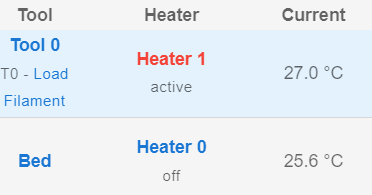
 I'll move it back to E0 so I don't go "Huh??!?" six months from now. Ha!
I'll move it back to E0 so I don't go "Huh??!?" six months from now. Ha!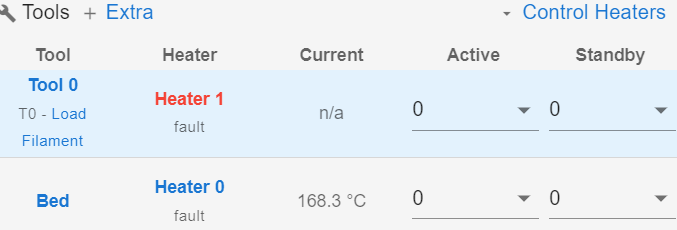

 LOL
LOL