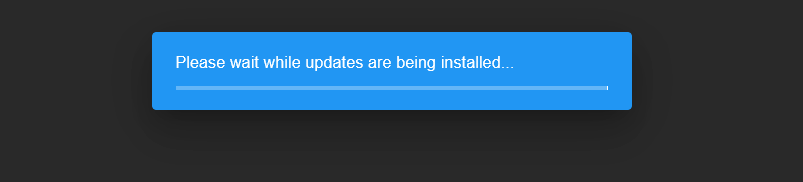Constant errors
-
@Torppa said in Constant errors:
Nothing, it wont connect.
If your PC runs Windows, when you connect the Duet to the PC via USB you should get a device showing up in Device Manager, normally under "Ports - Com & LPT" but possibly under "Unknown device". Does it? If not:
- Put a jumper across the Erase pins of the Duet
- Try a different USB cable (many USB cables sold with chargers supply power only, not data)
- Try a different USB port on the PC
-
its working for now, geting the same error as last time in YAT
M20 P/www
Begin file list
NONE
End file list
okThe files are in correct order ect, there should not be any problems.
The funny part is that a cheap controll board from china that cost me 20€ works better and is proven to be more reliable than this duet card.
-
@Torppa said in Constant errors:
The files are in correct order ect
meaning that if you put the SD card in a PC there are all the expected files in the /www folder?
-
@Torppa said in Constant errors:
The funny part is that a cheap controll board from china that cost me 20€ works better and is proven to be more reliable than this duet card.
And if you ever do have issues with that board I doubt you'd be getting direct online support from the firmware author and hardware designer.
-
@Phaedrux said in Constant errors:
And if you ever do have issues with that board I doubt you'd be getting direct online support from the firmware author and hardware designer.
Problems are to be expected on cheap stuff, not on premium hardware.
On this price point i would imagine that it would work straight from the box and updating would be easy and not require a full teardown of the machine, on the machine part i can only blame my self for placing the electronics inside the chassis in a place that i cant fit my hand into.
It was an ender 5 that had some better steppers, the build escalated to a point that the only original parts left are the power switch, spool holder and some fasteners, it weighs around 53kg and is realy not ment to be mooved around.If i had known there would be a plethora of firmware issues the design would have been easier to access.
-
Well we've apologized for the state of the firmware the original cards were shipped with and we're trying to do our best to get your up and running again.
If you bring me a specific technical issue to address I can help. If you just want to gripe, that's fine too, but I can't solve your dissatisfaction.
@Torppa said in Constant errors:
not on premium hardware.
Right, and Apple has never had any issues with their kit either.

-
Only thing i am able to instal is Duet3_SDiap_MB6HC.bin after this it crashes and needs a reset
-
I suggest you try the following:
- Put the SD card in a PC.
- Copy files Duet3_SDiap_MB6HC.bin and Duet3Firmware_MB6HC.bin from the 3.0 release into /sys on the card.
- Eject/safely remove the SD card from the PC and put it in the Duet
- Start the Duet and connect via USB/YAT. Send M997. It should report that it is going to upgrade the firmware and that you should try to reconnect in 30 seconds.
-
Reverted back to the beta build, it seems to be the only one ''working''.
Duet3iap_sd_MB6HC.bin runs fine on DWC
M997
Error: Firmware binary "Duet3Firmware_MB6HC.bin" not found.Why?
Manualy via usb results in a reboot and then a crash.
-
Seems to work, only M122 results still in a
M122
=== Diagnostics ===
RepRapFirmware for Duet 3 MB6HC v0.6 or 1.0 version 3.0beta12 running on Duet 3 MB6HC -
@Torppa said in Constant errors:
M997
Error: Firmware binary "Duet3Firmware_MB6HC.bin" not found.It means that file was not present in the /sys folder. You would also get that error if you removed and re-inserted the SD card in the Duet, without then either restarting the Duet or sending M21 to remount the card.
-
-
The firmware should take less than a minute to install. When it has installed, the LED on the Duet should resume flashing at 1Hz.
If you don't have any success with that method, then I suggest you load the 3.1.0 firmware directly using the Erase jumper and Bossa.
-
PS - the procedure for using Bossa is the same as the procedure for Duet 2 described at https://duet3d.dozuki.com/Wiki/Installing_and_Updating_Firmware#Section_Fallback_procedure_Num_3, except that the file to select is Duet3Firmware_MB6HC.bin.
-
Wont that result basicly in a situation that i need to run first time setup again?
If so im not mad enough to go thru the seven circles of hell, last time it was so fun there is no way im doing it again. -
Problem in DWC seems to be when running M997
It seems to install and in console tab i get an error of Connection interrupted, attempting to reconnect... -
On the first time setup the largest anoyance is connecting to the duet with the DWC it wont establish an IP and my friend that works as an IT engineer did not find the problem that causes it.
-
@Torppa said in Constant errors:
Wont that result basicly in a situation that i need to run first time setup again?
No, because all the configuration data is held in files on the SD card.
-
IIRC, 3.0-beta12 had an issue that prevented updating from the SD card for some users.
The only way to upgrade is to bossa the board. -
Super fun time, this thing is true POS...
Not even this BOSSA can do it, geting errors here and there.
Verify failed
Page errors:1114
Byte errors:563942And now the board is compleatly useless...