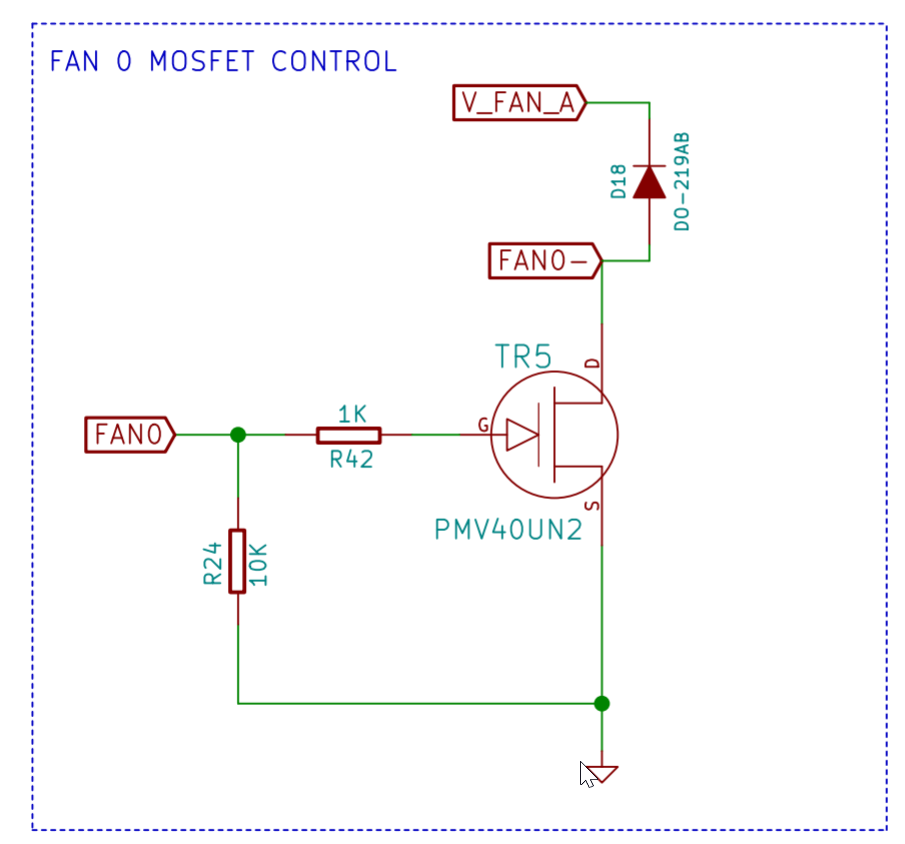Duet Maestro fans problem
-
I set up my Duet 2 Maestro board on an A8 body and managed to get the fan polarity wrong and can't seem to fix it.
It's the print cooling fan that won't work. I've replaced that fan, and it works on the 'always on' fan output, but not on FAN0 (or any of the others, but I'd already tried them before I realised my polarity error - I had assumed this wouldn't cause damage, just make the fan spin backwards or something)
I've seen that TR5 controls this fan, and whilst it didn't look damaged, I replaced it as best I could - very fiddly given the size. I have no idea if I damaged the replacement with excess heat putting it in but assuming I didn't, is there anything else I could check that might be the problem?
I've verified that I've set the fan voltage to Vin (12V) and that I have a 12V fan
-
Mosfet usually fail always on (or catastrophically to the point where there is nothing left of the part)
So if the fan works on the always on output but not on Fan0 before and after the replacement its not untinkable the fault is elsewhere, unfortunately the next part in the chain is the main processor (FAN0 goes straight to pin 90 on the ATSAM4S8C)
To further diagnose verify the part has connectivity from the Gate to R42, from the Drain to Fan0- on the header and from Source to ground. Then (with power on) check if you have a gate signal on either side of R42 with respect to ground when the fan is turned on.