Duet 3 - Adding a rotationnal axis
-
Hi,
I am currently implementing a Duet 3 in my printer and I have a question regarding the Axis limitations of the Duet.
Would it be possible to have a rotationnal axis (servo driven) RX RY or RZ (for orientation printing with non round nozzle or CNC router) in Reprap Firmware ?
Thank you in advance -
when you say servo you mean which servo?
-
Any servo Rc like or even stepper that would be able to be given a new axis.
The goal would be to replicate this kind of system: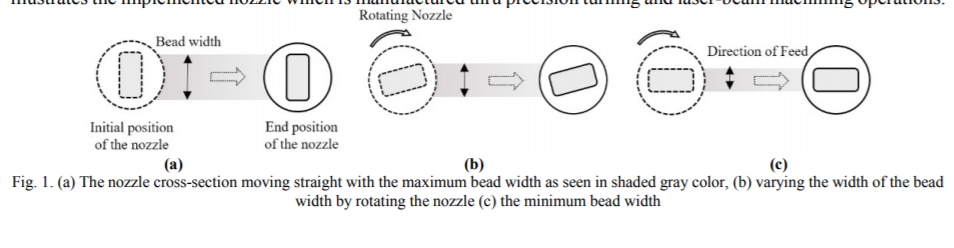 (shorturl.at/hEW48)
(shorturl.at/hEW48) -
How do you plan to drive this axis? Do you need the firmware to automatically rotate it for you, according to some XY moves? Or do you generate its position yourself, by post-processing G-Code from a script, for example?
-
The command would come directly from the gcode
-
Is the G-Code something like G1 A32.5?
You can post-process the script and change this command to M280 P0 S32.5...