G32 Error:´´ Z probe was not triggered during probing move´´
-
@barbarossa-cologne said in G32 Error:´´ Z probe was not triggered during probing move´´:
@fcwilt
No. There is almost 1cm between the pin and the bed.SO the pin drops, does NOT touch the bed before it should, the bed moves towards the pin, touches the pin and THEN the error occurs?
Frederick
-
@fcwilt exactly
-
@barbarossa-cologne
and doing g32 it also comes to --: ´´ Z probe was not triggered during probing move´´
not when doing sinlge g30 -
@barbarossa-cologne said in G32 Error:´´ Z probe was not triggered during probing move´´:
@fcwilt exactly
OK it may be a wiring issue. I have read in more one post that redoing the wiring fixed a similar problem.
Frederick
See attached.
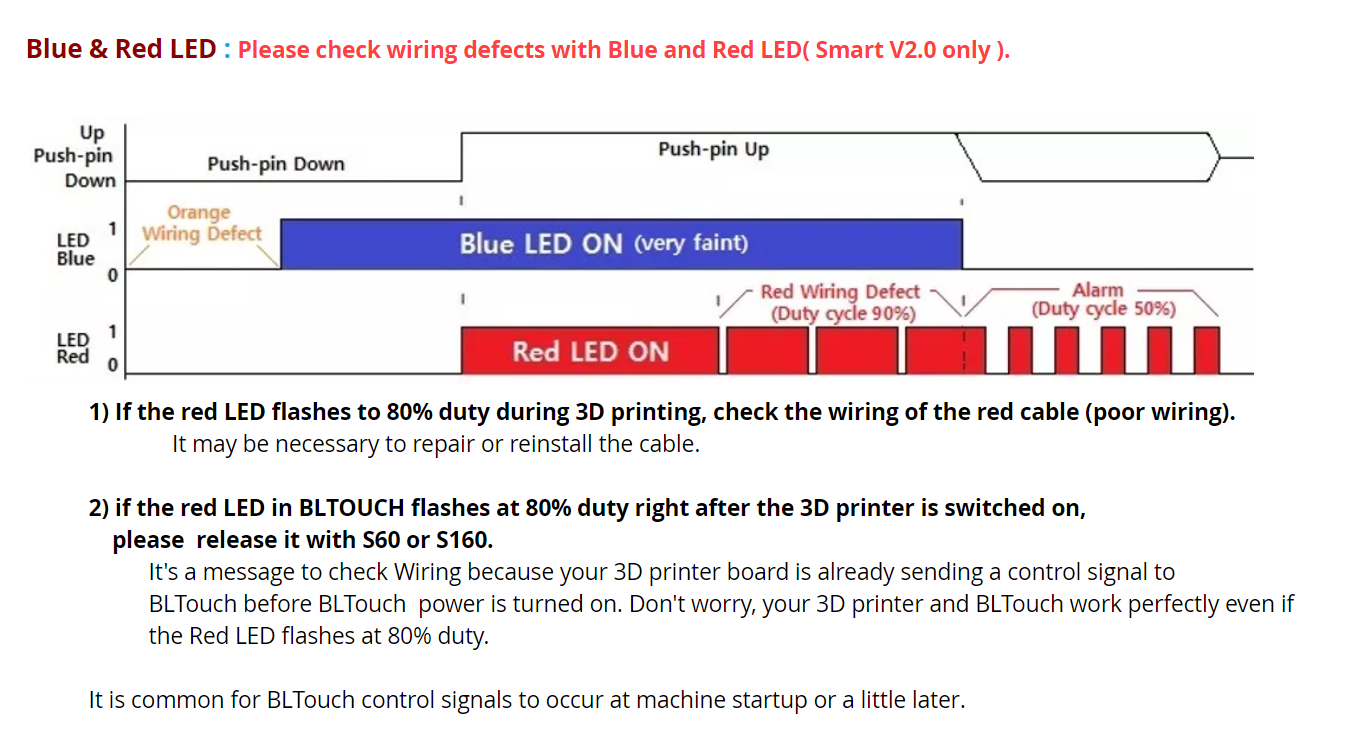
-
@fcwilt
thanks... it was the red cable
but there is still the problem with:G29
Error: Z probe was not triggered during probing moveor:G32
Error: Z probe was not triggered during probing moveAfter the pin touches the bed the first probe point.
no flashing anymore or something else. just probing the first point and then it stops with this text.... help please. -
@barbarossa-cologne
Well there are the 3 wires that control the BLTouch and the 2 wires the carry the signal FROM the BLTouch to the Duet.
So perhaps there is a problem with those 2 wires not making a connection or there is a wiring error with them.
Or it may be the P500 parameter in your G31 command. I use P25.
Frederick
-
@fcwilt
no wiring problem..... this time I triple checked everyting.
I try P500, now. -
@fcwilt
new: G32
Error: Z probe already triggered before probing move started -
@barbarossa-cologne
After reconnect the Bl it´s working fine...
started G32..... but the machine is doing G29. How can that be?
Usually G32 should be 4 probing points...
Is there something wrong in the G code?I´m sorry to ask that much.... 80 percent of my questions are about the BL Touch.
-
@barbarossa-cologne
G32 invokes bed.g.
In bed.g you have G29 S3 with the comment "Clear bed height map".
You want to use S2 to clear the bed height map.
See if that makes a difference.
Frederick
-
@fcwilt thanks... I´ll try!
-
@fcwilt
same problem.... with G29 S2.
Also still a problem: After doing a single z probe, I have to reconnect the BL Touch before it´s working again. When doing G32, it´s doing G29. BUT then the BL is able to make a few probing points without stopping/ flashing.
I hate the BL haha -
@barbarossa-cologne
is that normal.... doing G32 --> but the Duet Made a G29

-
@barbarossa-cologne
Hi,
Comment out everything in bed.g and add this M291 P"BED.G" R"BED.G" T0
From the DWC execute a G32.
You should get the popup message generated by M291.
As to the probe working sometimes and not others I would think perhaps the probe needs adjusting or the wiring is being affected by motion due to a bad crimp or almost broken wire.
https://duet3d.dozuki.com/Wiki/BLTouch_Troubleshooting
Frederick
-
@fcwilt said in G32 Error:´´ Z probe was not triggered during probing move´´:
Hi,
Comment out everything in bed.g and add this M291 P"BED.G" R"BED.G" T0
From the DWC execute a G32.
You should get the popup message generated by M291.; bed.g ; Called using G32 ; Called to perform True Autolevel using 4-point probe ; ; generated by RepRapFirmware Configuration Tool v3.1.3 on Tue Jun 23 2020 22:36:44 GMT+0200 (Mitteleuropäische Sommerzeit) M561 ; clear any bed transform G29 S2; Clear bed height map ; Probe 4-point M291 P"BED.G" R"BED.G" T0 G30 P0 X150 Y135 Z-9999 ; Front Right G30 P1 X550 Y135 Z-9999 ; Front Left G30 P2 X550 Y565 Z-9999 ; Back Left G30 P3 X150 Y565 Z-9999 S4 ; Back Rightlike this?
what do you mean with execute a G32 in combination of M291?
sry english is not my mother tongue. to be clear I have to aks. I had to long time problems with the BL.
Wiring should be fine.. is not the biggest deal at the moment. -
Hi,
English is a problem - understood.
OK what I want to be sure is that bed.g is executing and nothing else is happening causing the G29 issue.
So I would like you to have in your bed.g file JUST the following - you can delete or comment out everything else
M291 P"BED.G is running" R"Click to exit" S1 T0Invoking G32 from the Duet Web Control (DWC) should run bed.g and you should see the popup message and nothing else should happen.
As to the height map when you created it using G29 did you first do a G30 ?
The purpose of the G30 is to allow the firmware to determine exactly there Z=0 is.
Frederick
-
@fcwilt english is fine but especially person from the US or Australia uses expressions which I haven´t learned in school. I have to practice!
As to the heatmap.... I made a G32 but the Duet made a G29.
Before I made a nomral G30.
I know about G30.Invoking G32 let the nozzle move to the first probe point of a G29 command. So the Duet makes a G29 instead of G32. How can so many things be wrong

Richard -
@fcwilt
how can I make a G32 when my bed.g file isn´t there anymore?
I thought the software is calculating the high of each probing point in raleation to the leadscrews... -
@barbarossa-cologne said in G32 Error:´´ Z probe was not triggered during probing move´´:
@fcwilt
how can I make a G32 when my bed.g file isn´t there anymore?
I thought the software is calculating the high of each probing point in raleation to the leadscrews...Hi,
I want you to have a bed.g file but I only want it to contain the M291 command, for now, just as a test.
You invoke it with G32 which is access from the Duet Web Control (DWC) on the Dashboard, using the "Compensation and Calibration" drop down menu.
Once I am sure that nothing other than beg.g is running in response to G32 then we will insure the normal commands for auto bed leveling are back into bed.g and the M291 is gone.
That's why I said you can just comment everything else out and add the single M291 command. Commenting the other lines out will allow you to restore them just by removing the comment character.
Frederick
-
ok I understand!
so what can I do for the next steps?
richard