Bed leveling and BL Touch
-
Good day and thank you for your help.
I am a 8-day newbie with the Duet motherboard on my Ender 5 Pro. I am 6 weeks into 3-printing. I'm asking since my dad has taught me to "never assume".
I am preparing a print of about 10 hours long and cannot afford to mess it up. I have just run the "Mesh Grid Compensation". The bed at the back is very low compared to the front.
So I want to make 100% sure that me bed (3mm mirror) is as close to perfect level as possible.- I "Homed" all axes. The took the nozzle to X30 Y30 from Gcode command.
- G0 Z0 to take to 0 what the machine has it as.
- G0 Z0.1 to take it to the thickness of printing paper and adjusted that the paper doesn't fold when I push it.
Am I heading in the right direction?
My plan is to do this with all 4 corners of the bed as well as the middle; set Z to 0.1mm and adjust knobs to have paper as described above. (I will first home all and use gcode commands to get the nozzle to the different corners.)
I will then run "Mesh Grid Compensation" again to probe the bed.Am I doing it right or wrong? I'm not sure if the printer's Z-offset is correct and if not, how to adjust it. I know where to adjust it but not sure if it is necessary after doing the above.
Thank you very much so long for your help.
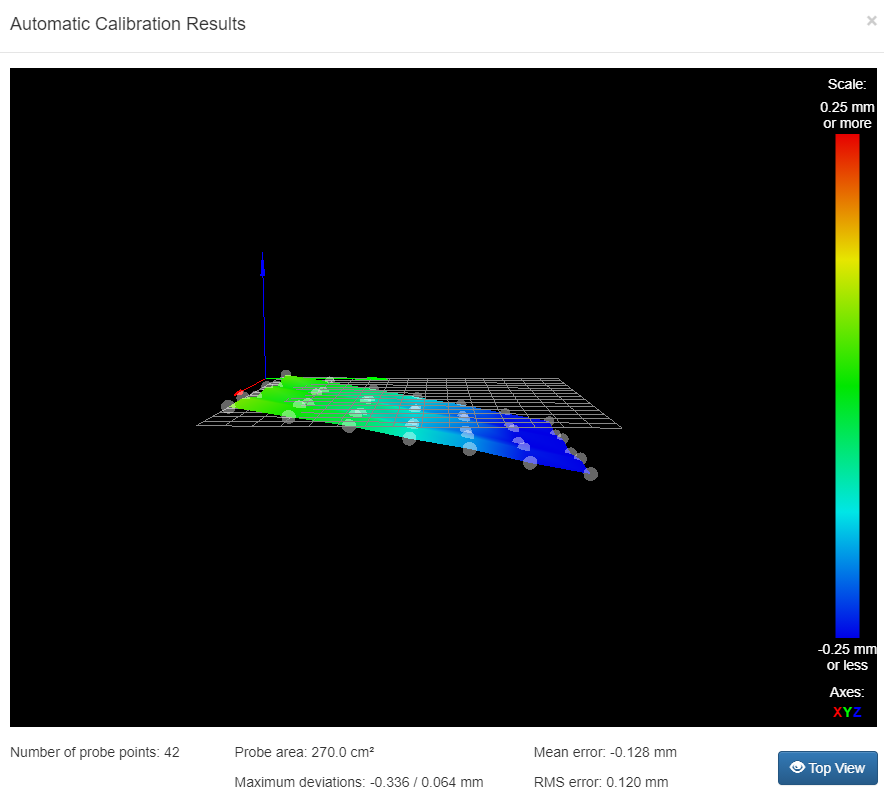
-
You're on the right track. Start with a point you want to be Z0 and then adjust your leveling knobs to get the bed to that position. It gets tricky because the bed is rarely itself perfectly flat and it's not always just the bed that has positioning problems. Sometimes the X and Y motion itself is tilted.
So carry on trying to get the bed leveled and check it with the mesh compensation. If you can't seem to get rid of the tilt, that's ok too. The mesh compensation should be able to correct for it.
A good way to verify that everything is working for the first layer is to use a quick test pattern like this.
bedlevel_nozzle_0.4_200x200-0.3-0.8.stl
You can use this page to calibrate your probe offsets.
https://duet3d.dozuki.com/Wiki/Test_and_calibrate_the_Z_probe
-
Thank you very much for your reply. I really appreciate it.

-
Here's an entire calibration routine you might find handy.
https://duet3d.dozuki.com/Guide/Ender+3+Pro+and+Duet+Maestro+Guide+Part+4:+Calibration/40