BL Touch base height above nozzle in settings:
-
Ender 5 Pro with these settings:
Firmware Name: RepRapFirmware for Duet 2 WiFi/Ethernet
Firmware Electronics: Duet WiFi 1.02 or later
Firmware Version: 2.05.1 (2020-02-09b1)
WiFi Server Version: 1.23
Web Interface Version: 1.22.6I am just about done with calibrating bed levelling, X & Y offsets with relation to the BL Touch's probe. The only thing now is to enter/edit the distance between the bed & BLT's bottom. I have read here that the bottom need to be ±8mm from the bed. Mine is just over 6mm, about 6.2mm.
Where do I enter this value and what must the code be? I printed the bracket from Thingiverse and bolted it straight on. Do I need to get it to 8mm or can I just tell the printer mine is 6mm?Thanks for your help.
-
see
https://duet3d.dozuki.com/Wiki/Test_and_calibrate_the_Z_probethe important thing is that the probe triggers below the nozzle and is above the nozzle when retracted.
otherwise you will either run the nozzle into the bed or the probe. -
Thanks. This is the exact guideline I have followed. I just thought I need to enter the height somewhere in the code.
Then I am going to leave it as is. It retracts high enough and works perfect.
But, I think it is not setup somewhere. (A friend of mine installed the board and BL Touch.) On the attached picture you will see that under "Machine Status", the Z-Probe always remains at 0. This can definitely not be correct. I surely need to set this up.
Thanks again for your time & help.
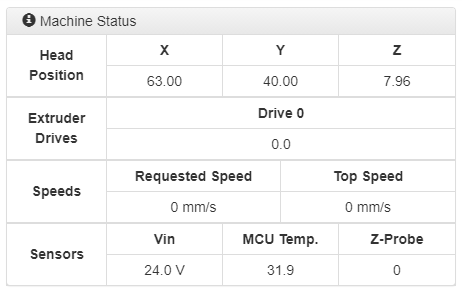
-
a bltouch will only go to triggered for a very short duration. the web ui will most of the time now even show the triggering
-
Use the static test from the test and calibrate z probe link to see if it's working.