Web Control Look and feel
-
I take it back it has now updated to 3.0 so will try 3.0.1
-
3.1.1 would be better
-
@Veti Thanks!! im now updated to 3.1.1 which is great!!!
everything is looking much more like it should!
however it still looks the same in chrome and i cant connect using it. anymore ideas?
Is there a way i can make the web control have live feedback forg codes and temperature etc..?
finally when trying to look at my configuration file in settings it doesnt appear to have anything. It just has the loading screen, i have tried uploading my config.zip a couple of times and it doesnt appear to change. not sure how to get that going
-
Try clearing your cache in Chrome.
-
@PR1OR said in Web Control Look and feel:
however it still looks the same in chrome and i cant connect using it. anymore ideas?
It will look pretty similar to 2.05. and if you can load the page in chrome that's about as connected as you get.
Are you sure you updated DWC and RRF? Video you posted showed you uploading Duet2Combined.bin instead of the whole Duet2and3Firmware3.1.1.zip ... that won't update DWC.
-
@bearer so after the video i then started updating the entire Duet2and3Firmware3.1.1.zip which is how i managed to update to 3.1.1 and copying the same process to get the config.zip working doesnt seem to work.
-
@Phaedrux tried this and still didnt work

-
This is all i get when uploading the config.zip
-
@PR1OR said in Web Control Look and feel:
This is all i get when uploading the config.zi
you are still on an old version of the web ui
see the section
Updating DuetWebControl files
https://duet3d.dozuki.com/Wiki/Installing_and_Updating_Firmware -
Yes it definitely seems like your DWC files are not getting updated, or you're using a URL that leads to the old version of DWC.
https://github.com/Duet3D/RepRapFirmware/releases/download/3.1.1/DuetWebControl-SD-3.1.1.zip
You can manually update the DWC files by unzipping that file into the /www folder on the SD card using your PC.
Once you are all up to date you should be able to update using the web interface by uploading the main release zip file as is.
I think this update process might have gone off the rails because you started with a beta release of 2.03. It might have gone smoother if you'd updated to 2.03 final first, and then 2.05.1, 3.0, and finally 3.1.1. Updating with the full release zip file ensure you're getting any changed IAP files and DWC files as well.
-
@Phaedrux said in Web Control Look and feel:
Thank you!! so i have now got the web UI looking good (though it does take a couple of refreshing the pages.However it still isnt uploading the Config.zip file and if it is i just get the loading page on the web control panel. Is there a manual way i can put this on the SD card?
-
Also i ran M122 to see how ever thing is now connected and i have returned this. It doesnt look right to me, i feel like it isnt reading the SD card. Does it look ok you guys?
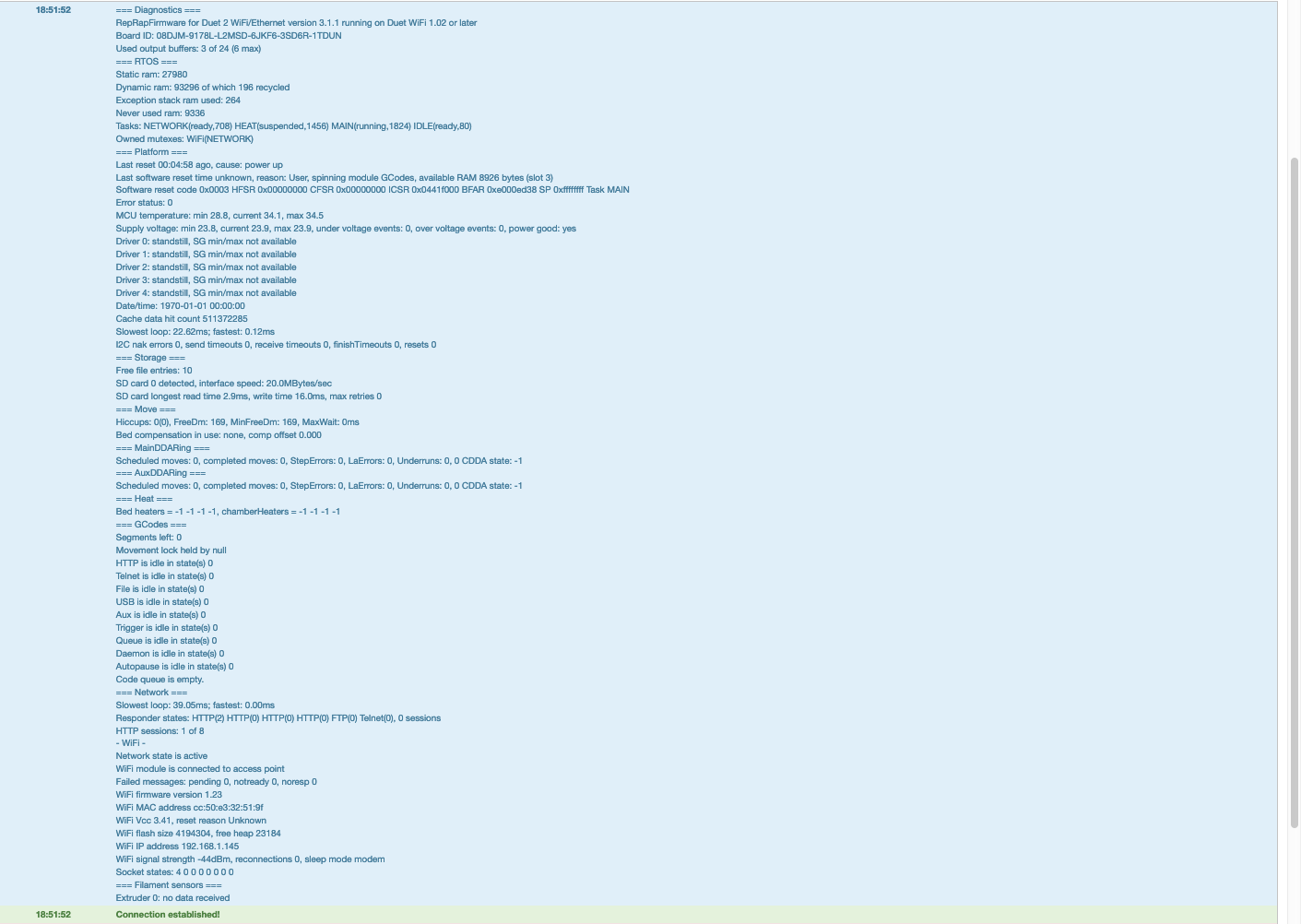
-
can you try a different browser
-
@Veti said in Web Control Look and feel:
an you try a different brows
Still cant connect in chrome or safari. I assume it wont work on IE ive read alot that it doesnt like IE.
:s
-
@PR1OR
what is the error you are getting in chrome? have you configured a proxy? -
@Veti So it connects to the IP but when i click to connect to the board it just doesnt do anything. It also shows like before where the axis bit looks odd again. Saying all this i get this screen fairly frequently on firefox but after a few refreshes it normally updates, this doesnt happen in chrome or safari
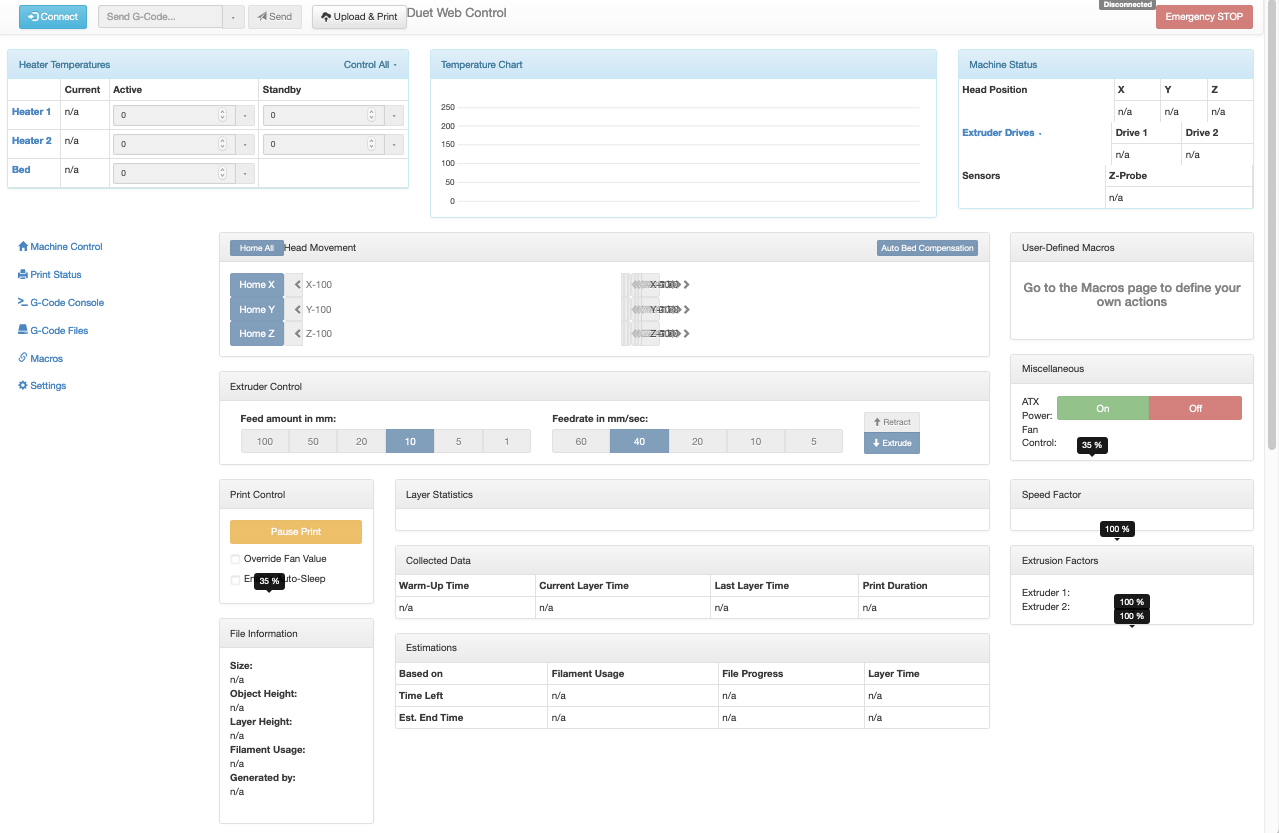
-
that is still not the web ui for version 3.1.1
-
@Veti i have fully updates to 3.1.1 now is there a g code i can input to tell me what the ui version is?
-
@PR1OR
take out the sd card. mount it in your computer.
delete all files in the www folder
unzip the files from https://github.com/Duet3D/RepRapFirmware/releases/download/3.1.1/DuetWebControl-SD-3.1.1.zip into the www folder -
@Veti did this and now my wifi LED isnt lighting at all and i cant connect :s