Web Control Look and feel
-
@Veti So it connects to the IP but when i click to connect to the board it just doesnt do anything. It also shows like before where the axis bit looks odd again. Saying all this i get this screen fairly frequently on firefox but after a few refreshes it normally updates, this doesnt happen in chrome or safari
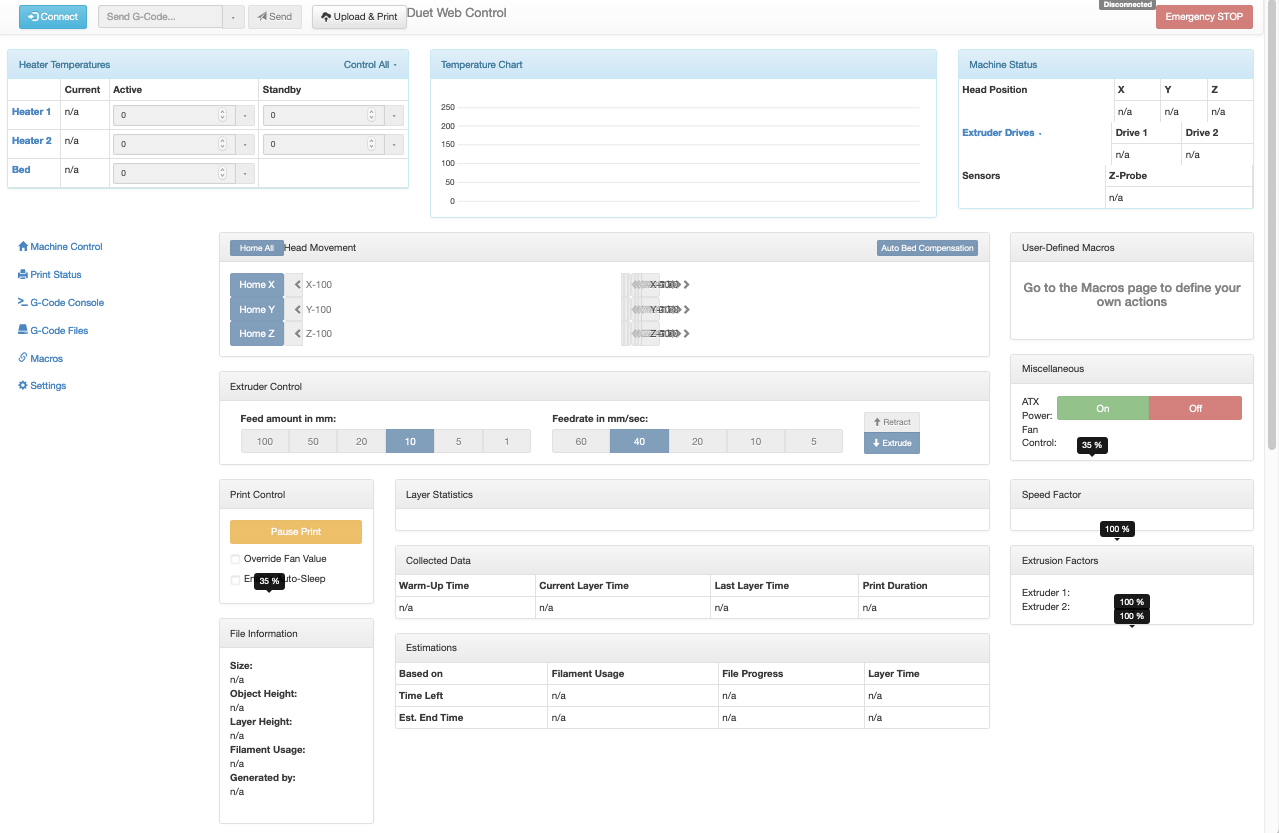
-
that is still not the web ui for version 3.1.1
-
@Veti i have fully updates to 3.1.1 now is there a g code i can input to tell me what the ui version is?
-
@PR1OR
take out the sd card. mount it in your computer.
delete all files in the www folder
unzip the files from https://github.com/Duet3D/RepRapFirmware/releases/download/3.1.1/DuetWebControl-SD-3.1.1.zip into the www folder -
@Veti did this and now my wifi LED isnt lighting at all and i cant connect :s
-
@PR1OR dont worry i did it wrong. overwrote all the files by accident.
I have fixed that now
UI now looks like this
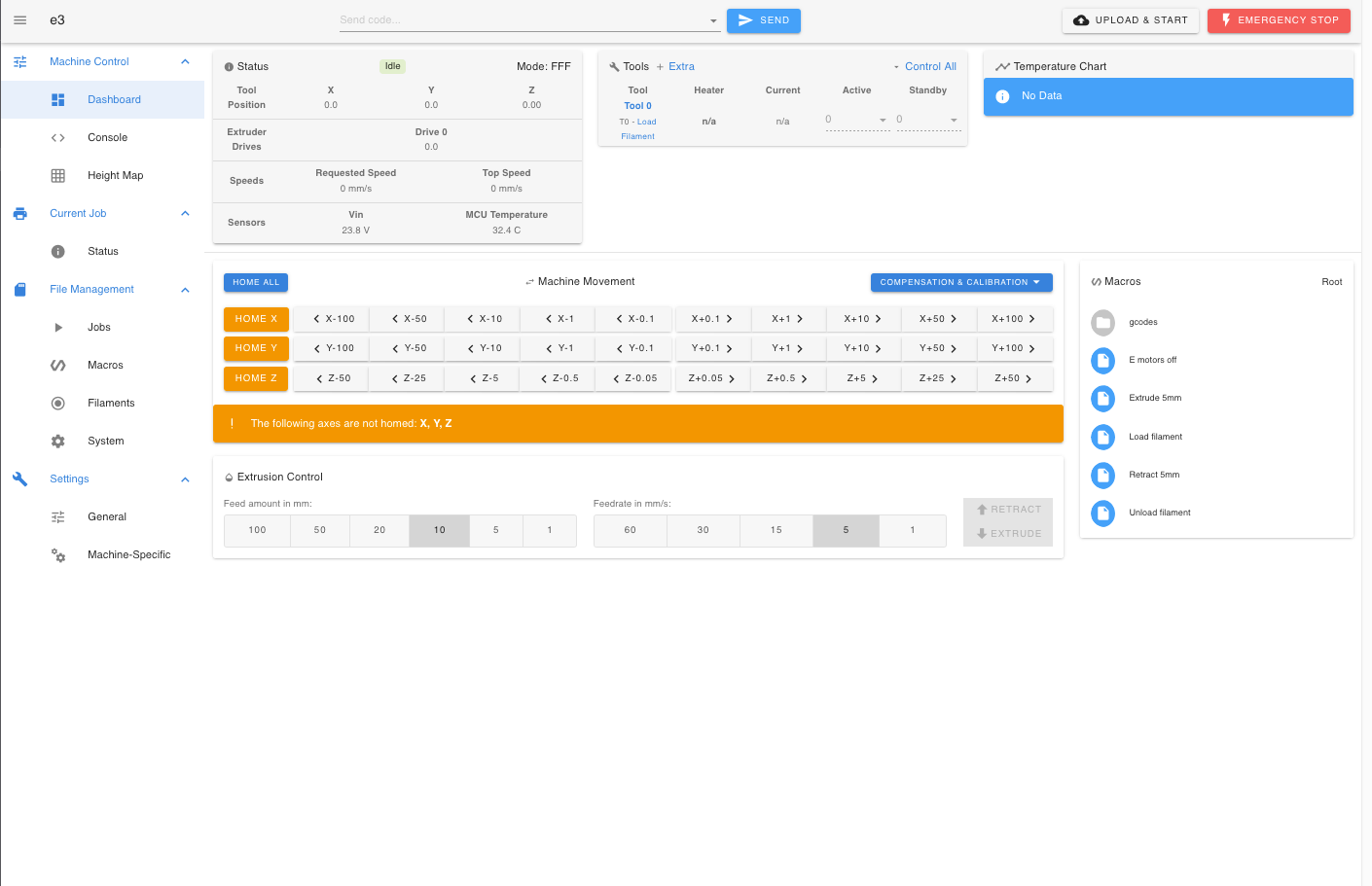
-
that looks correct. and all the values get displayed.
-
You can verify the DWC version in the General tab on the left side but that now looks correct for 3.1.1.
You should now be able to upload the config.zip to the system tab.
-
Thanks both i have managed to upload the Config now. However i have a feeling the person i got the zip off may have to many in the same file so now im not sure what should and should be there. Can you confirm this is right?
-
Ok it looks like you have the entire contents of the /www folder in your /sys folder.
The sys folder should have the .bin files for the firmware and .g files for the config. Everything else with a .gz should be removed.
-
@Phaedrux said in Web Control Look and feel:
e sys folder should have the .bin files
So should i unplug the SD card and sort in to this?
.bin = sys folder
.g = gcodes
.gz = delete
-
also delete the .json?
-
No you can do it right from the web interface. Put a checkmark next to the .gz files and then right click and delete.
Leave the .g files in the /sys folder. Those are the configuration files you would edit, particularly config.g
-
No leave the .json file. It's generated by the web configurator. It's got a list of all your settings that you can use to load up your configuration in the tool again if you wanted.
config.g.bak is a backup of the config.g file that gets updated every time you edit it so you can go back one version if you make a mistake.
-
@Phaedrux said in Web Control Look and feel:
i
ok perfect thank you. Thats all done. Now to sort the wiring out (rofl)
Im sure we will chat again haha but really appreciate your help!!