-
Hello,
I'm about to buy a Oozenest Workbee 1500x1500 which comes with the Duet controller. I aim to use Estlcam but just wanted to make sure they can both talk to each other.
In fact if anyone knows the controller hardware settings I need to put into Estlcam I would be very grateful.
Cheers
Phil
-
Hi Phil
What sorts of "modes" or outputs does estlcam support?
I am moving this to the CNC forum
-
Hi Tony,
Thanks for moving over, I've attached a screengrab of the controller setting, is this what you mean?
Cheers
Phil
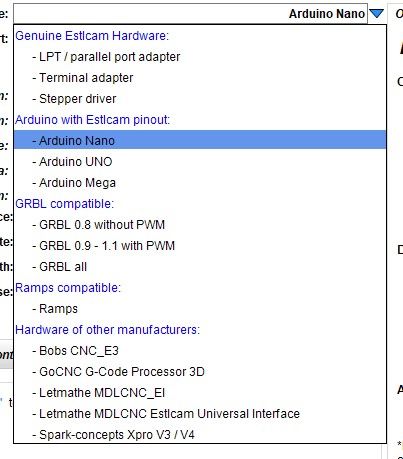
-
You may get away with the grbl output.
Otherwise there's CAM programs such as vcarve or fusion360 that have post processors
-
as @jay_s_uk says GRBL may work. Its intriguing that they list "RAMPS" as that is a (now) old school Arduino board that runs marlin, so that is also a possible output.
I would use the program to generate a very simple gcode file and compare the outputs.
-
Sadly it seems Estlcam won't sing a Duet...poor joke sorry! Christian got back to me this morning with the unfortunate news.
So, are there any other recommendations for CAM software for beginners that won't break the bank?
(I'm avoiding Fusion as it's a bit too much to take on, and I'm working well with the CAD software DesignSpark Mechanical.)
Thanks
Phil
-
@EyeQ45 oud that its a straight no - did the vendor say why not?
Oozenest would be the best people to ask about alternatives.
-
Yes Christian confirmed, I did email him to see weather his developing a workaround but he's not got back to me yet.
I think Oozenest have a relationship with Vectric so probably tricky for them to recommend another platform.
As it seems a bit vague which software (outside of Fusion and Ventric) will work with Duet, I might buy an Arduino system for the short term and use that to make life easier while I'm starting out.