Doubt due to passage from 2.05.1 to 3.1.1
-
@Phaedrux said in Doubt due to passage from 2.05.1 to 3.1.1:
Having M584 on two lines is fine. What I would change, as I said before, would be having all the Z axis motors on the mainboard and the extruders on the duex.
M584 X0 Y1 Z2:3:4 E5:6Please @Phaedrux , tell me if the shift from E0 from duet2 (E3) to duex (E5) is correct:
On duet2
Hotend:
M308 S1 P "e0temp" Y "thermistor" T100000 B3950
M950 H1 C "e0heat" T1
M307 H1 B0 S1.00
M143 H1 S280Fan cools print:
M950 F0 C "fan0" Q500
M106 P0 S0 H-1On duex2
Hotend:
M308 S1 P "exp.heater3" Y "thermistor" T100000 B3950
M950 H1 C "e0heat" T1
M307 H1 B0 S1.00
M143 H1 S280Fan cools print:
M950 S0 C "duex.fan3"
M106 P0 S0 H-1Okay or did I miss something on the way?

Thanks again. -
@luc said in Doubt due to passage from 2.05.1 to 3.1.1:
Okay or did I miss something on the way?
You did not need to move the heaters or thermistors at all. Just the motor connections move from duet to duex and use the M584 command I showed above. That's all.
-
@Phaedrux Ok, I get it, just motors. But to learn the command syntax for duex is it correct as I wrote above? How was I supposed to write?
-
Yes that looks correct. The easiest way to check would be to use the configurator to setup a duex and see what it generates.
-
The initial (basic) configuration with the configurator (excluding duex) was very useful for me but I find it much better to use the Gcode guide to make additions and / or changes. It is also easy.
Only the references to the duex seem to me (for my way of doing but maybe I'm wrong) a bit limited. I have yet to understand its logic. -
Well the only thing that's really different for the Duex is the pin names. You can see a list of all pin names here: https://duet3d.dozuki.com/Wiki/RepRapFirmware_3_overview#Section_Pin_names_for_Duet_2_WiFi_Ethernet
and when combined with the wiring diagram, it should be fairly simple.
https://duet3d.dozuki.com/Wiki/Duex_wiring_diagrams
https://duet3d.dozuki.com/Wiki/Duex2_and_Duex5_Features -
@Phaedrux Hi, I loaded 3.1.1 and then the new config, home, etc ...... everything worked right at the first try! This is a satisfaction both for me and for you who have patiently supported me. Thank you again!
The PIDs remain to do and move the 3 Z motors but I will do it later when I have some free time.
In the meantime I ask what "Mode: FFF" means in DWC (top right)
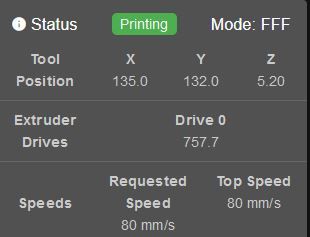
I don't know if it was there before but I hadn't noticed. -
FFF = fused filament fabrication, AKA filament 3D printing mode.
-
@luc, if you still have your config file (or config-override.g file if you were using it) from RRF2, then you can use the M307 parameters from that, instead of doing a new PID tune.
-
Unfortunately I agree that I have the following errors:
5/10/2020, 08:48:48 M98 Pconfig.g
HTTP is enabled on port 80
FTP is enabled on port 21
TELNET is disabled
Warning: Heater 0 appears to be over-powered. If left on at full power, its temperature is predicted to reach 365C
Warning: Heater 1 appears to be over-powered. If left on at full power, its temperature is predicted to reach 790C
Error: Heater 2 not found
Error: Heater 4 not found
Error: Heater 5 not found
Error: Heater 6 not foundOn Heater 0 and 1 I think I understand what it is (maybe even PID to be redone) but for Heater 2-4-5 and 6 what should I check?
-
ok ... i solved. It was because of the config.override. I sent an M500, the file updated and the "Heaters x not found" errors disappeared. It remains the "warnig Heater 1 but I should resolve with a new pid.
-
-
@Phaedrux Hi, maybe I say something not exact but I'm always looking for a solution by character. There is a value in the PID M307 which indicates the power of the heating phase which by default is 100%. If you decrease example to 80%, could it no longer give the warning? It might take a little longer to heat up but would you have other problems?
-
@luc You may not get the warning, but the warning is indicating what the temperature is predicted to reach during a failure condition where the heater is stuck at 100% power on with no control. So limiting the PWM value to 80% won't help in that failure case.
-
@Phaedrux Ok..... Only during a failure condition....