I had read about some problems on RRF 3.2.2. As soon as I have a moment I update both of them and hopefully well.
Thanks everyone for the answers.
Best posts made by luc
-
RE: RRF 3.1.1 with DWC 3.2?posted in General Discussion
-
RE: Update Duet 2 wifi from 3.1.1 to 3.5.4posted in General Discussion
Hi guys, I can't post anymore it tells me I have to have 2 reputations to post links but I wasn't posting links. What should I do?
-
RE: Update Duet 2 wifi from 3.1.1 to 3.5.4posted in General Discussion
@Phaedrux
Thanks for the reply. Having to carefully check all the changelogs is time consuming but it can be done. I was just asking to know if there is anything in particular I should pay attention to. I have read other posts noting issues with WiFi or having to manually delete the old firmware from the old folder and other things. If there are things to pay special attention to I would be happy to read them. Thanks again. -
Update Duet 2 wifi from 3.1.1 to 3.5.4posted in General Discussion
Hello everyone,
due to personal reasons I have not dedicated myself to the printer for several years, and I am asking you for suggestions so that I can upgrade my system.
My configuration with 3 motors for the bed and 2 for the X and Y axes is:
Duet 2 wifi firmware: 3.1.1
Duet expansion
Duet Web control: 3.1.1
Duet WiFi Server Version: 1.23
Panel 2 firmware: 1.23.2
And I would like to upgrade to the latest firmware 3.5.4
I read in the guide that it is preferable to upgrade first to the duet 2 firmware 3.3 and then from 3.3 to 3.5.4 but I was wondering if I need to add or change some command in the config.g file because it is required by the new versions or I can safely upgrade the firmware and not correct the config.g settingsI can add more information if needed.
Thanks
Luciano -
RE: Update Duet 2 wifi from 3.1.1 to 3.5.4posted in General Discussion
@Phaedrux said in Update Duet 2 wifi from 3.1.1 to 3.5.4:
Panel two after a certain time turns off the display (goes to standby) despite from its menu I selected scrennsaver =0);
Can you share a photo of your settings tab on the PanelDue?
I may have solved it by setting "Newer dim"
Latest posts made by luc
-
RE: Update Duet 2 wifi from 3.1.1 to 3.5.4posted in General Discussion
@Phaedrux Okay, thank you very much!
-
RE: Update Duet 2 wifi from 3.1.1 to 3.5.4posted in General Discussion
@Phaedrux
Thank you very much for your helpfulness but let me ask one last question:
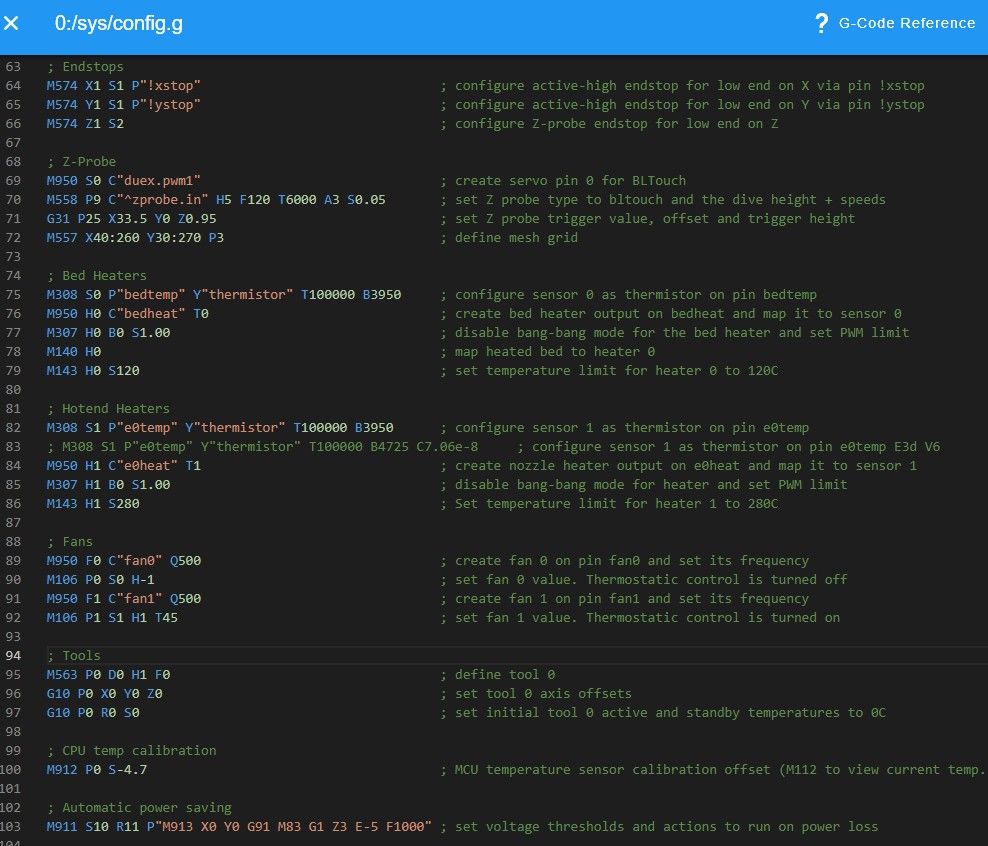
Assuming that I think everything works as I printed two quick things ....
How come some words are in red color? -
RE: Update Duet 2 wifi from 3.1.1 to 3.5.4posted in General Discussion
@Phaedrux said in Update Duet 2 wifi from 3.1.1 to 3.5.4:
@luc said in Update Duet 2 wifi from 3.1.1 to 3.5.4:
Where he reads 737°C?
This is just a warning telling you what the predicted max temperature for that heater would be in an uncontrolled situation.
So the syntax in config.g should be correct. Is that right?
-
RE: Update Duet 2 wifi from 3.1.1 to 3.5.4posted in General Discussion
@Phaedrux said in Update Duet 2 wifi from 3.1.1 to 3.5.4:
Panel two after a certain time turns off the display (goes to standby) despite from its menu I selected scrennsaver =0);
Can you share a photo of your settings tab on the PanelDue?
I may have solved it by setting "Newer dim" -
RE: Update Duet 2 wifi from 3.1.1 to 3.5.4posted in General Discussion
@Phaedrux said in Update Duet 2 wifi from 3.1.1 to 3.5.4:
You can also send M98 P"config.g" in the gcode console and any errors in syntax in config.g will be returned.
I just get this message:
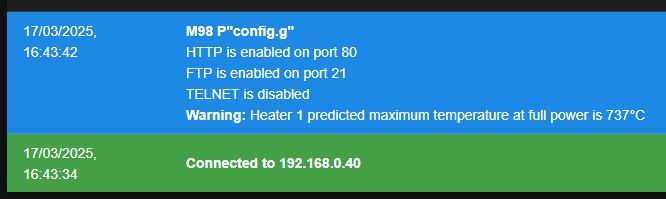
But going to check in config.g the entry H1 i read M143 H1 S280 . Where he reads 737°C?
-
RE: Update Duet 2 wifi from 3.1.1 to 3.5.4posted in General Discussion
hi guys,
I upgraded first to 3.3 and later to 3.54 the duet 2 wifi and also the panel two 5. I did two quick and easy test prints and everything seems to work, even the automatic bed level which I had doubts about.I would like to ask for help on two issues:
-
Panel two after a certain time turns off the display (goes to standby) despite from its menu I selected scrennsaver =0);
-
The DWC is different from my old version. Where can I find information to read for pluging? Basically the ones that are present are all in a stopped state, is that right?
-
-
RE: Update Duet 2 wifi from 3.1.1 to 3.5.4posted in General Discussion
Hi, for the change from 3.1.1 to 3.3 I have read the changelog and would like your opinion on the below.
From 3.1.1 to 3.2
In the changelog I read:
If you configure a Z probe using multiple M558 commands instead of a single one, you must make sure that only the first one has a P parameter. This is because M558 with a P parameter now sets default values before processing the other parameters of the M558 command.M558 P9 C"^zprobe.in" H5 F120 T6000 A3 S0.05
is my setting correct?In the changelog I read:
The M307 heater model parameters have changed, however existing M307 commands will continue to work.Hotend: M307 H1 B0 S1.00
Bed: M307 H1 B0 S1.00
is my setting correct?In the changelog I read:
When new axes are created using M584, if no R parameter is specified then the default for axes ABCD is now rotational. Use the R0 parameter if you want them to be linear.M584 X0 Y1 E3
M584 Z2:5:6
is my setting correct?From 3.1.1 to 3.2 and to 3.54
Maybe I'm asking too much and I don't want to bother, but it would be helpful to me (unfortunately, I've been absent and have fallen far behind) if someone could see if my configuration files would be ready for the transition from 3.1.1 to 3.2 and then 3.54. If yes I can post the file.
Thank you very much in advance -
RE: Update Duet 2 wifi from 3.1.1 to 3.5.4posted in General Discussion
@jay_s_uk thank you, I will try now
-
RE: Update Duet 2 wifi from 3.1.1 to 3.5.4posted in General Discussion
Hi guys, I can't post anymore it tells me I have to have 2 reputations to post links but I wasn't posting links. What should I do?
-
RE: Update Duet 2 wifi from 3.1.1 to 3.5.4posted in General Discussion
@Phaedrux
Thanks for the reply. Having to carefully check all the changelogs is time consuming but it can be done. I was just asking to know if there is anything in particular I should pay attention to. I have read other posts noting issues with WiFi or having to manually delete the old firmware from the old folder and other things. If there are things to pay special attention to I would be happy to read them. Thanks again.