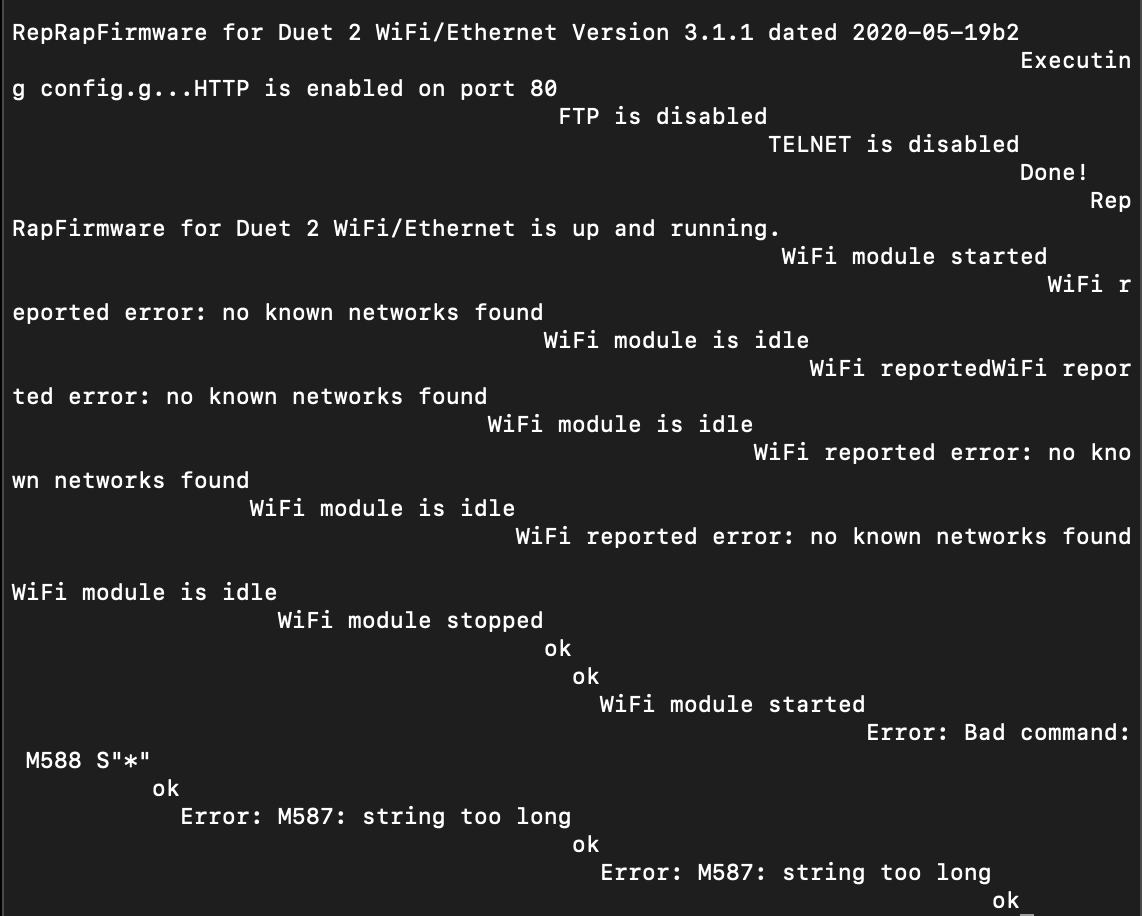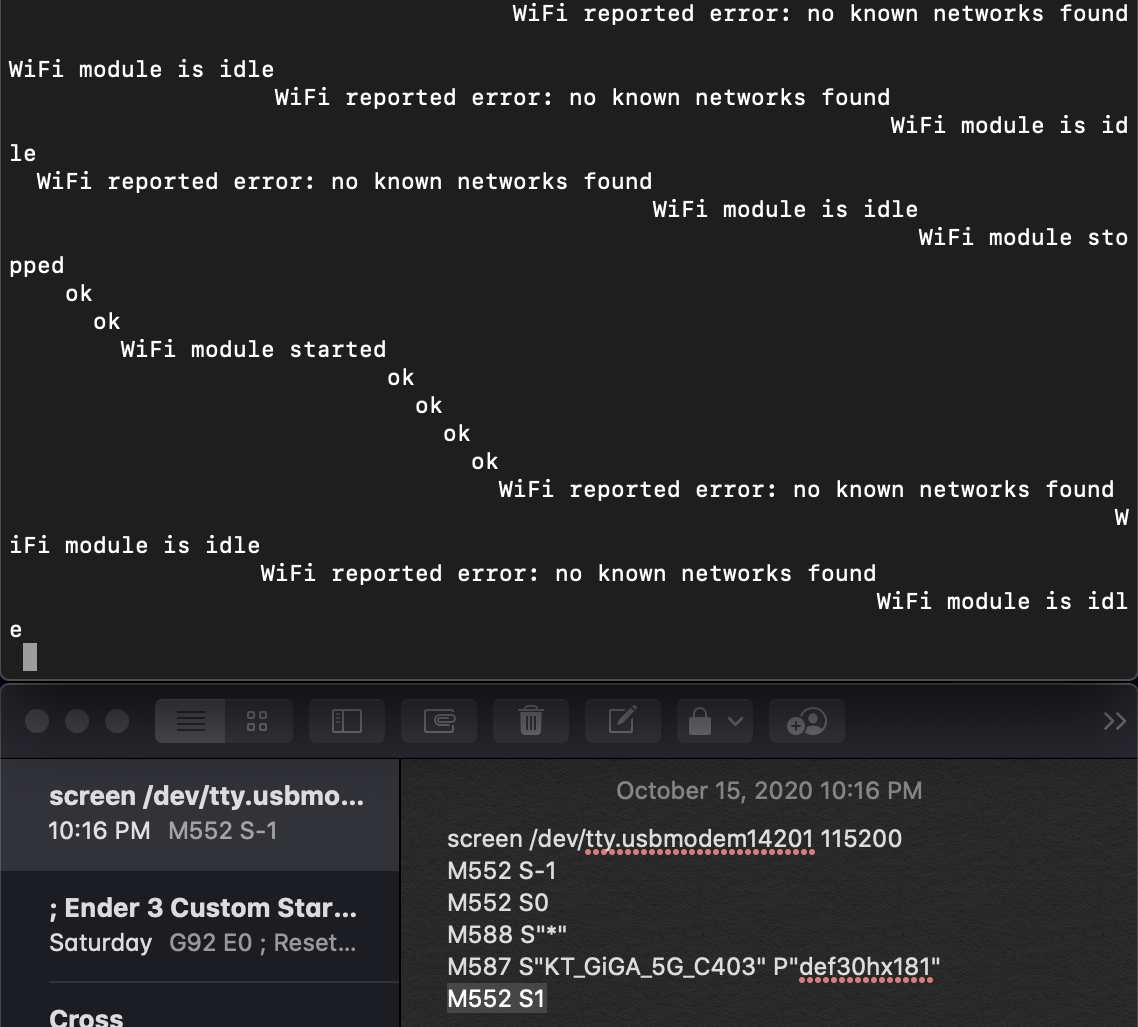Error: M587: string too long
-
-
@tkdirp Use straight quotes for commands. You have:
M587 S"KT_GiGA_5G_C403” P”def30hx181”
should be
M587 S"KT_GiGA_5G_C403" P"def30hx181"
Also, on Mac, using the Terminal for this is painful. I've recently found SerialTools, free on App Store, works well: https://apps.apple.com/gb/app/serialtools/id611021963?mt=12Ian
-
-
@tkdirp is KT_GiGA_5G_C403 a 5GHz network? Duet 2 Wifi can only connect to 2.4GHz.
Ian
-
Oh, okay thanks
-
@droftarts
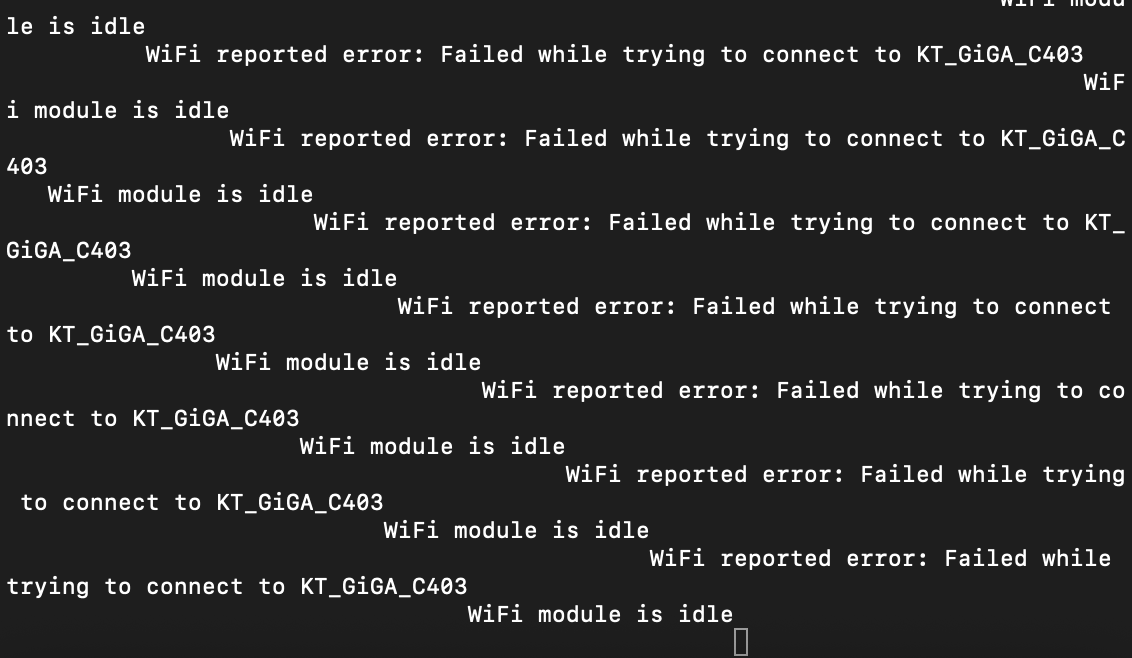
is it a wifi problem or the Duet problem? -
Can you try setting up the Duet in Access Point mode? This will have the Duet create its own wifi network that you can connect to from your device. If this works then we know the problem is with the router/configuration rather than the duet hardware.
https://duet3d.dozuki.com/Wiki/Gcode#Section_M589_Configure_access_point_parameters