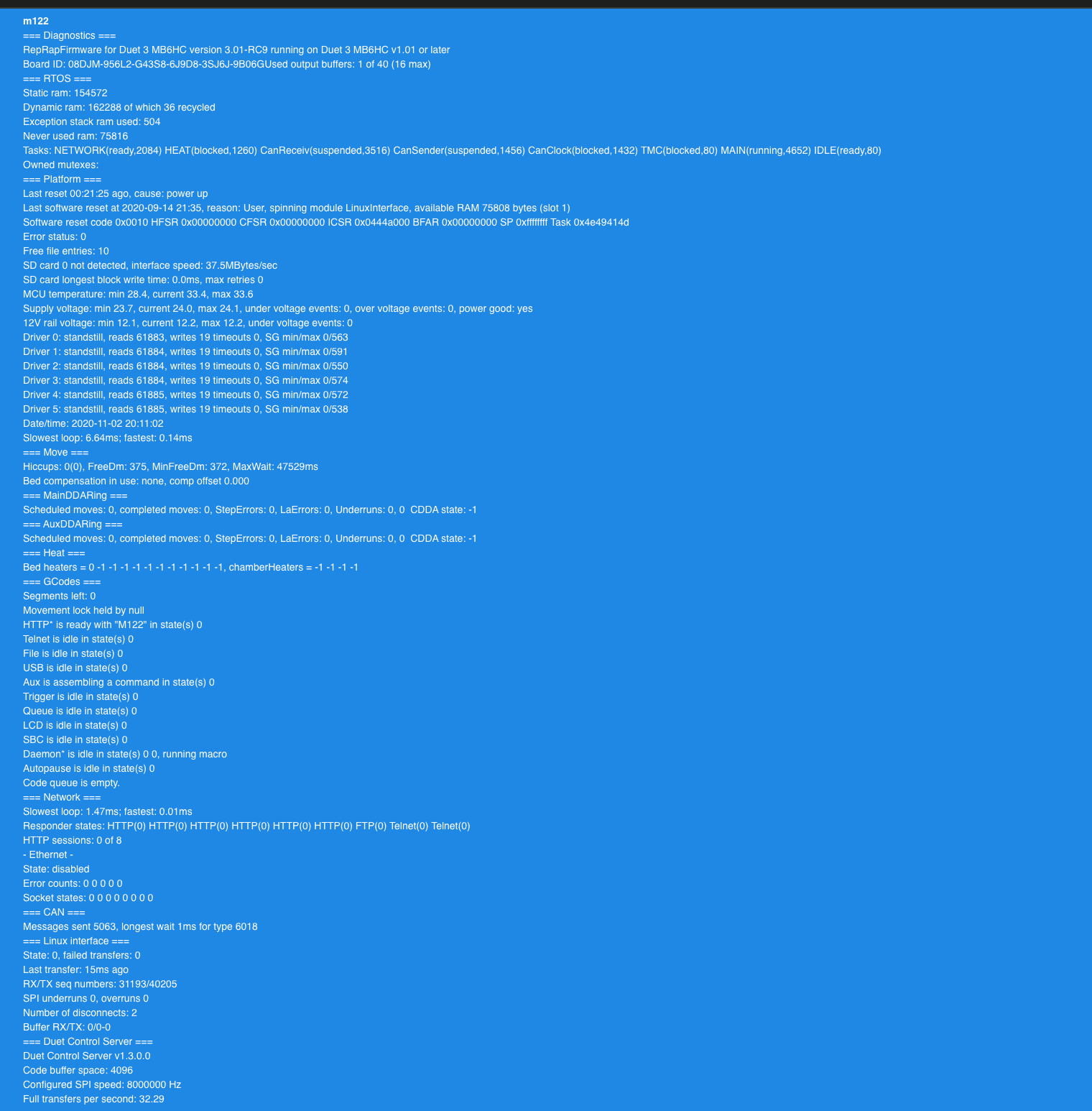Network disconnects when I attempt to start a gcode file
-
I have a Duet3 that is setup as an IDEX stye unit with one X gantry but two independant Z carriages. It is connected thru a raspberry pi 4.
We are at the stage that we have setup our homing config and everything seems fine, we have verified all our steps, and we have communication from the web interface with no issue.
When ever we attempt to initiate a file we get network disconnect and then "Operation failed (Reason: Cannot assign requested address /var/run/dsf/dcs.sock)".
It then reconnects, though sometimes when it reconnects it has lost its config.

I'm at a loss of where to even begin trouble shooting this.
-
Please send M122 and post the results.
It would also help if you post your config.g and the results of M98 P"config.g"
Your firmware and DWC versions should be 3.1.1.
Have you recently done a sudo apt-get update and apt-get upgrade on the pi?
How is the Pi4 powered?
-
The Pi is powered thru the ribbon cable.
I'm unable to SSH into the PI right now, so I'm wondering if that could be the issue
M98 P"config.g" when executed I get
Error: Macro file config-override.g not found -
It looks like you're still on 3.01RC9
You'll need to update to 3.1.1. Your issue may be resolved after that.
If after doing a apt-update it still shows as 3.01RC9 you may need to refresh your DuetPi image with the latest
https://pkg.duet3d.com/DuetPi.zip
Alternatively you can try this update method to get back in sync.
Powering the Pi4 directly from the Duet can be problematic due to the increased power draw of the pi4 over the pi3 which was originally targeted. Adding USB peripherals to the Pi4 can easily push it over the power budget. So it may be a good idea to power the Pi4 directly.
https://duet3d.dozuki.com/Wiki/SBC_Setup_for_Duet_3#Section_Troubleshooting
https://duet3d.dozuki.com/Wiki/Duet_3_Mainboard_6HC_Hardware_Overview#Section_5V
-
@chiefmonkey said in Network disconnects when I attempt to start a gcode file:
Error: Macro file config-override.g not found
This just means that you have M501 at the end of your config.g to load the config-override.g file, but haven't yet used M500 to create the config-override.g file.
-
@Phaedrux Thank you for your help, it was the firmware. I had to use the Bossa method with the usb connected from the Duet to the PI