Weird Laser Mode
-
No, the command was just there IN CASE I still have the laser mode enabled.
If laser mode was not enabled the wrong command would have no effect anyway... -
@pauledd said in Weird Laser Mode:
after setting "M106 P2 S1"
I wonder if this is because S1 is the same as S255?
S1 or S0 for on and off, or S0.1 to S1 in decimal values to act as a percentage, or 2-255 as an 8bit value.
I wonder if it would behave differently if it was configured as a servo i/o pin and controlled with M42 instead.
https://duet3d.dozuki.com/Wiki/Gcode?revisionid=HEAD#Section_M42_Switch_I_O_pin
-
@Phaedrux said in Weird Laser Mode:
I wonder if it would behave differently if it was configured as a servo i/o pin and controlled with M42 instead.
That is definitely worth a try, I'll test that tomorrow, thanks.
-
@pauledd said in Weird Laser Mode:
exp.heater3
I'm not sure if it would matter either but there are other expansion heater pins to try. I don't know if all are created equal.
-
I tried exp.heater3 as servo pin and I detached my laser inverter logic just to be sure this is not another error source...
from a fresh booted Duet...
; initial voltage 3.276V on exp.heater3 M950 P0 C"exp.heater3" Q1000 ; voltage now at 0.0005V M42 P0 S1 ; 3.310V ??? WTF M42 P0 S2 ; 0.0274V check! M42 P0 S3 ; 0.0402V check! M42 P0 S4 ; 0.0529V check! M42 P0 S5 ; 0.0658V check! M42 P0 S128 ; 1.656V check! M42 P0 S253 ; 3.274V check! M42 P0 S254 ; 3.287V check! M42 P0 S255 ; 3.302V check!So, except M42 P0 S1, which is exactly what I want... everything else seems to work.
The same strange behavior happens if I reverse the logic:M950 P0 C"!exp.heater3" Q1000 ; voltage now at 3.302V M42 P0 S1 ; 0.0005V ??? WTF M42 P0 S2 ; 3.274V check! M42 P0 S3 ; 3.262V check! M42 P0 S4 ; 3.248V check! M42 P0 S5 ; 3.240V check! M42 P0 S128 ; 1.646V check! M42 P0 S253 ; 0.0267V check! M42 P0 S254 ; 0.0138V check! M42 P0 S255 ; 0.0005V check! -
@Phaedrux said in Weird Laser Mode:
I'm not sure if it would matter either but there are other expansion heater pins to try. I don't know if all are created equal.
The problem is, my laser pcb pinout has been designed according to
which involves exp.heater3 -
@Phaedrux said in Weird Laser Mode:
S1 or S0 for on and off, or S0.1 to S1.0 in decimal values to act as a percentage
It's exactly as I said. S1 is full on. As you see from your voltage?
-
Thanks, I again missed that, so I will mark S1 & S0 as NOT PWM in my brain.

I was irritated because I worked with the M3 S1 command over a year and that did not set the laser to FULL power, insead it used 1/255th PWM...So then PWM value 2 is the lowest possible setting for my laser... I think I can live with that.
-
@pauledd said in Weird Laser Mode:
So then PWM value 2 is the lowest possible setting for my laser... I think I can live with that.
Possibly. I'm not sure how many decimal places you could get. Try 0.01.
-
my laser mode worked correctly just once until i moved it to the enclosure

I dont understand where or what could i missed.Now the laser is always ON with 3.6 volt on heater3 pin
btw, i use the same added small board and my version is rrf3 on duet2 wifi.
here is my config.g; Configuration file for Duet ; executed by the firmware on start-up ; WorkBee Firmware Version 1.0.7 ; Configure Connection - ENABLE ONLY ONE OF THE BELOW THREE ;M552 S1 ; Enable Wifi Network ;M552 S2 ; Enable Access Point Mode ;M552 S1 P192.168.2.14 ; Enable Ethernet - Change IP Address to suit M552 S1 ; ; - - - - - - - - - - - - - - - - - - - - ; DO NOT CHANGE ANY OF SETTINGS BELOW ; TO MAKE A CHANGE, COPY THE LINE OF CODE, PASTE IT INTO customconfig.g. THE CHANGE CAN THEN BE MADE IN customconfig.g ; ANY ADDITIONAL SETTINGS SHOULD BE PUT IN customconfig.g ; General preferences ;M453 ; Put the machine into CNC Modes M452 C"!exp.heater3" R255 F9000 S1 ; enable LASER mode M575 P1 S1 B57600 ; PanelDue for RRF3 M550 PWorkBee CNC Machine ; Set machine name G90 ; Set absolute coordinates ; Network M586 P0 S1 ; Enable HTTP M586 P1 S0 ; Disable FTP M586 P2 S0 ; Disable Telnet ; Configure Drives M569 P0 S0 ; Drive 0 goes forwards M569 P1 S0 ; Drive 1 goes forwards M569 P2 S0 ; Drive 2 goes forwards M569 P3 S0 ; Drive 3 goes forwards M584 X0 Y1:3 Z4 U3 P3 ; Apply drive mapping to axes ; Configure Axes M92 X400 Y400 Z400 U400 ; Set steps per mm M350 X16 Y16 Z16 U16 I1 ; Configure microstepping M566 X100 Y1000 Z1000 U1000 ; Set maximum instantaneous speed changes (mm/min) M203 X4000 Y4000 Z2000 U4000 ; Set maximum speeds (mm/min) M201 X120 Y120 Z150 U120 ; Set accelerations (mm/s^2) M906 X2100 Y2100 Z2100 U2100 I50 ; Set motor currents (mA) ; Configure Axis Limits M208 X0 Y0 Z0 S1 ; Set axis minima M208 X1300 Y1270 Z85 U1270 S0 ; Set axis maxima ; Configure Endstops M574 X2 S1 P"xstop" ; X min active high endstop switch M574 Y1 S1 P"ystop" ; Y min active high endstop switch M574 Z2 S1 P"zstop" ; Z min active high endstop switch M574 U1 S1 P"e0stop" ; U max active high endstop switch ; Other Settings M140 H-1 ; Disable heated bed M564 S1 H0 ; Disable jog commands when not homed M911 S21.0 R23 P"G91 G1 Z3 F1000" ; Configure power loss resume M501 ; Load Stored Parameters M98 Pcustomconfig.g ; Execute custom config settingsany idea ?
-
@g0rg Can you double check that you attached the small board to the correct pins?
I had the same case were the laser was always on until I noticed that the pin-socket that goes into duets expansion header was attached with a offset by one pin... -
@pauledd From my understanding:
if i remove the small board, is it normal to measure 3.7v between gnd and pin8 ?That's actually what i have , with or without the board pinned in place.
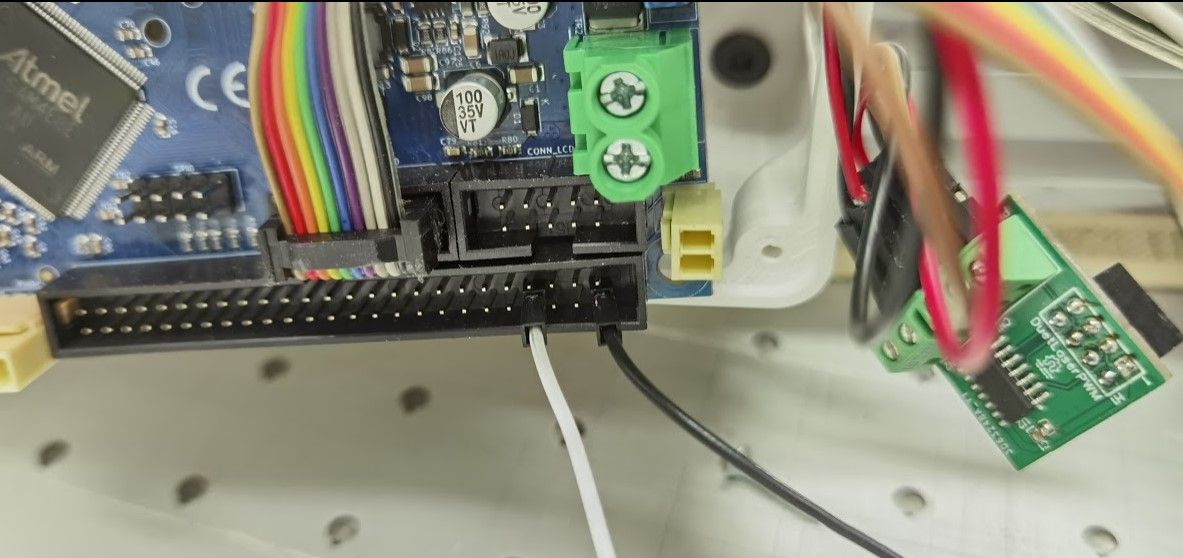
-
@pauledd said in Weird Laser Mode:
So then PWM value 2 is the lowest possible setting for my laser... I think I can live with that.
If you are using 255 as the maximum then the lowest is about 1.001. If you use 1.0 as the maximum then you can go as low as you like, within the limits of the resolution of the PWM generator.
-
@g0rg said in Weird Laser Mode:
if i remove the small board, is it normal to measure 3.7v between gnd and pin8 ?
Well, I would expect 3.3V, I dont know why you read 3.7V ?
Yes on the bare pin I would expect High level right after boot, and the attached board should invert the logic to 0V until you issue your laser commands.Thats the problem I had:

-
@g0rg said in Weird Laser Mode:
if i remove the small board, is it normal to measure 3.7v between gnd and pin8 ?
It should be 3.3V.
-
@pauledd You got it ! Same idiot issue. I put the board on the right pins and it works now.
Sometimes more than 2 eyes and a good reactive forum helps.
Thank you very much guys ! -
So @pauledd how do you focus your laser now?
I need to do some engravings today and I haven‘t used the laser since I updated the RRF to 3.3, so I fear I will have some troubles there.
I understand the safety issue behind, but I used to use the laser at 1% power to align it with my work and also focus. I don‘t understand how I am supposed to do it now if the laser can only be ON while moving…
-
@felixh said in Weird Laser Mode:
I don‘t understand how I am supposed to do it now if the laser can only be ON while moving…
I'm not sure either, but maybe a work around could be to start a move with the laser on with a very very slow feed rate so that it barely actually moves?
-
@phaedrux following the original poster's suggestion, I prepared two macros for that:
FOCUS LASER ON
M106 P2 S255 ; turn on laser's 12v PSU M451 ; disable Laser Mode M950 F3 C"nil" M950 F3 C"!exp.heater3" Q1000 ; assign laser pin to a free fan Numbe M106 P3 S0.001 ; enable laser with 1% power ; do the focusing stuffFOCUS LASER OFF
M106 P3 S0 ; disable laser M950 F3 C"nil" ; free heater3 again for use in laser mode M106 P2 S0 ; turn on laser's 12v PSUit works ok. My problem is now that I have to do the focusing BEFORE switching to Laser mode with:
M452 C"!exp.heater3" S1 F200If I have done something in laser mode and I have to refocus or pinpoint another work origin, even if I switch to CNC mode it throws an error telling me that the pin "exp.heather3" is occupied (or assigned, I don't remember). So, how do "unassign" the pin when I switch from Laser mode to CNC mode?
Sincerely I can understand the safety concerns behind not being able to use M3 while not moving, but at the end of the day, if I have a laser I have to be able to set it onto the correct origin and also focus it. Even I am not able to do that with a M3 command, I have been able to do find a workaround.
I think this is an issue it should be addressed. It makes working with a laser cumbersome and overly complicated if you are not use to tinker with the RRF3 environment. Maybe a solution would be limit the power output of the M3 command to 1% when stationary? Just an idea... -
well, just as usual after I posted something I myself come up with an improvement...
I changed the macros as follows:
Laser focus ON
M106 P2 S255 ; turn on laser's 12v PSU M453 ; Enable CNC Mode M950 P0 C"!exp.heater3" Q1000 ; assign laser pin to a pin number M42 P0 S0.01 ; set 1% PWM on GPIO port 0 ; do the focusing stuffLaser Focus OFF
M42 P0 S0 ; disable laser M950 P0 C"nil" ; free heater3 again for use in laser mode M106 P2 S0 ; turn on laser's 12v PSUAnd I changed my "switch to CNC macro to:
M5 M106 P2 S0 ; turn off 12v PSU M452 C"nil" ; free "exp.heater3" pin M453 ; Put the machine into CNC Mode M550 P"WorkBee CNC Machine" ; Set machine namein which I added the M452 C"nil" line.
This seems to work, although when I go back to CNC mode the console throws a red warning:
Error: DueX fan or GPIO pins may not be used to control lasersbut well, it looks like I will have to live with it. On a positive side, I think that the M42 command lets me control the power of the laser somehow better. Yesterday I used it "the old way" with a Fan port and even a M106 P3 S0.001 would start burning the plywood after a couple of seconds.
