Config does not appear to load on DuetPi tethered setup
-
I have configured the file config and it appears to load, but none of the DWC shows Tools, Temp or Axis controls. I am not sure what i setup wrong.
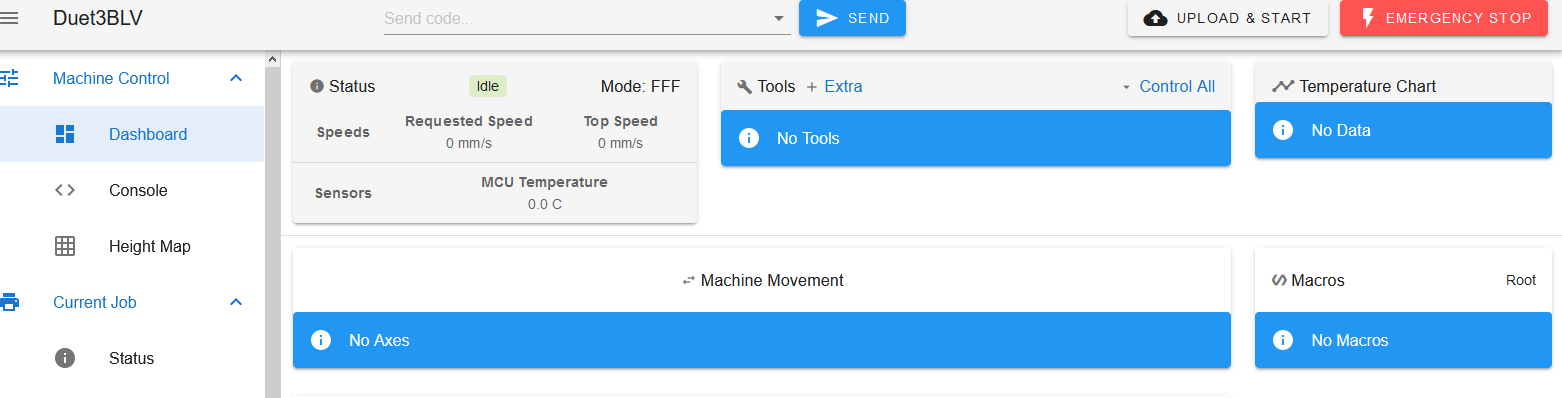
; Configuration file for Duet 3 ; executed by the firmware on start-up ; ; General preferences M80 ; Turns on the ATX power supply G90 ; Send absolute coordinates... M83 ; ...but relative extruder moves ; Debugging M111 S0 ; Debug (S0 is off; S1 is on) M929 P"eventlog.txt" S1 ; start logging to file eventlog.txt M915 X Y S10 F0 R1 ; log motor stalls (added 5/4/2019) ; Axis and motor configuration M669 K1 ; Select CoreXY kinematics (RRF 2.03 and later) ; --- SECTION: NETWORKS (PROLOGUE & COMMUNCATIONS SECTION) --- ; Network M550 PBLV mgn Cube ; Set machine name M552 S1 ; Enable network M586 P0 S1 ; Enable HTTP M586 P1 S0 ; Disable FTP M586 P2 S0 ; Disable Telnet ; --- SECTION: NETWORKS (PROLOGUE & COMMUNCATIONS SECTION) --- ; --- SECTION: DRIVES (MOVEMENT SECTION) & ENDSTOPS --- ; X and Y Drivers M569 P0.0 S1 D2 ; Drive 0 goes backwards blv - stock BLV is S0 UPDATED M569 P0.1 S1 D2 ; Drive 1 goes backwards blv - stock BLV is S0 UPDATED ; Dual Z Drivers M569 P0.2 S1 D2 ; Z1 M569 P0.3 S1 D2 ; Z2 - required for Dual Z setup ; Extruder Driver M569 P0.4 S0 D2 ; Extruder ; *************************** DUAL Z SETUP *************************** M584 X0.0 Y0.1 Z0.2:0.3 E0.4 P3 ; Driver 0 = X, 1 = Y, 2+3 = Z, 3 = U, 4 = Extruder, 3 axis visible M671 X-40:360 Y0:0 S5 ; Leadscrews at left and right of X axis ; *************************** DUAL Z SETUP *************************** ; *************************** Moved Speed settings to own file *************************** M98 Pmachine_currents_speeds.g ; Set steps, currents, and speeds ; *************************** Moved Speed settings to own file *************************** ; Pressure advance M572 D0 S0.03 ; Pressure advance normally used for Bowden setups at a value of around S0.5 (Was 0.0125) M593 F34 ; Ringing Control ; Axis Limits **Dual Z Setup** M208 X-23 Y0 Z0 S1 ; Set axis minima M208 X-23:320 Y0:326 Z346.7 ; Set axis maxima ; Endstops M574 X2 S1 P"out4.tach" ; configure active-high endstop for high end on X via pin M574 Y2 S1 P"out5.tach" ; configure active-high endstop for high end on Y via pin M574 X1 Y2 S0 ; Set endstop configuration, Y endstop at low end, Active low (S0) M574 Z1 S2 ; Set endstops controlled by probe ; Z-Probe ; BL-Touch 2+ Settings (genuine) M950 S0 C"io7.out" ; create servo pin 0 for BLTouch M558 P9 C"^io7.in" H10 F300 T9000 ; set Z probe type to bltouch and the dive height + speeds ; M558 P9 F100 H5 R0.2 T6000 A1 B1 ; BL TOUCH Probe Type DO NOT USE WITH DUET 3 ; ************************************************ ; //******// SET Z OFFSET TO PROBE HERE //******// ; Get this right and you will have great first layers every print G31 X-22.0 Y-37.0 Z2.983 H5 P25 ; Set Z probe trigger value, offset and trigger height Was 0.618 for non-textured .668 ; ; Tip: A larger trigger height in G31 moves you CLOSER to the bed 0.518 Nova ; //******// END //******// ; ************************************************ M557 X25:275 Y25:275 P2:2 S25 ; Define mesh grid ; //*****// Heaters//******// M570 H0 P25 T30 ; Allow heater to be off by as much as 30C for 25 seconds ; Bed Heater and Sensor M308 S0 P"temp0" Y"thermistor" A"Bed Temp" T100000 B3950 C0 R4700 ; Set thermistor + ADC parameters for heater 0 UPDATED M950 H0 C"out0" T0 ; create bed heater output on out0 and map it to sensor 0 UPDATED M140 H0 ; map heated bed to heater 0 UPDATED M143 H0 S100 ; Set temperature limit for heater 0 to 100C M307 H0 A164.7 C757.0 D1.0 S.80 V23.9 B0 ; Forcing heated bed PID control after power-cycle. Basic bed heating auto-tunefor heater 0 to 100C ; Extruder Heater and Sensor M308 S1 P"temp1" Y"thermistor" A"Extruder Temp" T100000 B4267 C0 R4700 ; Set thermistor + ADC parameters for heater 1 UPDATED M950 H1 C"out1" T1 ; create nozzle heater output on out1 and map it to sensor 1 UPDATED M143 H1 S260 ; Set temperature limit for heater 1 to 260C M307 H1 A398.7 C163.6 D4.6 S0.7 V23.9 B0 ; Forcing heated PID control after power-cycle. Basic Hotend heating auto-tunefor heater 0 to 190C ; Duet Board Temp M308 S2 P"mcu-temp" Y"mcu-temp" A"Duet Board" ; Configure MCU sensor ; Fans M950 F0 C"out7" ; create fan 1 on pin out7 and set its frequency Always On M106 P0 S1 H-1 ; Turn On Always On Fan, Thermostatic control is turned off M950 F1 C"out8" ; create fan 1 on pin out8 and set its frequency M106 P1 C"Layer Fan" S0 H-1 ; set fan 0 value. Thermostatic control is turned off ; Tools M563 P0 D0 H1 ; Define tool 0 G10 P0 X0 Y0 Z0 ; Set tool 0 axis offsets G10 P0 R0 S0 ; Set initial tool 0 active and standby temperatures to 0C ; Filament Sensor M591 D0 P1 C"out6.tach" S1 ; Set Filament sensor Simple type (High) for extruder drive 0, connected to endstop input 3 (E0) UPDATED ; Automatic power saving M911 S21 R22 P"M913 X0 Y0 G91 M83 G1 Z3 E-5 F1000" ; Set voltage thresholds and actions to run on power loss ; Custom settings are not configured M575 P1 S1 B57600 ; enable support for PanelDue M575 P5 S1 B57600 ; enable support for second UART M564 H0 ; Let the Jog buttons work blv: added to allow jog buttons M208 S1 Z-0.2 ; set minimum Z T0 ; select first hot end=== Diagnostics === RepRapFirmware for Duet 3 MB6HC v0.6 or 1.0 version 3.0beta12 running on Duet 3 MB6HC Board ID: 08DJM-956L2-G43S4-6J9FD-3SJ6R-TB6AG Used output buffers: 1 of 32 (5 max) === RTOS === Static ram: 122240 Dynamic ram: 171368 of which 816 recycled Exception stack ram used: 272 Never used ram: 98520 Tasks: NETWORK(ready,2044) HEAT(blocked,1464) CanReceiv(suspended,3804) CanSender(suspended,1480) CanClock(blocked,1428) TMC(blocked,216) MAIN(running,4316) IDLE(ready,200) Owned mutexes: === Platform === Last reset 00:08:12 ago, cause: power up Last software reset at 2020-11-29 01:09, reason: Unknown, spinning module Platform, available RAM 98576 bytes (slot 3) Software reset code 0x0010 HFSR 0x00000000 CFSR 0x00000000 ICSR 0x0444a000 BFAR 0x00000000 SP 0xffffffff Task 0x4e49414d Error status: 0 Free file entries: 10 SD card 0 not detected, interface speed: 37.5MBytes/sec SD card longest block write time: 0.0ms, max retries 0 MCU temperature: min 27.8, current 34.1, max 34.3 Supply voltage: min 24.1, current 24.1, max 24.2, under voltage events: 0, over voltage events: 0, power good: yes 12V rail voltage: min 12.1, current 12.1, max 12.2, under voltage events: 0 Driver 0: standstill, reads 51935, writes 12 timeouts 0, SG min/max 0/0 Driver 1: standstill, reads 51936, writes 12 timeouts 0, SG min/max 0/0 Driver 2: standstill, reads 51938, writes 11 timeouts 0, SG min/max 0/0 Driver 3: standstill, reads 51939, writes 11 timeouts 0, SG min/max 0/0 Driver 4: standstill, reads 51940, writes 11 timeouts 0, SG min/max 0/0 Driver 5: standstill, reads 51941, writes 11 timeouts 0, SG min/max 0/0 Date/time: 2020-11-29 01:17:41 Slowest loop: 5.84ms; fastest: 0.25ms === Move === Hiccups: 0, FreeDm: 375, MinFreeDm: 375, MaxWait: 0ms Bed compensation in use: none, comp offset 0.000 === MainDDARing === Scheduled moves: 0, completed moves: 0, StepErrors: 0, LaErrors: 0, Underruns: 0, 0 === AuxDDARing === Scheduled moves: 0, completed moves: 0, StepErrors: 0, LaErrors: 0, Underruns: 0, 0 === Heat === Bed heaters = 0 -1 -1 -1, chamberHeaters = -1 -1 === GCodes === Segments left: 0 Stack records: 1 allocated, 0 in use Movement lock held by null http* is ready with "M122" in state(s) 0 telnet is idle in state(s) 0 file is idle in state(s) 0 serial is idle in state(s) 0 aux is idle in state(s) 0 daemon* is idle in state(s) 0 queue is idle in state(s) 0 lcd is idle in state(s) 0 spi is idle in state(s) 0 autopause is idle in state(s) 0 Code queue is empty. === Network === Slowest loop: 0.52ms; fastest: 0.01ms Responder states: HTTP(0) HTTP(0) HTTP(0) HTTP(0) HTTP(0) HTTP(0) FTP(0) Telnet(0) Telnet(0) HTTP sessions: 0 of 8 - Ethernet - State: 0 Socket states: 0 0 0 0 0 0 0 0 === CAN === Messages sent 0, longest wait 0ms for type 0 === Linux interface === State: 0, failed transfers: 1 Last transfer: 20ms ago RX/TX seq numbers: 15404/15405 SPI underruns 0, overruns 0 Number of disconnects: 0 Buffer RX/TX: 0/0-0 === Duet Control Server === Duet Control Server v3.1.1 Code buffer space: 4096 Configured SPI speed: 8000000 Hz Full transfers per second: 26.50Anyone got any ideas? I am fresh out.
-
RepRapFirmware for Duet 3 MB6HC v0.6 or 1.0 version 3.0beta12 running on Duet 3 MB6HC
please update to 3.1.1
your fan config is missing the frequceny
i.e
M950 F0 C"out7" Q500 ; create fan 0 on pin out4 and set its frequency -
First update the firmware on your board to 3.1.1 and then see what happens
-
@ktapper said in Config does not appear to load on DuetPi tethered setup:
M550 PBLV mgn Cube ; Set machine name
M552 S1 ; Enable networkthese aren't supported outside standalone mode (or M550 has to match the hostname for the pi at least, M551 isn't supported).
could be that prevent the parsing of the rest of the config, run the config to check if or any other errors is casuing issues with parsing.
M98 P"config.g" -
@Veti said in Config does not appear to load on DuetPi tethered setup:
Q500
Thanks all that was the issue firmware and missing Q500...got everything showing now. though managed to damage wire to the panel due...back to recrimping.