Duet 3 6HC Rev. 1.01 Faulty
-
@NeueKlasse said in Duet 3 6HC Rev. 1.01 Faulty:
bad Flat Cable??
That is a possibility. Do you have a usable replacement or the ability to make some jumper wires to confirm this?
-
I already tried the 3.2beta 4 with the same issues, at the moment it seems that's only a problem of the DWC / SBC, the Printer is homing and probing while i get errors on the DWC that i lost connection, and get it back, and lost, and back etc. etc.......
how can i test the DWC while i'm running in standalone mode (SD card in the Duet)?
no i have no Replacement, do you have a pinout diagram of the Cable?
...btw.. the Paneldue is working fine
-
i moved the cable while i was connected,
i've got one new Error that DCS has been stopped, i never got that before,
but it was so unresponsive that i cannot confirm that the cable movement was the problem....
-
@NeueKlasse said in Duet 3 6HC Rev. 1.01 Faulty:
how can i test the DWC while i'm running in standalone mode (SD card in the Duet)?
Linked above: https://duet3d.dozuki.com/Wiki/Getting_Started_With_Duet_3#Section_Running_in_standalone_mode
@NeueKlasse said in Duet 3 6HC Rev. 1.01 Faulty:
do you have a pinout diagram of the Cable?
It's a flat ribbon cable so 1:1 across with jumper wires.
The Duet 3 wiring diagram is here: https://duet3d.dozuki.com/Wiki/Duet_3_Mainboard_6HC_Wiring_Diagram
-
@NeueKlasse said in Duet 3 6HC Rev. 1.01 Faulty:
no i have no Replacement, do you have a pinout diagram of the Cable?
Here you go for a Rpi-3B+
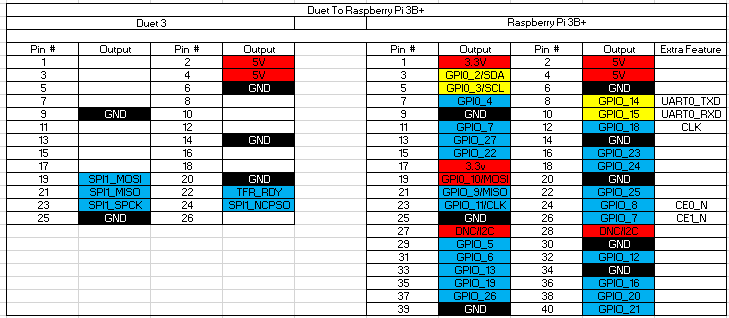
-
Thanks, i managed to setup jumper wires,
now the connection lost problem comes every second...??!btw. i'm running on pi4
-
The Duet's running in Standalone mode now, i report if i have issues!
Thank's so far.. update it's running till now ( 45minutes without any problem)...
i think the DuetPi.. create problems -
So just to confirm, changing to jumper wires has made it worse?
-
@Phaedrux it seems so far...
-
In the main time i setted up the DuetPi with a Fresh image.
10min ago i changed everything to SBC Operation and started the printer,
after everything started up i had the Same issue on the DWC...
connection to duet lost, (no header).. and several seconds later, Connection established... and so on and so on...
maybe it's the Pi itself?! i ordered a new Pi4 anyway...i don't tried it yet but before if i tried to update the Firmware via pi+ribboncable
the Duet FW gets corrupted and i have to erase all and do the FW over USB..... (see 1. Post) -
Having another Pi available to test with would help troubleshoot the issue.
-
The symptoms you mentioned sound like there is a wiring issue between the Duet and the Pi. I assume if you look into the DCS log via
journalctl -u duetcontrolserver -eyou'll see lots of checksum errors, too. If there are no checksum errors, it's probably a good idea to try out a different Raspi.Just to be sure: You don't use another SPI device with the Pi, do you?
-
Thanks,
the Pi tells following...
Dec 02 15:47:46 duet3 DuetControlServer[373]: [warn] Restarting transfer because a bad header response was received (0x00000032)
Dec 02 15:47:47 duet3 DuetControlServer[373]: [warn] Restarting transfer because a bad header response was received (0x80ffff13)
Dec 02 15:47:47 duet3 DuetControlServer[373]: [warn] Restarting transfer because a bad data response was received (0xffffff7d)
Dec 02 15:47:47 duet3 DuetControlServer[373]: [warn] Restarting transfer because a bad header response was received (0x00001f00)
Dec 02 15:47:47 duet3 DuetControlServer[373]: [warn] Restarting transfer because the Duet received a bad response (header)
Dec 02 15:47:49 duet3 DuetControlServer[373]: [warn] Bad data checksum (expected 0x8707, got 0x6fc0)
Dec 02 15:47:50 duet3 DuetControlServer[373]: [warn] Bad data checksum (expected 0x07c5, got 0xc7e3)
Dec 02 15:47:51 duet3 DuetControlServer[373]: [warn] Bad data checksum (expected 0x7881, got 0x7060)
Dec 02 15:47:54 duet3 DuetControlServer[373]: [warn] Bad data checksum (expected 0x9358, got 0xbc71)
Dec 02 15:47:54 duet3 DuetControlServer[373]: [warn] Bad data checksum (expected 0xfb8f, got 0x11a2)
Dec 02 15:47:54 duet3 DuetControlServer[373]: [warn] Restarting transfer because a bad header response was received (0x000000a8)
Dec 02 15:47:55 duet3 DuetControlServer[373]: [warn] Restarting transfer because a bad data response was received (0xffffff67)
Dec 02 15:47:55 duet3 DuetControlServer[373]: [warn] Restarting transfer because a bad data response was received (0xffffff67)
Dec 02 15:47:55 duet3 DuetControlServer[373]: [warn] Bad data checksum (expected 0xe458, got 0x1b24)
Dec 02 15:47:55 duet3 DuetControlServer[373]: [warn] Note: RepRapFirmware didn't receive valid data either (code 0x00000004)
Dec 02 15:47:55 duet3 DuetControlServer[373]: [warn] Bad data checksum (expected 0xe458, got 0xca19)
Dec 02 15:47:55 duet3 DuetControlServer[373]: [warn] Restarting transfer because the Duet received a bad response (data response)
Dec 02 15:47:57 duet3 DuetControlServer[373]: [warn] Restarting transfer because a bad header response was received (0xffffff15)
Dec 02 15:47:58 duet3 DuetControlServer[373]: [warn] Restarting transfer because a bad header response was received (0xffffff67)i orderer a 40 to 26 Ribboncable from Pimoroni
-
you could try reducing the SPI frequency while waiting for new ribbon cable; /opt/dsf/conf/config.json (or something like that)
-
@bearer i used 50% of the value (100000)
interesting thing: if i do the Heater Tuning M303 the Connection loss
failures getting worse than before, but the Tuning are correctly till the end (seen from the Paneldue)MCU Temperature after 2 hours Continious running about 42°C
-
@chrishamm sorry, no i have no additional spi device running on the pi
-
Update: with the New Pi 4 it's still the same Problem... keep all my hopes to the
Ribboncable...another Question, i'm using 2 Filamentsensors, although when i want to start a Gcode
the Problem is i need all 2 Filamentsensors to be OK, but i just want to use 1 Hotend...
how can i manage that without disabling? -
@NeueKlasse said in Duet 3 6HC Rev. 1.01 Faulty:
how can i manage that without disabling?
How to disable without disabling? hmm..
Since you can configure on the fly, disabling is probably the best way to go.
Perhaps have it disabled by default and add the enable code to the second extruder start code?
-
I thought when i just use one extruder i don't need the other one for that specific Print.
You Think about M591 D0/D1 P0 C"in5/in6" ?, maybe it would be handy in a future DWC to
have Buttons to enable/disable configured Filament Sensors. -
Well if you create a macro with that commands it basically shows up as a button.