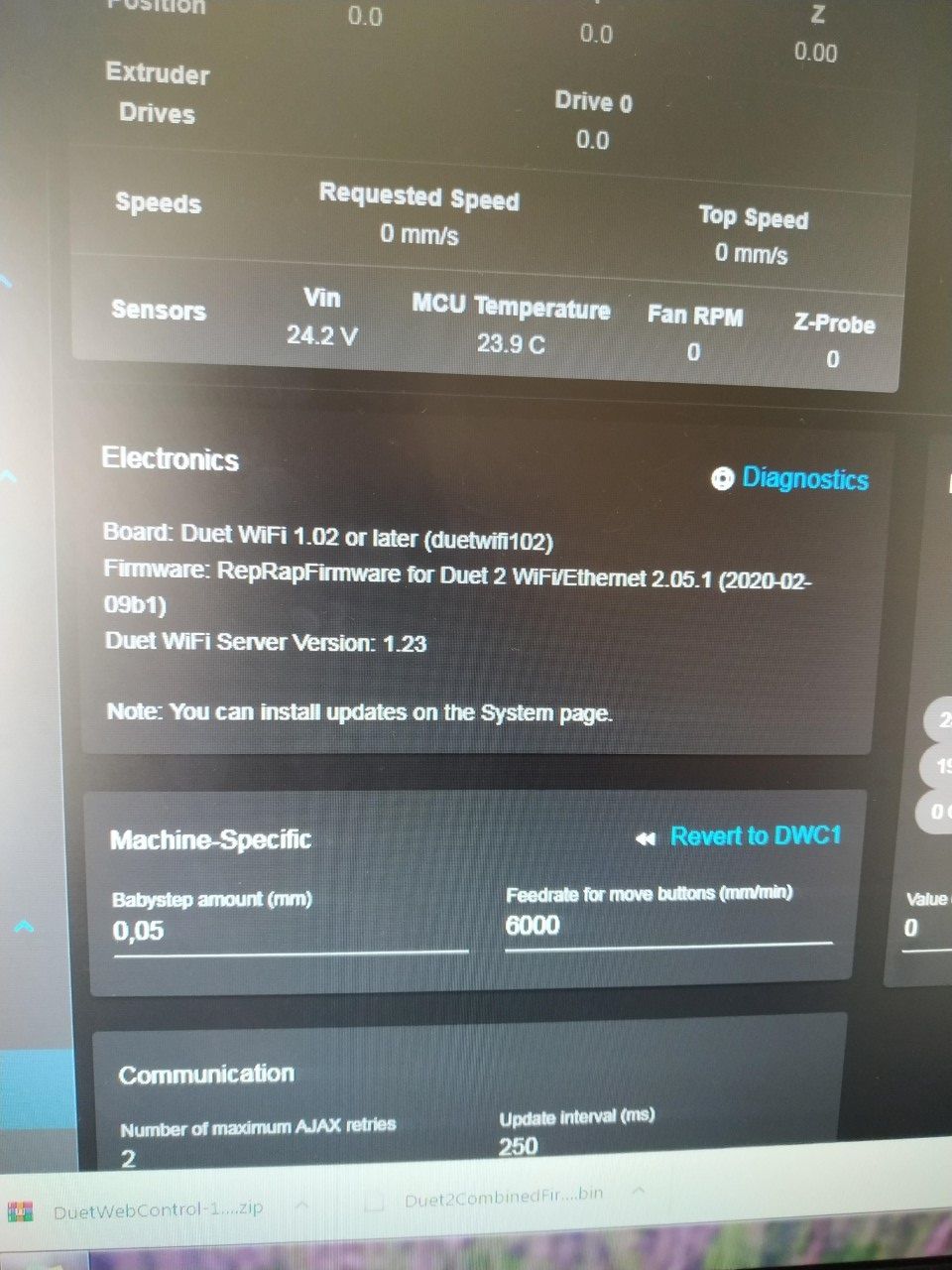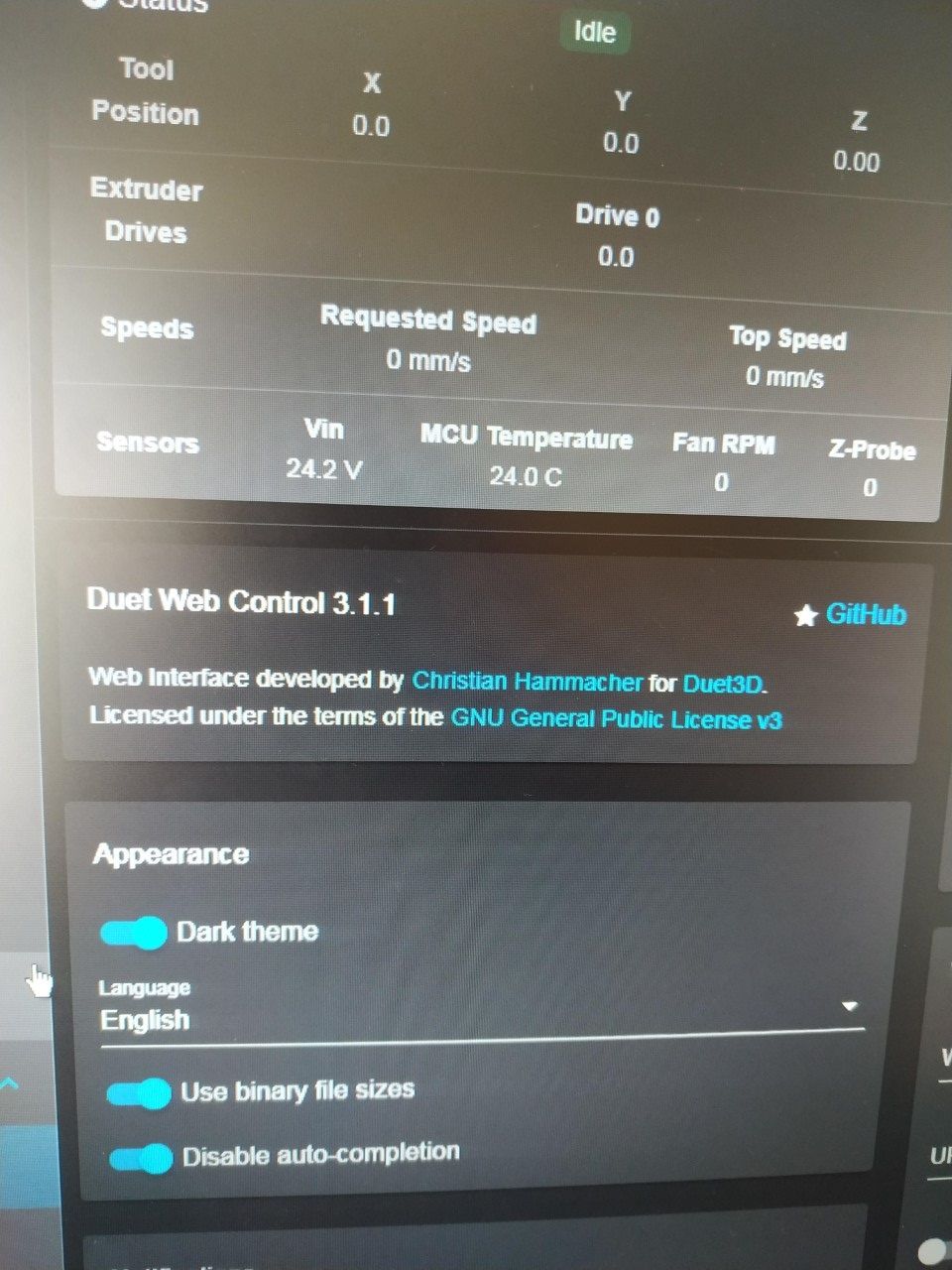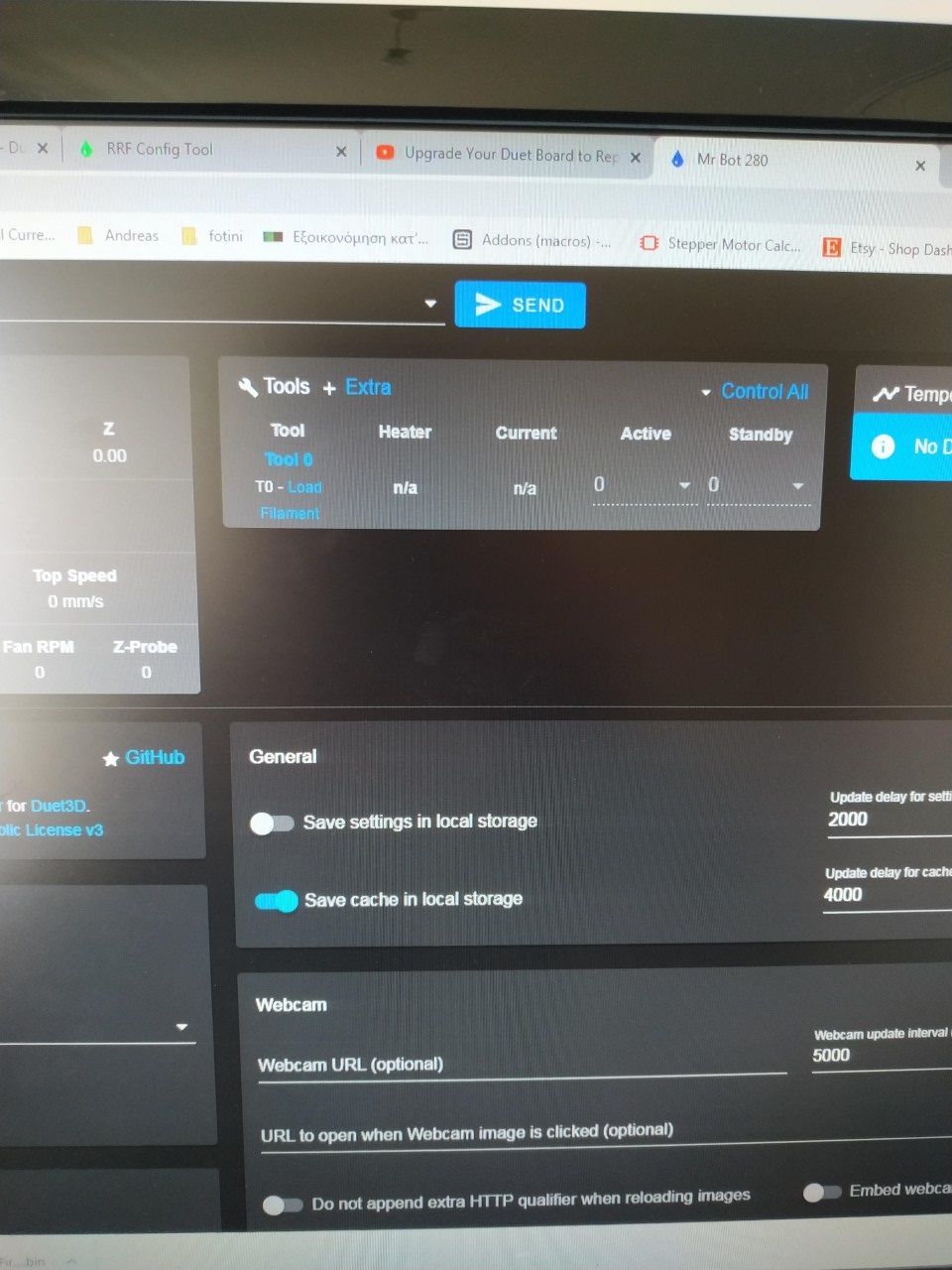Duet wifi + rrf3 thermistors/heaters N/A
-
Hello,
I need some help please.
I have a custom cartesian printer with a duet wifi board. I just upgraded from rrf2 to rrf3 with a completly new configuration from the configurator tool, but it does not show any of my thermistors (bed, e0). It just says "n/a".
I have uploaded the Duet2and3Firmware-3.0.rar, Duet2CombinedFirmware.bin and Duet2and3Firmware-3.1.1.rar in this order.This is my config file:
; Configuration file for Duet WiFi (firmware version 3)
; executed by the firmware on start-up
;
; generated by RepRapFirmware Configuration Tool v3.1.10 on Thu Dec 10 2020 20:36:46 GMT+0200 (Χειμερινή ώρα Ανατολικής Ευρώπης); General preferences
G90 ; send absolute coordinates...
M83 ; ...but relative extruder moves
M550 P"Mr Bot 280" ; set printer name; Network
M552 S1 ; enable network
M586 P0 S1 ; enable HTTP
M586 P1 S0 ; disable FTP
M586 P2 S0 ; disable Telnet; Drives
M569 P0 S0 ; physical drive 0 goes backwards
M569 P1 S1 ; physical drive 1 goes forwards
M569 P2 S1 ; physical drive 2 goes forwards
M569 P3 S0 ; physical drive 3 goes backwards
M584 X0 Y1 Z2 E3 ; set drive mapping
M350 X16 Y16 Z16 E16 I1 ; configure microstepping with interpolation
M92 X80.00 Y80.00 Z400.00 E488.90 ; set steps per mm
M566 X900.00 Y900.00 Z60.00 E120.00 ; set maximum instantaneous speed changes (mm/min)
M203 X6000.00 Y6000.00 Z180.00 E3600.00 ; set maximum speeds (mm/min)
M201 X500.00 Y500.00 Z20.00 E250.00 ; set accelerations (mm/s^2)
M906 X900 Y900 Z1000 E550 I30 ; set motor currents (mA) and motor idle factor in per cent
M84 S30 ; Set idle timeout; Axis Limits
M208 X-26 Y-23 Z0 S1 ; set axis minima
M208 X300 Y320 Z275 S0 ; set axis maxima; Endstops
M574 X1 S1 P"xstop" ; configure active-high endstop for low end on X via pin xstop
M574 Y1 S1 P"ystop" ; configure active-high endstop for low end on Y via pin ystop
M574 Z1 S2 ; configure Z-probe endstop for low end on Z; Z-Probe
M558 P5 C"zprobe.in" H5 I1 F120 T6000 ; set Z probe type to unmodulated and the dive height + speeds
G31 P1000 X16 Y0 Z2.5 ; set Z probe trigger value, offset and trigger height
M557 X-10:285 Y-11:284 S295 ; define mesh grid; Heaters
M308 S0 P"bedtemp" Y"thermistor" T100000 B4725 C7.06e-8 ; configure sensor 0 as thermistor on pin bedtemp
M950 H0 C"bedheat" T0 ; create bed heater output on bedheat and map it to sensor 0
M307 H0 B1 S1.00 ; enable bang-bang mode for the bed heater and set PWM limit
M140 H0 ; map heated bed to heater 0
M143 H0 S120 ; set temperature limit for heater 0 to 120C
M308 S1 P"e0temp" Y"thermistor" T100000 B4725 C7.06e-8 ; configure sensor 1 as thermistor on pin e0temp
M950 H1 C"e0heat" T1 ; create nozzle heater output on e0heat and map it to sensor 1
M307 H1 B0 S1.00 ; disable bang-bang mode for heater and set PWM limit
M143 H1 S300 ; set temperature limit for heater 1 to 300C; Fans
M950 F0 C"fan0" Q500 ; create fan 0 on pin fan0 and set its frequency
M106 P0 S0 H-1 ; set fan 0 value. Thermostatic control is turned off
M950 F1 C"fan1" Q500 ; create fan 1 on pin fan1 and set its frequency
M106 P1 S1 H1 T45 ; set fan 1 value. Thermostatic control is turned on; Tools
M563 P0 D0 H1 F0 ; define tool 0
G10 P0 X0 Y0 Z0 ; set tool 0 axis offsets
G10 P0 R0 S0 ; set initial tool 0 active and standby temperatures to 0C; Custom settings are not defined
-
@sigourosandreas can you post the output of M115 to confirm what firmware version you are on?
-
@sigourosandreas said in Duet wifi + rrf3 thermistors/heaters N/A:
It just says "n/a".
Where does it just say NA?
-
-
But both bed and E0 (thermistors + heaters) are connected correctly.
-
you're using a config for RRF3 but you're still on RRF 2.05.1
Please try upgrading again.
Use the duet2and3firmware.zip from here https://github.com/Duet3D/RepRapFirmware/releases/tag/3.0, uploading it to the systems tab.
Then upgrade to 3.1.1 using duet2and3firmware-3.1.1.zip from here https://github.com/Duet3D/RepRapFirmware/releases/tag/3.1.1 again uploading it to the system tab -
@jay_s_uk I have done this from the begining and did it again 2 times.
It does not change.
It uploads, asks to load, it does it but it remains to 2.05 firmware.
Should I erase the board? -
You could try fallback procedure number 1 1st.
https://duet3d.dozuki.com/Wiki/Installing_and_Updating_Firmware#Section_Fallback_procedure_Num_1
Use the following files
https://github.com/Duet3D/RepRapFirmware/releases/download/3.0/Duet2CombinedFirmware.bin
https://github.com/Duet3D/RepRapFirmware/releases/download/3.0/Duet2CombinedIAP.binIf that doesn't work, use fallback procedure 3.
https://duet3d.dozuki.com/Wiki/Installing_and_Updating_Firmware#Section_Fallback_procedure_Num_3
For this one, you can go straight to 3.1.1 using https://github.com/Duet3D/RepRapFirmware/releases/download/3.1.1/Duet2CombinedFirmware.bin -
It worked
Thanks