Issue with the thermistors issues
-
Hi I'm trying to setup my duet 2 wifi with a homemade printer. My issues is that both the heat bed and hotend temperatures are being displayed as being the same, they both change at the same time. Both thermistors work, I tested them, but it is only taking the reading from the one plugged into the the bed temp plug. The other one I have plugged into E0 temp, and I made sure both are programmed to the respective plugs in the firmware, the heatbed temp to the Bed Heat port, and the hotend temp to the E0 temp. If I unplug the one from the Bed Heat port, the temperature reading for both goes away, but if I unplug the one from E0 temp, nothing happens. If I plug the one for the hotend into the Bed Heat port, I get a reading, again it shows the same temperature for both even thought only one is plugged in.
I have checked the wiring and I can't find any problems. If I try to turn on say the hotend, it turns on both the hotend and the bed heat. Which really confuses me, why would it do that? when I set the temperature for the hotend and turn it on, it also sets the temperature for the heat bed and turns it on, but nothing heats up. And then I get a message saying "resent heater fault" (I have included photos below). It is saying there is a fault with heater 1, even after I disconnected it. I have checked all the fuses, the 1 amp fuse was blown, so I replaced it, but the results are the same, I can't see any damaged mosfits, they all appear to be find.


A little back story, the first time I connected the hotend, before connecting the heat bed, it seemed to be working fine, I turn it on, it heated up just find, but the fan would not come on, so I shut it off again, and left the room for a few minutes. When I came back, I smelled what smelled like hot electrical components, it was not from the hotend, but I did not see any smoke and could not determent were it was coming from, I had a few other electrical boards connected like some motor drivers and a cnc router driver. The motor drivers are working find so I don't think it was them. I disconnected the cnc router driver, and started it back up and the smell has not returned.

I have had a similar issue with my last duet 2 wifi board, were I was getting the same temperature reading for both the hotend and heatbed, so I bought a new board, I would hate to buy a third board now for the same printer, without knowing what the problem is. Has anyone else had a similar problem, and does anyone know what it would not only read both just one thermistors and use that reading for both the hotend and the heat bed, and cause the firmware to turn both on when I only turn one on.I just did a little more messing around, I tried turning the fan on again, it did not come on, but I did start smelling the electrical smell again, and the first time I smell it, it was also after I tried turning on the fan, so it would seem the problem has something to do with the fan. I'm using a 24 volt power supply for the board, and I'm sure I made sure the fans are rated for 24 volts. Does the duet 2 broad send out a unusual fan single that requires a special fan motor? And not I'm no longer getting the same temperature reading for both the hotend and heat bed, instead I'm getting no reading for the hot end no matter if I use the E0 temp or E1 temp port. But I'm still getting a temperature reading from the Bed Temp port.
Any help is really appreciated. Thanks.

-
It's showing heater1 for both, so I think you've got something wrong in the config.
Post the results of M122 and M98 P"config.g" and the contents of config.g please.
-
I check it over and over again to make sure I had it programmed correctly, as far as I can tell it was correct. I also changed it a few time, at first I was using E1 Temp and E1 Heat instead of Bed Temp and Bed Heat, the results where the same. I know it makes no sense, but here are the a few photos. Again this is not the first time this happen to me, my previous board did the same thing, I was using the same fans.
Here is a photo of the config file and how I put it in in the config tool.


-
can you post the output of m122 to make sure you are on firmware version 3.1.1
also your thermistor setting is incorrect. B4138 is the default. look up the correct value in your thermistor documentation.
-
You've flipped bed and nozzle in the configurator. For simplicities sake stick to the default of having heater0 be the bed heater and extruders after.
Please copy and paste the text of config.g.
Can you show a photo of your wiring?
-
@Veti said in Issue with the thermistors issues:
4138
I don't have any documentation for my thermistors, most of them I bought years ago, they do work with the setting I had, that is not the issue. And yes I'm using version 3.1.1.
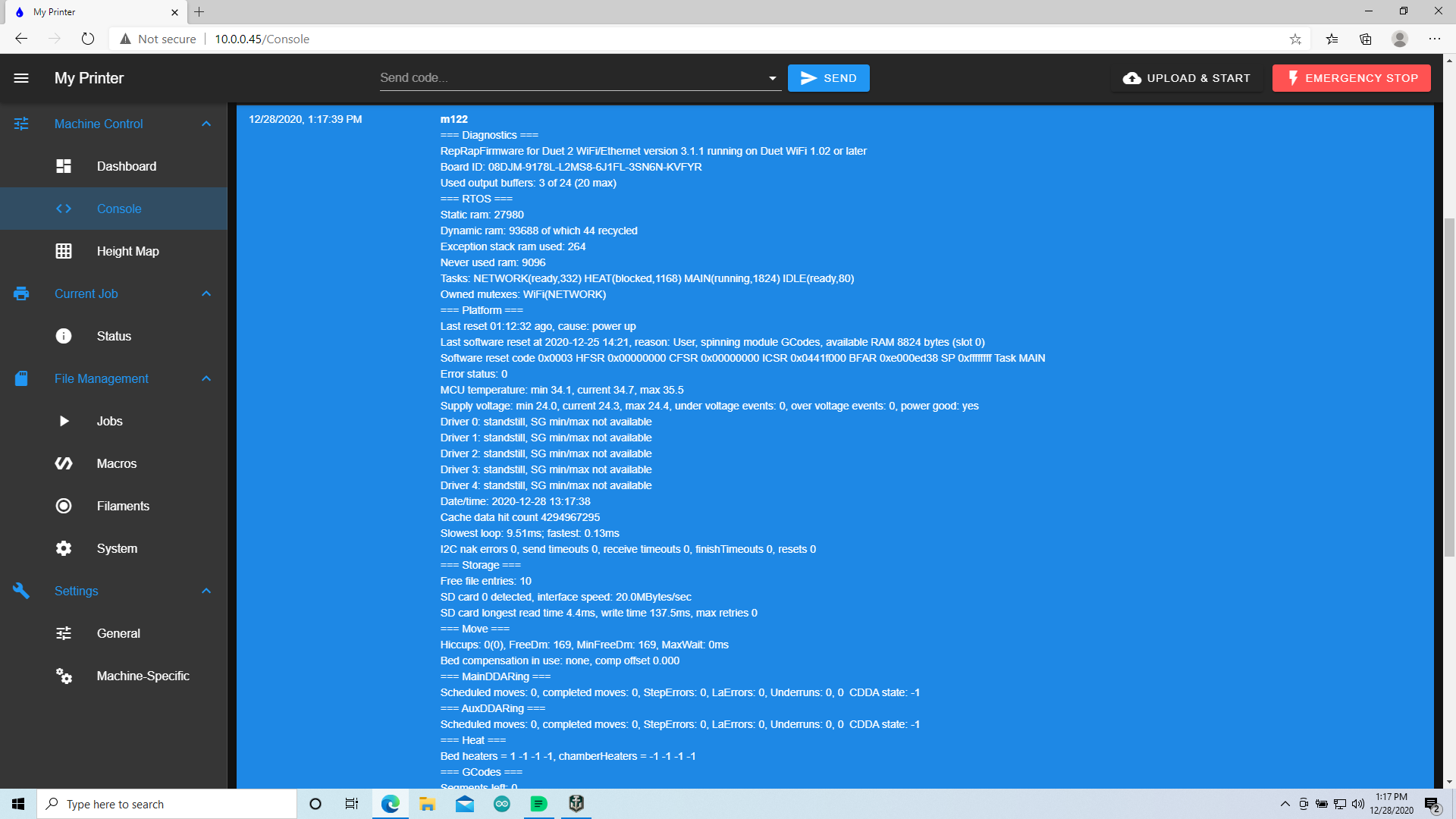
-
@amostol said in Issue with the thermistors issues:
they do work with the setting I had
you will just be operating at the wrong temperature.
-
@Phaedrux Here is the full text file after flipping the hotend and bed to default as you suggested.
; Configuration file for Duet WiFi (firmware version 3)
; executed by the firmware on start-up
;
; generated by RepRapFirmware Configuration Tool v3.2.0 on Mon Dec 28 2020 13:15:15 GMT-0800 (Pacific Standard Time); General preferences
G90 ; send absolute coordinates...
M83 ; ...but relative extruder moves
M550 P"My Printer" ; set printer name; Network
M552 S1 ; enable network
M586 P0 S1 ; enable HTTP
M586 P1 S0 ; disable FTP
M586 P2 S0 ; disable Telnet; Drives
M569 P8 S1 ; physical drive 8 goes forwards
M569 P9 S1 ; physical drive 9 goes forwards
M569 P2 S1 ; physical drive 2 goes forwards
M569 P3 S1 ; physical drive 3 goes forwards
M584 X8 Y9 Z2 E3 ; set drive mapping
M350 X16 Y16 Z16 E16 I1 ; configure microstepping with interpolation
M92 X80.00 Y80.00 Z400.00 E420.00 ; set steps per mm
M566 X900.00 Y900.00 Z12.00 E120.00 ; set maximum instantaneous speed changes (mm/min)
M203 X6000.00 Y6000.00 Z180.00 E1200.00 ; set maximum speeds (mm/min)
M201 X500.00 Y500.00 Z20.00 E250.00 ; set accelerations (mm/s^2)
M906 X800 Y800 Z1800 E800 I30 ; set motor currents (mA) and motor idle factor in per cent
M84 S30 ; Set idle timeout; Axis Limits
M208 X0 Y0 Z0 S1 ; set axis minima
M208 X485 Y485 Z485 S0 ; set axis maxima; Endstops
M574 X1 S1 P"!xstop" ; configure active-high endstop for low end on X via pin !xstop
M574 Y1 S1 P"!ystop" ; configure active-high endstop for low end on Y via pin !ystop
M574 Z1 S1 P"!zstop" ; configure active-high endstop for low end on Z via pin !zstop; Z-Probe
M558 P1 C"zprobe.in" H5 F120 T6000 ; set Z probe type to unmodulated and the dive height + speeds
G31 P500 X0 Y0 Z2.5 ; set Z probe trigger value, offset and trigger height
M557 X15:215 Y15:195 S20 ; define mesh grid; Heaters
M308 S0 P"e0temp" Y"thermistor" T100000 B4138 ; configure sensor 0 as thermistor on pin e0temp
M950 H0 C"e0heat" T0 ; create bed heater output on e0heat and map it to sensor 0
M307 H0 B1 S1.00 ; enable bang-bang mode for the bed heater and set PWM limit
M140 H0 ; map heated bed to heater 0
M143 H0 S120 ; set temperature limit for heater 0 to 120C
M308 S1 P"e1temp" Y"thermistor" T100000 B4138 ; configure sensor 1 as thermistor on pin e1temp
M950 H1 C"e1heat" T1 ; create nozzle heater output on e1heat and map it to sensor 1
M307 H1 B0 S1.00 ; disable bang-bang mode for heater and set PWM limit
M143 H1 S280 ; set temperature limit for heater 1 to 280C; Fans
M950 F0 C"fan0" Q500 ; create fan 0 on pin fan0 and set its frequency
M106 P0 S1 H T45 ; set fan 0 value. Thermostatic control is turned on
M950 F1 C"fan1" Q500 ; create fan 1 on pin fan1 and set its frequency
M106 P1 S1 H-1 ; set fan 1 value. Thermostatic control is turned off; Tools
M563 P0 D0 F0 ; define tool 0
G10 P0 X0 Y0 Z0 ; set tool 0 axis offsets
G10 P0 R0 S0 ; set initial tool 0 active and standby temperatures to 0C; Custom settings are not defined
And here is a screen shoot of what it is doing, it is no longer read the bed and hotend temperatures as the same, instead it is only reading the one for the bed and the one for the hotend just says N/A. And the heatbed works it comes on.
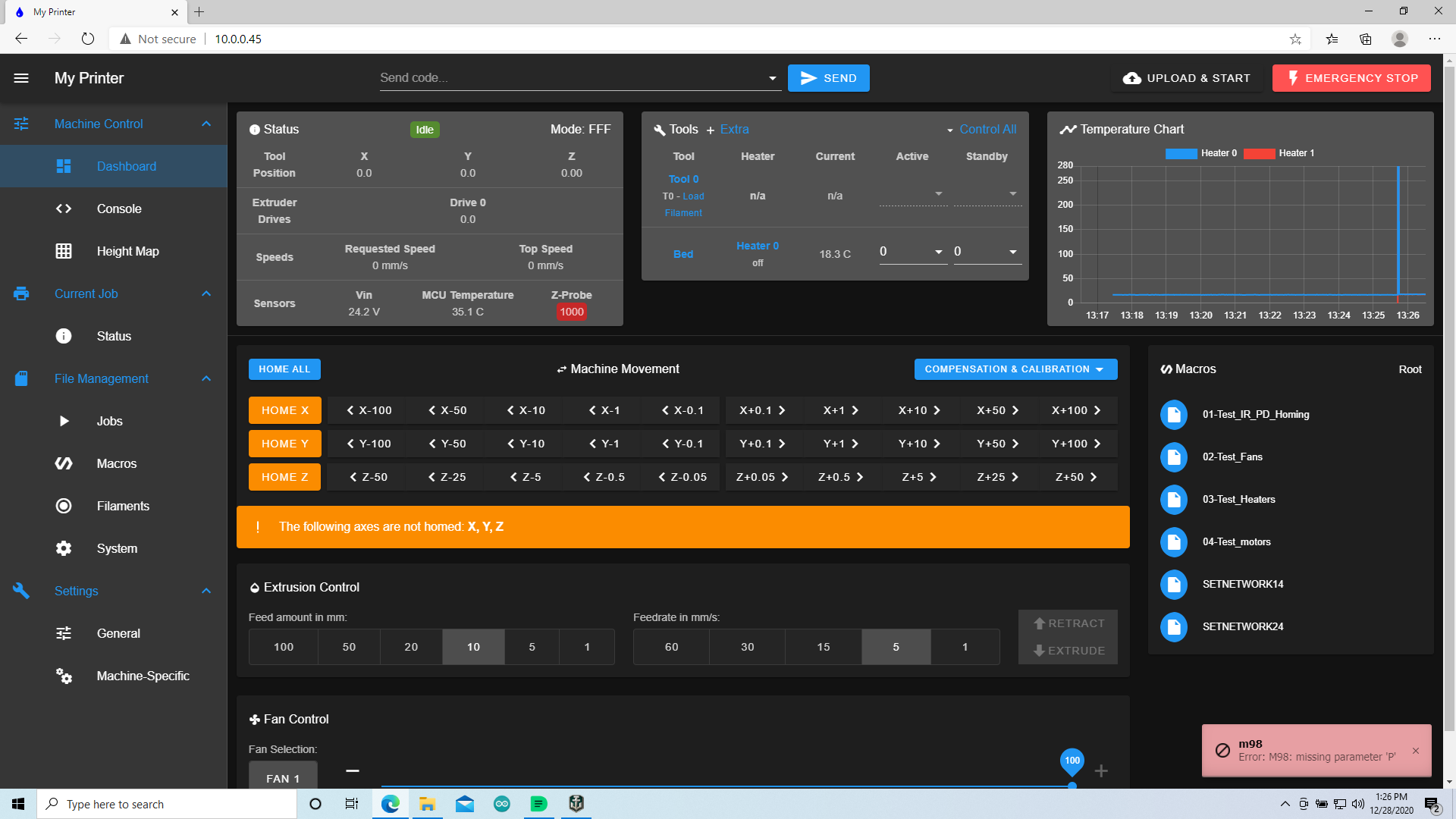
Also one time when I plugged in the thermistor for the hotend, the wifi on the board shutoff, the blue light went out and I lost connection with my pc, so I unplugged it again, and it came back on. So I plugged it in again, put the 2nd time it did nothing.
Here is a photo of the board, I don't have the hotend or bed plugged in here.

-
@Veti The temperature seems to be right, when they work they show the same temperature as my other printers in the same room.
-
Can you unplug either of the thermistors and have the board continue to report a temperature for the now-unplugged thermistor?
What I'm thinking is that somehow that the input is bridged. Doesn't make much sense but worth a shot in troubleshooting.
I looked over your config, and don't see anything wrong with it apart from the heaters not conforming with the standard H0 being the bed (I'm sure your slicer will need to be informed about that). Also your temps would be wrong (since you have a top temp of 280 for your bed, and 120 for your extruder).
From your config it appears like you're not using any overrides. Is this issue present from the moment you power on the board? It is possible to have other gcode elsewhere, like in homeall.g for instance if you were really crazy.
My bog standard configuration from a printer I setup the other day looks as follows:
; Heaters M308 S0 P"bedtemp" Y"thermistor" T100000 B4138 ; configure sensor 0 as thermistor on pin bedtemp M950 H0 C"bed" T0 ; create bed heater output on bed and map it to sensor 0 M307 H0 B0 S1.00 ; disable bang-bang mode for the bed heater and set PWM limit M140 H0 ; map heated bed to heater 0 M143 H0 S120 ; set temperature limit for heater 0 to 120C M308 S1 P"e0temp" Y"thermistor" T100000 B4725 C7.060000e-8; configure sensor 1 as thermistor on pin e0temp M950 H1 C"e0heat" T1 ; create nozzle heater output on e0heat and map it to sensor 1 M307 H1 B0 S1.00 ; disable bang-bang mode for heater and set PWM limit -
If I unplug the thermistors the reading goes to -273.1. It is no longer doing that thing where it was reading one thermistor and using that reading for both. I the board is starting to do some other funny things, for example earlier the wifi shutoff when I disconnected the one thermistor, just a few minutes go it did that when I plugged it in. I think the board is messed up, my guess is there is something wrong with the fan motors I'm using to cool the hotend, everything was find until I tried to turn them on, but still it just does not make sense. Maybe the board is haunted ; )
-
@amostol said in Issue with the thermistors issues:
The temperature seems to be right, when they work they show the same temperature as my other printers in the same room.
thats because they are 100k thermistors. at room temperature they are all at 100k.
the beta value describes the change in resistance with temperature increase.if you for example have a semitec 104-gt2 your temperature will be off by about 20C at 200C.
-
https://duet3d.dozuki.com/Wiki/Gcode?revisionid=HEAD#Section_M563_Define_or_remove_a_tool
; Tools
M563 P0 D0 F0 ; define tool 0Try adding H1 to your tool definition. I think that's why you're getting N/A for heater in DWC.