Diabase H Series - Tool Change T1,T2,T3,T4,T5 causing -Z
-
Board: Duet 2 WiFi (2WiFi)
Firmware: RepRapFirmware for Duet 2 WiFi/Ethernet 3.2-beta4.1 (2020-12-02)
Duet WiFi Server Version: 1.23When executing any tool change command it changes the tool, then goes back to position, -z from where it was at then goes to the height it left off at. Where do I look for changing this behavior? Of course, this causes crashing issues if these commands are executed and im at Z=0. Thanks
-
3.2 final is now available. May want to update from beta 4.1.
Post your config and tool change files?
-
Thanks! Let me update after my prints done and I will try the commands again and attach the config.
-
I have updated it to the latest.
Still same issue occurs.
Goes up Z, switches tool head, goes down past its set position prior to the move and goes below it, and then back up to the saved coordinates.
Example. Executing T4
Starts at Z=0 goes up [0_1609874041494_Config 1.zip](Uploading 100%) to Z=25
Changes Tool
Goes to Z=-10 for example
Then to the saved coordinates where it started at Z=0 before the tool change.Config Download - https://1drv.ms/u/s!AhdV-IvkdlDRgyTAt-q5PL6hMAGM?e=Okjwjx
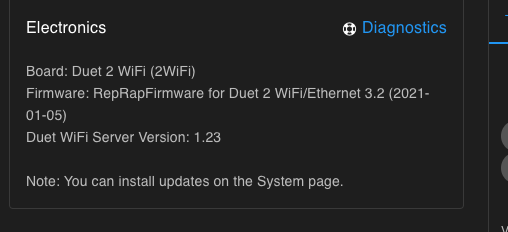
-
I just rebooted it and tried to print another item. It gets stuck at changing tool. What I updated was the Duet2CombinedFirmware.bin only so looks like it may have caused an issue.
-
Upload the full combined zip file.
-
@Phaedrux It says zip was not allowed to so I used a one drive link here https://1drv.ms/u/s!AhdV-IvkdlDRgyTAt-q5PL6hMAGM?e=Okjwjx
-
@katkilla You can suppress head movements by using
Tnn P0. -
@katkilla said in Diabase H Series - Tool Change T1,T2,T3,T4,T5 causing -Z:
@Phaedrux It says zip was not allowed to so I used a one drive link here https://1drv.ms/u/s!AhdV-IvkdlDRgyTAt-q5PL6hMAGM?e=Okjwjx
Yes I got your config set, what I meant was for the firmware update. You said you uploaded just the bin file, but you should upload the full release zip file.
https://github.com/Duet3D/RepRapFirmware/releases/download/3.2/Duet2and3Firmware-3.2.zip
-
@Phaedrux said in Diabase H Series - Tool Change T1,T2,T3,T4,T5 causing -Z:
@katkilla said in Diabase H Series - Tool Change T1,T2,T3,T4,T5 causing -Z:
@Phaedrux It says zip was not allowed to so I used a one drive link here https://1drv.ms/u/s!AhdV-IvkdlDRgyTAt-q5PL6hMAGM?e=Okjwjx
Yes I got your config set, what I meant was for the firmware update. You said you uploaded just the bin file, but you should upload the full release zip file.
https://github.com/Duet3D/RepRapFirmware/releases/download/3.2/Duet2and3Firmware-3.2.zip
Got it. I will wait till the company that sells the machine tests it, I have reverted it for now. It may require some additional changes after they perform the changes.
-
The vendor was able to get me sorted and had to rewrite the tool gcode files all set! Thanks