Config tool I/O Mapping
-
I am trying to use the config tool, need some understanding of I/O Mapping tab. I am using Duet 3MB 6HC, and a Duet 3 Expansion 1XD for the external stepper driver. I have two questions
1.Meaning of filed options in Drives section-Endstop Pin [e.g io.in,io.in(active-low), io.in(pull-up), io.in(active-low,pull-up)] are not clear to me, what do they mean? , which is one to select? Similarly in the Heater section. Please refer to the figure. Any documentation available on the config tool?
2.When I add the expansion board to I/O mapping, it adds Duet 3 Expansion 3HC by default, but I want to add Duet 3 Expansion 1XD. In this case, how can I use my Duet 3 Expansion 1XD board for my extenal stepper driver?
Also, I have 2 PT100 temperature sensor daughter boards stacked one over other, how can I add these additional daughter boards in the I/O mapping ?
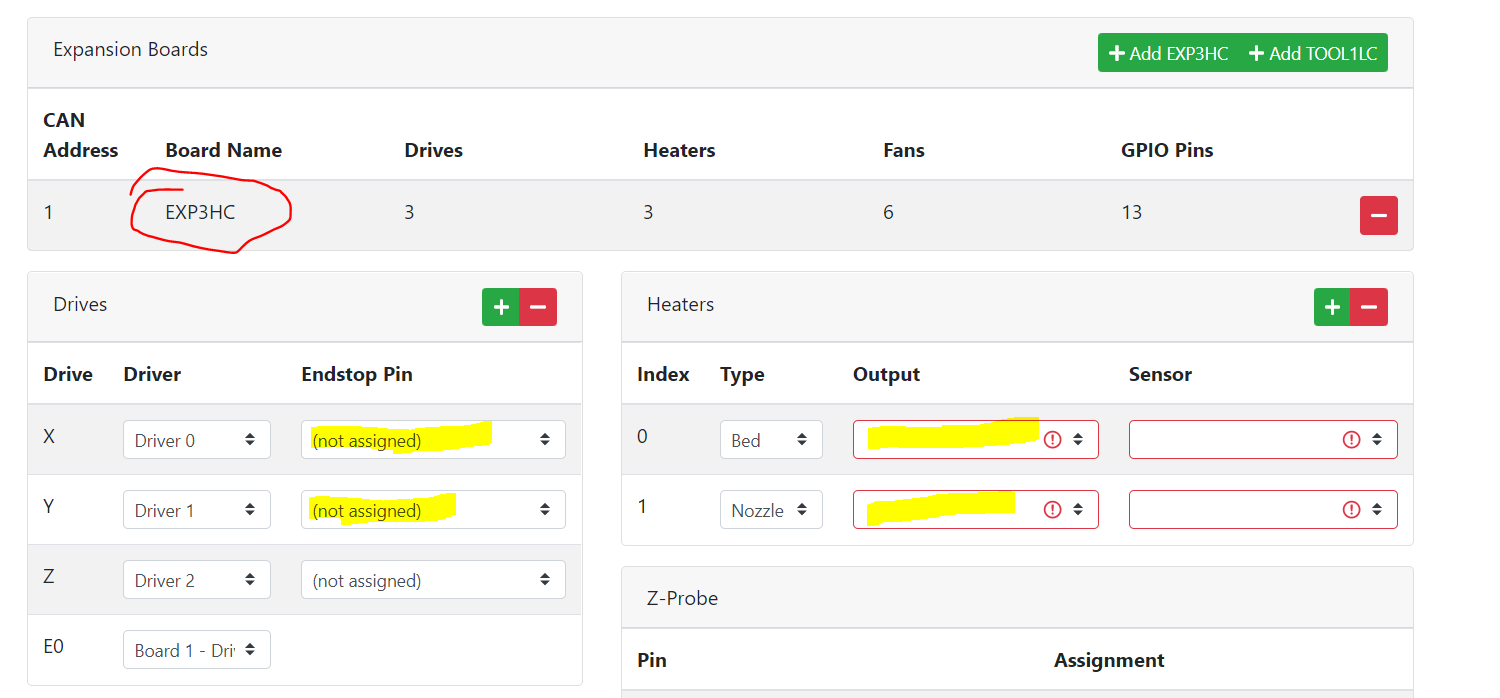
-
@Phaedrux, thank you for prompt reply.
-
@maddy said in Config tool I/O Mapping:
2.When I add the expansion board to I/O mapping, it adds Duet 3 Expansion 3HC by default, but I want to add Duet 3 Expansion 1XD. In this case, how can I use my Duet 3 Expansion 1XD board for my extenal stepper driver?
the config tool does not yet have support for the 1xd. you need to configure that manually
Also, I have 2 PT100 temperature sensor daughter boards stacked one over other, how can I add these additional daughter boards in the I/O mapping ?
you dont. select the sensor in the seonsor tab for the heaters.
1.Meaning of filed options in Drives section-Endstop Pin [e.g io.in,io.in(active-low), io.in(pull-up), io.in(active-low,pull-up)] are not clear to me, what do they mean? , which is one to select? Similarly in the Heater section. Please refer to the figure. Any documentation available on the config tool?
see the wiring diagram.
https://duet3d.dozuki.com/Wiki/Duet_3_Mainboard_6HC_Wiring_Diagram
each header has names corresponding to the names in the configurator.maybe have a look at this guide https://duet3d.dozuki.com/Guide/Ender+3+Pro+and+Duet+Mini+5++Guide+Part+2:+Configuration/88
-
@Veti said in Config tool I/O Mapping:
r has names corresponding to the names in the config
I am using 1XD to connect with an external driver.
Is not that Tool L1LC similar to 1XD?, as 1XD is not yet available in the config tool, selecting Tool L1LC to map with the external driver would make any sense? -
@maddy said in Config tool I/O Mapping:
Is not that Tool L1LC similar to 1XD?
not really
have a look at the documentation
https://duet3d.dozuki.com/Wiki/Duet_3_Expansion_1XD