Z calibration offset
-
And here is the picture

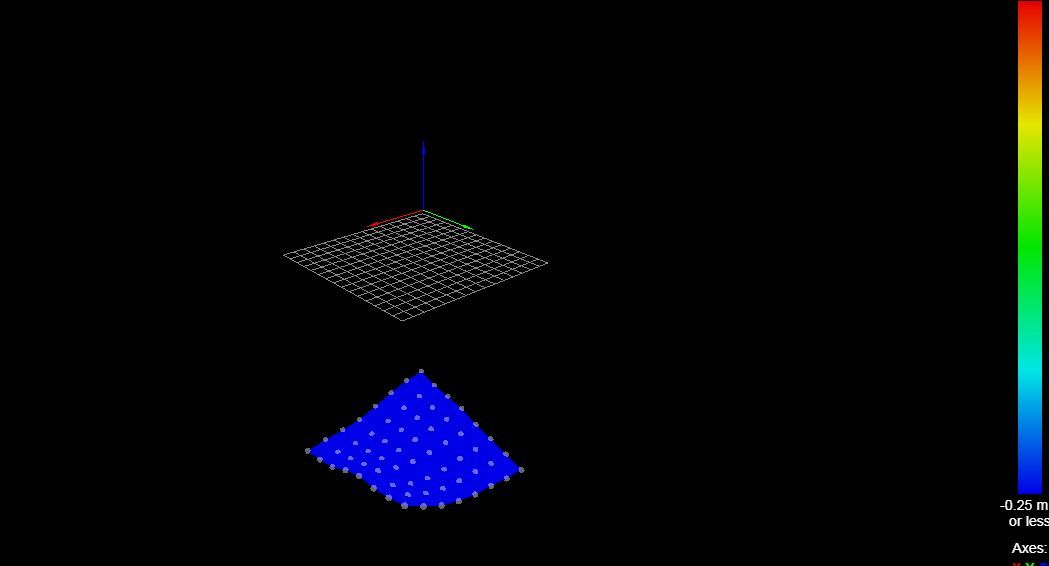
-
@Thunder said in Z calibration offset:
G1 X250 Y250 F6000 ; go to first bed probe point and home Z
For now that G1 command above is OK but it doesn't take into account the z probe X and Y offsets - so you're getting close to the center of the bed but you're not at the center.
You have to be sure that G30 is setting the Z co-ordinate correctly before G29 will work as desired.
So do the following:
After the G30 in homeall.g comment out the G91 and the G1 commands.
Run homeall.g and see what the Z co-ordinate readout in the DWC is after the execution of G30.
Verify that it is correct either by measuring the gap between the nozzle and the bed OR jog down to Z=0 and see if the nozzle is just touching the bed.
Let me know what you find.
Frederick
-
Ok, I have now managed the calibration. But when I start the program from the slicer I get the Error: M375: Heightmap file bareplate.csv not found I think this means my startup code is not ok
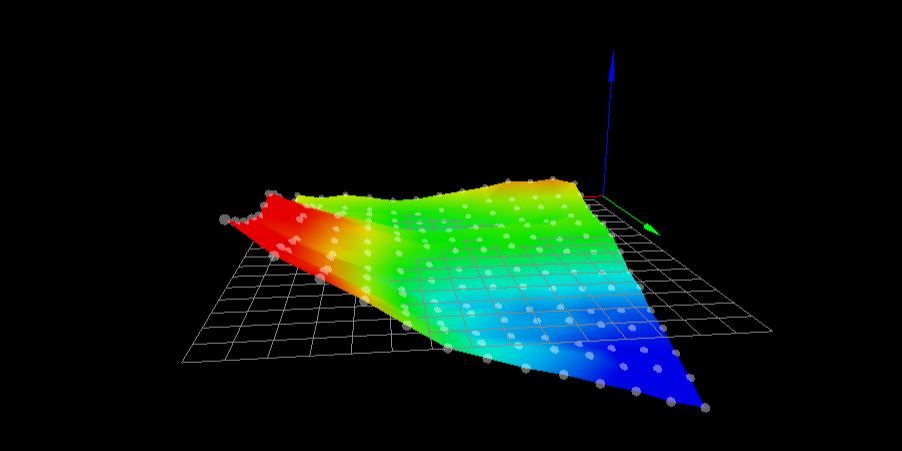
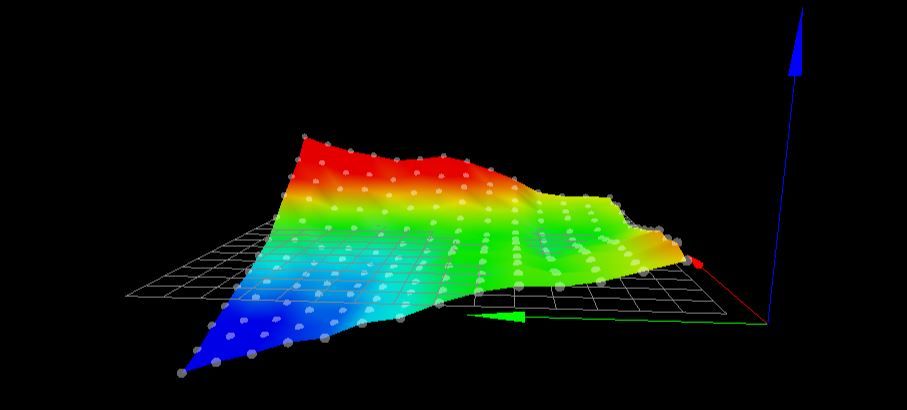
thank you

-
Well you must have a command somewhere like this G29 S1 P"bareplate.scv".
For that to work at some point you would have to created that file with G29 S3 P"bareplate.csv".
Did you do so?
Frederick
-
Ok i checked and you are right. In the startup i had a M375 command. I deleted the line and replaced the command with G29 S1. And now my next question if load the g code of a part for printing the machine homes and makes the printer use the height map that i did eariler with G29 S0. But my nozzle is stil a few 0.1 mm from build plate. Do i correct this with baby steps ?
Thanks for all of your input

-
@Thunder said in Z calibration offset:
And now my next question if load the g code of a part for printing the machine homes and makes the printer use the > height map that i did eariler with G29 S0. But my nozzle is stil a few 0.1 mm from build plate. Do i correct this with baby
Refresh my memory please.
When creating the height map do you have commands something like these:
G90 G1 Xaaa Ybbb ; move the z probe to the center of the bed G30 ; set the Z=0 datum G29 ; probe the bed and create the height mapWhen loading the height map do you have commands something like these:
G90 G1 Xaaa Ybbb ; move the z probe to the center of the bed G30 ; set the Z=0 datum G29 S1 ; load the height mapFrederick
-
Yes like the last one, this code is in slicer start program.
-
@Thunder said in Z calibration offset:
Yes like the last one, this code is in slicer start program.
Great.
How about when creating the height map?
The G30 for creating and loading need to use the exact same X and Y position.
Frederick
-
Do you mean in the home all section? Sorry I am a little slow when programing

-
@Thunder said in Z calibration offset:
Do you mean in the home all section? Sorry I am a little slow when programing

I don't know where you create the height map.
I have a pair of files that I created called mech_comp_map_create.g and mesh_comp_map_load.g.
The first is invoked from a DWC macro as I create the height map manually.
The second is invoked from another file that I created called print_begin.g which is invoked by the slicer at the start of a print.
The essential commands in mech_comp_map_create.g are below
G90 G1 Xaaa Ybbb ; move the z probe to the center of the bed G30 ; set the Z=0 datum G29 ; probe the bed and create the height mapThe essential commands in mech_comp_map_load.g are below
G90 G1 Xaaa Ybbb ; move the z probe to the center of the bed G30 ; set the Z=0 datum G29 S1 ; load the height mapThe important thing to notice is that G30 must be used before creating (G29) or loading (G29 S1) the height map.
Frederick