Error: bad Command XXX W/RRF 3.2 and leveling issue
-
Here is the beginning of the code
; generated by PrusaSlicer 2.3.0+win64 on 2021-02-17 at 12:32:24 UTC ; ; external perimeters extrusion width = 0.45mm ; perimeters extrusion width = 0.45mm ; infill extrusion width = 0.45mm ; solid infill extrusion width = 0.45mm ; top infill extrusion width = 0.40mm ; first layer extrusion width = 0.42mm M107 ;TYPE:Custom M140 S90 ; set bed temp G10 P1 R240 S260 ; set standby and active temps for tool 1 T1 P0 ; shortly activate tool 1 so that it goes to standby temp afterwards T-1 P0 ; deselect any tool G28 Y ; home Y axis G28 XU ; home X and U axis M190 S90 ; wait for bed temp G28 Z ; bed probing and leveling G29 S1 ; call saved bed shape map T1 ; select tool 1 M116 P1 ; wait tool 1 active temp G1 X135 Y-3 F8000 ; move above prime line start position G1 Z0.25 ; get close to bed G92 E0.0 ; reset extruder position G1 X235 E22 F1000.0 ; prime line with first tool G92 E0.0 ; reset extruder position M221 S95 D1 G21 ; set units to millimeters G90 ; use absolute coordinates M83 ; use relative distances for extrusion ;LAYER_CHANGE ;Z:0.3 ;HEIGHT:0.3 G1 Z0.300 F10800.000 G1 E-0.60000 F2400.000 G1 Z0.700 F10800.000 G1 X198.287 Y128.383 G1 Z0.300 G1 E0.60000 F2400.000 M204 S1000 ;TYPE:Skirt ;WIDTH:0.42 G1 F1124.798 G1 X199.050 Y127.844 E0.04350 G1 X199.959 Y127.645 E0.04333 G1 X240.004 Y127.644 E1.86499 G1 X240.884 Y127.817 E0.04177 G1 X241.633 Y128.303 E0.04160 -
@martin7404 Should the offset be negative instead of positive? Sorry I'm not sure which one is longer, or shorter.
-
I am not quite sure, but in manual, I do tool change and on 10.5 Z my gauge is spot on. I tested the right extruder month ago, but with changing the system ofset. When negative it is not right. Looking at e3d tool changer it is negative, you might be right
-
@3DPrintingWorld The V6 is shorter, otherwise, I would make them equal in Z. I hate that thing with tools and the Z shown on the screen since old Fanuc millnig CNC controls. Exactly why for tooling work I do not use length compensation and just switch the WCS (G54 , G55 etc) for each tool
-
@martin7404 Yeah, I think you would have a hard time trying to find 2.5mm to remove from the height. When I switched from the nimble to the BMG I really fought to keep the extruder as low to the bearing as I could.
-
@3DPrintingWorld The problem for me is that there is no info how duet handles tool offsets I made it successfully on Dual lifting hotends but it was on PRF 2.5 and the moving extruder was longer
-
@martin7404 According to this you change the offset of T1. This tells me that the number can be positive or negative because otherwise you would have to modify T0 offset if the number was negative.
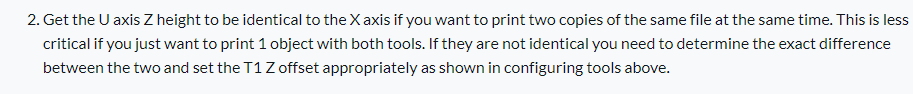
-
@3DPrintingWorld link ?
-
-
@3DPrintingWorld thank you
I still do not see what I am doing wrong -
@martin7404 so making it a negative number didn't help?
-
@3DPrintingWorld I am remote to the printer
 IT is in the shop and I am at home and I am afraid to test it on the camera
IT is in the shop and I am at home and I am afraid to test it on the camera -
@martin7404 To be safe you could change it to a negative on the T1 offset then add 2.55mm to your T0 probe offset.
-
@3DPrintingWorld I am printing it now with 5 mm offset from the slicer
-
@martin7404 Got it! You are doing it differently but I just wanted to clear up what I said, to add to the probe height you would actually have to subtract.
-
YES and I canceled it , because slicer offset do not affect the priming
-
IT is working, showing 0.3 on the DWS screen. IT is in the air , but I can not tell from the camera
-
I did check one of my backups of the settings a month ago the offset for tool 1 was - and then testing it in manual with panel due I did switch it in some moment
-
@martin7404 That explains it!
Last night I erased the firmware a reloaded 3.1.1 and I still have all the same issues..... I must be missing something somewhere. -
V3.22 now it shows correct height but prints in the air.
Now testing with positive offset.
Installed 2nd camera as far I have to go home
One more thing on simulation it shows normal heights with positive offset and with printing shows layer+offset