Fan Wiring on Duet 2 Wifi
-
I have a problem with my fans. I connected 3 fans to fan0, fan1 and fan2.
Duet Wifi 2:
fan0 = Layer Fan
fan1 = HotEnd Fan
fan3 = MCU FanThe associated area in config.g looks like this:
; Heaters M308 S0 P"bedtemp" Y"thermistor" A"Bed" T100000 B3950 C0 R4700 ; Werte aus RRF2 M950 H0 C"bedheat" T0 ; create bed heater output on bedheat and map it to sensor 0 M307 H0 R0.609 C738.423:738.423 D7.60 S1.00 B0 ; Heatbed PID - 70°C M140 H0 ; map heated bed to heater 0 M143 H0 S120 ; set temperature limit for heater 0 to 120C M308 S1 P"e0temp" Y"thermistor" T100000 B4725 C7.06e-8 ; configure sensor 1 as thermistor on pin e0temp M950 H1 C"e0heat" T1 ; create nozzle heater output on e0heat and map it to sensor 1 M307 H1 R2.663 C164.564:164.564 D5.71 S1.00 B0 ; disable bang-bang mode for heater and set PWM limit - PID - 200°C M143 H1 S280 ; set temperature limit for heater 1 to 280C M308 S2 Y"mcu-temp" A"MCU" ; configure sensor 2 as temperature warning and overheat flags on the TMC2660 on Duet ; Fans ;M950 F0 C"fan0" Q500 ; create fan 0 on pin fan0 and set its frequency ;M106 P0 C"Layer Fan" S0 H-1 ; set fan 0 name and value. Thermostatic control is turned off ;M950 F1 C"fan1" Q500 ; create fan 1 on pin fan1 and set its frequency ;M106 P1 C"HE Fan" S1 H1 T35 ; set fan 1 name and value. Thermostatic control is turned on ;M950 F2 C"fan2" Q500 ; create fan 2 on pin fan2 and set its frequency ;M106 P2 C"MCU FAN" H2 L0.15 X1 B0.3 T35:70 ; set fan 2 value ; Fans M950 F0 C"fan0" Q500 ; create fan 0 on pin fan0 and set its frequency - Layer Fan M106 P0 S0 H-1 ; set fan 0 value. Thermostatic control is turned off M950 F1 C"fan1" Q500 ; create fan 1 on pin fan1 and set its frequency - HotEnd Fan M106 P1 S1 H1 T35 ; set fan 1 value. Thermostatic control is turned on M950 F2 C"fan2" Q500 ; create fan 2 on pin fan2 and set its frequency - Electronics Fan M106 P2 S1 H2 T40 ; set fan 2 value. Thermostatic control is turned on ; Tools M563 P0 S"Nozzle" D0 H1 F0 ; define tool 0 ...War vorher F0:1On first layer without running Layer Fan an running HotEnd Fan
The graphic in WebEnd say: OFF or 0 for booth Fans (Layer and HotEnd) ... but HotEnd Fan is running correctly and only the Layer Fan is off ...On Layer 2, when the Layer Fan start ... the values of both fans go up. But Synchronous.
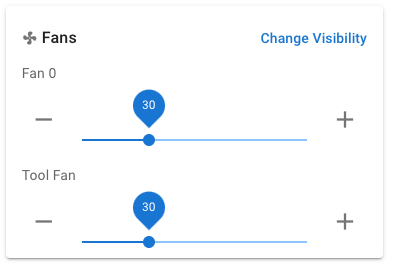
I can then move the controller manually (it doesn't matter which one) the other one always works in sync. The real fan reacting to this change.But that's not supposed, because I only adjust the layer fan.
Why is the Tool Fan also misaligned (syncron) in the graphic?And the Second Problem ... I don't see the MCU Fan in WebEnd ... but it works correctly.
-
thermostatically controlled fans don't shown in DWC and are not controllable.
The tool fan is the fan of the tool that is active. Hence why they both change the same.
If you have 2 tool and tool 1 was active, then the tool fan would be the same as fan 2 (or whatever fan is used for tool 1).
You can hide the tool fan so only fan0 is showing -
hello jay my friend

Does that sound like everything is completely normal and intentional?
So is not a bug ... but a feature

-
The DWC generates a slider for the "layer" fan for the current tool.
With a single tool you see sliders for your "layer" fan and the current "tool" fan - and they stay in sync.
But if you had multiples tools you might have multiple "layer" fans.
You might see multiple "layer" fan sliders but only the one "tool" fan slider which would be synced to the "layer" fan for the current tool.
If you wish you can turn of the display of either one of the two fans.
Frederick
-
2 people say the same ... then it will probably be so right: D
thank you both ... then I can stop my writing in the config