CoreXY BLTouch Setup Help
-
Hi Duet3D community,
Reaching out to get some answers for obtaining mesh grid levelling with the BLTouch on the Duet Wifi. I have followed both tutorials:
- https://betrue3d.dk/bltouch-on-duet-wifi-configuratio-and-usage/
- https://duet3d.dozuki.com/Wiki/Connecting_a_Z_probe
My BLTouch functionality works but I need help with the following:
- How to get the CoreXY printer to stop once it triggers the BLTouch
- How to move forward with the mesh sequencing of test points
Config.g:
; Configuration file for Duet WiFi (firmware version 2.03) ; executed by the firmware on start-up ; ; generated by RepRapFirmware Configuration Tool v3.1.8 on Tue Nov 24 2020 12:09:12 GMT-0500 (Eastern Standard Time) ; General preferences G90 ; send absolute coordinates... M83 ; ...but relative extruder moves M550 P"GBots" ; set printer name M669 K1 ; select CoreXY mode M669 K1 X1:1:0:0 Y1:-1:0:-1 Z0:0:1:0 U0:0:0:1 ; Network M552 S1 ; enable network M586 P0 S1 ; enable HTTP M586 P1 S0 ; disable FTP M586 P2 S0 ; disable Telnet ; Drives M569 P0 S0 ; physical drive 0 goes forwards [X] M569 P1 S0 ; physical drive 1 goes forwards [Y] M569 P2 S0 ; physical drive 2 goes backwards [Z] M569 P3 S0 ; physical drive 3 goes backwards [E0] M584 X1 Y0 Z2 E3 ; set drive mapping M350 X16 Y16 Z16 E16 I1 ; configure microstepping with interpolation M92 X100.00 Y100.00 Z1500.00 E491.2 ; set steps per mm M566 X600.00 Y600.00 Z60.00 E120.00 ; set maximum instantaneous speed changes (mm/min) M203 X18000.00 Y18000.00 Z180.00 E1500.00 ; set maximum speeds (mm/min) M201 X3000.00 Y3000.00 Z100.00 E10000.00 ; set accelerations (mm/s^2) M906 X950 Y950 Z950 E950 I30 ; set motor currents (mA) and motor idle factor in per cent M84 S30 ; Set idle timeout ; Axis Limits M208 X5 Y0 Z0 S1 ; set axis minima M208 X208 Y230 Z203 S0 ; set axis maxima ; Endstops ;M574 X1 Y1 Z1 S1 ; X home to min, Y home to min, set active low and disabled endstops M574 X1 Y1 S1 ; X home to min, Y home to min M574 Z1 S1 ; Define Z to use BLTouch probe M558 P9 H5 F0 T6000 G31 P600 X40 Y10 Z0 P25 ; Z-Probe BLTouch M307 H3 A-1 C-1 D-1 ; disable heater on PWM channel for BLTouch ; M558 P9 H5 F0 T6000 ; set Z probe type to bltouch and the dive height + speeds ; G31 P600 X40 Y10 Z0 P25 ; set Z probe trigger value, offset and trigger height M557 X15:200 Y15:195 S20 ; define mesh grid ; Heaters M305 P0 T100000 B4725 C7.060000e-8 R4700 ; set thermistor + ADC parameters for heater 0 M143 H0 S120 ; set temperature limit for heater 0 to 120C M305 P1 T100000 B4725 C7.060000e-8 R4700 ; set thermistor + ADC parameters for heater 1 M143 H1 S280 ; set temperature limit for heater 1 to 280C ; Fans M106 P0 C"FAN0-Part" S0 I0 F500 H-1 ; set fan 0 name, value, PWM signal inversion and frequency. Thermostatic control is turned off M106 P1 C"FAN1-HotEnd" S1 I0 F500 H1 T45 ; set fan 1 name, value, PWM signal inversion and frequency. Thermostatic control is turned on ; Tools M563 P0 D0 H1 F0 ; define tool 0 G10 P0 X0 Y0 Z0 ; set tool 0 axis offsets G10 P0 R0 S0 ; set initial tool 0 active and standby temperatures to 0C ; Custom settings are not defined ; Miscellaneous M911 S10 R11 P"M913 X0 Y0 G91 M83 G1 Z3 E-5 F1000" ; set voltage thresholds and actions to run on power loss -
Please post your homeall.g and homez.g so we can see how the Z axis is being homed.
Also please post the results of sending M122 in the gcode console so we can see some system details.
Which wires are connected to which pins on the board?
-
@Phaedrux Hi!
homez.g:
; homez.g ; called to home the Z axis ; ; generated by RepRapFirmware Configuration Tool v3.1.8 on Tue Nov 24 2020 12:09:12 GMT-0500 (Eastern Standard Time) G91 ; relative positioning G1 H1 Z-230 F1800 ; move quickly to Z axis endstop and stop there (first pass) G1 Z5 F6000 ; go back a few mm G1 H1 Z-230 F360 ; move slowly to Z axis endstop once more (second pass) G90 ; absolute positioning ; Uncomment the following lines to lift Z after probing ;G91 ; relative positioning ;G1 Z5 F100 ; lift Z relative to current position ;G90 ; absolute positioninghomeall.g:
; homeall.g ; called to home all axes ; ; generated by RepRapFirmware Configuration Tool v3.1.8 on Tue Nov 24 2020 12:09:12 GMT-0500 (Eastern Standard Time) G91 ; relative positioning ; lower z axis out of the way of y and x homing G1 H2 Z5 F6000 ; lower Z relative to current position ; home y axis G1 H1 Y-230 F1800 ; move quickly to Y axis endstop and stop there (first pass) G1 Y15 F6000 ; go back a few mm G1 H1 Y-230 F360 ; move slowly to Y axis endstop once more (second pass) ; home x axis G1 H1 X-230 F1800 ; move quickly to X axis endstop and stop there (first pass) G1 X15 F6000 ; go back a few mm G1 H1 X-230 F360 ; move slowly to X axis endstop once more (second pass) ; home z axis G1 H1 Z-230 F1800 ; move quickly to Z axis endstop and stop there (first pass) G1 Z5 F6000 ; go back a few mm G1 H1 Z-230 F360 ; move slowly to Z axis endstop once more (second pass) G90 ; absolute positioning ; Uncomment the following lines to lift Z after probing ;G91 ; relative positioning ;G1 Z5 F100 ; lift Z relative to current position ;G90 ; absolute positioningPin configurations is exactly as:
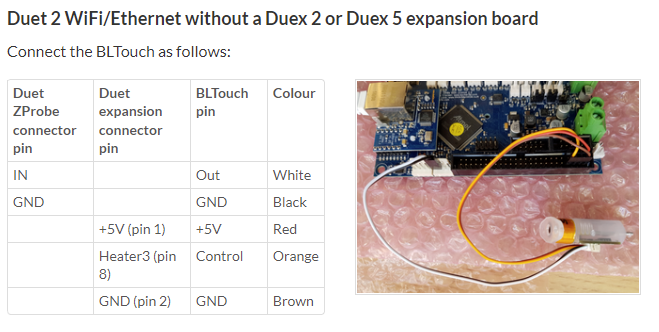
-
M122 Console:
=== Diagnostics === RepRapFirmware for Duet 2 WiFi/Ethernet version 2.05.1 running on Duet WiFi 1.02 or later Board ID: 08DLM-996RU-N85S4-7J1FG-3S86R-KBARN Used output buffers: 3 of 24 (9 max) === RTOS === Static ram: 25712 Dynamic ram: 93184 of which 372 recycled Exception stack ram used: 520 Never used ram: 11284 Tasks: NETWORK(ready,628) HEAT(blocked,1232) MAIN(running,3808) IDLE(ready,160) Owned mutexes: -
Sorry continuing M122:
=== Platform === Last reset 01:42:42 ago, cause: software Last software reset at 2021-03-22 21:17, reason: User, spinning module GCodes, available RAM 11284 bytes (slot 1) Software reset code 0x0003 HFSR 0x00000000 CFSR 0x00000000 ICSR 0x0441f000 BFAR 0xe000ed38 SP 0xffffffff Task 0x4e49414d Error status: 0 Free file entries: 10 SD card 0 detected, interface speed: 20.0MBytes/sec SD card longest block write time: 13.3ms, max retries 0 MCU temperature: min 42.8, current 43.2, max 43.8 Supply voltage: min 12.0, current 12.2, max 12.3, under voltage events: 0, over voltage events: 0, power good: yes Driver 0: standstill, SG min/max 0/212 Driver 1: standstill, SG min/max 0/206 Driver 2: standstill, SG min/max 0/48 Driver 3: standstill, SG min/max not available Driver 4: standstill, SG min/max not available Date/time: 2021-03-22 23:00:39 Cache data hit count 4294967295 Slowest loop: 10.61ms; fastest: 0.07ms I2C nak errors 0, send timeouts 0, receive timeouts 0, finishTimeouts 0, resets 0 === Move === Hiccups: 0, FreeDm: 160, MinFreeDm: 156, MaxWait: 4482119ms Bed compensation in use: none, comp offset 0.000 === DDARing === Scheduled moves: 23, completed moves: 23, StepErrors: 0, LaErrors: 0, Underruns: 0, 0 === Heat === Bed heaters = 0 -1 -1 -1, chamberHeaters = -1 -1 -
Picture of my printer:
 image url)
image url) -
Your homing files are setup to use an endstop to home the Z axis and not a probe.
In homez and homeall you'd need to change this part
G1 H1 Z-230 F360 ; move slowly to Z axis endstop once more (second pass)To this
G90 ; absolute positioning G1 X150 Y150 F6000 ; move probe to center G30 ; probe the bedYou should also test your probe works first by going through this.
https://duet3d.dozuki.com/Wiki/Test_and_calibrate_the_Z_probe
-
@Phaedrux Thanks! ill try it today.