DueUI Version 3.2.5-beta1: SD card
-
It looks like you have been busy - thanks.
What is meant by "reset" the SD card?
Is this different from inserting the card and turning the printer on?
Neither of the cards in my 2 printers have been touched since they were 1st inserted a few years ago.
-
@garis said in DueUI Version 3.2.5-beta1: SD card:
It looks like you have been busy - thanks.
What is meant by "reset" the SD card?
Is this different from inserting the card and turning the printer on?
Neither of the cards in my 2 printers have been touched since they were 1st inserted a few years ago.
I probably should have proof read what I wrote again.

When you install DueUI using the Duet Web Control, it automatically places files in SD card directories based on their file suffix. Most of the files are actually gzipped which lessens the load on the Duet because the files are smaller. The web server on the Duets then translates requests for files without the.gzfile suffix to ones with the_ file suffix. So if the browser asks fordueui.html, the web server actually retrievesduet.html.gzand sends that to the browser which automatically unzips it back to html. That's actually very good as most web servers can be configured to do that EXCEPT the web server used by the Duet Software Framework. If you ask fordueui.htmlit will try and send you that exact file name and fail. It won't even look fordueui.html.gz.The complication comes in because previous versions of DueUI installed files on the Duet with the
.gzextension but files on the DSF without the extension. To allow the same installation package to be used on both standalone Duets and the DSF, I now install some of the files, likedueui.htmlwithout the.gzextension to both plarforms. So on the DSF, the originaldueui.htmlgets overwritten which is fine. On the Duets however, a new file is installed. So now the Duet has bothdueui.htmlanddueui.html.gz. In this case, the Duet prefers the compressed version over the uncompressed version. The compressed version being the old version and DueUI just blows up.So the reason I asked folks to manually delete old those files was because there's no way to delete files from the
/wwwdirectory using the DWC and the only way to do that is to removed teh SD card from the Duet and attach it to a desktop computer amdn open the SD card drive and delete the files.Now here's the really stupid part of all this. As I was typing the above, I thought of a way to not have to manually remove the files
So, hold off installing 3.2.5-beta1 and I'll have a beta2 ready this afternoon (GMT -0600).
-
@gtj0 I waited for the dust to settle and have just installed the latest 3.2.5 beta version.
Upload > M586 C* > dueui.html > save > refresh >>> FAIL
Using the default json file.
The settings now look really simple, but apparently not.
It appears the only thing to be done was M586 and reboot the Duet.I have read the wiki, and wondering what I have missed.
No config file was found at http://nnn.nn.n.nnn/dueui_config_default.json
I can download it using the /rr command given elsewhere - >> its findable. I can see it in the sys directory in DWC.
Stand alone Duet wifi firmware 3.2.2.
iMac with Big Sur Safari or Chrome.I wonder about the syntax for the url but the dueui.html seems not to need anything just the file name and I tried not to be distracted by the irrelevant complexities for SBC or servers or print farms.
This is frustrating, again. Maybe it is too early in the morning.
-
@garis Can you give me the exact URL you tried that gave you the failure and the exact M586 line you now have. Are you using your existing dueui_config.json? Were you using the settings embedded in the dueui_config.json?
Try clearing the "cookies" for the site.
In Chrome, open the debugger by right clicking anywhere and clicking "Inspect". Then click the "Console" tab and refresh the main page. Copy and paste the messages here. -
@gtj0
url I suspect is the issue, that's where the wiki and this forum get me confused and I could not find the forum post here where "an" example was given and the wiki was silent on the precision of the url if more was needed ??My settings
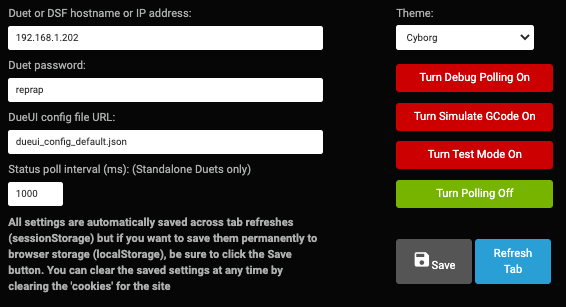
M586 P1 S1 C"*"
Using the current default from github - keep it simple at the start, and so no embedded settings in the json
Cookies clearedTrust this is legible as I don't know a more elegant way to provide this
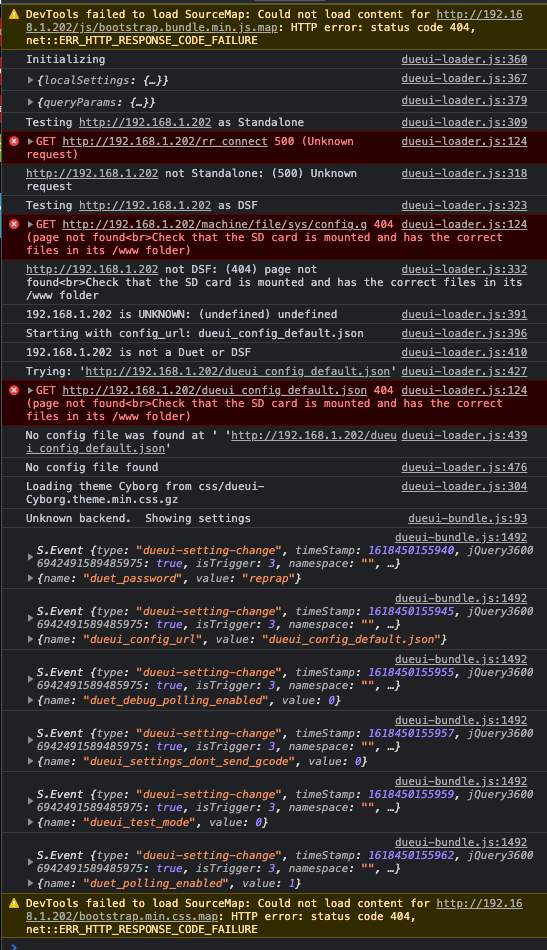
Thanks
-
@garis That's bizarre...
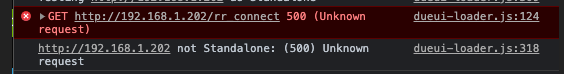
That URL should look have the password appended like
http://192.168.1.202/rr_connect?password=reprapI'm investigating.