Duet 3 Paneldue not working
-
This morning I started my printer (Duet 3 6HC, RRF 3.2.2) and noticed that paneldue showed wrong amount axes/extruders and didn't seem to respond. I had done successful print the day before, however I had 2 failed print before that (stopped in the middle of print with blank console expect it had message about heater 2 being overpowered). I use Arcwelder on the 2 failed prints (is it fully compatible with duet?).
I tried do some troubleshooting and pressed erase button. I followed the instructions on dozuki documentations and did fallback procedure #1. M115 command response showed that RRF 3.2.2 was on Duet when I send the command with YAT.
When I started the printer (switched main power on) panel due showed blank screen (with very dim possibly "burned" to screen of old screen that is shown during printing). It didn't respond. I'm not yet sure if the board it self work properly. How do I fix/troubleshoot this?
-
@visionary you can try reflashing the firmware for the paneldue.
you can do this via the duet https://duet3d.dozuki.com/Wiki/PanelDue_Firmware_update#Section_Firmware_update_via_Duet
or via usb https://duet3d.dozuki.com/Wiki/PanelDue_Firmware_update#Section_Firmware_update_via_USB -
I downloaded Duet2and3Firmware-3.xxx.zip when I did fallback procedure, but I'll try doing updating paneldue alone through Bossa.
-
@visionary i dont think the paneldue files are included in the Duet2and3Firmware-3.xxx.zip
-
Windows won't recognize USB connection on paneldue, so I don't seem to be able flash firmware that way. USB cable I used worked with mainboard.
-
@visionary get the appropriate zip from here https://github.com/Duet3D/PanelDueFirmware/releases/tag/3.2.11 and upload it to the systems tab in DWC. It should prompt you to update the firmware
-
I think this might be a problem since I use a laptop, but I'm not sure If I'm suppose to connect both main power and PC USB to Duet at the same time and causing possibe ground loops or does the screen backlight stay off.
On dozuki:
If you have a PanelDue with a 7 inch TFT panel, then some PC USB ports and especially laptop USB ports may not be able to supply enough power to the PanelDue when the backlight is on. If you press Erase and Reset while the PanelDue it powered from your controller electronics, then the backlight should turn off, which should resolve the problem. Or you can disconnect the PanelDue control board from the TFT panel (unless you are using the integrated version), then upgrade the firmware, then reconnect it. -
I managed to flash paneldue after I realized that I could use much shorter cable by taking the panel off from the printer. The panel now responds and I can switch between for example the console and control tab, but moving axes or homing does not work at all and the number of heaters/axes is still wrong.
-
@visionary have you got
M575 P1 S1 B57600in your config.g? -
Should be as I haven't changed config and it was in my old config.
-
I just noticed that with power from main PSU the Duet (both mainboard and paneldue) won't work properly:
- Wrong number of axis/heaters on paneldue
- Paneldue responds but doesn't allow to do anything
- When main power is on, connecting through ethernet doesn't seem to work
But with just USB power the printer seems work as normal (however I can't test anything without main power).
M122 gave this:
M122 === Diagnostics === RepRapFirmware for Duet 3 MB6HC version 3.2.2 running on Duet 3 MB6HC v1.01 or later (standalone mode) Board ID: Used output buffers: 1 of 40 (13 max) === RTOS === Static ram: 149788 Dynamic ram: 93588 of which 52 recycled Never used RAM 115404, free system stack 186 words Tasks: NETWORK(ready,210) ETHERNET(blocked,119) HEAT(blocked,300) CanReceiv(blocked,927) CanSender(blocked,371) CanClock(blocked,358) TMC(blocked,65) MAIN(running,1144) IDLE(ready,19) Owned mutexes: === Platform === Last reset 00:00:30 ago, cause: power up Last software reset details not available Error status: 0x00 Aux0 errors 0,0,0 Aux1 errors 0,0,0 MCU temperature: min 31.0, current 41.7, max 41.7 Supply voltage: min 0.3, current 0.3, max 0.9, under voltage events: 0, over voltage events: 0, power good: no 12V rail voltage: min 0.1, current 0.2, max 0.3, under voltage events: 0 Driver 0: position 0, ok, reads 0, writes 0 timeouts 0, SG min/max 0/0 Driver 1: position 0, ok, reads 0, writes 0 timeouts 0, SG min/max 0/0 Driver 2: position 0, ok, reads 0, writes 0 timeouts 0, SG min/max 0/0 Driver 3: position 0, ok, reads 0, writes 0 timeouts 0, SG min/max 0/0 Driver 4: position 0, ok, reads 0, writes 0 timeouts 0, SG min/max 0/0 Driver 5: position 0, ok, reads 0, writes 0 timeouts 0, SG min/max 0/0 Date/time: 2021-04-12 17:59:23 Slowest loop: 7.05ms; fastest: 0.05ms === Storage === Free file entries: 10 SD card 0 detected, interface speed: 25.0MBytes/sec SD card longest read time 2.6ms, write time 0.0ms, max retries 0 === Move === DMs created 125, maxWait 169ms, bed compensation in use: none, comp offset 0.000 === MainDDARing === Scheduled moves 1, completed moves 1, hiccups 0, stepErrors 0, LaErrors 0, Underruns [0, 0, 0], CDDA state -1 === AuxDDARing === Scheduled moves 0, completed moves 0, hiccups 0, stepErrors 0, LaErrors 0, Underruns [0, 0, 0], CDDA state -1 === Heat === Bed heaters = 0 -1 -1 -1 -1 -1 -1 -1 -1 -1 -1 -1, chamberHeaters = -1 -1 -1 -1 Heater 1 is on, I-accum = 0.0 === GCodes === Segments left: 0 Movement lock held by null HTTP is idle in state(s) 0 Telnet is idle in state(s) 0 File is idle in state(s) 0 USB is idle in state(s) 0 Aux is idle in state(s) 0 Trigger is idle in state(s) 0 Queue is idle in state(s) 0 LCD is idle in state(s) 0 SBC is idle in state(s) 0 Daemon is idle in state(s) 0 Aux2 is idle in state(s) 0 Autopause is idle in state(s) 0 Code queue is empty. === Network === Slowest loop: 6.40ms; fastest: 0.02ms Responder states: HTTP(0) HTTP(0) HTTP(0) HTTP(0) HTTP(0) HTTP(0) FTP(0) Telnet(0), 0 sessions Telnet(0), 0 sessions HTTP sessions: 1 of 8 - Ethernet - State: active Error counts: 0 0 1 0 0 Socket states: 5 2 2 2 2 0 0 0 === CAN === Messages queued 122, send timeouts 274, received 0, lost 0, longest wait 0ms for reply type 0, free buffers 48 -
@visionary sounds like you may have blown the 3.3v or 5v regulator. Can you confirm what lights are on when powered from the PSU? Also have a feel and see if anything gets hot
-
All LEDs are on continuously. Diagnostic LED is on too although its very dim.
-
@visionary said in Duet 3 Paneldue not working:
Diagnostic LED is on too although its very dim.
On a Duet 3, that normally means that the board isn't running any firmware.
-
@dc42
When I used USB the board and panel work normally: I can even connect to it then through DWC, so it clearly has firmware on it. The diagnose LED (continuously on) is very dim with 24V main power when compared USB (blinking) powered brightness.

-
@visionary, are you powering anything else from the Duet's 5V supply other than the PanelDue? For example, a Raspberry Pi or an LED strip. I am wondering whether there is insufficient 5V power from the internal 5V regulator.
-
Only thing connected to 5V (in IO_x connectors) is paneldue i7. I have two inductive sensors NBB0,8-4M25-E2 and NJ2-12GM40-E as endstops on X- and U-axes, but those get their power from external 24V PSU. Other than that I have nothing unusual connected to mainboard. I tested with cheap multimeter 5V (and ground) output from IO-3 and got 4,88V.
BTW where is 5V regulator located on the board?
-
The found out that one of the inductive sensors was the problem. Without it being connected paneldue showed correct information.
I'm not sure what is the exact cause. Too much current through GND-pin or input? Can I connect sensor GND to 24V PSU GND? Or would increasing/decreasing resistor value work?
My current wiring (Inductive sensor NBB0,8-4M25-E2-Y106003):
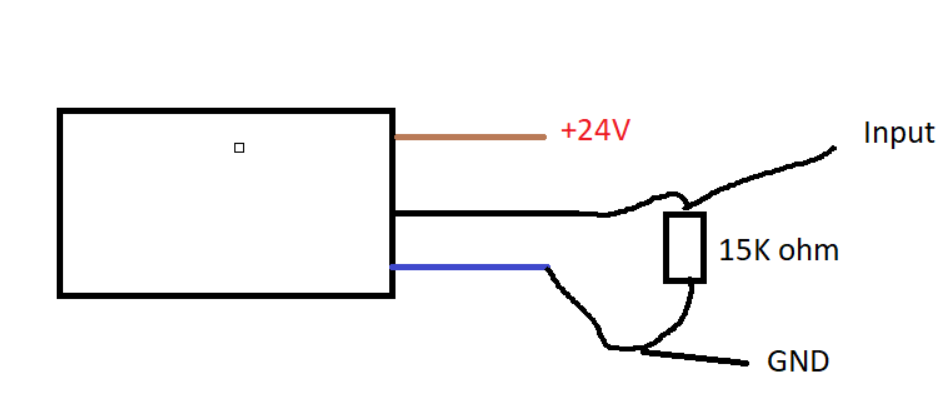
-
I put voltage divider (10k and 4.7k resistors) between sensor and input on Duet and it seemed to fix the problem.