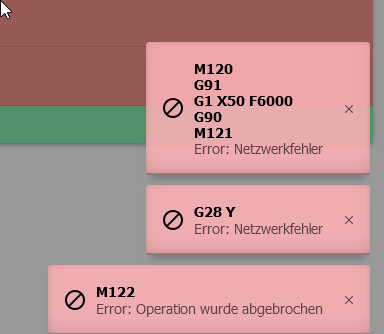Homing issue! Help!
-
Hello guys! I have a Problem with my Printer, when i home the X-Axis it works fine, after it i home Y-Axis and it cant stop homing, it like an endless loop.
Same Problem in reverse Order!
I dont know what i´ve done wrong:/
Thanks!
-
@robbe21 Hi!
We need your config.g and home#.g files -
-
@robbe21
Do you get any error/warning in DWC Console? -
@felek Nope there is nothing. Just when i power it up the Status in the Webinterface is busy.
-
@robbe21
Did you try to replace endstop?While homing Y axis try to put M122 in DWC console and put here output
-
-
@robbe21 I didnt tried to replace the Endstop, i think the Endstop works, because when i home Y-Axis before the X-Axis it works.
-
@robbe21 Ok, that's weird.
Can you post M122 anyway? -
@felek M122
=== Diagnostics ===
RepRapFirmware for Duet 3 MB6HC version 3.1.1 running on Duet 3 MB6HC v0.6 or 1.0 (SBC mode)
Board ID: 08DJM-956BA-NA3TN-6JTDG-3SD6K-TABQT
Used output buffers: 1 of 40 (10 max)
=== RTOS ===
Static ram: 154604
Dynamic ram: 162580 of which 56 recycled
Exception stack ram used: 224
Never used ram: 75752
Tasks: NETWORK(ready,1980) HEAT(blocked,1200) CanReceiv(suspended,3820) CanSender(suspended,1488) CanClock(blocked,1436) TMC(blocked,204) MAIN(running,4952) IDLE(ready,76)
Owned mutexes:
=== Platform ===
Last reset 00:00:56 ago, cause: power up
Last software reset at 2021-04-28 10:58, reason: User, spinning module LinuxInterface, available RAM 75212 bytes (slot 1)
Software reset code 0x0010 HFSR 0x00000000 CFSR 0x00000000 ICSR 0x0444a000 BFAR 0x00000000 SP 0xffffffff Task MAIN
Error status: 0
MCU temperature: min 22.7, current 26.2, max 26.2
Supply voltage: min 23.8, current 23.8, max 23.9, under voltage events: 0, over voltage events: 0, power good: yes
12V rail voltage: min 12.1, current 12.1, max 12.2, under voltage events: 0
Driver 0: standstill, reads 12480, writes 14 timeouts 0, SG min/max 0/0
Driver 1: standstill, reads 12480, writes 14 timeouts 0, SG min/max 0/0
Driver 2: standstill, reads 12481, writes 14 timeouts 0, SG min/max 0/0
Driver 3: standstill, reads 12481, writes 14 timeouts 0, SG min/max 0/0
Driver 4: standstill, reads 12485, writes 11 timeouts 0, SG min/max 0/0
Driver 5: standstill, reads 12485, writes 11 timeouts 0, SG min/max 0/0
Date/time: 2021-04-28 23:58:35
Slowest loop: 3.92ms; fastest: 0.14ms
=== Storage ===
Free file entries: 10
SD card 0 not detected, interface speed: 37.5MBytes/sec
SD card longest read time 0.0ms, write time 0.0ms, max retries 0
=== Move ===
Hiccups: 0(0), FreeDm: 375, MinFreeDm: 375, MaxWait: 0ms
Bed compensation in use: none, comp offset 0.000
=== MainDDARing ===
Scheduled moves: 0, completed moves: 0, StepErrors: 0, LaErrors: 0, Underruns: 0, 0 CDDA state: -1
=== AuxDDARing ===
Scheduled moves: 0, completed moves: 0, StepErrors: 0, LaErrors: 0, Underruns: 0, 0 CDDA state: -1
=== Heat ===
Bed heaters = 0 -1 -1 -1 -1 -1 -1 -1 -1 -1 -1 -1, chamberHeaters = -1 -1 -1 -1
=== GCodes ===
Segments left: 0
Movement lock held by null
HTTP* is ready with "M122" in state(s) 0
Telnet is idle in state(s) 0
File is idle in state(s) 0
USB is idle in state(s) 0
Aux is idle in state(s) 0
Trigger* is idle in state(s) 0 0, running macro
Queue is idle in state(s) 0
LCD is idle in state(s) 0
SBC is idle in state(s) 0
Daemon* is idle in state(s) 0
Aux2 is idle in state(s) 0
Autopause is idle in state(s) 0
Code queue is empty.
=== Network ===
Slowest loop: 1.45ms; fastest: 0.01ms
Responder states: HTTP(0) HTTP(0) HTTP(0) HTTP(0) HTTP(0) HTTP(0) FTP(0) Telnet(0), 0 sessions Telnet(0), 0 sessions
HTTP sessions: 0 of 8- Ethernet -
State: disabled
Error counts: 0 0 0 0 0
Socket states: 0 0 0 0 0 0 0 0
=== CAN ===
Messages sent 129, longest wait 0ms for type 0
=== Linux interface ===
State: 0, failed transfers: 1
Last transfer: 16ms ago
RX/TX seq numbers: 1340/1341
SPI underruns 1, overruns 1
Number of disconnects: 0
Buffer RX/TX: 0/0-0
=== Duet Control Server ===
Duet Control Server v3.2.2
Trigger:
Buffered code: M501 ; load saved parameters from non-volatile memory
==> 24 bytes
Executing macro config.g, started by system
Next stack level
Pending code: M905 P"2021-04-29" S"00:00:12"
Code buffer space: 4096
Configured SPI speed: 8000000 Hz
Full transfers per second: 9.94
Maximum length of RX/TX data transfers: 3168/728 - Ethernet -
-
@robbe21 said in Homing issue! Help!:
RepRapFirmware for Duet 3 MB6HC version 3.1.1 running on Duet 3 MB6HC v0.6 or 1.0 (SBC mode)
@robbe21 said in Homing issue! Help!:
=== Duet Control Server ===
Duet Control Server v3.2.2It looks like your installed duet firmware doesn't match the duet software installed on the pi.
Please try sending M997 on the Duet console to initiate a firmware update. Afterwards check the version with M115. If it's still on 3.1.1 please upload this zip file to the system tab and send M997 again if it doesn't automatically update.
https://github.com/Duet3D/RepRapFirmware/releases/download/3.2.2/Duet2and3Firmware-3.2.2.zip
Afterwards you should be able to stay in sync with future updates by sending sudo apt update and sudo apt upgrade on the SBC.
The only problem I see with your config and homing files is that you are using a Z1 H1 endstiop homing move but don't have a Z endstop defined.
G1 H1 Z-325 F360 ; move Z down stopping at the endstop G90 ; absolute positioning G92 Z0 ; set Z position to axis minimum (you may want to adjust this) ; Endstops M574 X1 S1 P"^io0.in" ; configure active-high endstop for low end on X via pin ^io0.in M574 Y1 S1 P"^io1.in" ; configure active-high endstop for low end on Y via pin ^io1.in To use the probe you need to replace those lines in homeall.g with a G1 X Y move to position the probe and then a G30 to use it.
-
Thank you guys! It finaly works! Nice Support!