HELP! Duet 2 WiFi Configuration and DWC Upload???
-
@pcnoobneedsmajorhelp said in HELP! Duet 2 WiFi Configuration and DWC Upload???:
When I sent M401 and M402 command nothing happened so I deployed and retracted it by physically clicking ton the macro files. Is that ok?
M401 and M402 don't work, but your macro files do, then that means your macro files are either named incorrectly or aren't in the right folder.
deployprobe.g and retractprobe.g should be in the system folder, not in the macros folder. M401 and M402 actually just call those macros.
@pcnoobneedsmajorhelp said in HELP! Duet 2 WiFi Configuration and DWC Upload???:
I'm following step by step and it hasn't said to enter any values yet for telling the printer the position of the probe yet with offsets and such.
That's in the measuring X Y offset section.
https://duet3d.dozuki.com/Wiki/Test_and_calibrate_the_Z_probe#Section_Measuring_Probe_X_Y_Offset
@pcnoobneedsmajorhelp said in HELP! Duet 2 WiFi Configuration and DWC Upload???:
So when I went to disable axis limits with M564 S0,
I don't know what you mean by this.
-
So when I try to disable the axis limits, I can control them by the DWC but they aren't actually disabled because I cant move the printer head will my hand freely, as if the motors are still engaged.
I figured out my X and Y probe offsets for G31. I read somewhere that the heater cartridge could possibly interfere with the BLTouch. Would that happen with the distance that the probe is at, for me?
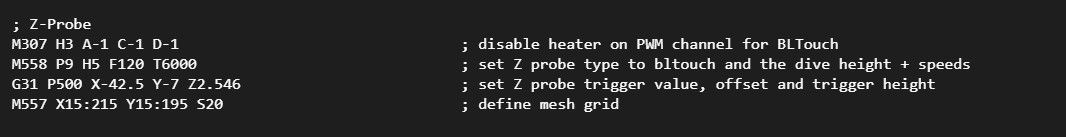
Do my homeall.g and homez.g look? good?
Here are my DeployProbe and RetractProbe files
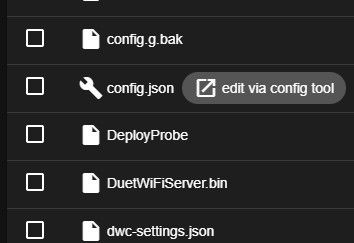
Code
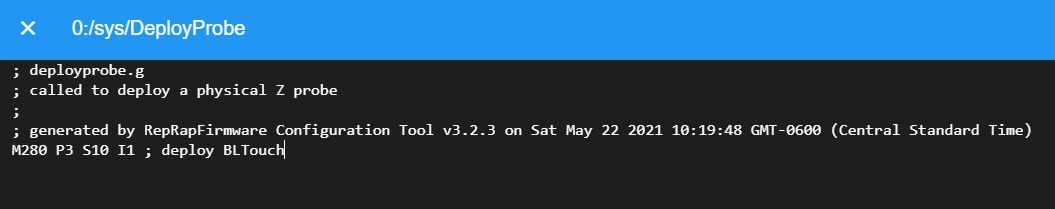
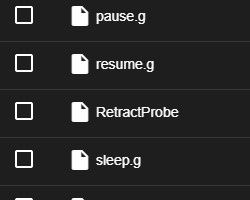
Code
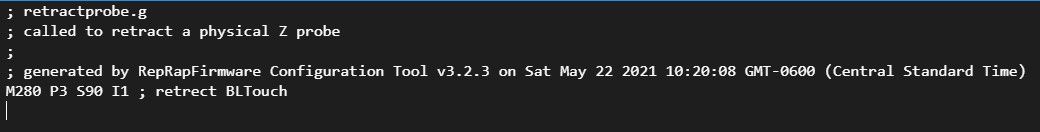
Should I delete the deploy probe and retract files from the macros folder?
Thanks,
-Carson
-
@pcnoobneedsmajorhelp said in HELP! Duet 2 WiFi Configuration and DWC Upload???:
So when I try to disable the axis limits, I can control them by the DWC but they aren't actually disabled because I cant move the printer head will my hand freely, as if the motors are still engaged.
Well yes, M564 won't disable the motors, it just lets you command the motors with the jog buttons even though you haven't homed yet.
It looks like you're missing the .g file extension on your deploy and retract files.
-
What is the .g file extension?
-
Oh never mind I know what your saying. Everything else looks good though right?
Now I move onto mesh bed compensation, right?
-
Success. M401 and M402 work when commanded
-
Before you can get on to mesh compensation you'll need to confirm that G30 is working as intended and that homeall/homez are working. Then yes, you can move on to mesh compensation.
-
homez.g is crashing on the X and Y axis and then when the bed hits the probe the goes down about 1mm before the X and Y crash again into the back right corner
not sure what to do?
-
Maybe remove X and Y positions in the G1 command?
-
your homez will only work correctly after X and Y have been homed first. Are you still using M564 to allow unhomed movement?
-
Not during that test
Just tested it after homing X and Y and other that the probe deploying we're all good. Isn't it supposed to not deploy so that Z can hit 0 so the nozzle is almost touching the bed?
-
Ok fixed that. I had Z set to 10 rather than zero. Ok homeall.g and homez.g are working
-
So I'm trying to level the bed the best I can before I do the height map, but every time I trigger the BLTouch with G30 S-1, although it gives me the Z reading I need it just continues to blink red and I'm having to turn off my printer and turn it back on to get the BLTouch to reset so I can do another Z test. Is there anyway to reset the BLTouch without having to reboot the printer?
-
Ended up just rebooting the printer like a million times haha. Next I entered the values to define mesh size and spacing. Afterwards I got this error when I went to command the probe
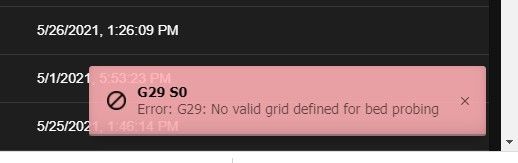
Here are the values I entered
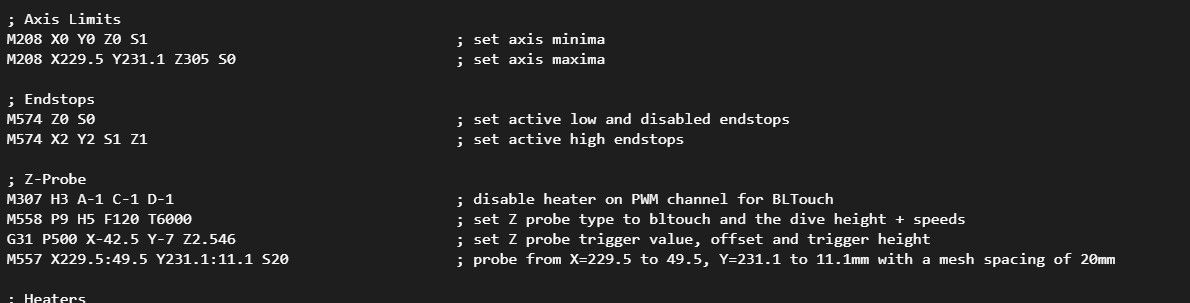
Here are my Homed location values
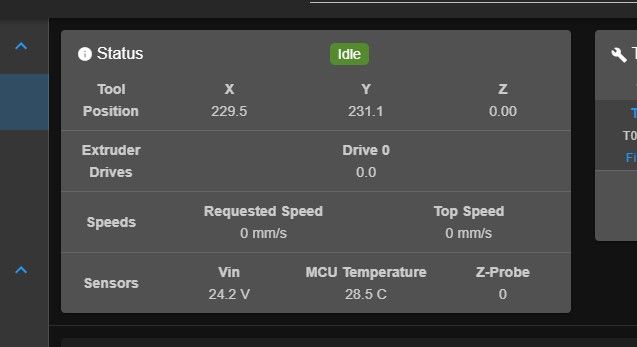
Not sure what's missing/what I'm doing wrong
Thanks,
-Carson
-
@pcnoobneedsmajorhelp said in HELP! Duet 2 WiFi Configuration and DWC Upload???:
Is there anyway to reset the BLTouch without having to reboot the printer?
Yes there is. Check the BLtouch manual for your version for the reset command.
https://www.antclabs.com/manual
Likely
M280 P3 S160 I1in your case. -
I don't have a DueX board
Important: In the M280 commands in the following, leave out the I1 parameter if the BLTouch is connected to a servo output on a DueX board.
and I'm running RepRap 2.05
so you're saying to leave out the I1
correct?
Thanks,
-Carson
-
@pcnoobneedsmajorhelp said in HELP! Duet 2 WiFi Configuration and DWC Upload???:
so you're saying to leave out the I1
correct?What? No. Where do you think I'm saying that?
-
All the M280 commands that need to be changed are only in the deploy and retract files, right?
-
@pcnoobneedsmajorhelp said in HELP! Duet 2 WiFi Configuration and DWC Upload???:
Not sure what's missing/what I'm doing wrong
Your M557 command is invalid. I think it's because you have the max and min values reversed.
-
I don't know, that's why I asked. all you said was
Likely M280 P3 S160 I1 in your case.
and I was asking about the mesh bed
I thought the link was referring to the reset and the command was referring to why my Probing for the height map wasn't working